Many survival horror games can become an addicting sandbox as soon as you start playing with friends, and REPO is no exception, although the number of players you can play with is limited. Though, as this guide will detail, there are ways to make even larger lobbies to play with more friends in REPO.

Related
REPO: 8 Items You Should Avoid Buying
Players should save their valuable cash from the taxman in REPO and avoid purchasing these wasteful items at the store.
The more people on the level, the easier it is to find valuables, beat monsters, and fulfill the quota. But, the developers made a limit of six players per server, which is, admittedly, enough for a comfortable game. However, there is a way to play with more friends.
How To Increase Lobby Size In REPO
It is important to note that, by default, no more than six players can be in a lobby. This cannot be changed in the settings or inside the game itself. But of course, this limitation is already fixed by mod creators. So, if you want to create lobbies with more players, then you will have to use REPO mods.
First, you should download a tool for installing and managing mods. A couple great options are either r2modman or Thunderstore Mod Manager. Then, you will need BepInExPack, since many mods only work with this pack. With their help, you can install any available mods for REPO in just a few clicks.
In the case of increasing the limit on the number of players in the REPO lobby, you will need the MorePlayers mod created by zelofi. By installing it, you will be able to change the limit of people in the lobby as much as you want. However, to do this, you will have to visit and edit the game directory.
After installing the mod, you need to find the zelofi.MorePlayers.cfg file. It is located in the REPO directory, which you can get by selecting Browse local files in the context menu of the game on Steam. Then follow the path to find the desired file:
- BepInEx\ config\ zelofi.MorePlayers.cfg
Finally, scroll through the file until you find the MaxPlayers player line. You need to change its value depending on the number of players you want to play with.
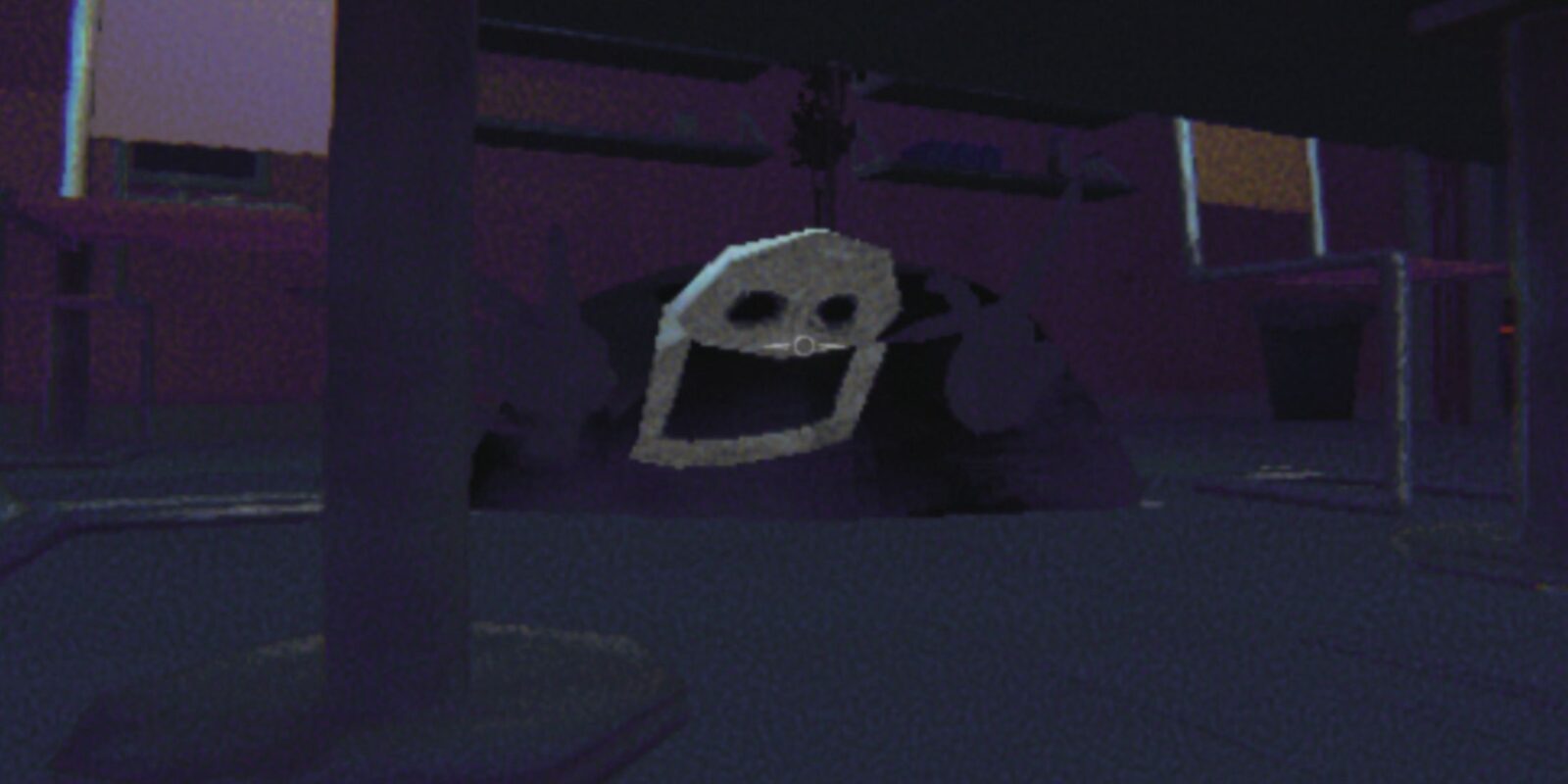















Leave a Reply