The Wish Carnival Party is the theme for Infinity Nikki 1.4. Players can join the Faewish Sprites’ celebration at the Floating Wish Isle, where everyone can dance, have fun, and make friends with the Faewish Sprites.
After unraveling the chaos behind the evil-yet-good Carnival Mask, Stylists will get additions to their Carnival in Frames album. However, unlike previous photo events where players simply must do quests to fill the book, the Carnival in Frames event in Infinity Nikki also demands miscellaneous things for some pictures to appear.

Related
All Active Infinity Nikki Redeem Codes (March 2025)
Redeeming Infinity Nikki codes may grant players valuable items like Diamonds or even Revelation Crystals.
Carnival In Frames Event In Infinity Nikki
There are eight pictures to collect in the Carnival in Frames event in Infinity Nikki. Four of them are available from the beginning, while the other four unlock one week after the event’s release. Here are the tasks for the Carnival in Frames event:
- Automatically obtained in the exclusive quest Chasing the Cursed Mark
- Automatically obtained in the exclusive quest Shine! Party King!
- Capture at least 10 Faewish Sprites dancing in lines at the Floating Wish Isle
- Step into someone’s Illusion Zone and capture a photo of them in their Carnival Mask
Capture Faewish Sprites Dancing At The Wish Carnival Party
After capturing at least 10 Faewish Sprites dancing in lines at the Floating Wish Isle, add the photo to the event by pressing the upload button right after taking the picture. Without pressing the upload option, the photo won’t appear, so make sure to do this right after snapping the photo.
Here are the steps to complete this task:
- Head to the Floating Wish Isle, located southeast of the Wish Pass Office Warp Spire in Infinity Nikki. The Warp Spire itself is available south of Wishing Woods, or to the far east of Florawish. On the map, players will see a large circular isle colored in gray.
- Open the photo mode in Infinity Nikki and take the Faewish Sprites inside the frame, which will be indicated by golden squares.
- After capturing the picture, press the upload button to add it to the Carnival in Frames event book.
Step Into An Illusion Zone And Capture A Photo Of The Carnival Mask
Similarly, the second task also requires players to press the upload button. Here are the full steps to get the picture:
- Head to the Timeworn Pillar on the Floating Wish Isle.
- Enter an Illusion Zone and reach the end to see who’s wearing the Carnival Mask.
- Before leaving the zone, take a picture of the one wearing the mask, then upload it.

Adventure
Open-World
Dress-Up
RPG
- Released
-
December 5, 2024
- ESRB
-
T For Teen // Blood, Violence
- Developer(s)
-
Papergames




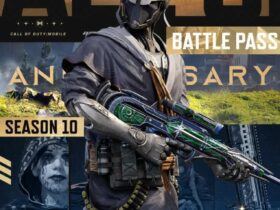







Leave a Reply