Summary
- Mods for Kingdom Come: Deliverance 2 can improve UI, looting, aiming, and more.
- Popular mods include Return To Main Menu Button, Stolen Sort, and Loot Info.
- Other mods like AdaptiveHUD, Dream HUD Customizable, and StrippedUI offer immersive experiences.
Kingdom Come: Deliverance 2 has emerged as an early contender for the game of the year and will surely stay on top of many peoples’ “Best of” lists. However, that doesn’t mean that every aspect of it is going to work for everyone. Many players are going to want to change some of the smaller details to make the experience work better for their preferences. This will largely be done through mods, a major part of most PC games these days.

Related
Kingdom Come: Deliverance 2 – Ransom Guide
Here’s how to complete Ransom Side Quest in KCD2, including all the possible outcomes and rewards.
One of the parts of the game that many players will want to play with is the UI. As it is, the game has a solid design that not only is clear and easy to understand but also fits with the medieval theme of the game’s world. However, there are some ways that people can mix it up through modding the game’s files. Here are some of the best UI mods for Kingdom Come: Deliverance II that players can check out.
8
Return To Main Menu Button
Leave Without Quitting
- Allows players to go to the main menu rather than exit out of the game completely
- Can be downloaded here
One of the smaller, yet frustrating, design choices for the game is that it doesn’t come with the option to return to the main menu from the pause menu. This means that players are relegated to quitting out of the game completely and then restarting the game to get back to its main selection of options.
This mod fixes that by adding the option to the pause menu. It is a simple change that can make navigating around the game far easier than it typically is.
7
Stolen Sort
Know What Is What
- Labels stolen items as such to keep track of in inventory
- Can be downloaded here
There are a lot of items in the game that players can steal from other characters, and having these items in their inventory can become a little overwhelming. While it does give some indication of which pieces of equipment are stolen, it’s not as clear as many people would probably like it to be.
However, this mod can help with that by helping keep the stolen items in their section. This means that when a person goes to sell items at a merchant, they won’t accidentally try to sell a piece of stolen equipment. It’s a good tool to have to make inventory management easier.

Related
Kingdom Come: Deliverance 2 – The Spark Guide
Here’s how to complete The Spark in KCD2 and get the secret Achievement Remember, Remember.
6
Loot Info
Save Time When Looting
- Helps players know if a container is worth looting or not
- Can be downloaded here
Nothing can be quite as deflating as going up to a slain foe, ready to loot their body for all the goods they have, only to see that it is empty. Or even worse: realizing that person or chest has already been looted and is now empty. The game doesn’t tell you when that is happening, either, which means it can happen far more often than players would like.
This mod can help with that by adding small descriptions to the looting prompts. It can tell you if the container is empty or has already been opened and looted. This saves a lot of time and keeps players from having to go into and out of multiple windows all the time.
5
Custom Reticles
Hit The Targets
- Makes aiming bows and crossbows way easier
- Can be downloaded here
Aiming a ranged weapon in the game is not easy to get the hang of, especially in the earlier stages of the story. As Henry learns to wield these weapons better, it can become easier, but still not as simple as some may like. The lack of a reticle can make landing a shot pretty tough, especially in the middle of a fight.
This mod will change that by adding a reticle to the game when aiming a bow or crossbow, and it even comes with different ways to customize the reticle. This helps with lining up shots quicker and gives players a little bit more room to find the one that works best for them.

Related
Kingdom Come: Deliverance 2 – Where to Get Bezoar
Bezoar is a rare resource in Kingdom Come: Deliverance 2, and players can use this guide to find it.
4
Dice Stats
Clears Up The Confusion
- Knowing the differences between dice can be confusing in the game and this helps with that
- Can be downloaded here
Playing dice is a fun way to pass the time in the game, and it gives players a lot of different dice options to use. However, knowing how each dice differs from the others is tougher than it should be. In all seriousness, the game just doesn’t explain it very well.
Using this mod to help figure that out can be a huge boost. This mod will give descriptions to each dice so that players can better understand how certain ones will benefit them in certain situations.
3
StrippedUI
Make The Game More Immersive
- Takes away the UI to provide a more immersive experience
- Can be downloaded here
The world of the game is a rich one that players are going to fall in love with. Being able to immerse themselves in it as much as possible is something that everyone should be aiming for. But that pesky UI can get in the way by showing health bars, compasses, and more at every moment.
But that can change with this mod, which will strip away all of those things to provide a more realistic, immersive experience for everyone. Taking those things away helps players just see the world in front of them.
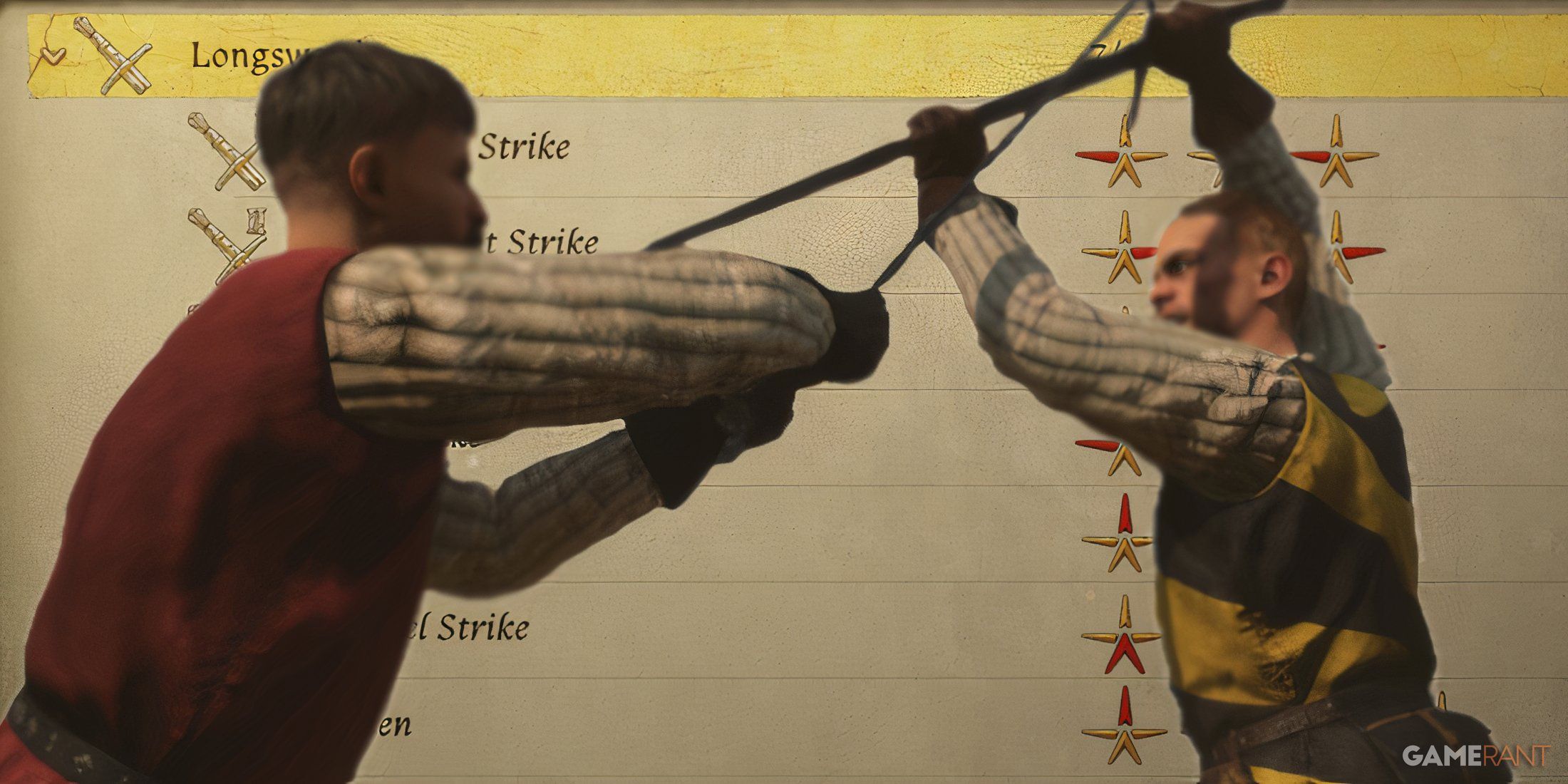
Related
Kingdom Come: Deliverance 2 – All Longsword Combos & Where To Learn Them
There are 10 longsword combos in KCD2 for players to learn, and this guide will show players where they can pick up these master techniques.
2
AdaptiveHUD
Best Of Both Worlds
- Allows the HUD to come and go as it is needed
- Can be downloaded here
For those looking to have that immersive experience without the HUD, but still be able to see those bars and details when they are needed, this mod is here to help. It gives players the option to have the HUD available in certain situations while having it disappear when it is not.
Once a player’s health, stamina, or other stat falls below a certain threshold, the bars will appear on the screen, so players can know when they are in danger. But when they are roaming the countryside, they can enjoy the sights without any distractions.
1
Dream HUD Customizable
Choose How It Looks
- Completely customize how the HUD looks
- Can be downloaded here
Sometimes, a player just wants to choose every aspect of how the HUD works for them. They may want to have their health bar on the screen, but the stamina gone, or even choose the transparency of these elements at any given time.
Being able to do that is why this mod is useful; it allows people to customize how their HUD operates, down to the smallest details. It comes with over 450 elements to control and can make the whole screen a completely new thing.
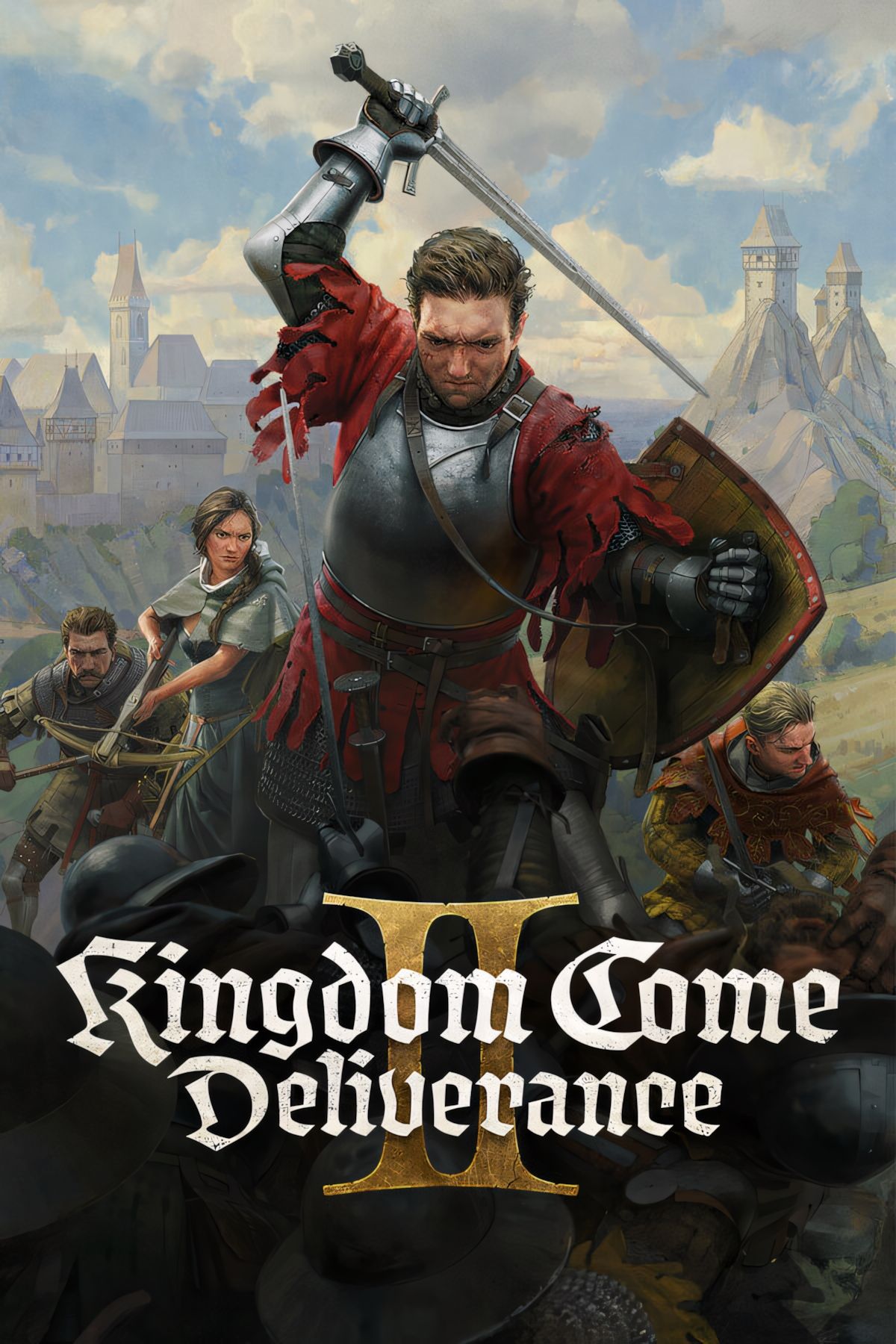
RPG
Action-Adventure
Open-World
- Released
-
February 4, 2025
- Developer(s)
-
Warhorse Studios
- OpenCritic Rating
-
Mighty












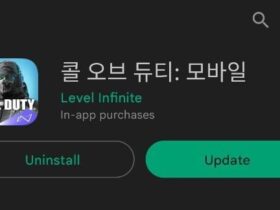




Leave a Reply