Military simulators offer a variety of modes and features that can be a bit overwhelming at first for players new to the genre. The Arma series is one of the most popular MilSims, and for the first time, it’s available on consoles, which means new players.

Related
Arma Reforger includes many elements that, even after finishing the tutorial, may leave you with some questions. It’s also known for its realism and large sandbox maps, which you might find yourself getting lost in. But worry not, with these tips, you’ll find your way back to the battlefield.
10
Complete The Training
There is nothing wrong with asking your teammates during a match, but asking frequently about basic features is distracting to your squad and hinders progress. You’ll still have questions after finishing the training, but they will be more focused on deeper mechanics.
Most players you meet who are lost in the match will quickly admit they didn’t complete the training. So, save your team time and distractions and complete that training! It covers everything, from game modes to firing, flying, and logistics. You can repeat the training sections individually and complete them in any order, so don’t be afraid to go back if you need a refresher.
9
Become A Medic
Arma Reforger takes the simulation aspect of the medical system very seriously, offering an in depth role for anyone not confident in their aim. There are many features in the game’s medical role, from bandages and tourniquets to saline bags and morphine. Learning to be a medic will help you keep your team alive and combat-ready.
Use smoke grenades to cover you while you check wounded players.
There are also ambulances that you can drive to transport wounded players, as well as hospital tents where you can heal automatically when inside. While holding a medkit, you have unlimited bandages and tourniquets. You can also quickly heal players when near a hospital or ambulance.
8
Logistics Are The Key to Victory
Conflict, the main game mode in Reforger, is all about logistics. You’ll need supplies to carry out most elements of the game. Your loadouts cost supplies, so keep that in mind and don’t overcarry—leave something for the team.
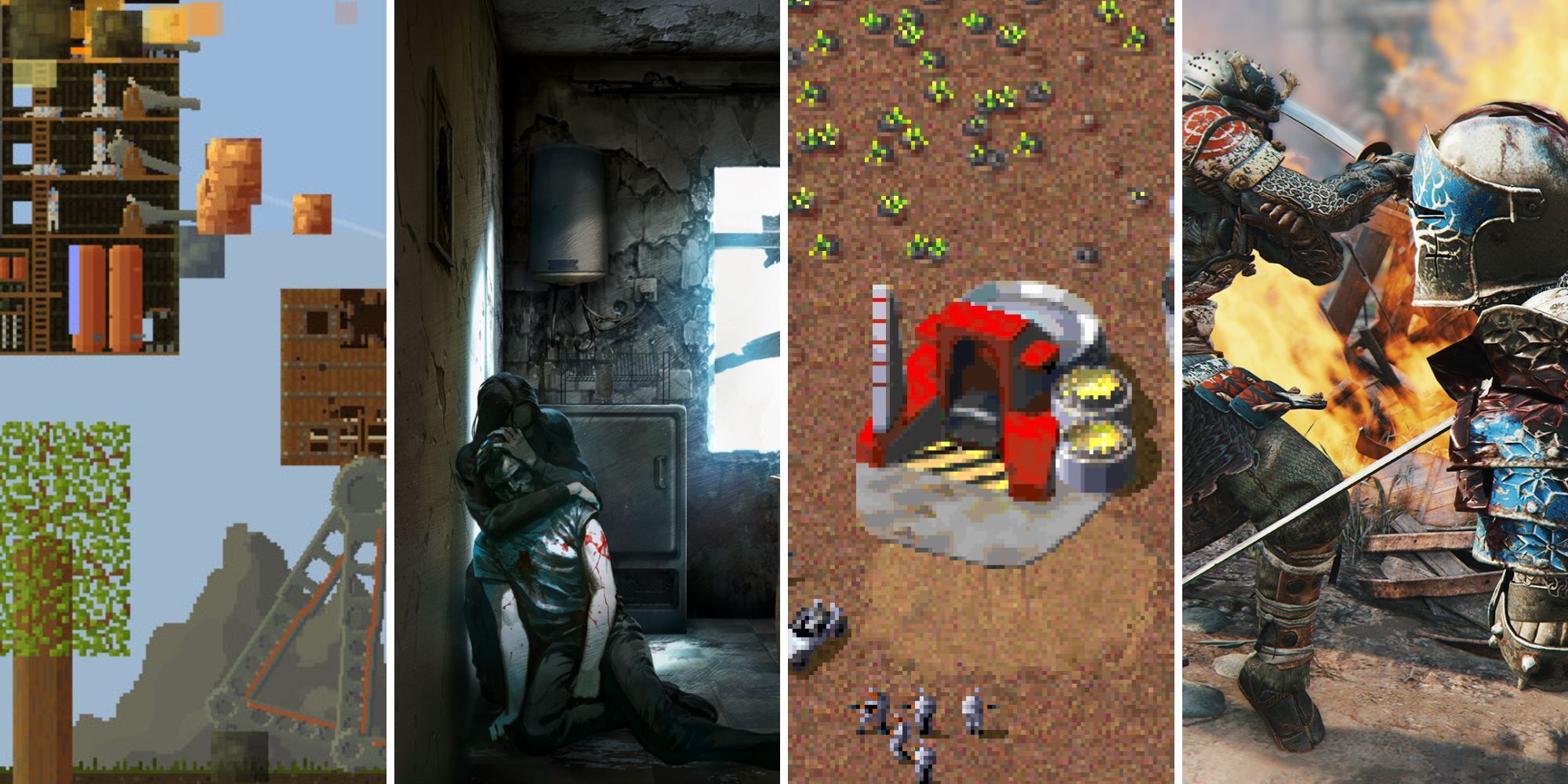
Related
10 Best War And Military Games That Aren’t FPS
Not every game based on a war is a first person shooter.
Spawning vehicles, building fortifications, and constructing structures also costs supplies. You can use trucks and other vehicles to transport supplies to your team’s bases. There are supply points around the map and transporting supplies is also a good way to quickly level up in a match, but be careful; supply points may be defended by the game’s AI faction.
7
Play Arland First
There are two official maps in Arma Reforger, and if you play on community or modded servers, there are even more. While it might be tempting to dive into the bigger sandboxes at first, take it easy.
Arland is the smallest of the two official maps and is also often run in vanilla form on community servers. It’s a great map for beginners or those who enjoy quicker matches. Even then, it might take you a while to fully learn the map. By Arma standards, it’s a small island, but in comparison to other military games, it’s still a large sandbox.
6
Be Ready For Night Combat
The Arma series is known for its realistic elements, including its open world and environments. In Reforger, there is a day-night cycle. While modded servers may offer a Night Vision System, the official servers do not so make sure that before you leave your base, you always have a flashlight equipped.
Don’t turn on your flashlight inside a vehicle.
In Reforger, you can save your loadouts in the arsenal, so you don’t have to worry about picking up items again. Remember, when your flashlight is on, the enemies can see it as well, so use it only when necessary.
5
Learn To Fly
Flying can be one of the most overwhelming elements to learn at first, but you should at least learn the basics of flying helicopters, as it may be the only way for you to escape a combat situation during a match.
Additionally, the Arma series is known for having extremely large sandboxes, and you may find yourself in the middle of nowhere on those maps, with only a helicopter by your side to help you get back to your team or objective. Flying is also a great way to transport both supplies and troops.
Reforger offers very player-friendly flying controls, probably the easiest in the series, thanks to official controller support.
4
Customize Your Experience
Since it’s available on consoles, Arma Reforger is the first game in the series to offer full controller support, even on PC. You can customize your controller settings on Steam or in the game’s menu. Reforger also offers keybinding configuration, and you can change the controller layout to the previous version in the controller settings menu.
Arma games offer a lot of key and button settings. Be sure to check these and adjust them to your preferences. For example, on controller, you can mount your weapon to surfaces by holding the A button. However, since the A button is also used for jumping, it can sometimes interfere with that action. You can change the mount button to any other button of your choice.
3
Read The Field Manual
In the menu, there is a Field Manual that explains many aspects of the game. It covers a lot of information, including sections on game modes, a legend, military symbology, and weapon basics. There are many symbols on the Reforger map, and the legend will help you understand them and assist with land navigation. There are also several factions in the Arma series, and the military symbology will help you identify them.
You can place a protractor on your map to estimate the distance of your target and adjust the zeroing.
Of course, weapons are a crucial aspect of Reforger. You can customize your weapon in the arsenal and change attachments on the go. Bullet drop and zeroing are also important in Reforger. You can adjust your zeroing while aiming, and the weapon basics section will help you understand more about it, as well as the keybinds for each action.
2
Communicate
Communication is an important aspect of all game modes in Arma Reforger. In Conflict, your team needs to capture radio towers so that their radio signal can reach further distances. Radio towers will also allow them to capture new bases.
5:06

Related
Best 8 Games On Steam To Play With Friends
It’s always better together! These eight games prove just that with a focus on teamwork!
Team communication is essential to avoid friendly-fire, so make sure to communicate! If you don’t have a mic, no worries—you can use text chat. This allows direct communication with all players in the match, your team, your squad, or just the people in your vehicle. If you have a mic, there’s proximity chat, and you can communicate through different radio frequencies.
Beware that different frequencies mean the enemy team might be listening.
1
Learn Land Navigation
Another overwhelming aspect for new players can be learning land navigation. While there are mods that show your location on the map, the official Arma Reforger servers do not allow mods, so you’ll need to learn how to read a map.
The training offers a good starting point for navigation. Your spawning point will always appear on the map, so keep that in mind when looking at it. Use your environment to help identify your location on the map—towns, signs, hills, and coastlines will all be useful. You can also place your compass over the map to help you find your way.



















Leave a Reply