My OG 2017 Nintendo Switch is still part of my setup for now, but its visuals are starting to look a little scrappy. However, they’re not quite as rough as they could be since I use a gadget that both upscales the handheld in docked mode to 1440p and provides extra anti-aliasing. The result? Well, it makes for not quite as ugly gaming sessions on larger screens, and the latest version of the accessory is currently available for under $90.
Before I dive into why you’ll want to pick up the mClassic for your Switch, here’s the skinny on Amazon’s current Big Spring Deal. The new “Switch Edition” dongle is down to $84.99 from $99.99, and while the original has dropped slightly lower in the past, this is the lowest the latest version has managed to reach so far.
There are actually three different flavors of mClassic at Amazon right now; one specifically for Switch, another that caters to upscaling retro consoles, and the OG jack of all trades dongle. All versions are down to the same price, so it’s just a case of picking the one that fits your specific setup needs better.
Does the mClassic actually work?

I don’t blame you for being suspicious of the mClassic. I’ve personally spent years trying to steer people away from overpriced HDMI cables and dongles that are the hardware equivalent of snake oil. That said, this gadget by Marseille does actually use a built in algorithm and upscaling to help improve your Switch visuals, and the results are pleasing if you can’t stand jagged edges and aliasing.
Naturally, the Nintendo Switch accessory is only going to help you in docked mode since it acts as a middle man between your HDMI cable and screen on choice. But, I’d argue the device is going to benefit those of you playing on the largest gaming TVs or a 1440p gaming monitor since that’s when you’re going to notice visual quirks more.
To help illustrate the benefits, I’ve fetched two screenshots from my Switch running in 720p mode. Making sure your out is set right is vital, as the mClassic is designed to provide enhancements to that resolution specifically rather than 1080p. That’s largely because it’ll upscale that to 1440p on supported screens, and in both The Legend of Zelda: Breath of the Wild and Mario Kart, the results look better than if the console is set natively to full HD.
The differences are admittedly subtle and anything but an uplift to current generation visuals. Still, the mClassic cleans up a lot of detail and balances out colors nicely to make everything that little bit clearer. In Mario Kart 8 Deluxe, background foliage and the Toad spectators have more definition with the gizmo switched on compared to off, and the bunting at the start line is noticeably less jaggy. These are small details you might notice more if you’ve got a big living room TV, as being able to sniff out rough edges serves as a reminder that the handheld is now eight years old.
Both Breath of the Wild and Tears of the Kingdom do a fantastic job of kicking aliasing and jagged edges to the curb, but the mClassic does help enhance things further. Link’s dreamy eyes are more defined and have a smoother outline as a result of the mClassic, but far off background details also pop that bit more thanks to the effects of the algorithm. Again, small improvements, but ones that will matter if you jump from using a PS5 or a high end gaming PC to running around Hyrule on a large screen.
Okay, now for what the mClassic won’t do for your Nintendo Switch. It’s not going to help you boost fps in games as the dongle enhances things via post processing techniques. It’s also not going to stop any of those pesky animation glitches that tend to pop up in the likes of Pokemon: Arceus Legends since those are hardware based limitations. Marseille’s dongle will simply smooth out visuals and optimize levels once it receives them from the docked handheld, so it can only work with what it’s given.
Ultimately, the mClassic isn’t going to save Ninty’s 2017 handheld from retirement, and I’m fully expecting the Switch 2 to boast AI scaling that will give backwards compatible games a true boost. I’d say this gadget is really for those of you who’d like to still put the handheld to good use in a bedroom or office and help visuals look their best, and it’ll also benefit players who aren’t jumping on the next-gen bandwagon at launch.
I personally feel like my OG Switch deserves a helping hand in 2025 after all those years running ambitious games that push the hardware to their limits. And, since it’ll otherwise end up living in my junk drawer once the Switch 2 arrives, it feels only right to let it work a little longer as part of a 1440p setup in the office.
Looking for more Ninty goodness? Swing by the best Nintendo Switch bundles. If you’ve got Valve‘s handheld, you’ll also want to check out the best Steam Deck accessories and best Steam Deck dock for even more add-ons.









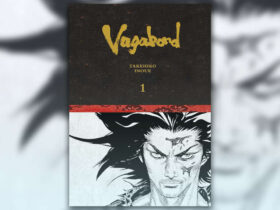




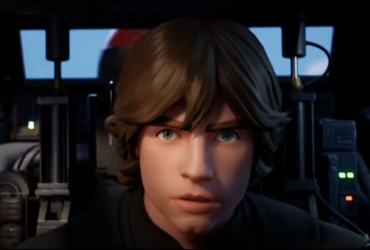

Leave a Reply