Summary
- Discord’s Desktop app is getting a facelift with improved game overlay for better performance.
- New customization features allow users to adjust themes, UI density, and organize widgets.
- More updates planned for the year.
Discord is making some significant changes to its Desktop app, bringing the PC version of the app more in line with the mobile version. Additionally, Discord PC users will see some new customization features and an improved game overlay that promises better performance and a wider range of compatible games.
Discord has been making a number of changes in recent history, with the potential for more on the horizon. It’s possible that these new additions and alterations to Discord are being made in preparation for Discord launching an initial public offering (IPO).

Related
Overwatch 2 Discord Quest Offers a New Legendary Skin
Overwatch 2 gives away a brand-new Legendary skin for free via a simple Discord Quest that players can complete without even booting up the game.
Now, Discord is announcing some changes to the desktop program that users may be pleased to see. The Discord Game Overlay has been completely reworked, and no longer “hooks” into players’ games. The new overlay is said to be snappier, faster, and Discord’s features have been divided into widgets, which can be organized as a user sees fit. An action bar allows users to easily change their controls, access calls, stream the game one’s playing, and more. Friends’ streams will be watchable from the overlay itself, which Discord says can make online games feel like one’s playing split-screen with a friend. Furthermore, the changes to the overlay make it more compatible with a larger list of titles, as it no longer risks triggering anti-cheat protections in games.
Discord Desktop App Gets New Customization Features
In addition, the desktop app as a whole is getting a redux that’s adding some of the mobile version’s features to the desktop program. Desktop users will be able to utilize four different visual themes for free, and the UI density can be changed to three pre-set levels, allowing users to adjust the spacing to suit them. Server lists can be expanded so that one can see the entire title of the server they’re looking at. Desktop calls have centralized the settings for voice and video, and the mic icon glows red more strongly when it’s not engaged, and the camera glows green when it is. This should help to prevent mistakenly talking to one’s self while muted as well as accidentally broadcasting video from one’s webcam when not intending to.
Overall, the Discord update looks to make the experience more customizable and usable for everyone. While some questions remain among users about the future of Discord, its recent additions, like the ignore feature, and the possibility of Discord being utilized within games itself are promising. Discord is already saying that more updates will roll out over the course of the year, so it will be interesting to see what new adjustments or features get added to the program as the year progresses.


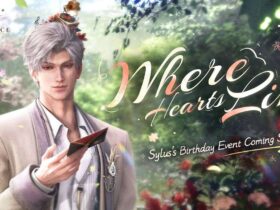







Leave a Reply