Hardcore Mode is one of the best ways to play the first Kingdom Come: Deliverance, granting players an even more demanding experience throughout the entire journey through new mechanics and even the exclusion of features, such as map markers. Unfortunately, that mode did not arrive in the sequel Kingdom Come: Deliverance 2, with developers pledging to add it soon.
However, with the arrival of Patch 1.2, along with new features introduced to the RPG, such as a Barber Shop, players can also access Hardcore Mode in Kingdom Come: Deliverance 2 unofficially. That occurs because it is already included in the game, yet a few steps are required to activate it and make it functional.
Since it is an unofficial version, Hardcore Mode may contain bugs or lack polish.

Related
Kingdom Come: Deliverance – Hardcore Mode, Explained
Players will have the option between Normal and Hardcore Mode in Kingdom Come: Deliverance. Here’s what separates the two.
How To Unlock Hardcore Mode In KCD2 Using Console Commands
The only way to unlock the option of playing Kingdom Come: Deliverance 2 on Hardcore Mode before the official developer release is through console commands, and for those who have never used them, it is relatively simple to enable them. However, before launching the game, players must make a small adjustment in a command through Steam.
- Find Kingdom Come: Deliverance 2 in the Library
- Right-click the game and select “Properties”
- On the “General” tab, there is “Launch Options”
- Type “-devmode”
With that enabled, players can use certain codes to make Henry’s journey easier, such as adding items or even leaving him well-equipped. However, for this tutorial, the dev mode is used to make the character’s adventure more complicated, so after saving these settings, Kingdom Come: Deliverance 2 can be launched.
Inside the game, on the start menu, pressing the tilde key (~) grants access to Console Commands, allowing advanced adjustments in Kingdom Come: Deliverance 2 and unlocking new difficulty settings. This triggers Hardcore Mode in an unofficial capacity and should be used with caution by entering the following command:
wh_sys_GameModeSelecting = 1
After that, Kingdom Come: Deliverance 2 becomes available for play on Hardcore Mode unofficially, relying on the version developers included in Patch 1.2 as a hidden feature. Starting a fresh adventure and selecting this difficulty upon request unlocks a more immersive, demanding journey for fans of realistic medieval simulations, raising every encounter’s stakes.
What Are The Main Changes In Hardcore Mode?
One of the main highlights of Hardcore Mode crafted by Warsorse Studios for its RPGs is that this option significantly raises the game’s overall difficulty, especially during the opening hours. For many enthusiasts, this is the truest way to experience the game, since some of the tweaks introduced here were designed to make the adventure even more immersive.
For instance, an early change that players may see is that Henry must pick a negative perk, adding certain debuffs that hinder combat and other segments of the journey. In Kingdom Come: Deliverance 2, some Hardcore Mode options include Bad Back, which lowers carrying capacity and introduces a chance of straining Henry’s back when crouching to gather herbs or mushrooms, while Heavy Footed causes extra noise when walking.
Another key change introduced by Hardcore Mode is the lack of information provided to players, including the removal of markers that show Henry’s location on the map. That absence requires reliance on visual cues like shrines or inquiries to NPCs for directions, yet, since this setting is not fully implemented in Patch 1.2, certain details remain incomplete.
Still, for those wanting to prepare for the official release of Hardcore Mode in upcoming patches of Kingdom Come: Deliverance 2, deploying this console command is a fine way to preview how the journey can become more realistic and, above all, more difficult for Henry. It stands as a solid option for players who crave a challenging medieval simulation that tests every facet of survival.


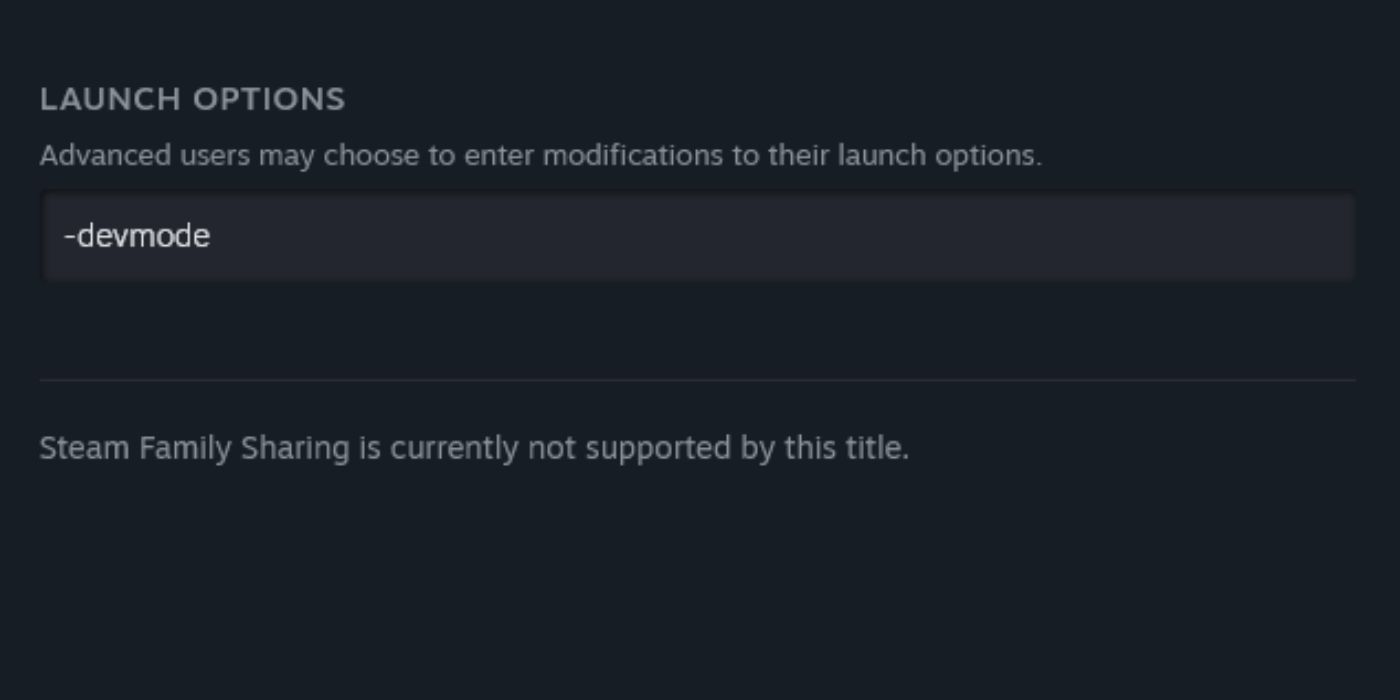

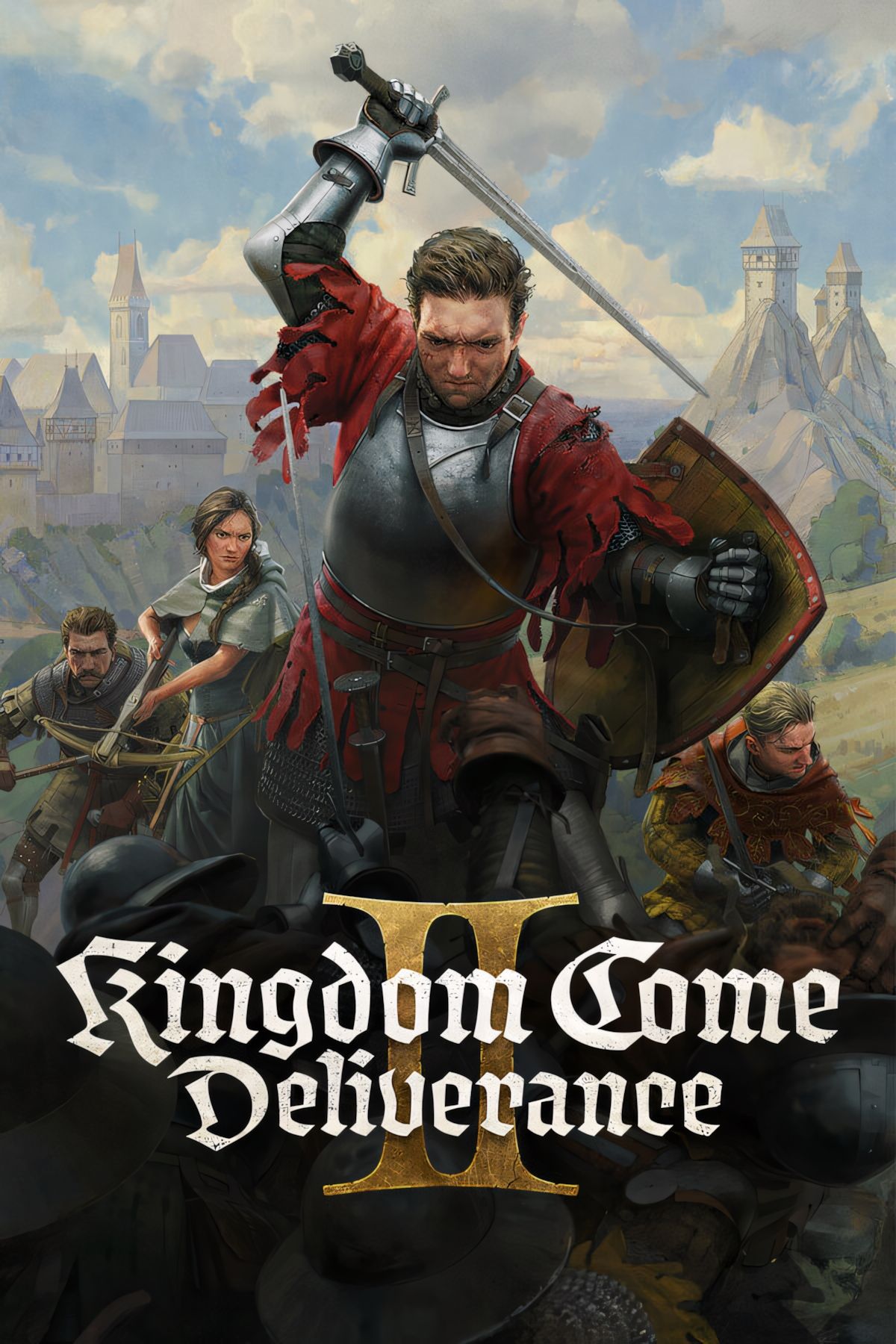









Leave a Reply