Summary
- The Sims 4 offers various UI mods that enhance gameplay and customization.
- Notable UI mods include Searchable Visit Menus, Live Drag, and Dark Mode UI.
- UI mods like Mod Settings Menus and More Columns In CAS improve user experience and customization options.
The Sims 4 has a massive assortment of mods that drastically shift how you play the game, from adding completely new gameplay features or fresh pieces of furniture for building. On top of these gameplay mods, some specifically rework the UI, or User Interface, already present in the game.
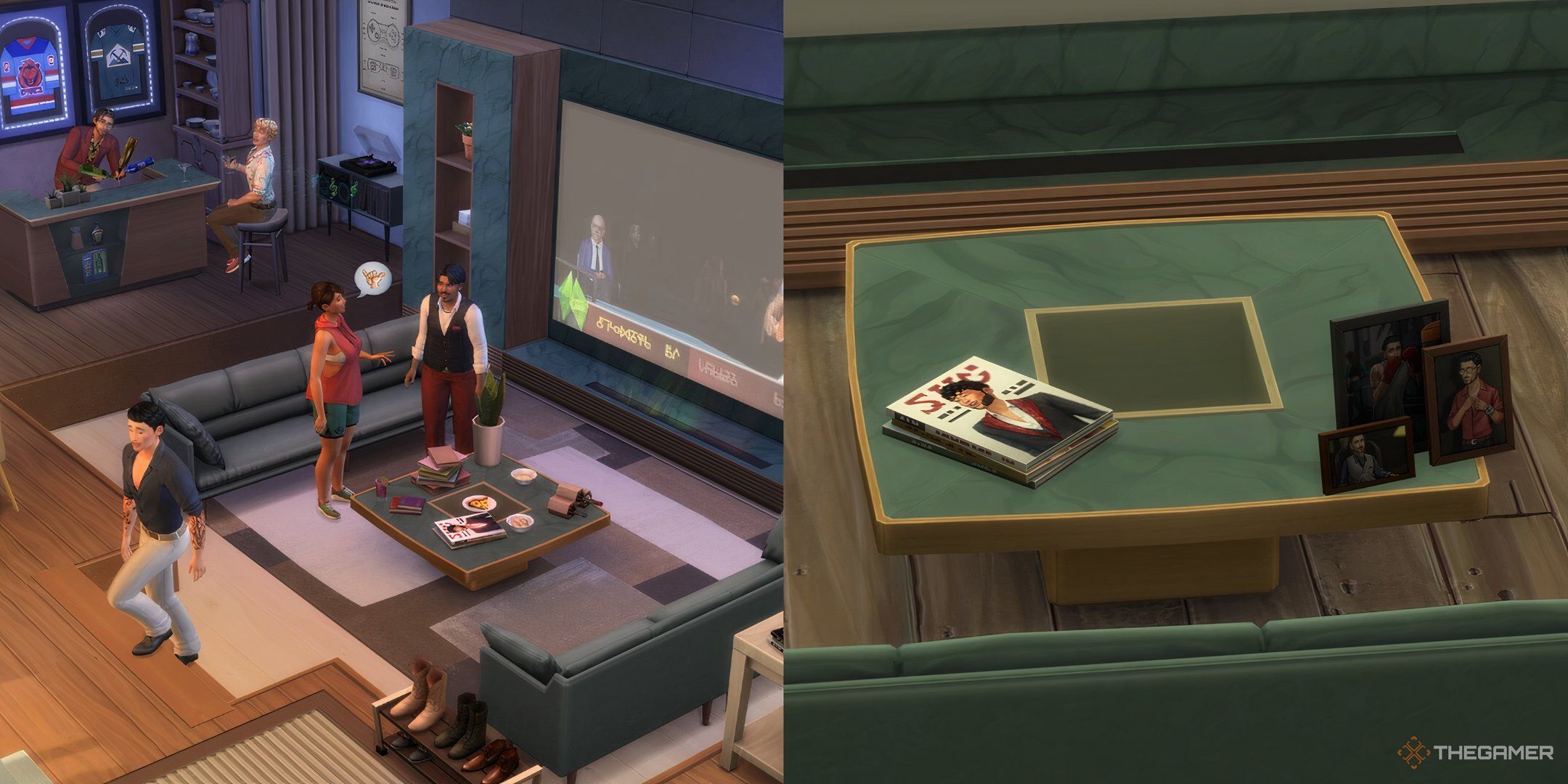
Related
The Sims 4: Everything Included In The Casanova Cave Kit
Now your Sims can experience the true luxury of the high life with the Casanova Cave Kit.
Unlike a full-blown gameplay mod, a UI mode typically focuses on one specific area of the game, such as making the menus more visually appealing. If you are curious about how UI mods can change your game, and which ones you should download, then check out the list below.
Updated on March 20, 2025, by Mackenzee Hardyk: The Sims 4 is always updating and changing, and new mods are being added and old mods are being updated. Simmers are always looking for new and fun ways to improve their gameplay, and so are we! So, we have decided to update this list with a few more entries.
The Searchable Visits Menus is one of those mods that will make your gameplay easier if you flip between many households. Instead of having to scroll through a lot of households you can find who you are looking for easily with a search menu.
For it to work, you will need to go to manage worlds and then click on the location of where you want to bring your Sims to. Then the search menu will pop up and all you have to do is search. Now you should be able to find who you are looking for relatively easily!
12
MC Command Center
MC Command Center is one of those mods that every avid Simmer should have. It can prevent your Sims from doing things such as constantly getting glasses of water or you can use it for bigger scale things such as controlling your Sims’ lifespans.
There’s a lot of basic stuff MC Command helps with, such as changing relationship status’ if you simply do not have the patience. One of the most beneficial features of this mod though is the autosave. The pain is real if you’ve ever had The Sims crash after you haven’t saved for a long time
11
Live Drag
The Live Drag mod is for those Simmers who either love to constantly touch up their builds or for those who want to see what your build looks like in live mode. Live Drag lets you move any furniture around while in live mode.
Live Drag is a neat and simple little mod that will make your life easier if you are constantly wanting to move furniture around without having to enter build mode every time you want to move something. It’s a great time saver if you get annoyed switching between modes.
10
Marilynjeansims Loading Screens
If you have been on the lookout for some rather cute and aesthetic loading screens, Marilynjeansims’ mod may be what you were looking for. There are a total of five different loading screen mods you can download and each is as cute as the last.
There are two loading screen packs based on the holidays and seasons that are anime-inspired, and three inspired by different Sims 4 packs. It is noted to use only one of these loading screen mods at a time.
9
Dark Mode UI
If you have ever played the Sims 4 at night, your eyes have definitely been blasted by the pure white menus found throughout the game. Every option menu, interaction chart, and build catalog is coated in a bright white, which can make it harsh on your eyes if you are playing for long periods in low light.
Luckily, the Dark Mode UI mod shifts how the game’s menus look, making them an appealing black that is not completely dark. This carries over to every menu throughout the game, not just the loading screen, so even the interaction menu for dialogue will be completely recolored.
- Creator: ColonolNutty
- Available Through: NexusMods
The Mod Settings Menus is a mod that actually adds an extra user interface to the game, instead of reworking systems that are already present. Specifically, this mod creates a menu where you can manage the settings of all of your mods at once.

Related
The Sims 4: 10 Best Custom World Mods On Curseforge
Custom world mods from Curseforge heighten and upgrade your Sims 4 overworld, and these are the best ones you can use.
This allows you to fully customize the mods you have downloaded, like enabling certain gameplay features while disabling others that you may not want. Remember that any mods that already have a built-in menu will not use this mod, but many others have settings that completely rely on the Mod System Menus mod.
7
Create A Sim Unlocks
The Create-A-Sim Unlocks mod is a relatively simple UI mod, that allows you to fully experience creating a sim without any setbacks. If you have purchased packs like Vampires or Werewolves for The Sims 4, then you know that many of the customization features, such as scars or teeth, are locked unless you are making a vampire or werewolf.
Luckily, this mod completely removes these blocked sections of Create-A-Sim, allowing you to fully use every item regardless of your sim’s gender or supernatural powers. Although it may be slightly strange to see a sim walking around with vampiric teeth when they are just a human, it can be freeing to see every option available while customizing your sims.
6
Gradient CAS Screen
After you have been playing the game for some time, the regular blue and green Create-A-Sim background may get a bit repetitive. Luckily, the Gradient CAS Screen is a UI mod that allows you to customize your Create-A-Sim experience.
With this mod downloaded, you can choose between 30 different Create-A-Sim backgrounds, that each change the visual appearance of the entire experience. Keep in mind that changing the background of Create-A-Sim can also shift how the lighting functions, making some of the clothes look strange, but fear not, as everything will look normal once you exit Create-A-Sim.
5
Show Sim Info
Show Sim Info was originally created by itasan2 but was picked up by Frankk to keep the mod updated and going. This is a handy mod that does quite a lot for players who want to know everything about the Sims their Sim is interacting with immediately.
With the Show Sim Info mod, you can click on any Sim and figure out things such as their career, how old they are, their skills, their relationships, their traits, and more. You can also use this mod to figure out who is all on the lot your Sim is currently on.
4
Old School CAS Room
The Old School CAS room is yet another UI mod that changes the visual appearance of the Create-A-Sim experience. If you have ever played older games in the series, then you will remember the previous Create-A-Sim rooms, which were modeled after large closets or rooms in a house.
This mode replicates this but instead uses furniture that is already included in the Sims 4, so the background still looks like it fits within the game’s visual style. The best part about this mod is the mirror behind your sim, which allows you to see how they will look from behind without having to turn your sim around.
3
Map Replacers
The incredible Map Replacers mod uses in-game screenshots and photo editing to completely replace all the illustrated maps in the game. Instead, you will now see a realistic version of your favorite maps, which matches the small previews of each lot as well.

Related
The Sims 4: Best Maxis Match Skin Overlays
While custom hair and clothes can get all the attention, these skin overlays can truly liven up your Sims.
This is most noticeable in areas like Oasis Springs, as the desert landscape looks fantastic on these new maps, and you can still see the artificial grass in some neighborhoods. If you want to download this mod, but dislike some of the maps, there is no need to worry, as you can completely download every remade map or pick and choose which to add to your game.
2
More Columns In CAS
The More Columns In CAS mod is a must-have for anyone who finds themselves making a lot of different sims. In the base version of the Sims 4, each Create-A-Sim section has only two columns to display all the items, and with the massive amount of paid DLC and custom content clothing on offer, this can become an enormous list of items.
Luckily, this mod allows you to customize your Create-A-Sim experience, adding three to five extra columns for each category. This will allow you to see all the items at once easily, so you do not have to waste time scrolling to find what you are looking for, especially if you have a larger monitor.
1
UI Cheats Extension
By far the most expansive UI mod in the Sims 4 is the UI Cheats Extension, which allows you to easily interact with pieces of the UI and manipulate them without using cheats. For example, this mod allows you to interact with a sim’s needs, dragging the bar up or down to change how they are feeling in real-time.
If you have various expansions installed, such as seasons, this mod also lets you instantly set the weather without needing to input any cheats. Overall, this is a must-have mod for anyone who regularly uses cheats while playing, because it streamlines the entire experience and allows you to play the game without inputting a ton of cheat codes.


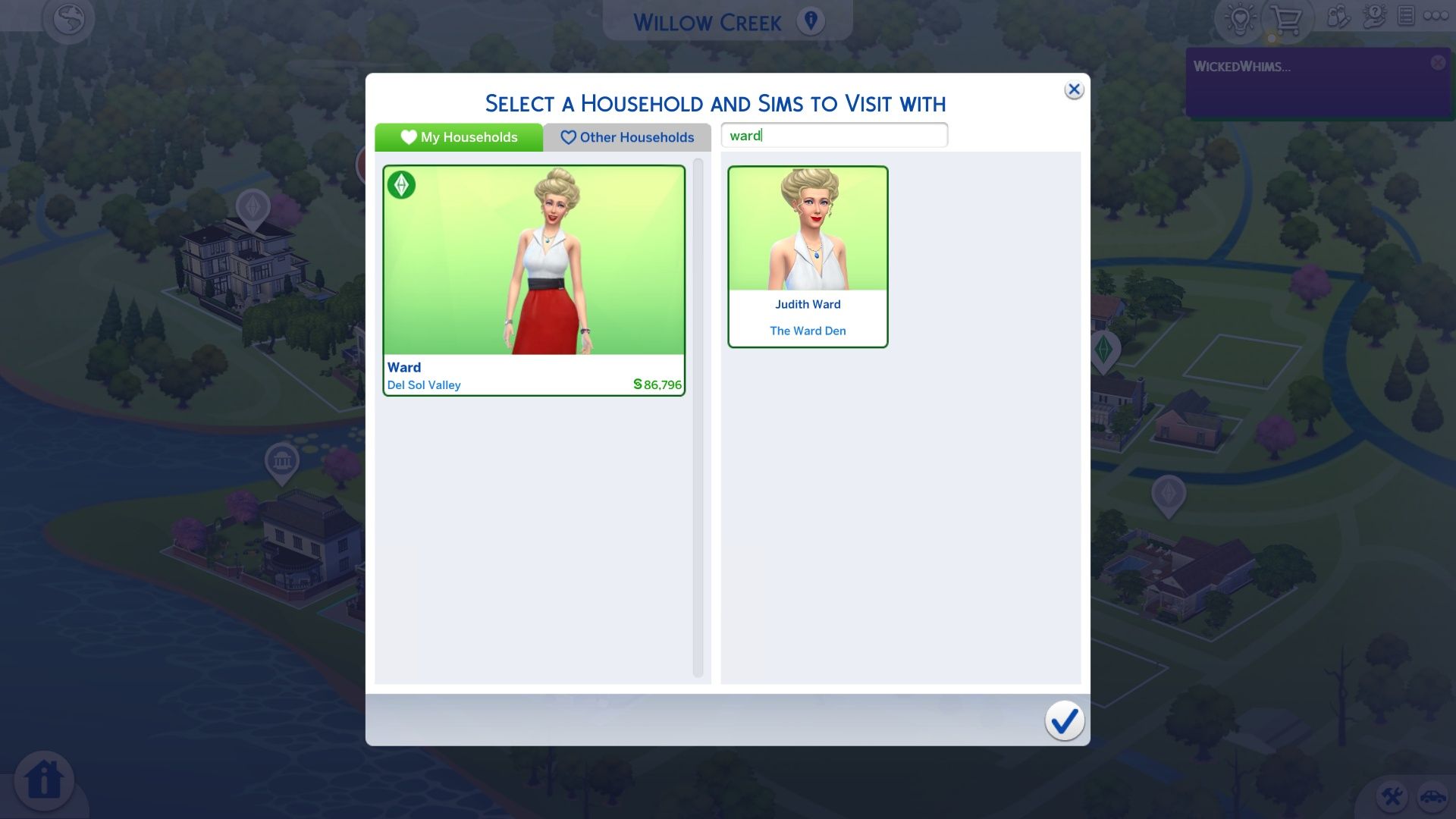























Leave a Reply