The Sims 4: Businesses & Hobbies allows Sims to utilize new ways to share their hobbies and skills with others. One of these is through the new interactive whiteboard, which lets Sims host or listen to a lecture and build their skills in the process.

Related
The Sims 4: Businesses & Hobbies – How To Build Pottery Skill
We take a look at how to max out your pottery skills in The Sims 4.
Lectures are often part of paid classes, especially in a small business, but they are also more versatile than that. A Sim can also choose to participate in or host a lecture without Simoleons changing hands, as long as they are knowledgeable enough.
How To Host A Class
If you want to host a class, then you’ll need to set up a small business. This has an associated cost of $750, and you’ll need to build a publicly accessible area for customers on any Small Business Residential lot.
To run a class, you will need to purchase a whiteboard as well as enough skill items for at least three Sims to be able to partake in the hobby you want to teach a class on. So three easels for painting, sketchpads or tattoo tables for tattooing, pottery wheels and a kiln for pottery etc.
You must have level five or above in a skill to teach a class or give a lecture about it.
To begin, simply click on the whiteboard and then select the Start Class option. You’ll only be able to host a class if you meet the requirements. Classes are chargeable with the price increasing for each skill level above five your Sim has.
Attending A Class
You can ask a small business owner to start a class by clicking on a whiteboard as a customer and selecting Ask To Start Class.
Attending a class will build your skills much faster and you’ll level quickly. While there is a fee to attend the class, during it lectures and mentoring are free, so make sure to ask the teacher for mentoring by selecting the option from the social menu.
Class Goals
Both attendees and hosts will have goals for classes. A teacher’s main aim is to give a lecture, mentor a student, demonstrate their skills and interact with attendees. An attendee will listen to the lecture, ask for mentoring, practice the skill and socialize with others.
Skill boosts are given for hosting or attending as well as for completing goals. Both parties will build their skills.

Related
The Sims 4: Businesses & Hobbies – How To Start A Hobby Meetup
Gather like-minded sims to enjoy a craft.
How To Host A Lecture
Lectures can be hosted anywhere. All you need is a whiteboard. When you choose to host a lecture, it’s something which is free for any Sims in the area to attend.
To start a lecture, click on the whiteboard and select start lecture. Any skill you have at level five or above will be offered as a choice. The rest will be grayed out.
You can choose to give a lecture to a specific Sim. This is helpful if you want to direct one of your Sims to help another.
You can give a lecture from any whiteboard, even one in a business you don’t own. As long as it isn’t in use, any Sim can click the board and choose to start lecture.
The Benefits Of Lectures
Listening to and giving lectures builds both skill levels and relationships between Sims. Sharing of knowledge with another will have a positive impact on your relationship with them.
What’s The Difference Between A Class And A Lecture?
A class can only be given by a small business owner or an eligible employee given permission to host classes. Attending a class will always have an associated cost which increases as the teacher’s skill level does.
A lecture can be freely given and listened to. All you need is to click the whiteboard and select to either give or listen to a lecture.
How To Listen To A Lecture For Free
Free lectures are commonly given as part of a hobby meetup. Most hobby meetings take place in areas with a whiteboard, so attendees can freely share knowledge.
Make sure to click on the noticeboards in your neighbourhood to enable notifications for hobby meetups.
If a class is running when you visit a place like Terra-Potta you can also listen to the lecture for free.
Sometimes small business owners will also give free lectures to encourage customers to stay. Just be aware that some small businesses charge by the hour, so while you may not be paying for the lecture, you may be paying to stay and listen!

Next
The Sims 4: Businesses & Hobbies – How To Open And Run A Spa
With the Businesses & Hobbies DLC, you can now open and run your very own spa in The Sims 4. Here’s what you need to know.
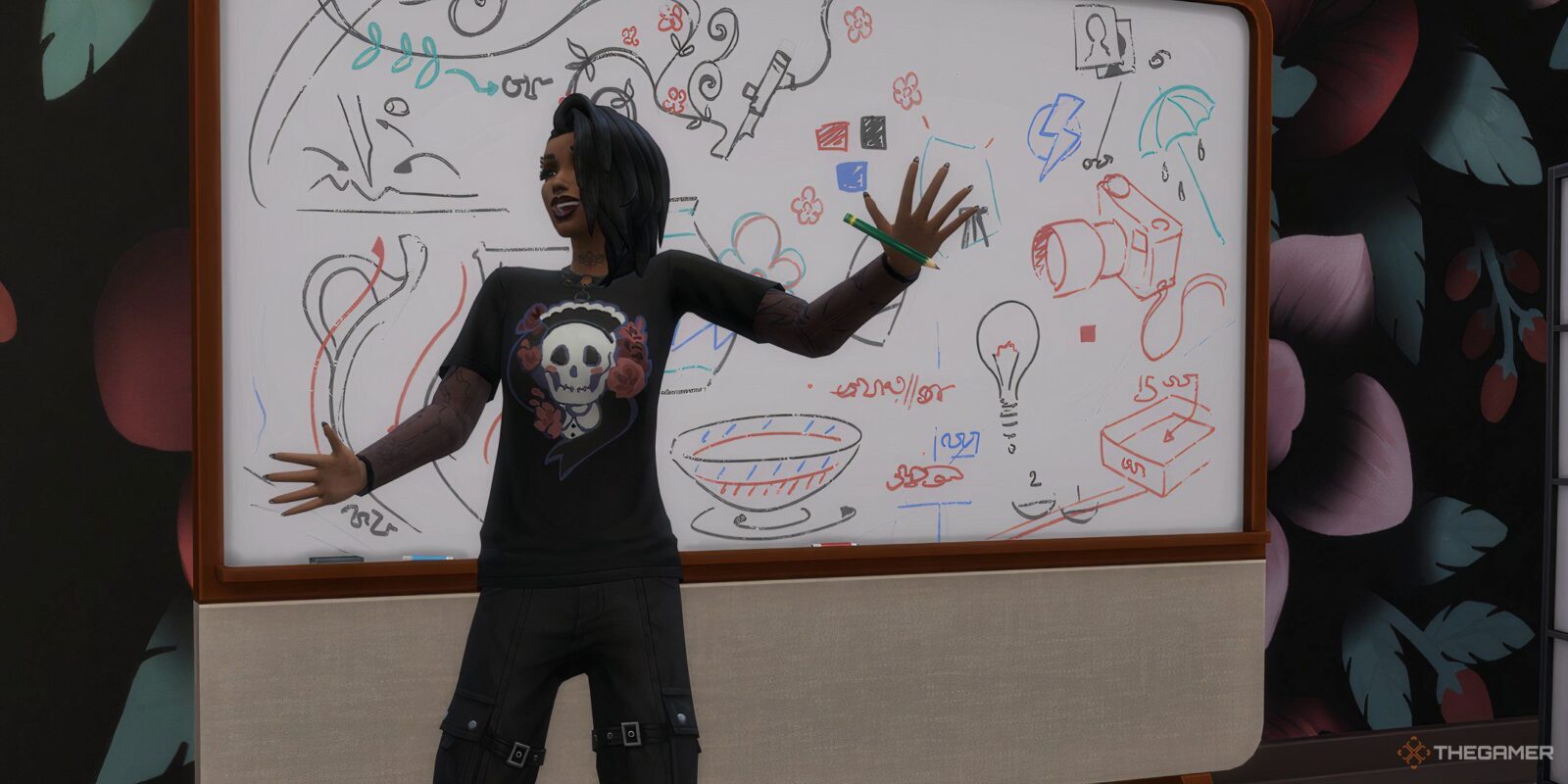














Leave a Reply