Roblox: The Hunt Mega Edition Event is the second edition of The Hunt, introducing more rewards, new challenges, and hidden secrets. Over time, The Hunt has become one of Roblox’s most significant annual events, continuing the egg hunt tradition that has existed since the platform’s early years.

Related
Roblox: The Hunt Mega Edition Event – Complete Guide And Walkthrough
Looking for the Roblox: The Hunt Mega Edition Event tokens?
The Event Hub serves as the central location where players can explore the participating games, track available rewards, and check which items have already been redeemed. It also offers exclusive rewards for your avatar and various hidden surprises waiting to be discovered. To claim these rewards, players must collect tokens. These tokens are earned by completing different challenges across multiple games, allowing players to gradually unlock various exclusive items throughout the event.
How To Access The Hub
To enter the main Event Hub for The Hunt: Mega Edition, simply open Roblox, and you will see the event as the first option displayed below your online friends list. This section will feature the Event Hub along with all the participating games.
Hub Interface Explained
Upon entering the Event Hub for the first time, you will see a special animation where your character collects a Token. This animation represents the tokens you will need to collect across different games participating in The Hunt.
In the bottom-left corner of the screen, you will see the number of tokens you have collected so far. Directly below this counter, a timer will display the remaining time to collect more tokens and unlock additional items.
Traker
On the left side of the screen, you will find a button labeled ‘Traker’ with a Token icon. Clicking this button will open the Event Tracker, a progress chart that allows you to track your event progression, see how many tokens you still need for different rewards, and check your overall status in The Hunt Mega Edition.
In the top-right corner of this interface, you will see another button labeled ‘Grid’.
Grid
The Grid system provides a clear visual representation of what tokens you have collected from the various participating games in The Hunt Mega Edition. In this menu, you will see images of each participating game, with a Token icon displayed at the bottom of each image. This feature makes it easier to track your progress and plan which games you still need to complete to earn more tokens and unlock rewards.
Items Available For Tokens
In The Hunt Mega Edition, you can redeem exclusive avatar items using the tokens collected from participating games:
|
Item |
Tokens Required |
|---|---|
|
Visor. |
3 Tokens. |
|
Shoulders. |
7 Tokens. |
|
Backpack. |
12 Tokens. |
|
Wings. |
18 Tokens. |
|
Horns. |
25 Tokens. |
Each of these items represents a milestone in the event, rewarding players as they progress through different challenges and earn more tokens. Players who complete the event and collect all 25 tokens will be able to unlock every free item available.
How To Unlock Items
To unlock items, simply open the Traker menu. If you have collected the required number of tokens for a specific item, select the Unlock button located below the item’s display. A notification will appear in the bottom-left corner of the screen, confirming the achievement.
Goldify Option
You have the option to Goldify each item you unlock using Robux within The Hunt Mega Edition event. Alternatively, you can purchase an upgrade to apply Goldify to all items at once. However, even if you choose to Goldify items, you still need to collect the required number of tokens to unlock the item’s free version first.













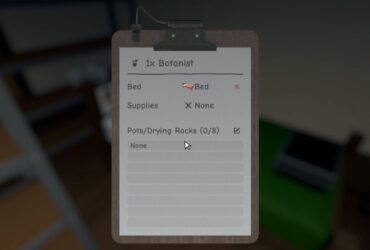



Leave a Reply