WWE 2K25 is getting closer to becoming a wrestling sim, having features approaching Fire Pro Wrestling levels of customization (minus the precise percentage numbers used for the logic system). One of the best features of the Fire Pro series is the ability to customize the artificial intelligence of the computer-controlled opponent, causing them to behave more like their real-life counterparts.
Additionally, WWE 2K25 has introduced a new feature that alters how frequently a wrestler employs specific moves in the ring and determines when to prioritize them. For players looking to take advantage of this, here’s how to set a WWE Superstar’s artificial intelligence in WWE 2K25.

Related
WWE 2K25: How To Unlock Big Poppa Pump Scott Steiner
Learn how to unlock Scott Steiner ’03 in WWE 2K25 and make him a part of your playable roster.
How To Change A WWE Superstar’s AI Tendency In WWE 2K25
Changing a WWE wrestler’s tendencies allows you to customize their behavior and performance in the ring. You can use this feature with custom wrestlers and the official WWE roster if you feel like they aren’t quite working like their onscreen counterparts. Use the following steps to customize AI tendency:
- Press the RB/R1 button to open the Extras screen.
- Select Roster.
- Then, select Edit Superstars.
- Select the wrestler whose stats you want to adjust and press A/X.
- Then, open the AI Attributes menu.
The AI Attributes Sliders
- AI Combo Tendency: This determines the frequency with which the wrestler performs strike and grapple combinations.
- AI Combo Selection Towards: This determines the frequency with which the wrestler performs combos in front of an opponent.
- AI Combo Selection Neutral: This specifies how often the wrestler executes the combo from the standing position without pressing any directional buttons.
- AI Combo Selection Away: This determines the frequency with which the wrestler performs combos moving away from the opponent.
- AI Submissions Tendency: This determines the frequency with which the wrestler performs submissions. It’s a good trait for technical wrestlers.
- AI Light Strike Tendency: This determines the frequency with which the wrestler performs light strikes.
- AI Heavy Strike Tendency: This determines the frequency with which the wrestler performs heavy strikes.
- AI Light Grapple Tendency: This determines the frequency with which the wrestler performs light grapples.
- AI Heavy Grapple Tendency: This determines the frequency with which the wrestler performs heavy grapples.
- AI Ground Strike Tendency: This determines the frequency with which the wrestler strikes opponents on the ground.
- AI Ground Grapple Tendency: This determines the frequency with which the wrestler uses ground-based light and heavy grapples.
- AI Environmental Strike Tendency: This determines the frequency with which the wrestler performs strikes outside the ring against barriers and fencing.
- AI Environmental Grapple Tendency: This determines the frequency with which the wrestler performs grapples outside the ring against barriers and fencing.
- AI Dive Tendency: This determines the frequency with which the wrestler performs diving attacks inside the ring.
- AI Daredevil Dive Tendency: This determines the frequency with which the wrestler performs diving attacks from the top turnbuckle to the outside.
- AI In Ring Springboard Tendency: This indicates how often the wrestler executes springboard attacks.
- AI Ringside Springboard Tendency: This determines the frequency a wrestler performs springboard attacks to the outside.
- AI Limb Targeting Tendency: This determines how often a wrestler targets an opponent’s body parts.
- AI Running Attack Tendency: This determines the frequency with which the wrestler performs running attacks.
- AI Dodging Tendency: This determines the frequency with which the wrestler performs dodges to avoid strikes and grapples.
- AI Weapon Usage Tendency: Determines how often a wrestler uses weapons in and out of the ring.
- AI Table Usage Tendency: This determines if a wrestler prefers to use the table as a weapon.
Weapon, table, and environmental tendencies work better for brawlers like Cactus Jack and The Sandman.
- AI Possum Attack and Pin Tendency: This determines the frequency with which the wrestler performs possum attacks and small package roll-ups.
- AI Instant Recovery Tendency: This determines the frequency with which the wrestler performs the instant recovery mechanic.
- AI Ring Escape Tendancy: Determines how often the wrestler will use the ring escape mechanic.
- AI Pin Combo Tendency: This determines the frequency with which the wrestler performs pinning combinations that follow, specific grapples, signatures, and finishers.

Related
The Best Sliders For Realism In WWE 2K25
Learn how to get better and more realistic matches in WWE 2K25.
AI Move Settings In WWE 2K25
In addition to a wrestler’s tendencies, a new feature in WWE 2K25 now allows you to adjust the priority, repetition, and timing of their grapple moves and striking attacks. Use the following steps to adjust Move-Set AI:
- Press RB/R1 to slide over to the Creations menu.
- Select Move-Set.
- Select your WWE Wrestler or created Superstar.
- Then, select Moves.
- Select any regular attack or grapple.
- Highlight the move you want to adjust so the wrestlers demonstrate it on the screen.
- Press RB/R1 to open the AI Settings for that specific move.
For setting the Priority, you have several options:
- Average: No special priority assigned.
- Preferred: The AI will use the move in appropriate situations.
- Favorite: The AI will create scenarios specifically to perform the move.
- Low: The AI is less likely to use the move.
- Very Low: The AI is unlikely to use the move at all.
For Repetition, these are your options:
- Default: The AI will avoid performing this move twice in a short span of time.
- Allow Repeats: The AI will perform the same move twice after it was performed recently.
- Only Once: The AI is unlikely to perform the move again after using it once.
- Allow Flurry: The AI can sometimes repeat the move 2-3 times in a row.
- Prefer Flurry: The AI will prefer to perform the same move 2-3 times in a row.
Here are your options for Timing:
- Any: The AI will perform the move anytime in the match.
- Avoid Early Match: The AI won’t perform the move in the early phase of the match.
- Prefer Early Match: The AI is more likely to perform the move early in the match.
- Early Match Only: The AI will only consider using the move in the early phase of the match.
- Avoid Late Match: The AI is unlikely to perform the move late in the match.
- Prefer Late Match: The AI is likely to only use the move later in the match.
- Late Match Only: The AI will only consider using the move late into the match.
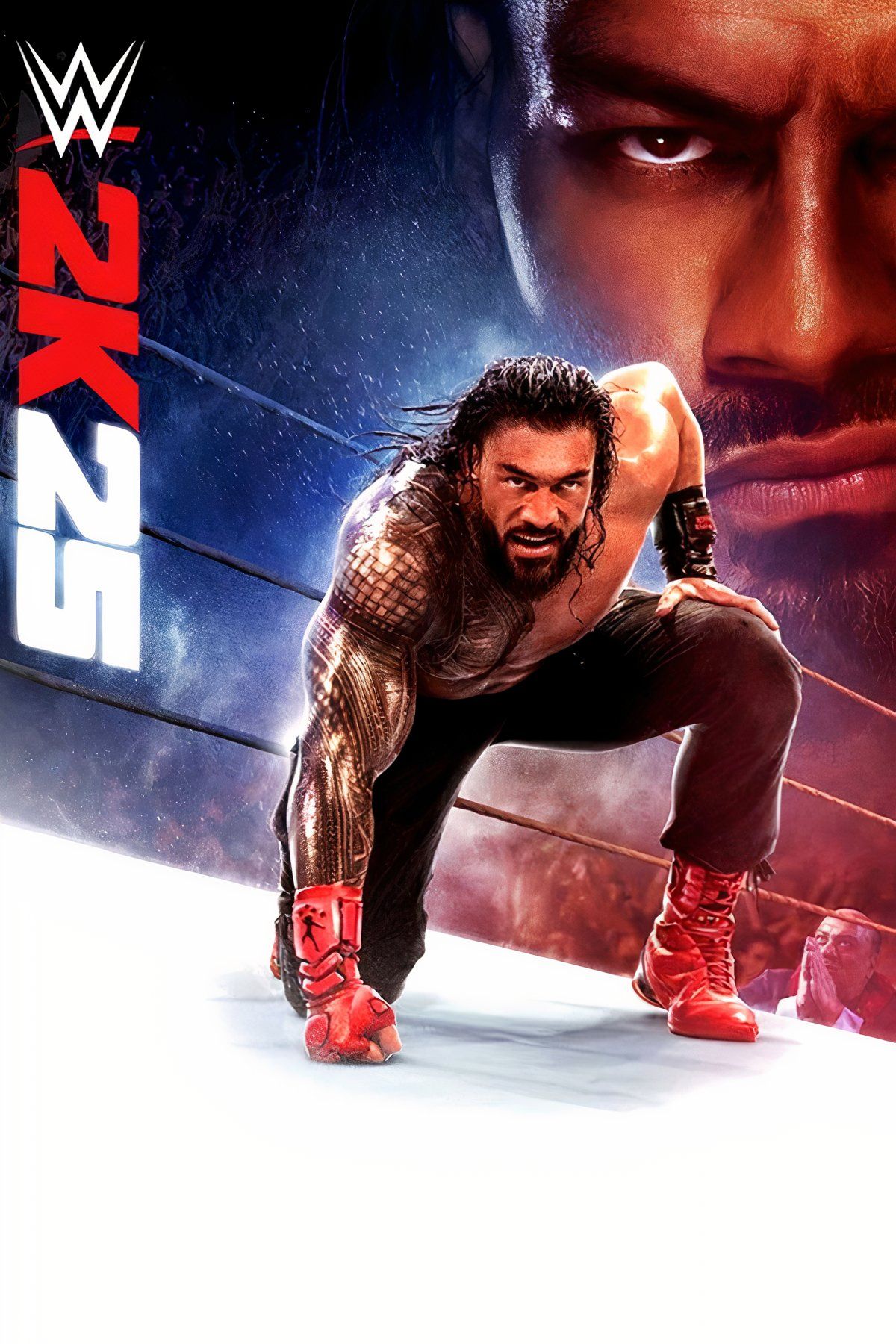











Leave a Reply