Roblox’s Clip It is a game about video bloggers’ lifestyles and the shooting and production of video clips. You can record videos, customize avatars, and view other users’ content. As part of The Hunt Mega Edition event, you can get an event token after completing simple but time-consuming tasks in Clip It.

Related
Roblox: Fisch – How To Get The Hunt Mega Edition Token
The current The Hunt Mega Edition event is full of rewards for many popular Roblox games. Here’s how to get a unique token in Fisch.
In total, you need to complete three tasks, but if you haven’t played Clip It before, it may not be obvious to understand the mechanics and what is required to do. But don’t worry, we’ll show you how to quickly complete each task and collect your token without any extra effort.
How To Get A Token
To get a token, launch Clip It. You can launch the game through the Roblox search, or you can enter the corresponding portal in the Hunt Mega Event Edition lobby.
When you are in the game, you can view the tasks by clicking on the blue five-sided button on the right side of the screen. By doing so, you will open a menu that will list the tasks that need to be completed to get a token. So, here’s what you need to do:
- Watch 20 videos.
- Add three items to your avatar.
- Publish a video with a filter and song.
Now, we will take a closer look at each task and tell you how to complete them as quickly as possible.
Watch 20 Videos
This task may seem tedious and time-consuming, as you need to watch as many as 20 clips, and not all of them will be short. But there is a way to speed up the process significantly. Here’s what you need to do:
- Click the Feed button to start watching a clip.
- After that, click on the Explore button to go to another menu.
- Then, return to the Feed again and scroll to the next video.
- Repeat.
This way, when you start watching a clip in the Feed tab and then switch to Explore, the system automatically counts your viewing, and you don’t need to watch the video to the end. Using this method, you can watch 20 clips in less than a minute.
Add Three Items To Your Avatar
This task will take you a few clicks to complete. First, open the “Outfits” tab. Next, select the desired item for customization. Don’t pay attention to the price, you don’t need to buy it.
After selecting an item, you will be taken to another menu. There, click on the Equip button. Thus, equip three items. After that, the task will be automatically completed.
Publish A Video With A Filter And Song
The last task is no more complicated than the others as all you need to do is shoot and publish your own clip. Here’s how to proceed:
- Click on the yellow button with a cross. It is located at the bottom center of the screen.
- This will open the shooting menu. There, click on the red button to start recording the video.
- Next, shoot a simple video, such as walking around, or just standing still if you don’t want to do anything. After that, click on the red button again.
- After you record the video, click on the blue Edit Clip button in the upper right part of the shooting menu.
- This will open the video editing menu. There will be various options on the right side of the menu. Among them, interact with the Song option to select the music and the Filter option to select a filter.
- Once you’re done, click on the Publish button. It is located in the upper right part of the screen.
After publishing the video, the task will be credited, and you will receive a Clip It token.

Next
Roblox: Eat The World – How To Get The Hunt Mega Edition Token
If you want the token from The Hunt Mega Edition event in Eat The World, you’ll have to feed the giant quite a lot of food. Check some tips here!


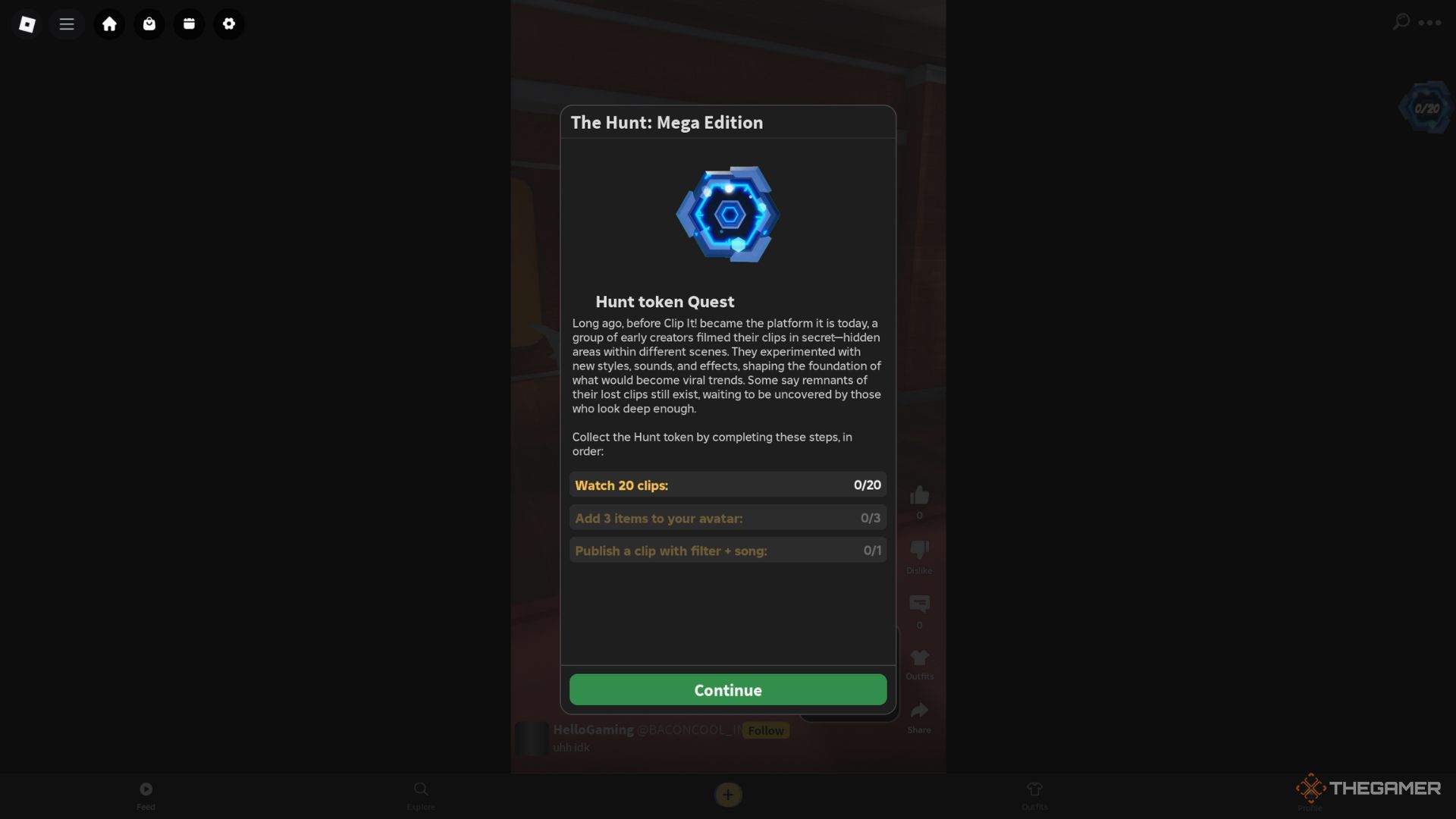

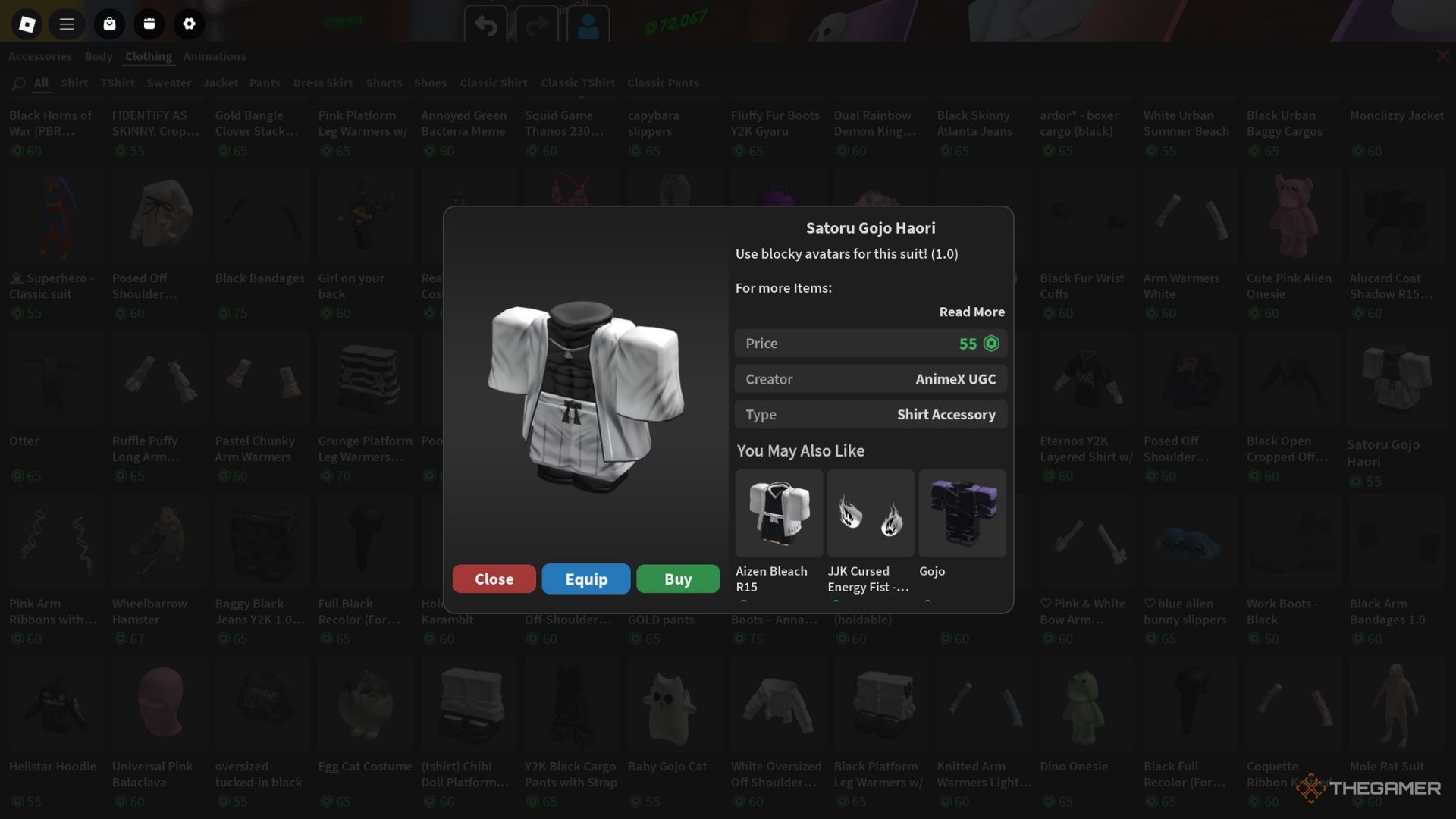





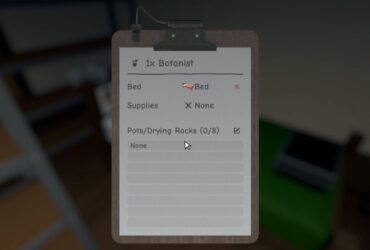



Leave a Reply