While Monopoly GO features some classic tokens from the original game, like the Top Hat, it also brings in a ton of new and unique tokens. These new tokens draw inspiration from different themes or cultural events. Adding new tokens to their collection is a major motivator for many Monopoly GO players. The latest piece they can add to their shelves is the Scottie Awards token, inspired by Mr. Monopoly’s Scotty Dog. Read on to learn how to get the Scottie Awards token in Monopoly GO.

Related
Monopoly GO: All Tycoon Pass Rewards for Tycoon Club
If you’re a part of Monopoly GO’s Tycoon Club, here’s everything you can win in this season’s Tycoon Pass.
How to Get a Scottie Awards Token in Monopoly GO
The Scottie Awards token is a unique collectible, clearly designed with the glitz and excitement of Hollywood in mind. With its flashy orange collar and gold star right by its feet, the Scottie Awards token perfectly captures the essence of award ceremonies.
To get this one-of-a-kind token, you need to complete the new Movie Nights album in Monopoly GO. The Movie Nights album features 18 sets, comprising 162 stickers in total, all related to the exciting world of film.
As you complete each set, you’ll win a variety of rewards. For collecting all 162 stickers, you’ll be rewarded with the Scottie Awards token, 12,000 Dice Rolls, and a generous amount of cash.
The Movie Night album launched on March 06, 2025, and will run through May 01, 2025. This means players have enough time to complete the 18 sets and snag the Scottie Awards token.
How To Equip and Change Tokens in Monopoly GO
After you claim the Scottie Awards token, you can immediately equip it and watch it move around the board. The token will also be displayed on your Monopoly GO’s Tycoon Card, for all other players to see.
Here’s a quick breakdown of how you can equip and change board tokens in Monopoly GO.
- Launch Monopoly GO on your device.
- Open the menu by tapping on the three bars in the top right corner of the screen.
- Next, tap on the “My Showroom” menu. Here, you’ll find all of your collectibles arranged neatly: dice skins, shields, tokens, and emojis.
- Click on the Tokens button to display all the tokens you currently have.
- Scroll through the available tokens until you find the one you want to use.
- Tap on the desired token to select it.
- After selecting the token, there should be an “Equip” button. Tap this button to confirm your choice and change your board token.




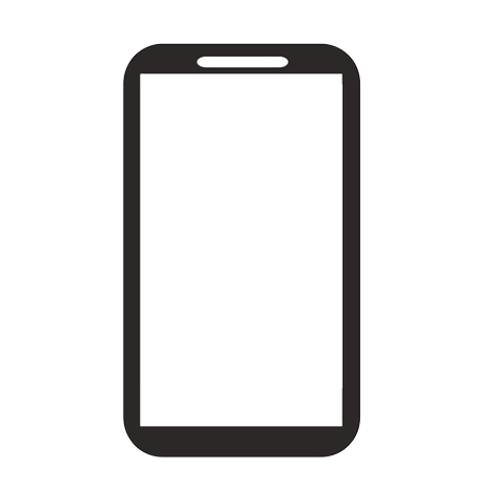










Leave a Reply