The Roblox universe offers many games where you can play alone, but we all know that the real enjoyment begins when you’re in a team. Ninja Time is no exception, because by teaming up with others, you will not only have more fun, but also be able to improve your character faster, fight enemies more effectively, and complete missions more easily.
Fortunately, Ninja Time’s party system is not a complicated feature that allows you to cooperate with other players without any extra effort. In this article, we will show you how to create your own team and invite friends, as well as how to join someone else’s team if you are invited.
How To Make A Party
The party system allows you to easily gather friends for joint missions, defeat enemies faster, and complete the game more efficiently. In addition, as part of a team, you can learn new tactics and improve your ninja skills by communicating with more experienced players. Creating your own team in Ninja Time is a matter of a few clicks, and here’s how to do it:
- Press the M key.
- This will open the Menu with a bunch of buttons arranged in two columns. Among them, interact with the last one in the second column, which says Extra Menu.
- In the Extra Menu, you will find four buttons. Among them, interact with the second one, which says Party.
- This will open the Party menu. There will be an input field and an orange Invite button. Now, enter the Roblox Name of the player you want to invite and click on the Invite button.
- Next, do it again to send the invitation.
Once you’ve done that, you just have to wait for the other player to accept the invitation. Teaming up with other players makes the game much easier, but there are both advantages and disadvantages. The advantage is that group members cannot hurt each other, which is useful in battles.
However, the loot is not automatically shared, and each player has to finish off the enemies on their own to get rewards.
How To Join A Party
Joining someone else’s team is as easy as making your own. If someone invites you to join their team, you will see a red notification on the right side of the screen. Below it, you will find two buttons – Accept and Decline. So, if you want to join the team, click Accept. If, for some reason, the notification does not appear, ask to be invited again.
Remember that your progress is saved in a team, and after you leave the group, you can continue the game without losing your achievements.




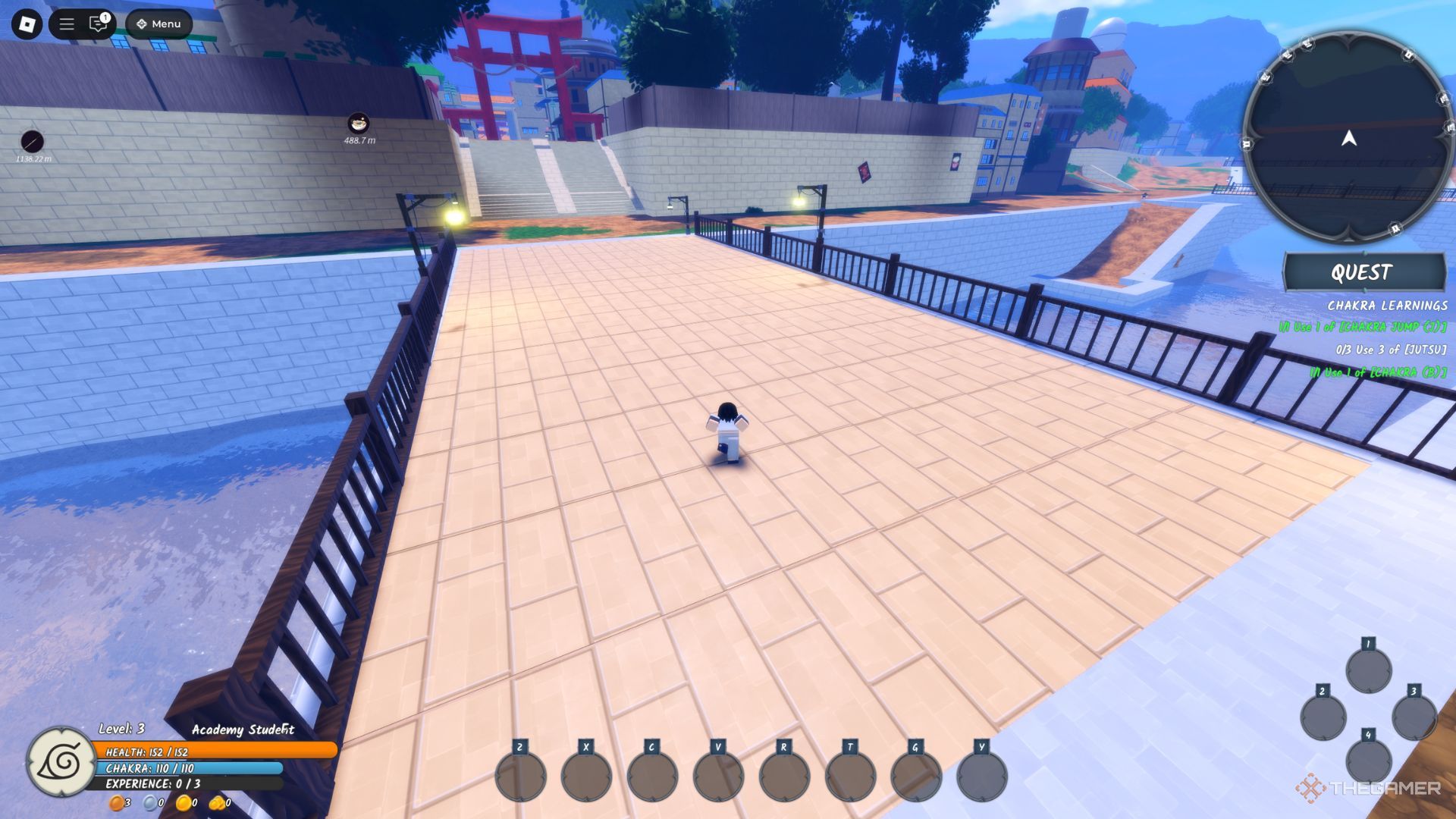


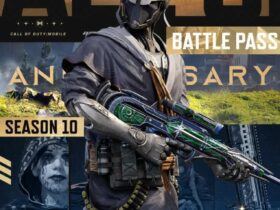




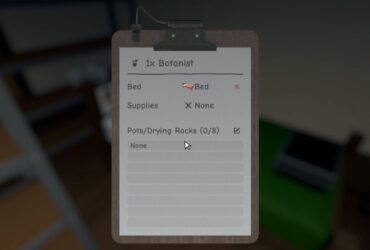



Leave a Reply