Building in Minecraft has come a long way from building dirt houses or perhaps making those dirt houses fancier with the help of mods. Adding mods to Minecraft gives you the ability to do a variety of things that the normal vanilla game doesn’t allow you to do.

Related
From floating castles to training Pokemon, here are the best modpacks you can download for Minecraft.
There is a great selection of different mods to choose from when it comes to building. Some add variations of existing blocks while others add a whole new range of building blocks and decorations that will give new life to your builds. Whether you’re a newcomer to the game or a seasoned builder, here are a few mods you should consider adding.
Updated March 15, 2025 by Jacqueline Zalace: One of the best parts about Minecraft is building large-scale structures and bases. As such, we’ve updated this list with some more mods that are essential if you are setting out on a building journey. Now, you can find a mix of quality-of-life mods, as well as mods that add new and unique blocks to the game.
13
Axiom
Axiom is a great mod for Minecraft that Moulberry created as an “all-in-one tool for Minecraft editing.” It helps builders from first-timers to professionals elevate creative building in real-time with a comprehensive toolset.
What does that mean? It means you can make detailed world adjustments using this mod that brings 3D software capabilities to Minecraft. From building vast mountains with lush terrain to detailing a garden, this mod lets you craft your world with detailed precision.
12
Macaw’s Windows
Windows play an important role in any build in Minecraft. The game has some good colors to use for normal vanilla gameplay, but if you want to spruce up your builds, then check out Macaw’s Windows by sketch_macaw.
This mod adds new windows to the game which are both colorful and variations of blocks already in the game, such as stone and prismarine. You can use stunning mosaic windows to make your builds shine. There are even blinds, sills, gothic windows, shutters, and curtains that all add flair to your buildings and homes.
11
Fantasy Furniture
There are many styles of building in Minecraft, with fantasy being one of the most popular. At one point you probably wanted some furniture and decorations to help add more of that fantasy feel to your build. Well, now you can.
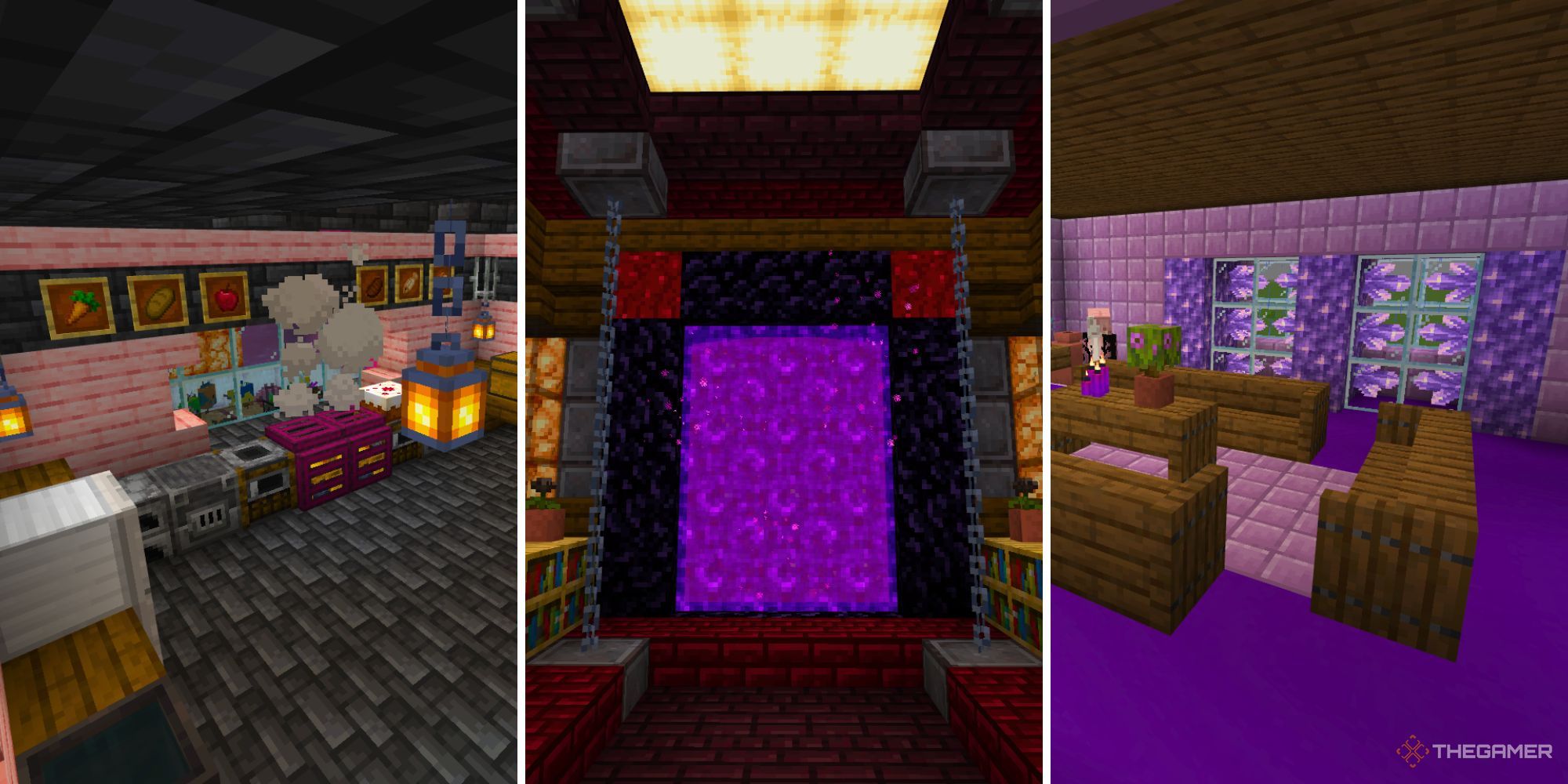
Related
Minecraft: Best Interior Design Ideas
Not every home base has to be one large room full of chests and crafting tables.
Fantasy Furniture by ApexModder brings a whole array of fantasy-themed furniture and decoration blocks to Minecraft. Desks, beds, chairs, bookshelves, lights, cabinets, and plants are just a few things you can find in this mod. Not to mention, all the blocks are functional, and various decoration blocks stack.
10
Macaw’s Doors
There are quite a few awesome mods by sketch_macaw that you should check out. Adding another entry from macaw would be Macaw’s Doors. This brings a whole new set of doors to Minecraft.
Much like the vanilla gameplay, this mod has doors for every wood color in the game but also adds some variations to them. In addition, the mod adds metal doors, modern doors, Shoji doors, and much more. If you’re looking to build more industrial, cozy, or even oriental-inspired builds, this might just add that extra touch to your builds.
9
Yuushya Townscape
Have you ever wanted to build a city in Minecraft but wished you could bring it to life? Well, now you can with Yuushya Townscape by coco-fish. This mod adds over 2,600 building materials and decorations to choose from.
You can add little details to your builds, such as canvases, chairs, books, signs, vending machines, and appliances to name a few. Then there are bigger options, such as AC units, cars, and other vehicles that will make it feel like you’re in a city.
8
Litematica
Have you ever seen a build you want to copy into your world or an extremely complex redstone build that might be tedious to copy from just watching a video but wished you had it in your world? If so, then you might want to check out Litematica.
This schematic mod was made by masady and lets you bring in blueprints of a build you might have taken from another world or map and shows you all the blocks you need for it with a material list. You can adjust settings from placement, such as height and rotation, to scanning the schematic for mistakes.
7
Quark
Quark is a large mod that adds a great variety of small things to the vanilla gameplay. Made by Vazkii and the Violet Moon team, not only does it add to the game, but you can tweak the features individually to customize them to your liking.
This mod brings new building blocks for Japanese and Industrial-style builds, automatic animal breeding, variants for bookshelves, chests, and ladders, new tools, and so much more. This gives you the option to add more flair to your world and builds.
6
FramedBlocks
There’s a good chance that almost every player who has ever played Minecraft has wished for some different shapes for the blocks already in the game. FramedBlocks by XFactHD does exactly that. This mod lets you cut blocks into different shapes and sizes.

Related
15 Quick Tips To Improve Your Minecraft Builds
Looking to improve your Minecraft builds? These tips are sure to go a long way.
Vertical slabs, slopes, panels, pillars, half stairs, and pyramids are just a few of the shapes you can choose from. Not only does it add these shapes, but you can use any of the blocks in these frames. Haybale fences, moss buttons, and obsidian stairs are some examples of what you can do with the frames.
5
Bits And Chisels
Bits And Chisels by cool_mineman lets you remove bits from blocks and use them to build. The chisels let you take tiny bits from the block and use them on just about any block in the game.
Want to make small detailed glass cases to showcase foods in a restaurant? You can do that. Creating stairs from dirt, furniture from wool, a detailed carved coffee table from logs, or even decorating with small bits of lava around a wall are just some of the things you can do with this mod.
4
WorldEdit
It might come as no surprise that WorldEdit is almost essential when it comes to building in Minecraft. Made by sk89q, it is a popular mod and tool that lets you copy and paste, use brushes, select blocks, and script in Minecraft.
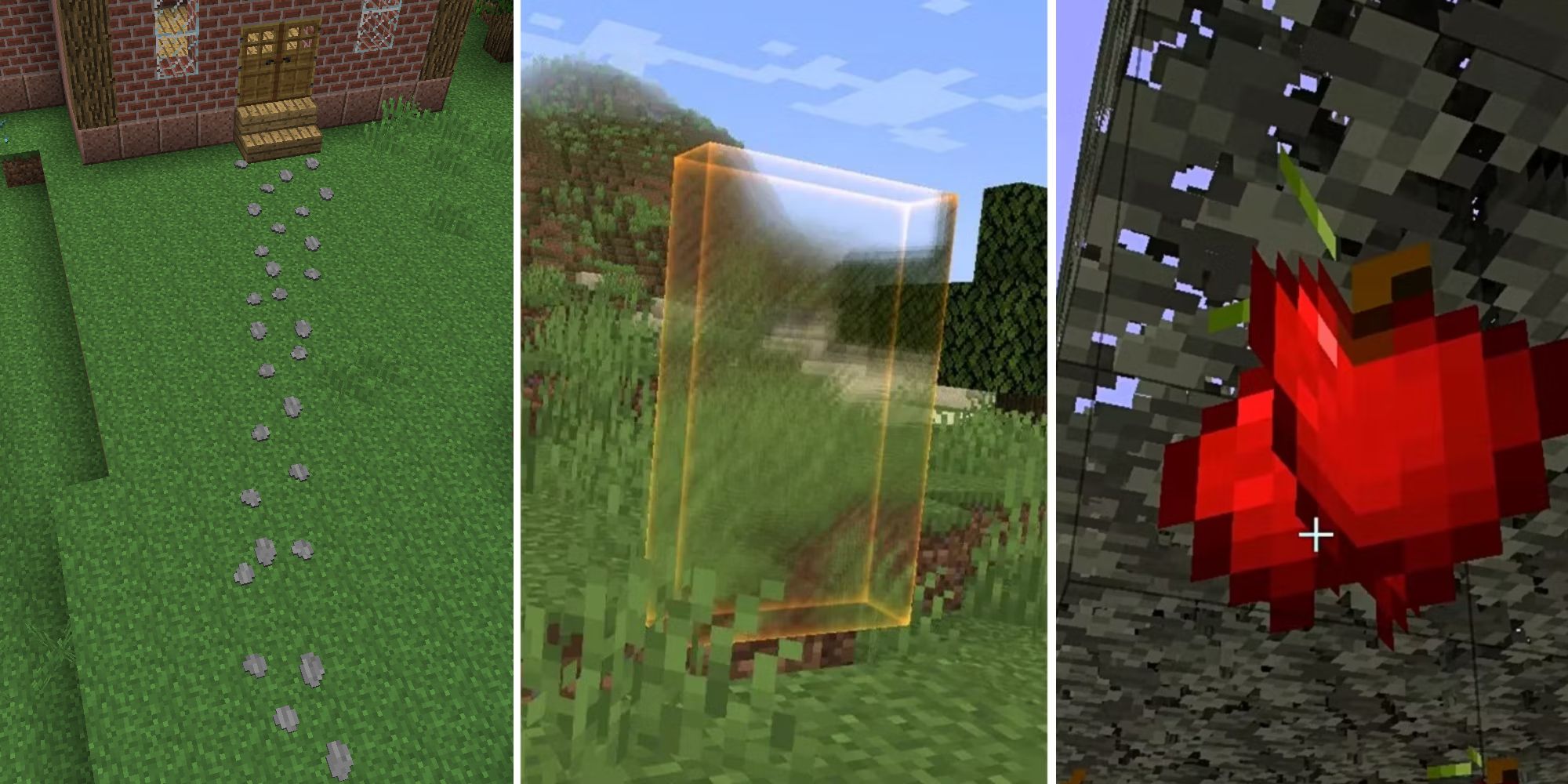
Related
You can create a variety of builds, from towering skyscrapers to mountain ranges and fantasy forests. Your imagination is the limit. You can use math equations to create structures or terraform landscapes with the brush. Copying builds and replicating them over and over, adding blocks by percentages, or even replacing a large area of blocks are some of the features of this mod.
3
Cathedral
Building large and grand cathedrals in Minecraft is a big task, but the final look is worth it. If you really want to add the perfect amount of detail though, you would benefit from this Cathedral mod by ferreusveritas.
The Cathedral mod adds tons of new block types and materials, from dwarven metals to gargoyles, you can create a monumental cathedral worthy of any Minecraft veteran. This mod requires Chisel, but this means that the blocks added can be tweaked as well.
2
Building Gadgets
Building is tedious, especially if you are dealing with large structures. Thankfully, Direwofl20 created the Building Gadgets mod to help you out. With this mod, you can quickly create portions of a build in a shorter amount of time.
For example, with this mod, you can quickly make horizontal stretches of wall or vertical columns in an instant. This cuts out the time it takes you to place each individual block and allows you to avoid repetitive building.
1
Create
Last but not least, we have the Create mod. This is one of the more popular mods out there; you can even find tons of Create SMPs on YouTube. The mod sounds simple, but it introduces an extremely wide variety of automation blocks.
This mod is the closest we have to the Industrial Revolution in Minecraft. You can make large, automated factories, store fluids, autocraft a variety of items, and even create your own moving trains. The possibilities are endless with the Create mod, and it’s perfect if you are looking to shake up the game a little (or a lot!).



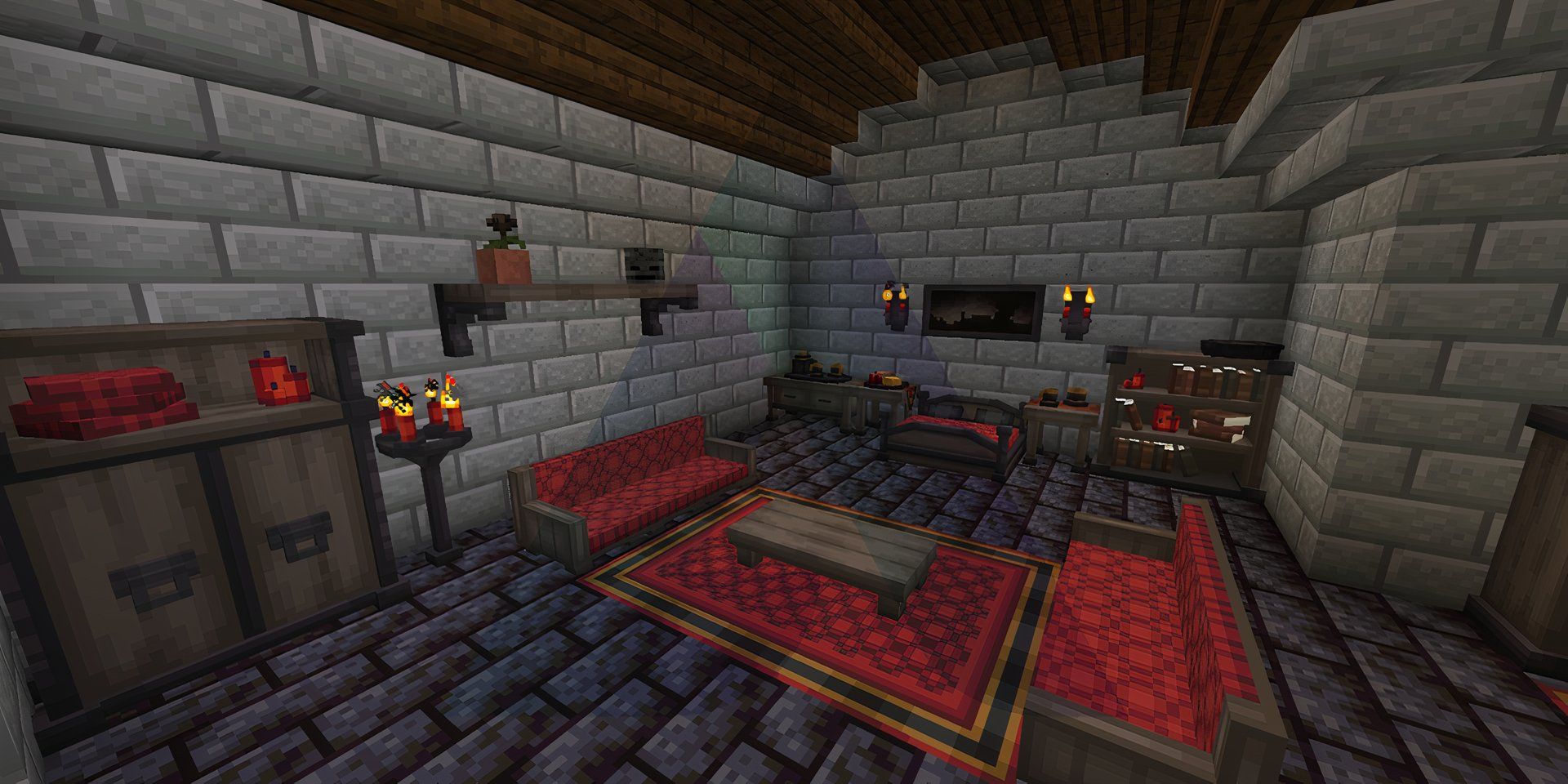



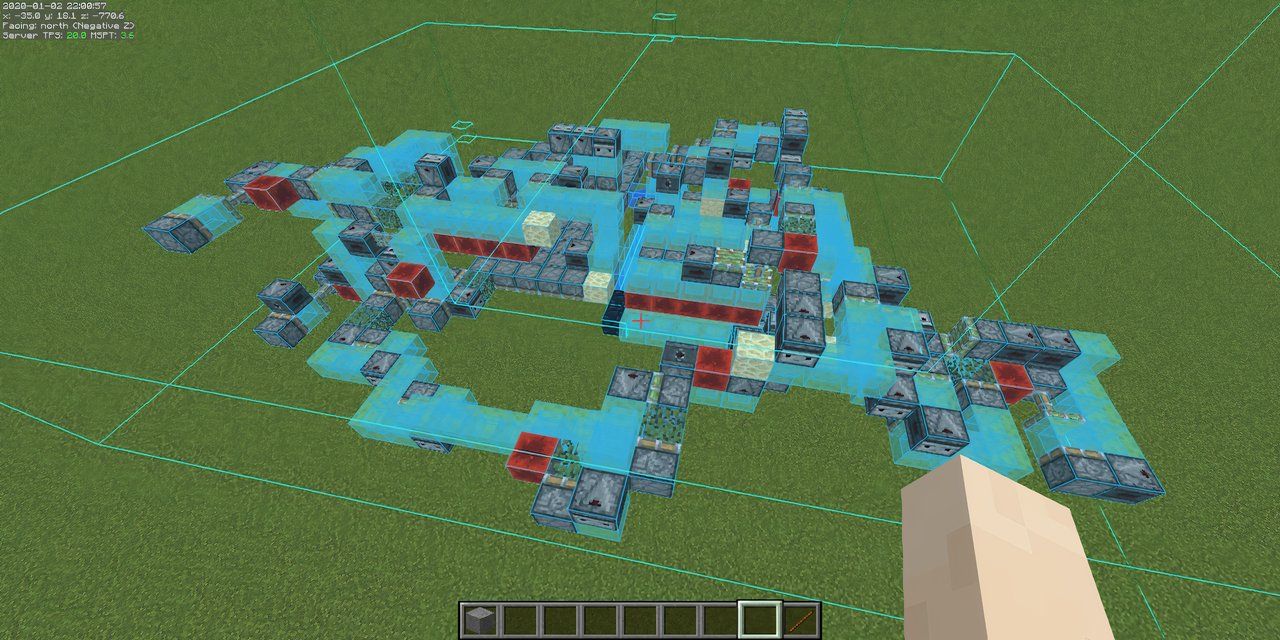
















Leave a Reply