Marvel Snap has earned its reputation over the years as one of the easiest-to-learn card games out there. Alongside that, it’s a game that’s exceptionally well-balanced, with regular meta-sweeping changes, and a quick match-time, meaning you can be in and out of an entire match in less than five minutes.

Related
Marvel Snap: 10 Best Cards For A High Evolutionary Deck
Bring literally each card to a whole other level.
All that said, if you’re brand new to Marvel Snap, there’s going to be a lot going on that you aren’t immediately familiar with. There are a lot of mechanics in play that make sense once you’ve spent some time with them, but right off the bat, it can sometimes sound like a different language.
How A Match Works
A match in Marvel Snap consists of (usually) six turns. There are some factors that can change the length of a match to longer or shorter than that, but six is the default, and that’s the length that the vast majority of your matches are going to be.
Turn Order
Part of what makes Marvel Snap unique is that both players take their turn at the same time. Once you’ve done what you plan on doing, you hit the ‘End Turn’ button. Once both players have done so, the turn plays out.
Each player draws one card at the beginning of each turn. You begin the match with three cards in your hand, and a fourth being drawn for the start of the first turn, giving you four cards in your hand the first moment you can do something.
Energy
Every card has an Energy cost, displayed as the number in the top-left corner of the card. You’ll need to use that much Energy to play the card, and you get Energy at the beginning of every turn. The amount of Energy you get is equal to the turn number; on turn one, you get one Energy, on turn two, you get two Energy, and so on.
Power
Every card has a Power value, displayed as the number in the top-right corner of the card. That value often fluctuates as a result of multiple different factors, and we’ll get into those later, but the value you see originally is their default value.
If the Power value is displayed in white, that’s the default card Power. Red indicates something is negatively affecting the Power, and green means something is positively impacting it.
Tapping on the Power will display what factors are impacting it.
Reveal Order/Priority
The reveal order for each turn is (usually) decided by which player is in the lead at the start of the turn. The player in the lead gets Priority, meaning their cards reveal themselves first. This can be an advantage or a disadvantage, depending entirely on the turn, and the cards, in question.
Locations
There are three locations that make up what is effectively the board for Marvel Snap. Each location has space enough for four cards to be played inside, and each location has its own unique effects on either the cards played in that location, or on the match as a whole.
There are dozens upon dozens of possible locations, and nearly infinite location combinations.
These locations are going to dramatically impact how the match plays out. Certain decks or cards are going to massively benefit from certain locations, while others are going to be rendered nearly useless.
On turn one, the left location gets revealed. The second turn reveals the middle location, and turn three reveals the right location.
Cubes And Snapping
On the line every match of Marvel Snap are cubes. These cubes level up your ranking, gaining you better rewards each season. By default, losing a match loses you two cubes, while winning a match earns you two cubes.
You can, at any point during the match, Snap by tapping the cube at the top of the screen. This will, upon the start of the next turn (or the end of the match, in the case of the final turn) double the cube wager for the match.
With one Snap, the cube wager becomes four, and if both players snap, the cube wager becomes eight.
Retreating
Either player can also (usually) retreat at any time during a match. This is often done when you feel you have no opportunity to win the match for one reason or another, or your opponent snapped and you aren’t willing to double the cube wager.
If you retreat, you’ll only lose the number of cubes that are displayed at the top of the screen. If no player has Snapped (and a turn has advanced since they snapped), you’ll only lose one cube, and your opponent will only gain one cube.

Related
Marvel Snap: Best Cards For A Lady Deathstrike Deck
Take full advantage of Lady Deathstrike’s ability by including these cards in your deck.
Card And Deck Basics
There are hundreds of cards in the ever-growing roster in Marvel Snap, with each card working in a unique way, like locations. There are, however, certain similarities, or effects, that sub-types of cards share.
Card Effect Types
Here is every variety of card in Marvel Snap.
|
Effect |
Description |
|---|---|
|
On Reveal |
On Reveal cards resolve their text when they get revealed. This usually means that they render their effect once, though other cards or locations can interact with this and make them render their effect again. |
|
Ongoing |
Ongoing cards are constantly active, meaning their card text applies when they’re revealed, and stays applied until the end of the match, unless they’re affected by something that stops this. |
|
No Ability |
Cards with no ability have text in cursive, usually a quote from the character. These cards have a default Energy/Power value, but can still be affected by other cards. |
|
Discard |
Discard cards are generally a subtype of an On Reveal card; the Discard effect means that either you or your opponent will lose one or more cards from your hand when the text resolves. |
|
Move |
Move cards are generally another On Reveal subtype; these cards usually have some sort of ability that allows them to move between locations, or gives them some kind of benefit for being moved by another card or location. |
|
Destroy |
Destroy cards are another On Reveal subtype; these cards usually either destroy all or certain other cards. These can be friendly cards, enemy cards, be limited to one location, or render their effect across the board. |
|
Unique |
Unique cards have effects that aren’t necessarily similar to any other kind of card. Usually, their effects resolve in a similar way to Ongoing cards, but these cards do not interact with any effect that would influence an Ongoing card, which can be good or bad, depending on the situation. |
How To Build A Deck
You can build a deck in the Collection screen by pressing the ‘+’ symbol. A deck consists of 12 different cards, and there’s no limitation as to what combination of cards you can include in your deck.
While you can include cards of any kind in your deck, you can only have one of each card present.
Deck-Building Basics
It might seem daunting to build a deck from scratch while starting out, especially when you don’t have a lot of cards in your collection. There are many guides for building decks out there, but here are some good starting tips:
- You’ll typically want a deck that includes many more low-Energy cards than high-Energy cards. Low Energy cards can be played on early turns, and you can play multiple low-Energy cards in later turns. High-Energy cards can usually only be played on later turns.
- Build a cohesive vision. When starting out, look for cards that share similar effect types, like Ongoing, Discard, Destroy, etc. These cards often synergize with each other easily, and you’ll build up some familiarity and come up with new ideas for how to use them.
Use the search function to find cards that share effects, located at the bottom right of the Collection screen.
- The more specific your deck is, the easier it’s going to be to counter, and the more predictable it’s going to be. This isn’t inherently a bad thing; some of the most effective decks in certain metas are predictable, and share cards that all have similar effects. But it does mean that you can be stopped by one well-placed counter.
How To Learn Your Deck
Learning your deck is going to come with experience. Very often you’re going to build a deck that you’re excited about, and enjoy playing it, but need to make one or two concessions/changes in order to make it functional.
A tip that is going to make you much better at the game is to stick with your decks. Constantly changing your deck/making an entirely new deck to chase the flavor of the month (or flavor of the week) is not going to help you improve.
That will ensure you use some very powerful cards that might not be properly balanced upon release, but it will also mean you need to keep chasing those cards as they release to stay relevant. Build one, or a few decks you like that are effective and fun, and stick with them for long periods of time.
The more you use a deck, the more you’re going to get a sense for when to play what cards, knowing what cards are likely to come up in a draw, and how to play against different deck archetypes.
How To Win A Match
Each location is fought over by both players, and the combined Power of their cards at each location is added up for each side. The player that wins at least two locations wins the match.
In a case where one location is a tie and each player wins another location, the player that won their location by the larger amount of points wins.
If every location ends in a tie, or one location is a tie and both players win one location by the same margin of points, the match is considered a draw. In this case, neither player gains or loses cubes.
How To Unlock New Cards
You can unlock new cards for your collection in a number of different ways.
- Upgrading cards with credits and boosters gains you Collection Level. You earn various things for this, one of which are Collector’s Reserves. These can gain you many different cards, along with variant art for cards that you already own. You earn credits and boosters for completing matches and challenges.
- Collection Level will also earn you Spotlight Keys to open Spotlight Caches. Possible Spotlight Cache rewards are displayed at the top of the Collection Level screen, and are generally new cards/card variants.
- You can buy cards for Tokens in the Shop; Tokens are another item earned by increasing your Collection level. Cards available in the Token Shop rotate regularly.
- Every Season Pass comes with one card you immediately unlock, with these being the newest cards added every month.

Next
Marvel Snap: Best Cards For A Proxima Midnight Deck
These are the best cards for a Proxima Midnight deck in Marvel Snap.
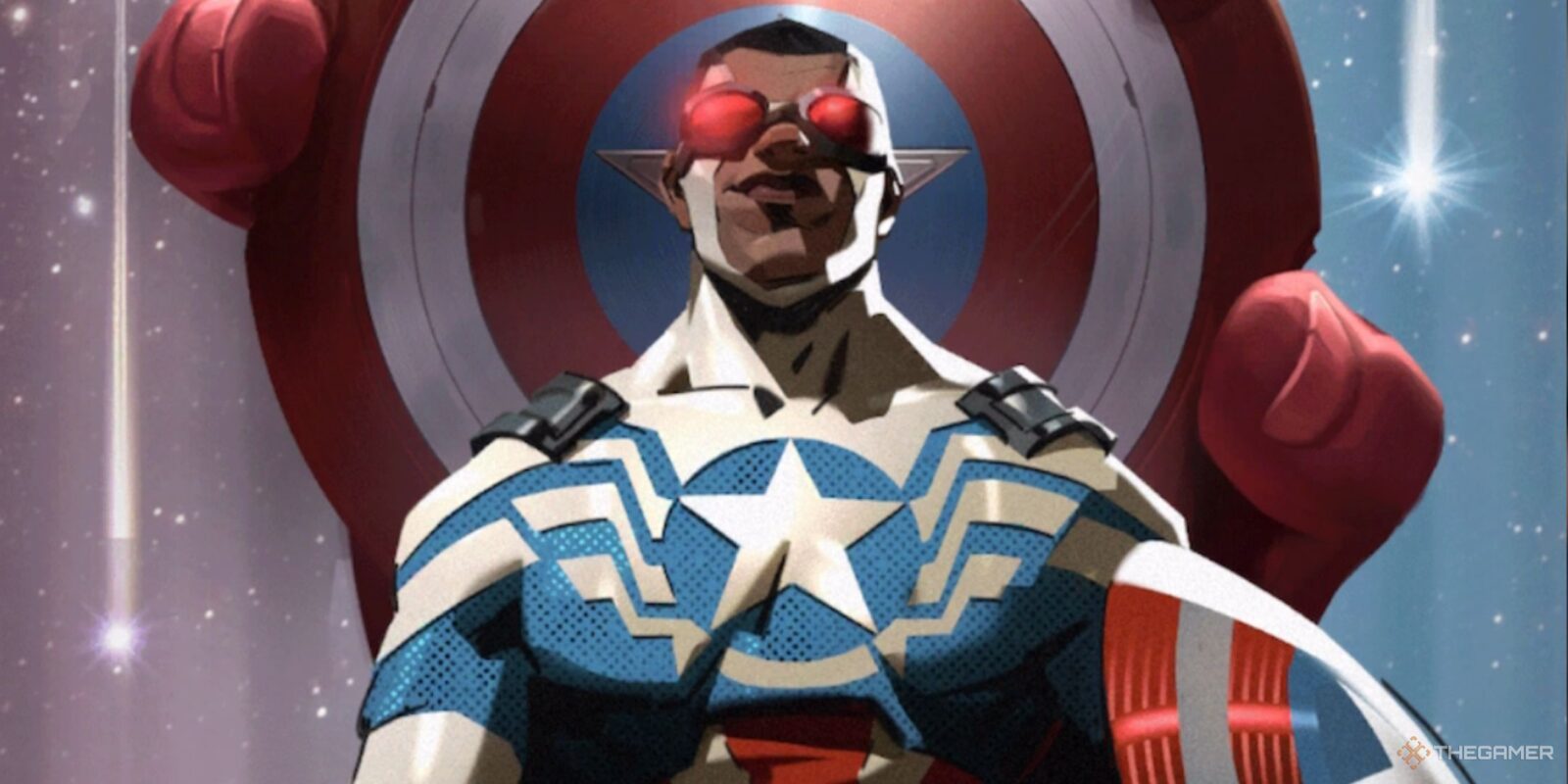




















Leave a Reply