Monster Hunter Wilds has a lot of multiplayer elements that allow players to hunt with their friends or other random players. While you can go the usual route of forming a party and playing together consistently, flares offer help only in a single hunt, and you don’t need to do all the setup beforehand.
Anytime you’re connected and playing online, you can search for SOS flares and join in the hunt to help out random players and also hunt specific monsters. Here’s how to search for active SOS flares and how to join the hunts.

Related
Monster Hunter Wilds: Best Decorations To Insert Into Armor
Armor decorations in Monster Hunter Wilds boost defense and help stave off ailments, which could mean the difference between success and death.
How To Search For SOS Flares In Monster Hunter Wilds
Players who are connected online and aren’t actively in a hunt can pull up a list of all active SOS Flares and even filter them so that you can choose what monsters or difficulties you’re jumping into. The first step is to make sure you’re connected to the internet, which can be done when loading into the game or by interacting with Alma and tabbing over to the Change Lobby menu option.
SOS Flare Filters
Once online, talk to Alma and choose the first, “Post/Join Quest” option and then scroll down to the SOS Flare Quests options at the bottom of the following menu. You’ll then get the option to filter what SOS Flares come up:
- Target – Choose specifically what monster you want to join in hunting.
- Quest Difficulty – Choose your quests based on High or Low Rank, or just by the star difficulty of the monster.
- Quest Type – Choose if you wish to do a Capture, Hunt, or Slay quest.
- Locale – The region you’ll be in.
- Language – Filter who you join based on the language of the game the other player has chosen.
- Platform Permissions – If you wish to play cross-platform or just on your current platform.
Once you’ve chosen your filters you can select the search button to get a list of available hunts with active SOS flares based on your filters. Every filter option also has a default, “Any” option if you just want to make sure a hunt appears simply to jump in and help out.
You won’t be able to join Hunts of a higher difficulty than your current highest difficulty unlocked, based on your Hunter Rank.

Related
Monster Hunter Wilds: Complete Material Retrieval Guide
Get your stockpile going by unlocking the Material Retrieval mechanic for passive item farming in MH Wilds.
Joining SOS Flares In Monster Hunter Wilds
The following menu will show all quests that you can join based on your filters and the filter of the host player. Once you choose one you want to join, hover over the option to see the information on the hunt along with how long ago the hunt started and how long they have in total. From there, select the join option and confirm it in the next menu to load into the player’s world. You’ll then be present in that world until the quest is completed, or the party is wiped out. Once either condition is met, you’ll get the rewards for the quest and any loot dropped from the monster, and instantly be sent back to your world.
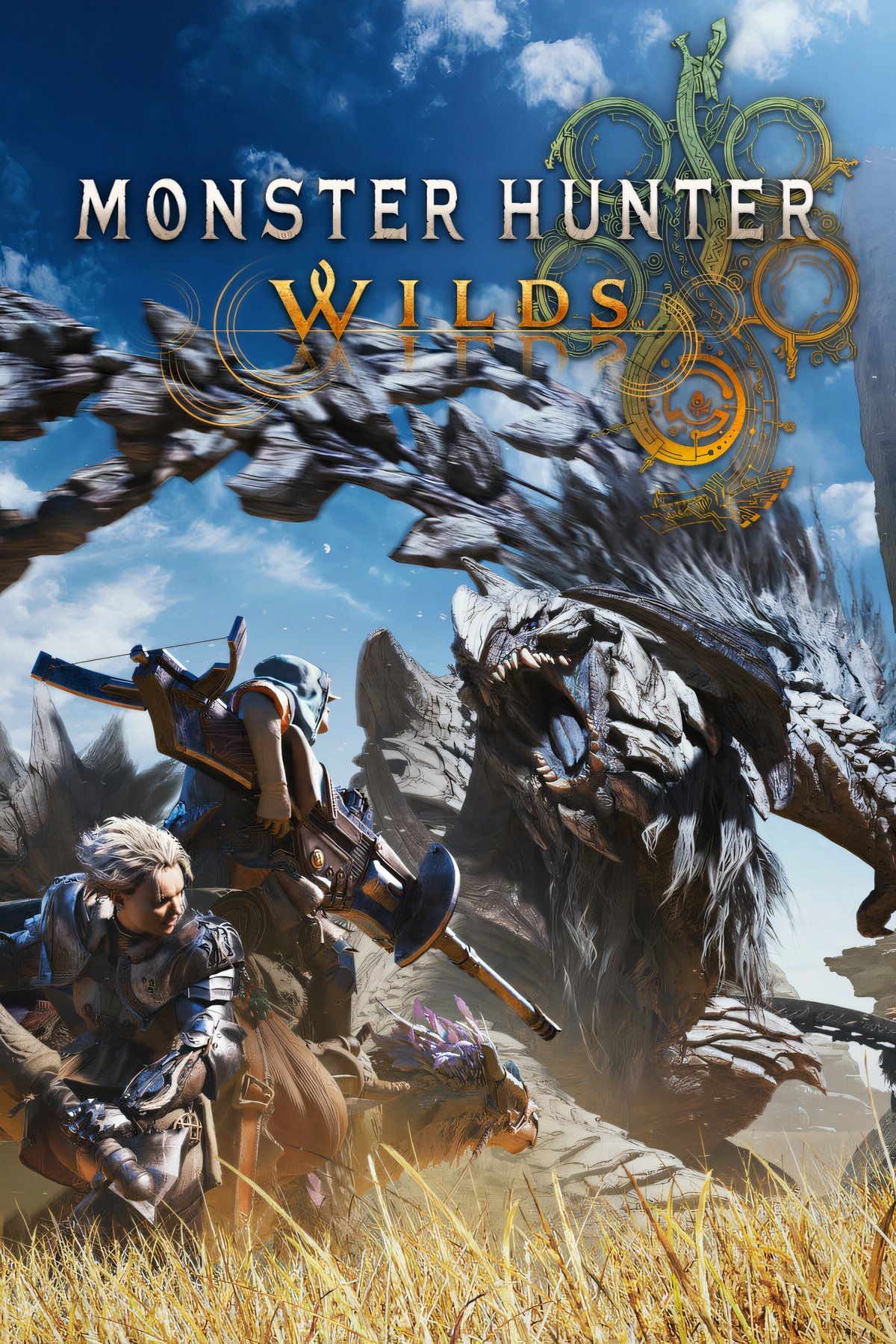
- Released
-
February 28, 2025
- ESRB
-
T For Teen // Violence, Blood, Crude Humor
Source link
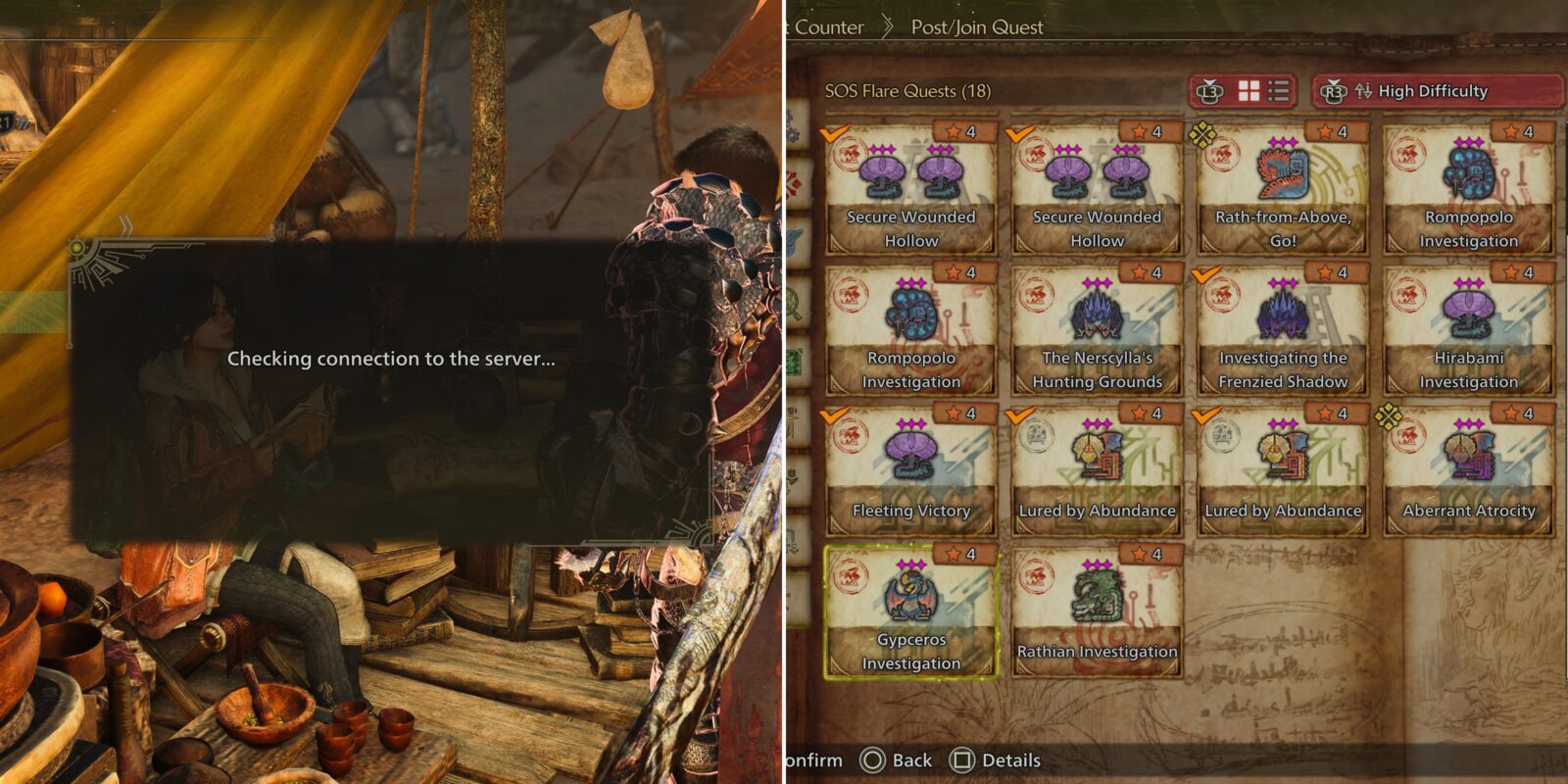

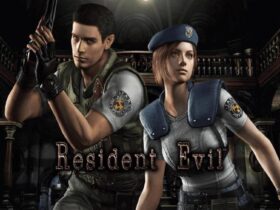







Leave a Reply