Latte Art is a gameplay mechanic in Good Coffee, Great Coffee that can pretty-up your customer’s drinks. When you first unlock Latte Art, you’ll have three types of designs to master for the World Coffee Association (WCA). Latte Art will be added as the final step in making lattes when you go to add Steamed Whole Milk. Some of the patterns in Good Coffee, Great Coffee are easy, but others may take you a while to complete, which can be a problem when the customer starts to grow impatient.

Related
Stardew Valley: How to Find and Grow Every Crop
As a farming sim, crops are a major part of Stardew Valley, but not every crop seed is easy to find.
How to Prepare a Regular Latte
Required Ingredients for Latte
After Day 2, you’ll be able to buy Whole Milk (40.00) from the Ingredients section at Xpresso on the main menu. On Day 3, you’ll meet the developer of Xpresso app, Benji. He’ll give you a Milk Pitcher that can be used to make Steamed Whole Milk. Once you have this, you’ll go through a tutorial on how to make a regular latte. In short, a latte requires espresso and steamed whole milk.
Steaming whole milk is a two-step process. You’ll need to aerate and stir using the steam wand on the Coffee Machine:
- Aerate: With a full Milk Pitcher, drag it to the steam wand and lift the pitcher so that the steam wand goes just below the milk’s surface. When the line on the top gauge reaches the yellow section, you’ll need to switch to stirring.
- Stirring: Once you’ve finished aerating the milk, submerge the steam wand fully to begin stirring. This time, you’ll have to watch the top and left/bottom gauges. When the lines on both gauges reach the yellow line, remove the pitcher.
Visual cues: If you’re seeing bubbles, then you’re aerating the milk. If the milk is “swirling”, then you’re stirring.
Here’s a breakdown of how to make a latte in Good Coffee, Great Coffee:
- Select a mug from atop the Coffee Machine. Then, prepare an espresso and add it to the mug.
- Bring the mug over to the right side of the screen.
- Tap the Whole Milk carton, then hold down on the Milk Pitcher to fill it.
- Now, bring the Milk Pitcher to the steamwand to aerate, then stir the milk to get Steamed Whole Milk.
- Drag the Steamed Whole Milk to the mug with the espresso to complete the latte.

Related
Wanderstop: How To Make Coffee
Despite being a tea shop, Wanderstop players won’t be able to avoid making another popular beverage for a number of incoming customers.
How to Unlock Latte Art
What Types of Latte Art Patterns Can You Make?
Once you’ve progressed some more through Chapter 1, you’ll meet Max, a judge on the WCA. He’ll give you three latte art designs to practice: a heart, a tulip, and a rosetta leaf. To make Latte Art, you need to prepare a regular latte. When you go to add the Steamed Whole Milk, you’ll be thrown into a minigame where you have to draw/color within the outline on the latte to make the desired artwork.
If you’re preparing regular lattes after unlocking latte art, you can simply tap the bell icon to skip the minigame.
Latte Art “Brush” Sizes and Types
With latte art, you have three “brush sizes” and three “brush types” indicated by the six icons beneath the Milk Pitcher. The more you “draw” on the latte, the more milk you’ll use, indicated by the pitcher on the left.
You should choose your “brush sizes/types” based on the latte art you’re given. Delicate patterns such as the rosetta will require you to use the smallest sizes available. However, something like a heart can be done with larger options.
Symmetrical Lines
You also may have noticed the icon in the bottom right of your screen. This will add an asymmetrical line(s) to the latte. If you draw on one half of the line, it will be mirrored on the other side. Using the single, vertical asymmetrical line is highly recommended when learning the first three latte art patterns.
Here are the recommended brush types/sizes and symmetrical lines for the three latte art patterns that Max teaches you:
|
Size (left) |
Type/Style (right) |
Symmetrical Lines |
|
|---|---|---|---|
|
Heart |
Large (left option) |
Any |
Single line, vertical |
|
Tulip |
Medium (middle option) |
Round (middle option) |
Single line, vertical |
|
Rosetta |
Small (right option) |
Angular (left option) |
Single line, vertical |



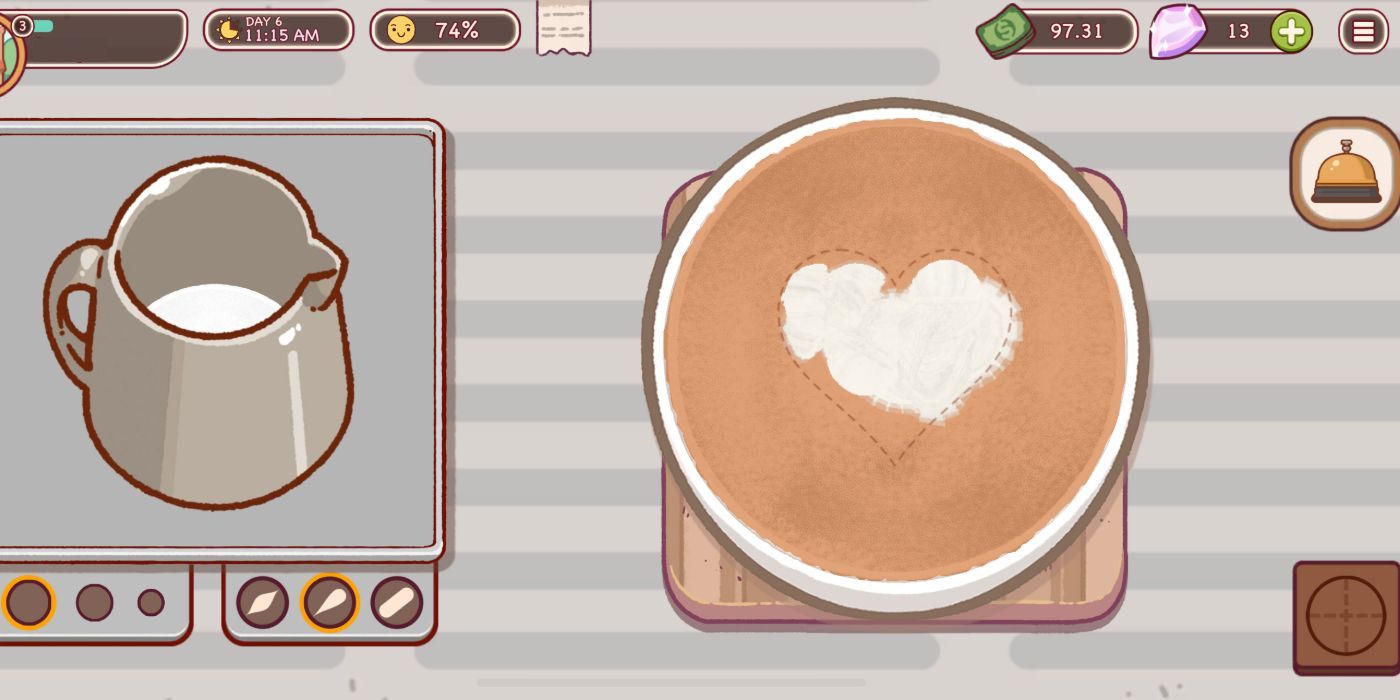
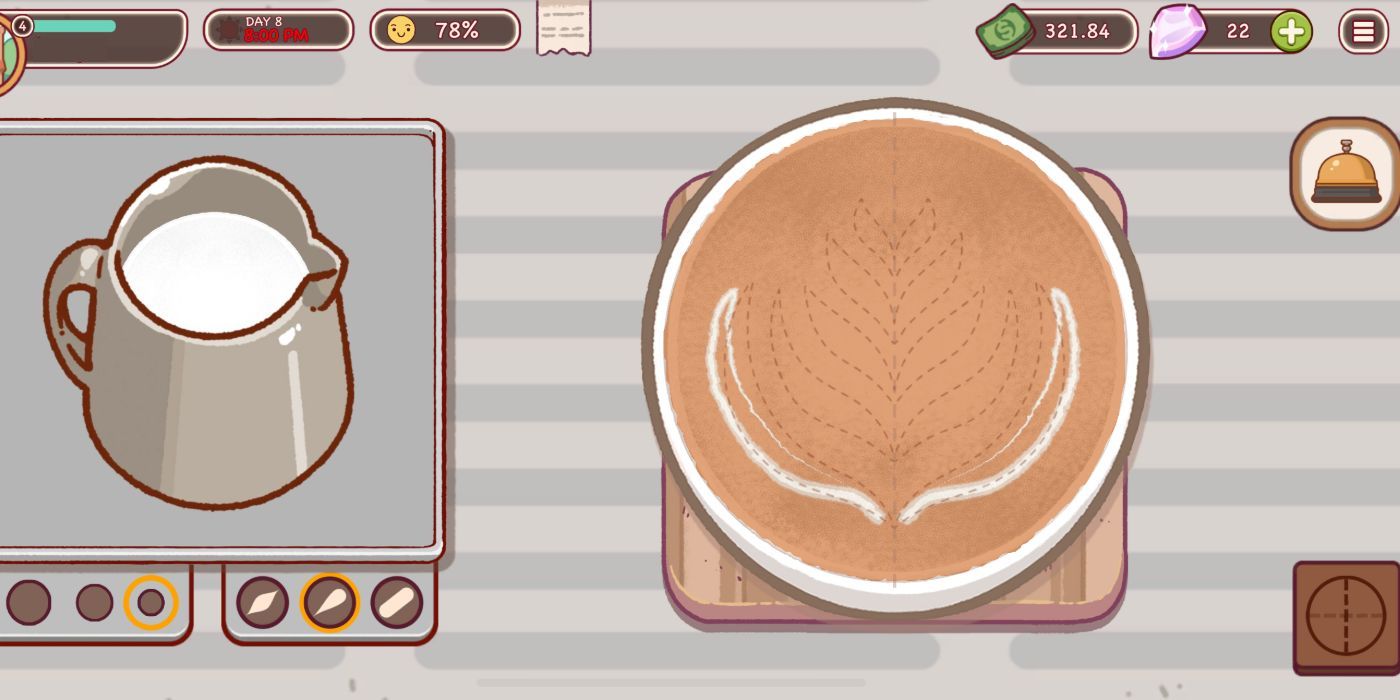

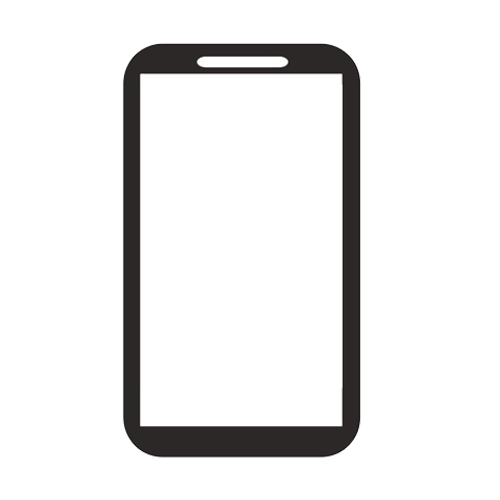










Leave a Reply