WWE 2K25 players may occasionally want to sit back and watch CPUs fight it out in the Play and Universe game modes. While it is particularly difficult to create AI vs. AI matches, some players may be confused about how to engage with the feature. This guide is written with those players in mind, and it will help them create CPU vs. CPU matches in WWE 2K25.
Before a player starts creating AI vs. AI matches, they may want to spend some time adjusting their Gameplay, Balancing, and Advanced sliders. For the uninitiated, those sliders are accessed by navigating to the Home screen, tabbing over to the Extras tab, and selecting Gameplay, and they give players the opportunity to customize AI behavior. While this is not strictly necessary, finding good sliders in WWE 2K games can significantly improve the quality of matches, making them more fun to watch.
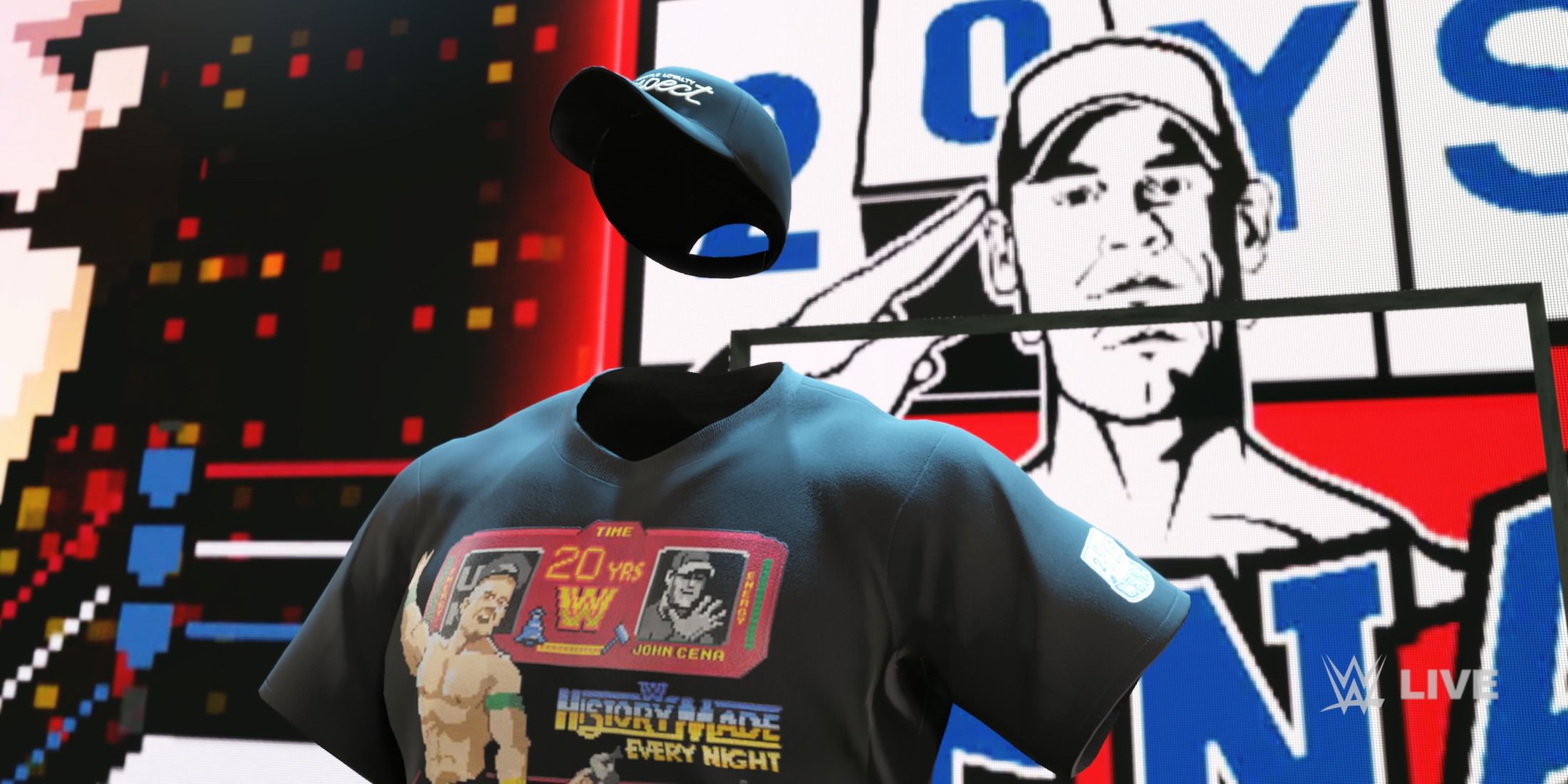
Related
WWE 2K25: How to Unlock Super Cena
Players who want to take Super Cena into the ring in WWE 2K25 can find details about unlocking this extremely powerful superstar here.
WWE 2K25: How to Make AI vs. AI Matches in Play Mode
Players who want to make an AI vs. AI match in Play mode should begin by selecting any WWE 2K25 superstar (and, if applicable, the alternate attire that they will wear). When that is done, players will be prompted to either add a manager or confirm their selection, and they should look directly above the “Add Manager” option. Here, players will see “Toggle AI” next to an input (Square on a PlayStation controller and X on an Xbox controller), and they should press that input to give control of the superstar to an AI. Players should then confirm the selection and repeat this process for any additional superstars that will join the match.
Players can press the Toggle AI input again before confirming a selection to retake control of the superstar.
Upon confirming the final CPU-controlled superstar, players will be prompted to “Spectate Match.” WWE 2K25 players must now simply press the input that appears within that prompt to start the AI vs. AI match in WWE 2K25.
WWE 2K25: How to Make AI vs. AI Matches in Universe Mode
To run an AI vs. AI match in WWE 2K25‘s Universe mode, players should select the match to access the pre-match screen. Here, players will see controller outlines on top of the competing superstars as well as one in the center under the word “Unassigned.” Players should place the 1P controller icon in the “Unassigned” controller slot, press confirm (X on a PlayStation controller or A on an Xbox controller), and press the “Accept” input that appears to start the CPU match.
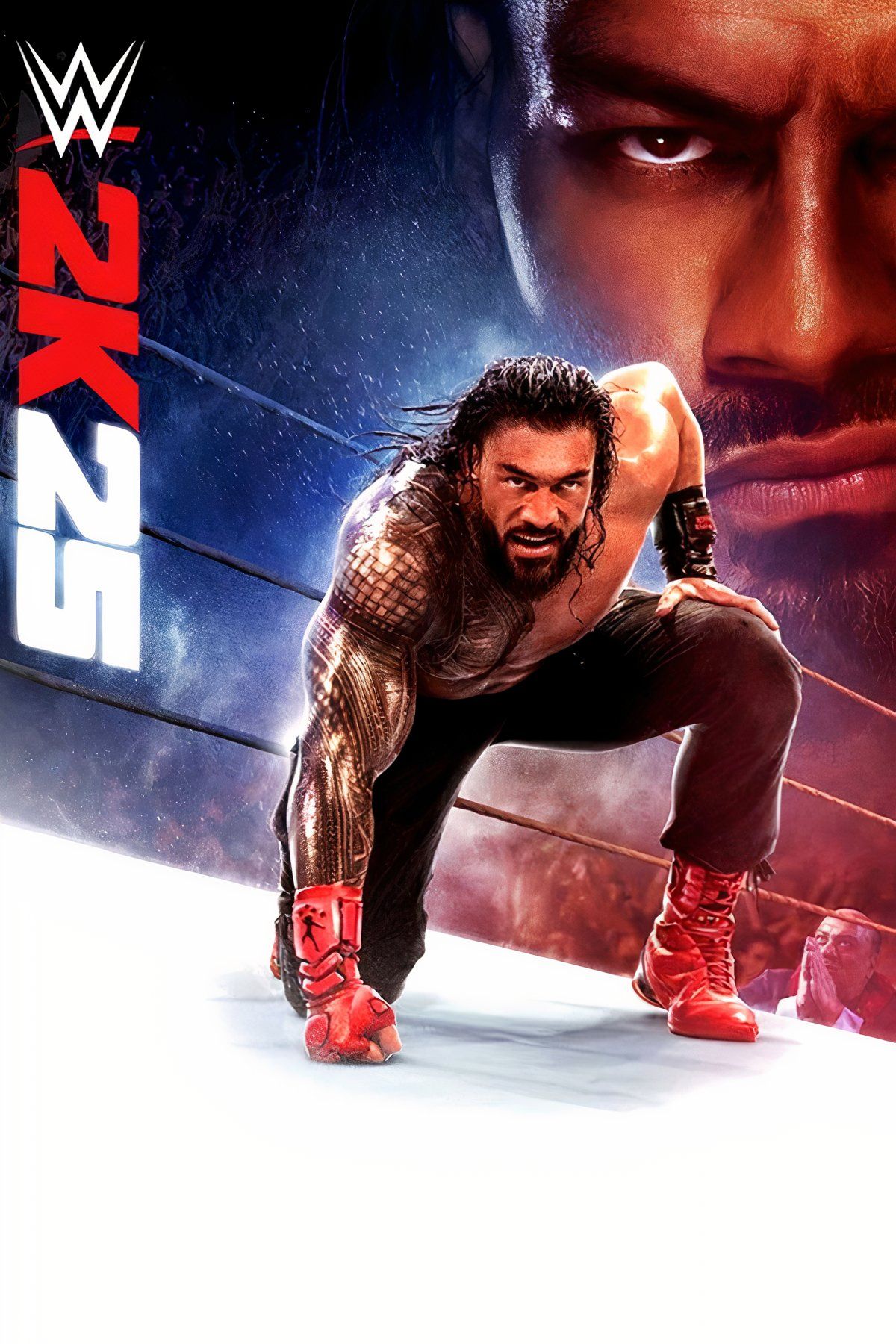
- Released
-
March 14, 2025
- ESRB
-
Teen // Blood, Language, Suggestive Themes, Use of Alcohol, Violence
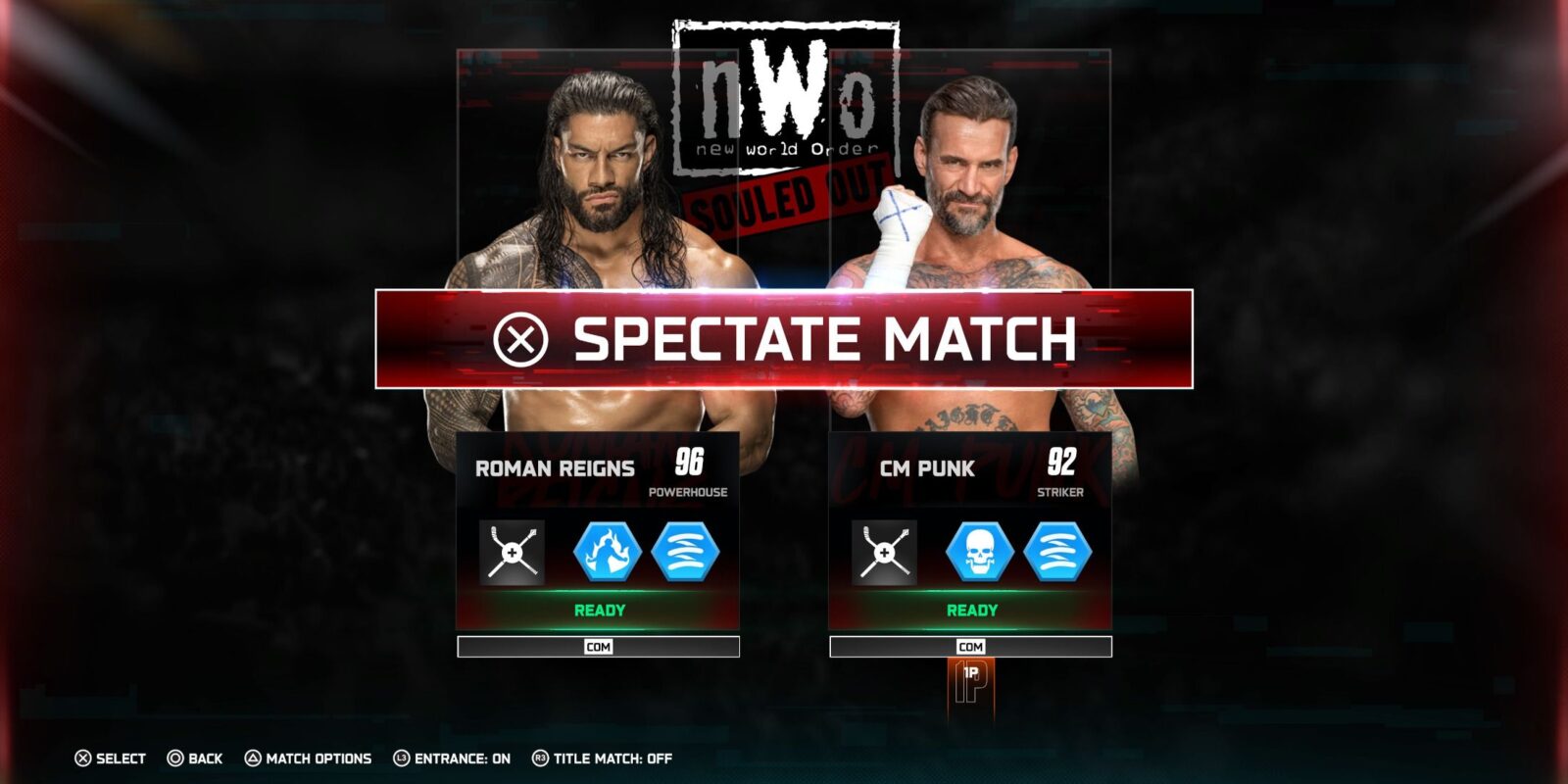



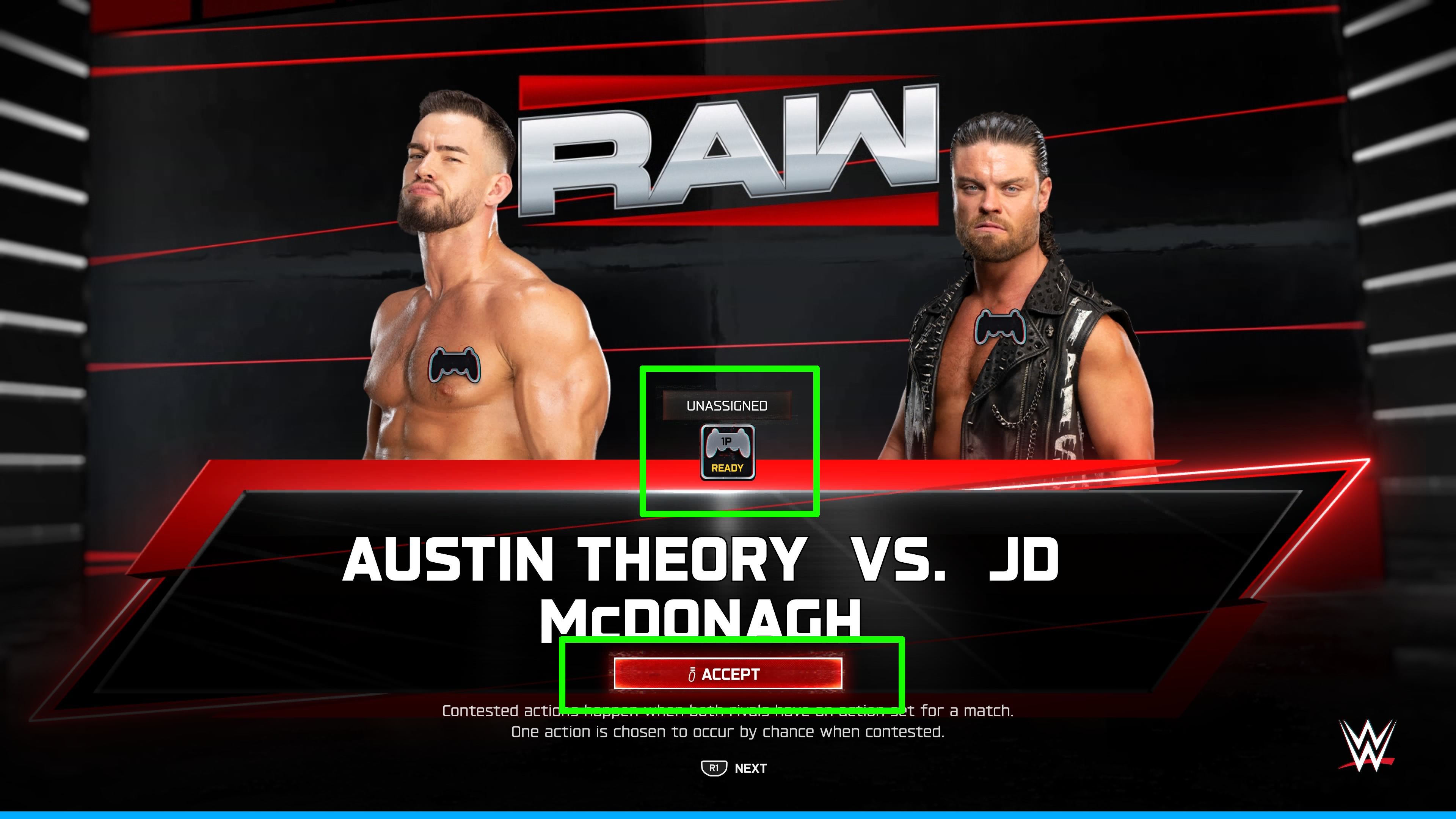








Leave a Reply