Dress To Impress is one of the most popular fashion and glamour games on Roblox. Your goal is to put together the best outfit, following a random theme or the current season played, aiming to receive the highest number of votes or stars from other players.
This is one of the best games to model solo or with friends, going head-to-head with other players to show off your sense of style. One of the most innovative mechanics in the game is the ability to do a “Duo” with other players, walking the runway as a team.
How To Duo With Other Players
To form a duo with another player, all you need to do is find the icon with two people at the bottom left of the screen. Clicking on it will bring up a pop-up window where you can send invitations to other players on the server.
How To Invite The Person You Want To Duo With
After opening the duo pop-up window, you can send an invitation to the player you want to duo with. That player will receive an alert and can choose to accept or decline depending on whether they want to duo with you or not.
Once the other person has accepted the duo’s invitation, the duo window will now only display your duo’s image and name, confirming that you are now a team and ready to walk the next runway together!
How To Sync With Your Duo
As soon as the show starts, you and your duo can synchronize your poses. Do this by clicking the button ‘Sync with duo’ that pops up on the bottom left.

Related
Roblox: Dress To Impress – How To Get The Floating Cloud Accessory
Here’s how to get and wear the Floating Cloud Accessory in Roblox: Dress to Impress.












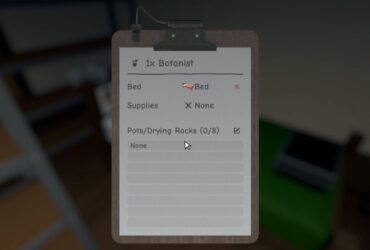



Leave a Reply