The Universe Modes, available in both the Superstar and Classic versions, allow you to create your own fantasy matches, feuds, shows, championships, and more. WWE 2K25‘s Superstar Mode, while more linear, centers on a single wrestler at a time. However, you can switch your chosen star if you get tired of developing one champion.
The Classic mode offers more flexibility and customization options, but it takes time to learn everything. However, cashing in the Money in the Bank to get a shot at the title is surprisingly complicated in both modes. This guide explains how to set your MITB holder and cash it in with various actions in WWE 2K25.

Related
How To Change A Superstar’s Rating In WWE 2K25
Learn how to change your wrestler’s stats in WWE 2K25 to customize them to your heart’s content.
Cashing In The Money In The Back In Superstar Mode
Superstar Universe Mode allows you to select one wrestler to take to the championships and dominate the WWE. Despite being more strict and linear than the classic mode, it’s a lot less fiddly to get the Money in the Bank Rivalry actions to work properly using the following steps:
Switch To Classic Mode
- On the Superstar Universe Mode Home screen, select Options.
- Switch the Current Playstyle to Classic Mode.
- Select the next show that your main character that your chosen Superstar is in and Edit Matches.
- Delete or edit one of the match slots on the card.
- Choose a one-on-one match with the wrestler you want to use in Superstar Mode.
- Press the R3/RS button to switch the title match on.
- Press the accept button and choose MITB.
- Then select Save.
- You can choose to play or simulate the match.
The quickest way to get the Money in the Bank briefcase on your character is to select simulate and pick your character.
This method also works for all titles in WWE 2K25’s Universe Mode.
Return To Superstar Mode
With the MITB assigned to your WWE wrestler, you can now switch back to Superstar Mode cash in the MITB contract using the following steps:
- Click Next Show to end the current show.
- Then, select Options and switch back to Superstar Mode.
- Reselect your chosen WWE Superstar and Accept.
- Select Manage Superstar.
- Your wrestler can now Cash in the Money In The Bank.
- You can announce the Cash-In so you can face the champion in a fair match, Mid-Match Cash-In enter during the middle of a match, and turn it into a Triple Threat, or Post-Match Cash-In to take advantage of a fatigued champion.
- Make your choice and select Play.
- Select your match and MITB cash-in to fight for the title on the next show.
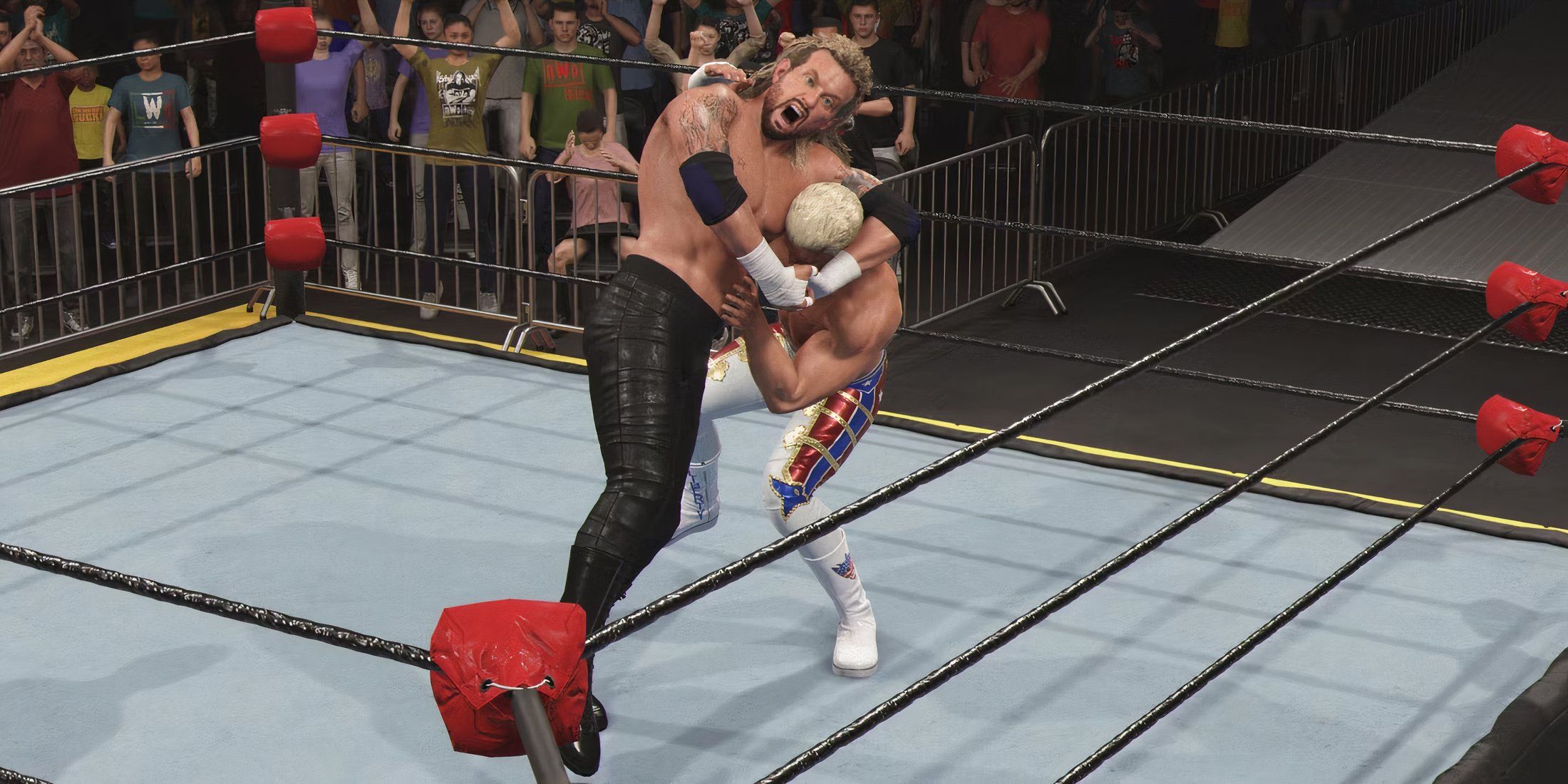
Related
WWE 2K25: How To Chain Wrestle
Chain wrestling returns to enhance the series with back-and-forth technical grappling; discover how it works in WWE 2K25.
Cashing In Money In The Bank With Classic Mode
Trying to cash in the MITB in classic mode is more tricky because the process isn’t clear and requires two wrestlers to be in a rivalry in WWE 2K25. Use the following steps to successfully cash in the MITB briefcase to wrestle for the title.
- Before starting Tonight’s Show select, Edit Matches.
- Delete or edit one of the match slots on the card.
- Choose a one-on-one match.
- Press the R3/RS button to switch the title match on.
- Press the accept button and choose MITB.
- Now, select Save.
- You can either choose to play with a chosen wrestler or simulate and pick your winner.
- On the Home Screen, select Edit Shows.
- Then, select the show your MITB holder is on.
- Select Edit Championships & MITB.
- Select your MITB holder and select the target championship.
- Then select Save.
- On the main screen, select Rivalries.
- Select an empty box.
- For Rivalry Type, select One On One.
- Select your Money in the Bank holder and the current champion.
- Select the next show that your MITB holder is on.
- Before the next show, you can select to Announce Cash-In for a fair match.
- Or, if you want to try a post-match attack before cashing in, you’ll need to create a championship match on the show.
- Create a title match with the current champion, then select Edit Match.
- Customize Participants.
- Now, select your MITB Holder vs champion
- Switch to Free Mode with the Y/Triangle button.
More rivalry actions become available if the feud between the two wrestlers continues to intensify.
- Click in the R Stick to customize rivalries and select Cash-In for one of the MITB Rivarly Actions available.
- Select Finalize to save the Rivalry Action.
- Universe Mode will select a challenger for the champion with your MITB holder waiting to strike.
- Select Save.
Unlike Superstar Mode, you can assign your controller to one of the opening participants and deliberately lose the match if you want to speed things along. However, you’ll only control the winner to defend against the MITB challenger.
- Select Start the Show, then simulate matches you wish to skip, and watch your Money in the Bank actions unfold.
That’s everything you need to cash in the Money in the Bank in WWE 2K25 for both versions of Universe Mode.
Source link





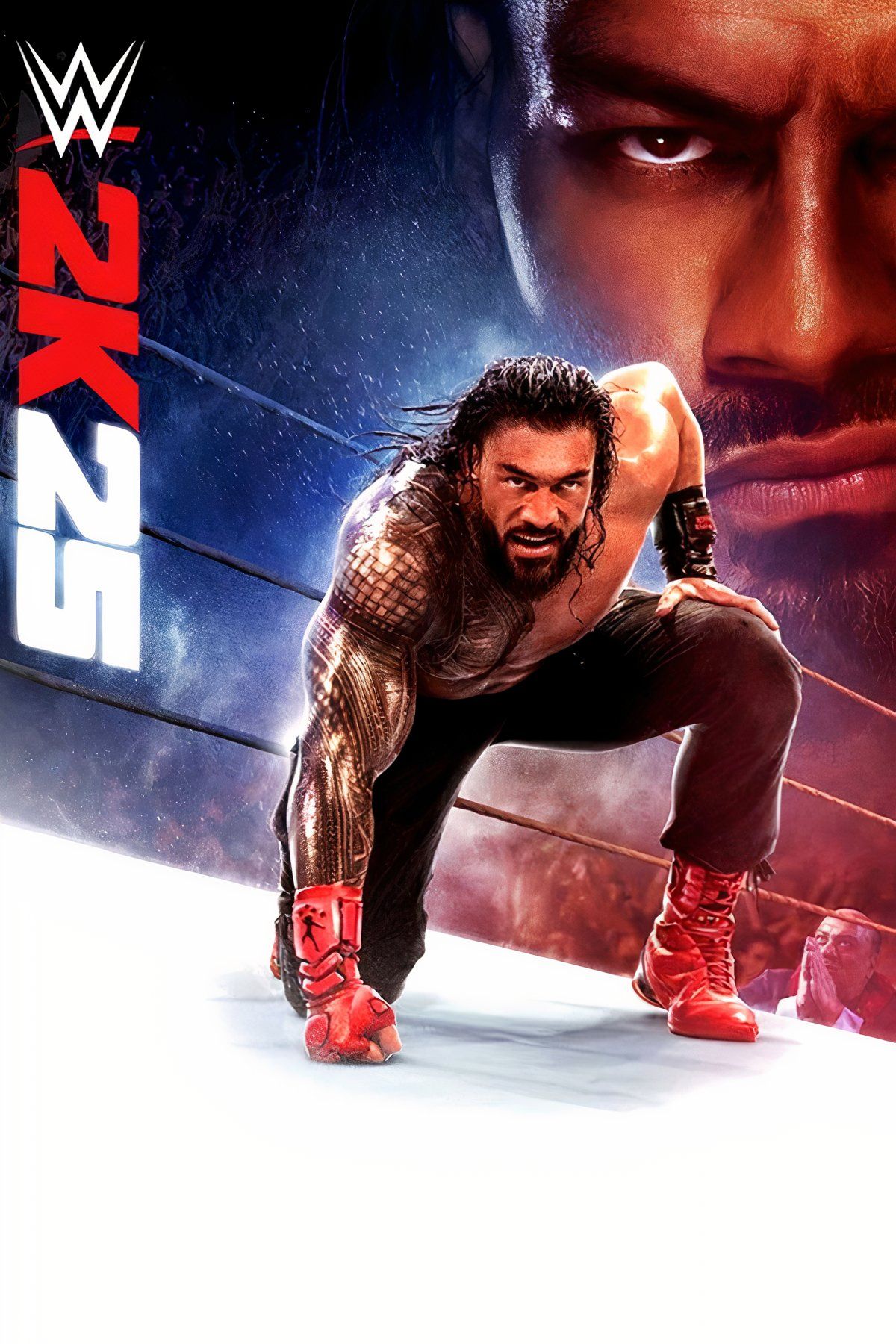









Leave a Reply