Quick Links
WWE 2K25 is filled with hardcore possibilities and unique ways to inflict punishment, but nothing feels quite as extreme as a flaming table. Knowing how to light a table on fire in WWE 2K25 could give you the perfect opening to deal major damage.

Related
How To Throw Weapons in WWE 2K25
Crank up the chaos by learning how to throw weapons in WWE 2K25.
If you’re in a match that calls for some next-level violence, the first step will be getting a flaming table in place. This guide breaks down how to light a table on fire and the ways you can put someone through it in WWE 2K25.
How To Light Tables On Fire In WWE 2K25
Make sure you’re in a match with DQ switched to “Off” in the match rules, as putting someone through a flaming table is (unsurprisingly) the kind of thing a referee might consider illegal during a normal match. For most ‘no disqualification’ match types in WWE 2K25, like Extreme Rules or Falls Count Anywhere, you’ll need to first retrieve a table from beneath the ring.
Exit the ring and approach the apron, then press LB (on Xbox) or L1 (on PlayStation) to open up the weapon wheel. Once you’re carrying a table, press A (on Xbox) or X (on PlayStation) to set it up. The direction you’re facing will influence where the table is placed nearby.
Default weapons for no disqualification match types will usually include a table as one of the options on the weapon wheel, but you can use Custom Match Rules to change that array before starting the match.
Before you start working toward setting a table on fire, make sure you’ve got at least one stored finisher stock. When you’ve got a table unfolded and set up in the right position, approach it and press RT + A (on Xbox) or R2 + X (on PlayStation) when prompted to ignite the table.
If you’re in a tough match or competing on a high difficulty, it’s usually a good idea to wait until you have two finishers stored, so one is still prepared after lighting the table on fire.
One of the more challenging aspects of using tables in WWE 2K25 is getting them set up in the right position. If you’re in a match with multiple opponents, it gets increasingly difficult to place and utilize a table inside the ring without it getting knocked down. One of the better locations to set up a table is at the edge of the ramp, as AI competitors will usually brawl closer to ringside.

Related
WWE 2K25’s The Island Has a Major Flaw
WWE 2K25’s The Island Mode faces another problem for players, who are already upset over microtransactions in the wrestling game.
How To Put Someone Through A Flaming Table In WWE 2K25
While it takes a stored finisher to set a table on fire in WWE 2K25, you won’t always need one to put someone through it. After a flaming table is ready, approach your opponent and press B then RB (on Xbox) or Circle then R1 (on PlayStation) to get them into the Carry Position.
Be careful about keeping someone in Carry Position for too long. Opponents can fight out of it, but you’ll also drop them and collapse if your stamina is depleted.
Approach the flaming table with an opponent in Carry Position and press X (on Xbox) or Square (on PlayStation) when prompted to put them through the table.
While a flaming table will stay on fire for quite some time, someone using a move or collapsing near it can knock the table over. If the table is knocked out of position and folds back up onto the ground, the fire will be extinguished, and you won’t get back your used finisher stock.
The move you use to drive your opponent through the flaming table will depend on the Carry Position you’re in and your superstar’s moveset. There are four positions which can be switched to once you’re holding an opponent:
- Powerbomb: Move Left Stick Up
- Cradle: Move Left Stick Down
- Fireman’s Carry: Move Left Stick Left
- Shoulder Carry: Move Left Stick Right
Each of these will give you a different final move, but all of them have the same single button prompt to put someone through the flaming table. You can also drive someone through a table by using Drag to position them against it. After grabbing your opponent, press LB (on Xbox) or L1 (on PlayStation) to initiate a Drag and start moving them near the flaming table.
If the table is placed in a cramped space at ringside or even in the ring, it can be difficult to move into position, and your opponent may fight out before you get them in place. Once they are leaning against the table, you can use a standard move by pressing A (on Xbox) or X (on PlayStation) — or use your Table Finisher by pressing LT + A (on Xbox) or L2 + X (on PlayStation) — to put your opponent through the flaming table. Using a flaming table in WWE 2K25 can be a bit of a process, but it’ll be more than worthwhile when you watch an opponent go crashing through it.
If you need a quick reference, here are the WWE 2K25 controls you need to light a table on fire and put your opponent through it:
|
Action |
Xbox Controls |
PlayStation Controls |
|---|---|---|
|
Pick Up / Retrieve Weapon |
Press LB |
Press L1 |
|
Set Up Table |
Press A while holding a table |
Press X while holding a table |
|
Ignite Table |
Press RT + A when near the table with a stored finisher |
Press R2 + X when near the table with a stored finisher |
|
Carry Position |
Press B to Grab then RB to initiate Carry |
Press Circle to Grab then R1 to initiate Carry |
|
Drag Opponent |
Press B to Grab then LB to initiate Drag |
Press Circle to Grab then L1 to initiate Drag |
|
Table Grapple |
Press A when near an opponent leaning against a table |
Press X when near an opponent leaning against a table |
|
Table Finisher |
Press LT + A when near an opponent leaning against a table |
Press L2 + X when near an opponent leaning against a table |
|
Table Slam |
With an opponent in Carry Position, move near the table and press X when prompted |
With an opponent in Carry Position, move near the table and press Square when prompted |
Source link





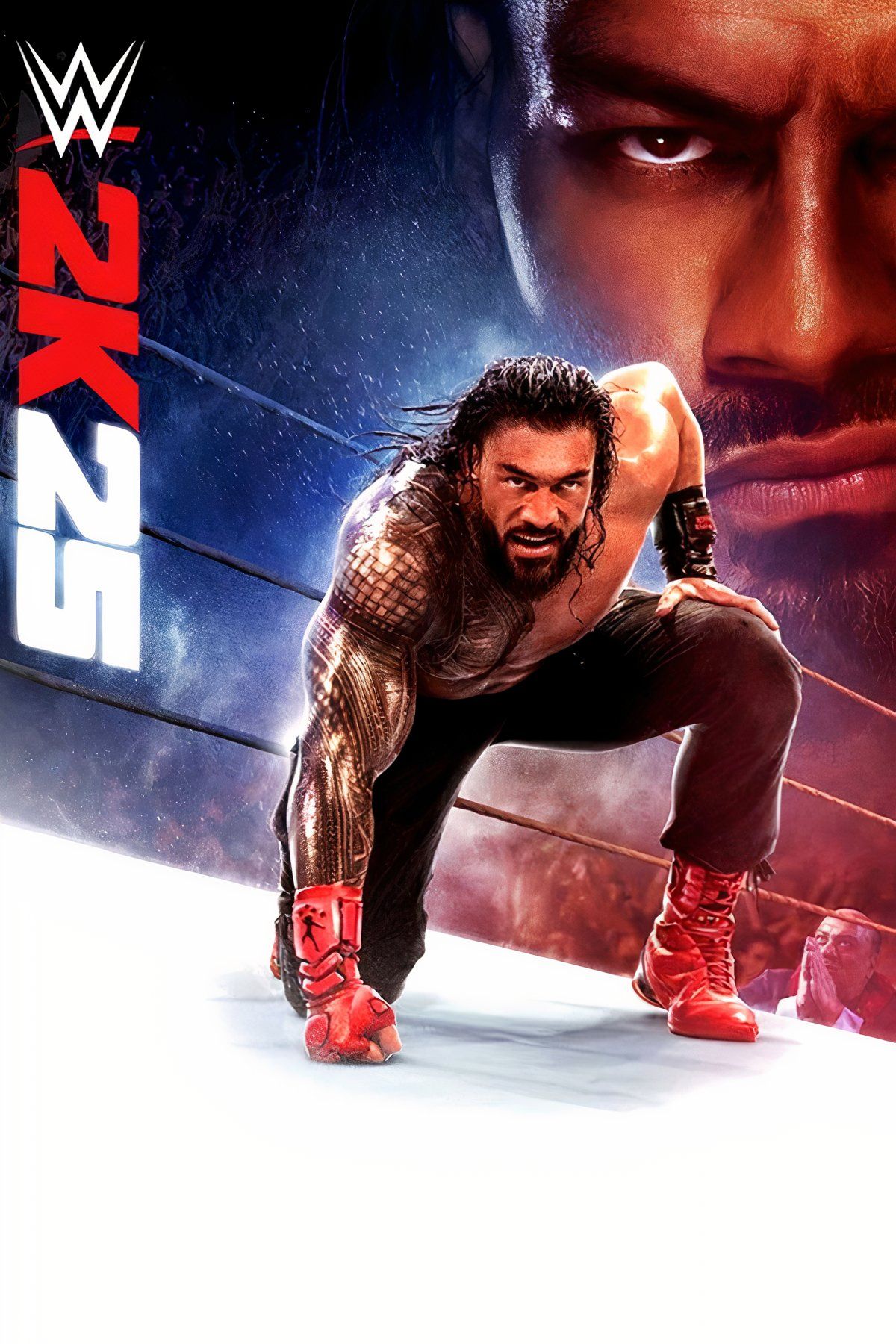








Leave a Reply