There are plenty of things you’ll need to handle as the manager of a small business venture in The Sims 4: Businesses & Hobbies, but why not delegate what doesn’t need your Sim’s immediate attention by hiring a few employees to help run your new business?

Related
The Sims 4: Businesses And Hobbies Overview – Mo’ Simoleons Mo’ Problems
Earn some Simoleons, pursue some hobbies, and unlock your Sim’s potential.
You’ll be able to hire and manage a handful of employees, able to hire anyone your Sim knows. Will you hire family and friends to keep things close to home, or keep business and pleasure separate with strangers on staff? The choice is left completely up to you when you open a small business.
Hire And Manage Employees At Your Business
In the earliest days of a business venture, you may or may not have the cash to pay a staff, but the bigger your business becomes, the more hands you’ll likely want around to help. As such, if your Sim owns a small business of any kind, head into the Owned Businesses tab, where you open and close for the day, and you’ll see a few employee management options along the bottom of this tab.
Hire Based On Skill (Or Nepotism)
The first thing you’ll need to do if you want to manage your employees is hire some. Use the Manage Employees button to open your employee overview menu, where you can hire any Sim you know. If your Sim is new to the world when you begin a new save, they’ll need to say hello to some folks around town first before they can get people on staff. There’s never a right or wrong person to hire, but choose employees based on the business you’re running, since not all Sims are created equal in regard to abilities that help you turn a profit.
When you hire an employee, you can see their relevant creative business skills, which will help you narrow down the list of Sims to the ones best suited to the business you’re running. You’ll see the stats for things like food preparation skills like their regular cooking skill and gourmet cooking alike, artistic talents like different instrument abilities or painting skills for creative ventures, as well as things that may help with general business tasks like their people-skills with charisma or their hands-on abilities with their Handiness skill.
If you don’t have a Sim who has the skills you want, check back later as you continue meeting new Sims. All sorts will come through your business’ doors, so say hello and get to know your customers – you never know who might do well behind the counter.
Dress Employees And Adjust Their Pay
Additionally, after hiring some folk you can also choose employee uniforms either from a preset menu of business-based attire that comes with the pack with options for all sorts of creative ventures, or you can alternatively choose to design your own uniforms in CAS if you have something else in mind.
Once you’ve hired employees, you can use the Manage Employees menu to set each employee’s salary individually. Everyone is hired at a base rate, but you can choose to adjust this once they’re on staff. Employees are happiest when given High Pay, but this naturally costs more from your bottom line, so the choice is up to you on how to pay everyone. Check in often, as employee sentiment can grow resentful if you keep good employees at low pay rates for too long.
You may find that, after a while at the same pay rate or with mixed sentiments about the job, employees may be unhappy enough that they want to quit your business. From here, how to handle the situation is up to you – you can choose to let them go and find a new employee to fill their position, risking losing a high-skill employee and tanking your relationship with that Sim, or find a way to make them happier at work (changing tasks, offering a raise, etc.).

Related
The Sims 4: Burglars, Explained
Burglars are back in The Sims 4! Here, you can learn all there is to know about them.
Delegate Tasks To Employees
One of the best parts of being the boss is setting tasks for your employees to do so you can spend time on what’s most important for the business. It’s wise to assign tasks based on employee skills, since customers will definitely notice the quality difference. For example, employees with high art skills belong with a tattoo gun in their hands, while charismatic employees without art skills do better at the register.
It’s also important to keep your Business Activities in mind when assigning tasks, since employees performing the tasks you want to promote in your business is the best way to keep things on track. If you have eat and drink on your list of Business Activities, there had better be some food and drink available to customers – assign employees to do the tasks that match which Activities you picked, and your business will thrive.
Each employee can have up to five tasks (though you don’t need to fill all five slots if you need a Sim to specialize in something for the business), so the more people you have on staff, the more tasks you can cover. The most important thing, though, is to be sure to keep up with customer demands with your delegations – there’s nothing wrong with reassigning tasks if you find the kitchen short-staffed or one of your artists on staff isn’t working that day.
To help choose the right tasks, you can click between tabs to see tasks related to Food and Drink for restaurants and bakeries, Art and Music for clubs and tattoo parlors, hobbies for general community lots, MIschief and Mayhem for if you’d like a bit of Supernatural help, Outdoor tasks related to caring for plants and animals, Social tasks to choose how to deal with customer service, and general Small Business tasks to keep the place clean and the lights on.

Next
The Sims 4: Businesses & Hobbies – How To Build Pottery Skill
We take a look at how to max out your pottery skills in The Sims 4.






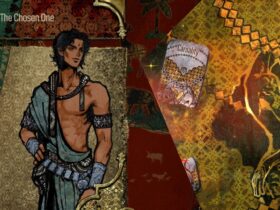








Leave a Reply