WWE 2K games have an extensively detailed creation suite where players can create their own custom Superstars, GMs, arenas, move sets, and a ton of other content. In fact, WWE 2K25 has expanded MyRISE mode, which allows for deeper custom Superstar creation. These creations can then be uploaded and shared with the wider community. Other players can browse, download, and use these custom creations in their own games. If you’re wondering how, this guide breaks down how you can download Custom Superstars and expand your WWE 2K25 roster.

Related
WWE 2K25: How To Target Body Parts
Learn how to target your opponent’s body parts in WWE 2K25 to help land successful finishers.
How To Download Custom Superstars in WWE 2K25
WWE 2K25 takes the Custom Superstar experience to new heights by allowing players to craft both a male and female wrestler. MyRISE now uses multiple shared save slots for both your male and female creations. This means you can manage and progress both characters within the same save files.
Like previous titles, you can share your creations with other players online and even download custom Superstars created by others. Here’s a step-by-step guide to downloading custom Superstars in WWE 2K25:
- Head to the Online tab from the WWE 2K25 main menu. To access the Online menu, press R1 on a PlayStation controller or RB on an Xbox controller.
- In the Online section, look for and select “Community Creations.”
- Once in Community Creations, you’ll see a few options, namely Downloads, Uploads, and Image Manager.
- Click on Downloads. You’ll then be presented with categories of downloadable content. Select “Superstars.”
- Here, you can browse through the available options and download your favorite wrestlers. You can also filter options to find specific Superstars.
- Browse through the list of available Custom Superstars and select a Superstar to view a preview.
- If you find a Superstar you want to add to your roster, hit the “Download” button. You can also upvote them.
- Once downloaded, the custom Superstar will be available for use in various game modes.
In addition to browsing a creator’s current content, you can also add them to favorites. This way, you can easily find and access their future uploads and creations.
WWE 2K25 The Island Mode
WWE 2K25‘s “The Island” mode (exclusive to Xbox Series X|S and PlayStation 5) has a unique take on custom Superstars. The character you create in this builder is specific to “The Island” mode. It’s separate from the custom Superstars you might create for other modes like MyRISE or regular exhibition matches.
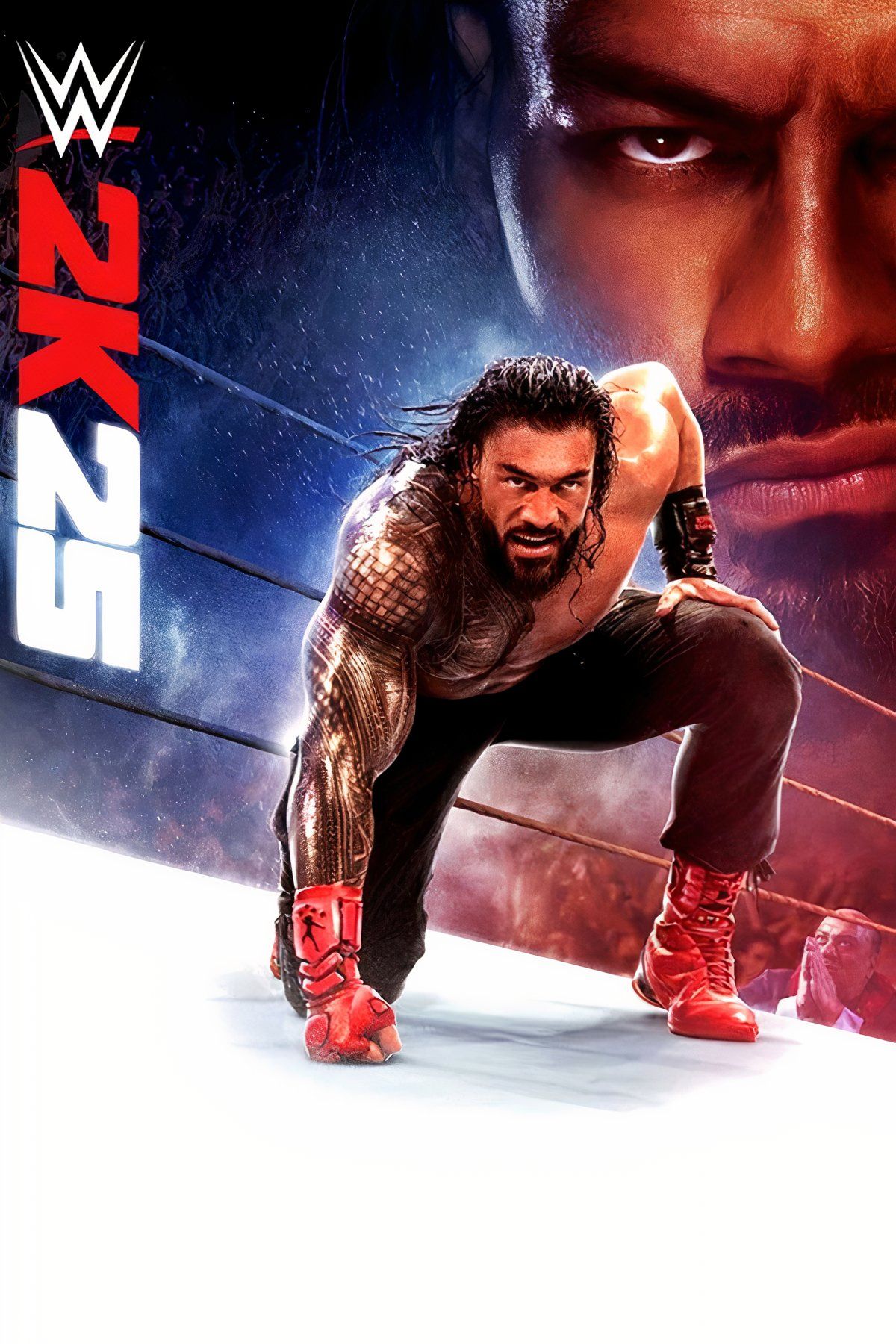
- Released
-
March 14, 2025
- ESRB
-
Teen // Blood, Language, Suggestive Themes, Use of Alcohol, Violence












Leave a Reply