The Sims 4: Businesses & Hobbies has brought a whole new business system to the series. With the new expansions, Sims can run tattoo studios, open pottery businesses, host specialist classes, and more. The expansion integrates itself well into the series’ other DLC, offering a lot of cross-pack compatibility.

Related
The Sims 4: Burglars, Explained
Burglars are back in The Sims 4! Here, you can learn all there is to know about them.
Simmers with Cats & Dogs can enjoy running pet cafes, while those with Spa Day can finally own spas, or if you have Bowling Stuff you can run the retro bowling alley of your dreams. Businesses & Hobbies even breathes new life into a more niche DLC, by adding the option of running a laundromat.
How To Set Up A Laundromat
You can run a laundromat pretty much the same way you would start any other small business. You’ll need to choose a venue, buy the right items, and register the business in a particular way.
Choosing Your Venue
Your laundromat can be run from home or a business venue. If you don’t want to live on the same property as the laundromat, then you’ll need to have the funds ready to purchase a business property.
If you want to run a laundromat from your Sim’s home, then you can skip buying a venue and jump straight into registering your business.
To buy a business venue, grab your Sim’s phone and select the Business icon, as shown with an orange briefcase. Find Buy Small Business Venue Lot in the menu and select it.
Alternatively, you can go to a computer and select the Small Business menu. Then, use the Buy Small Business Venue Lot interaction. You can then choose any empty Residential, Community, or Small Business Venue Lots in your budget.
If you’re buying somewhere to open your business, then you’ll have the option to register the property as a small business at the same time. Keep the box ticked under the property you’re buying to help cut some corners.
Registering A Small Business
Once you’ve decided where you’re going to set up shop, you’ll need to register your laundromat if you haven’t already. This will cost you a further 750 Simoleons and allows you to customise exactly what your business does.
Go back to your Sim’s phone or computer and navigate to the Business or Small Business menu. Then, select Register Small Business. From here, a menu will open that allows you to name your business, decide how it functions, and set some parameters around your clients.
If you’re running a laundromat from home, then this step is particularly vital as you won’t have already registered the business while buying the venue. Registering a small business is key to starting your home business.
To turn your Sim’s new business into a laundromat specifically, make sure you add the Do Laundry option to the list of activities. You might also want to add a few things for Sims to do while they wait, like Watch TV or Listen To Music.
Items Needed To Open A Laundromat
Some items are obvious additions for laundromats, while others are less intuitive. For example, you’ve probably figured out that you need to own washing machines and dryers to start your new venture.
Figuring out how to monetise your business – which you’ll probably want to do, at least enough so to break even – is less clear. The best way of doing this is using a ticket kiosk, but owning the washers and dryers is enough. You’ll also want to add a laundry hamper.
To kick off your laundromat, head to Build/Buy Mode and grab the following items:
|
Item Name |
Price (Simoleons) |
|
Urbanite Appliances Stacked Washer / Dryer Unit |
1,025 |
|
Green Clean Washing Machine |
525 |
|
Fyre Dryer |
500 |
|
Feelin’ Fabric |
180 |
|
LaundryMaid Clothing Hamper |
125 |
|
Wicker Whims Hamper |
100 |
If you paste these exact item names into the search bar, then it’ll make finding these items much easier.
You might also want to grab a business sign or two, but they’re technically optional. If you have any other activities selected in your business registration, like listening to music or watching TV, then make sure you add the relevant items for those too.
If you felt like going for a more old-school, analogue feel, you could also equip your laundromat with washing lines and tubs. It might not be the most convenient experience for your clients, but it could be an interesting vibe.
How To Charge Customers To Use A Laundromat
Since coin machines aren’t a thing, it’s a little confusing how to make money from your laundromat. However, the regular machines will automatically charge customers for using them on free-to-attend businesses.
Sims are charged 19 Simoleons each time they use a washer or dryer on properties that don’t have an active ticket kiosk. This is a flat rate that can’t be changed.
Alternatively, you can use ticket kiosks to charge Sims on entry or by the hour. You can choose between two ticket kiosks from Build/Buy Mode:
| Item Name | Cost (Simoleons) |
|---|---|
| Ingenious Ingvar Ticket Kisok | 250 |
| Electrono Ticket Kiosk 4.0 | 225 |
After placing at least one ticket kiosk in your small business, new options will become available to you in your business panel. These options allow you to charge Sims for coming to or spending time at your business.
Open the small business panel in Live Mode by going to the Owned Businesses panel on the bottom right-hand side. It looks like a cash register. Then, select Small Business Settings next to the name of your business.
This will re-open the window you may have seen while registering your business in the first place. This time, go to the section that says Entrance Fees. Select the drop-down menu and choose either Hourly or One-Time.
You can’t choose a completely custom fee, but you can adjust the charge in increments using the next drop-down menu. The amounts you can charge per hour are:
|
Percentage |
Fee (Simoleons) Per Hour |
|
-50% |
2 |
|
-25% |
3 |
|
+0% |
5 |
|
+50% |
7 |
|
+100% |
10 |
If you’d prefer to charge Sims a one-off fee on arrival, then your options are:
|
Percentage |
Entry Fee (Simoleons) |
|
-50% |
11 |
|
-25% |
17 |
|
+0% |
23 |
|
+50% |
34 |
|
+100% |
46 |
It seems pretty steep to get your clothes washed, but the economy in The Sims isn’t exactly the most stable at any time.

Next
The Sims 4: Businesses & Hobbies – How To Maximise Tattoo Skill
Learn everything you need to know about the tattooing skill including how to tattoo, where you can tattoo and the benefits of maxing your skills.










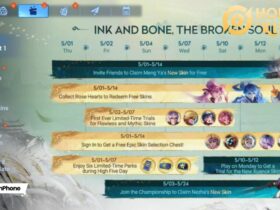








Leave a Reply