WWE 2K25 continues to expand all the creative ways you can inflict damage on opponents, and weapons have always been a favorite. As much fun as it is to hit someone with a steel chair or sledgehammer, you can crank up the chaos by learning how to throw weapons in WWE 2K25.
Whether you’re in an Extreme Rules Match or trying to make the most out of an unpredictable parking lot brawl, throwing weapons is as hilarious as it is effective. If an opponent is coming your way, one throw might stagger them long enough for you to get the advantage in WWE 2K25.

Related
How to Unlock All Wrestlers in WWE 2K25
At launch, there are 180 unlockable superstars in WWE 2K25, making it one of the most content-rich wrestling games of all time.
How To Get Weapons in WWE 2K25
Once you get comfortable with the basic WWE 2K25 controls, it’s never too soon to start throwing weapons. First, you want to be sure you’re in a match where this is allowed. If DQ is turned on via the match rules, throwing a weapon within sight of the referee will cause you to automatically lose the match.
If the referee accidentally gets knocked down, or “accidentally on purpose” gets knocked down, it may give you enough time to use a weapon without being disqualified. A thrown weapon can work faster, but this is still risky depending on how quickly the referee gets back to their feet. Intentionally knocking down the referee multiple times also increases the likelihood of a disqualification.
For any WWE 2K25 match taking place within the arena, you’ll need to exit the ring and approach the apron to retrieve a weapon. Exit the ring by pressing RB (on Xbox) or R1 (on PlayStation), and then tap LB (on Xbox) or L1 (on PlayStation) while standing near the apron to retrieve a weapon.
This brings up a weapon wheel that allows you to choose between six different weapons. Move the Left Stick to the weapon you want and press A (on Xbox) or X (on PlayStation) to select and retrieve it. Pressing LB/L1 will also pick up a weapon on the ground, and you can do the same to retrieve environmental weapons like the steel ring steps while standing close enough.
Some arenas have LED screens on the “bottom” apron in relation to how the ring appears on-screen, and for those you’ll have to retrieve weapons from a different side.
How To Throw Weapons in WWE 2K25
With a weapon in your hand, press X (on Xbox) or Square (on PlayStation) to swing it for a standard weapon attack. Some weapons, like the Trash Can, have an additional alternate weapon attack that can be used by pressing A (on Xbox) or X (on PlayStation) while holding the weapon. All weapons, even the ladder, can be thrown by pressing B (on Xbox) or Circle (on PlayStation).
There isn’t technically a way to aim as the weapon will always go directly towards the person you are currently targeting, but it helps to make sure you’re in the right position. If there are obstacles like the ring itself in your path, the weapon will likely collide with the obstacle and fall before actually reaching your target. You also want to move your superstar towards your target just a bit to make sure they’re facing that direction, and this makes the throwing motion more accurate and predictable.
By default, there will usually just be two chairs and four kendo sticks available to choose from the weapon wheel. However, there are several other weapons you can enable by going to Custom Match Rules when creating a new match. Here are the weapons automatically available to choose in WWE 2K25:
- Bat
- Chair
- Kendo Stick
- Ladder
- Sledgehammer
- Stop Sign
- Table
- Hockey Stick
- Shovel
- Trash Can
- Trash Can Lid
- Guitar
- Microphone
- La Chancla
- Barbed Wire Bat
- Door
- Light Tube
- Megaphone
- Football
- Safety Cone
- Mannequin Arm
- Apple
There are a few additional weapons that can be unlocked while playing through MyRISE. A few superstars also have unique weapon animations. For example, Pat McAfee will punt the football instead of throwing it like every other superstar.
If you need a quick reference, these are the WWE 2K25 weapon controls you need to know:
|
Action |
Xbox Controls |
PlayStation Controls |
|
Exit Ring |
Press RB near the Ropes |
Press R1 near the Ropes |
|
Pick Up / Retrieve Weapon |
Press LB near Weapon or Apron |
Press L1 near Weapon or Apron |
|
Weapon Attack |
Press X |
Press Square |
|
Alternate Weapon Attack |
Press A |
Press X |
|
Throw Weapon |
Press B |
Press Circle |



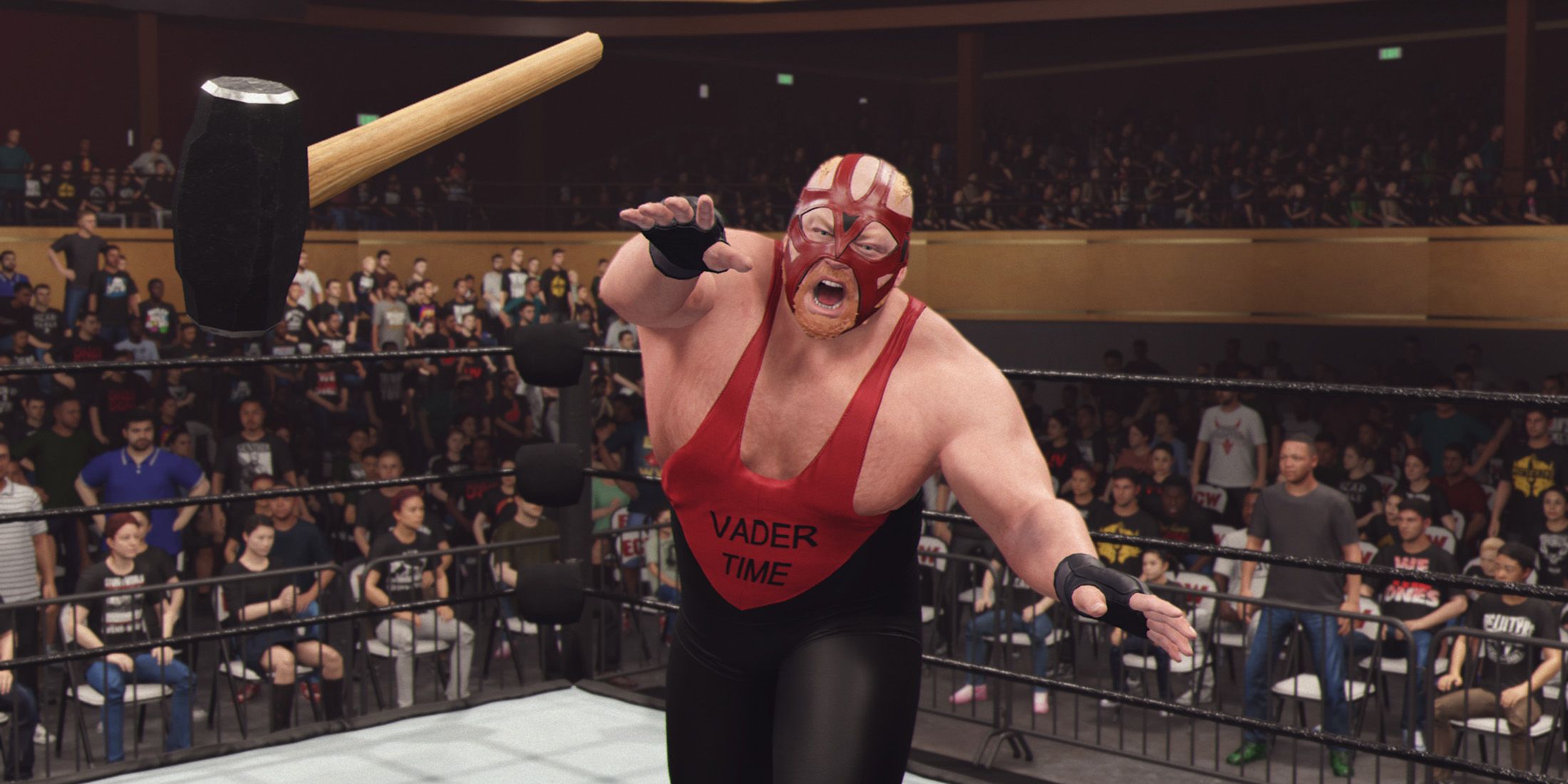
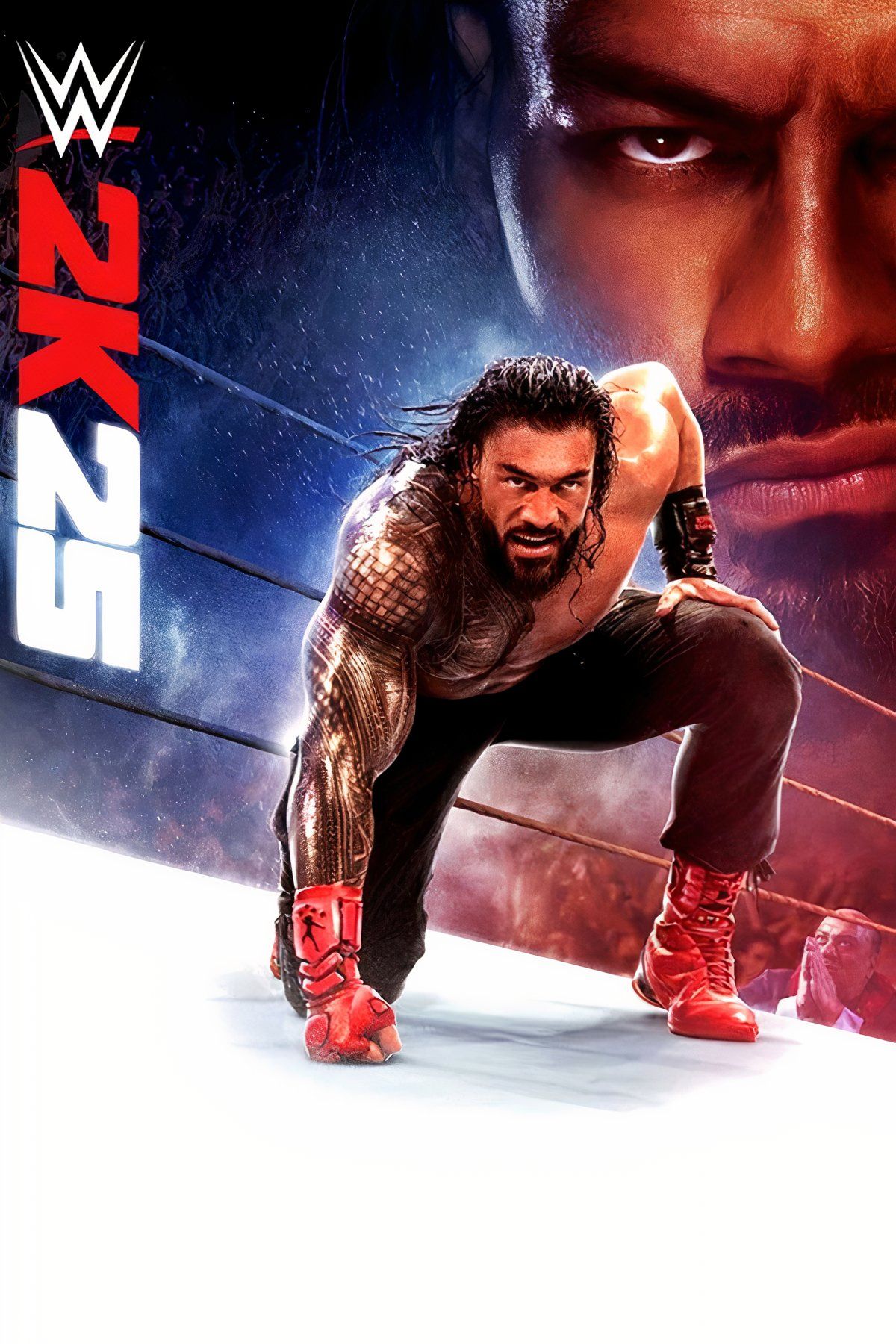
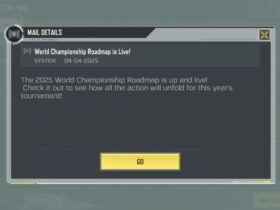








Leave a Reply