Although PC players will have to wait longer for GTA 6 than their console counterparts, they can revisit GTA 5 with all the benefits of modern gaming technology. The decade-old game recently received an enhanced version that significantly improves its visuals and performance.
This update introduces new features such as improved anti-aliasing, ray tracing, and enhanced audio. These upgrades make a fresh playthrough well worth considering. If you’re a new player finally diving into GTA 5, your first decision will be whether to play with a keyboard and mouse or a controller. Don’t worry — the guide below breaks down the pros and cons of each and helps you decide which option is best.

Related
Differences Between GTA 5 Legacy and Enhanced on PC
Here’s a rundown on the key differences between GTA 5 Legacy and Enhanced on PC, including graphics upgrades, performance changes, and new features.
Keyboard & Controller Support For GTA 5
Keyboard Support On PC
GTA 5 offers excellent keyboard and mouse support, providing all the essential options you’d expect, including sensitivity adjustments, raw mouse input, and full key rebinding. This means even arrow-key players can comfortably play the game.
However, flying helicopters and planes with a keyboard and mouse can be challenging for some players. Additionally, a keyboard lacks the relaxed, couch-friendly experience that a controller provides.

Related
GTA 5 Enhanced Edition on PC is Missing a Feature
Grand Theft Auto 5 Enhanced on PC is missing an important feature from the game’s original release, and fans aren’t happy about it.
Controller Support On PC
As expected, controller support for GTA 5 is excellent, which makes sense given that the game was originally a console exclusive before arriving on PC. It offers a variety of customization options, including separate sensitivity settings for first- and third-person modes, as well as adjustable dead zones.
To compensate for some of the controller’s limitations — such as aiming — Rockstar has implemented three types of aim assist:
- Assisted Aim – Full
- Assisted Aim – Partial
- Free Aim – Assisted
If you play GTA Online with Assisted Aim – Full or Partial enabled, you’ll be placed in lobbies with other players using the same setting.
That said, controllers still have some drawbacks. Driving and shooting simultaneously can be cumbersome, and the game doesn’t offer full controller rebinding like it does for keyboards. It does, however, have several alternative presets.
- GTA 5 Enhanced has also introduced native support for DualSense along with Adaptive Triggers, so players with a PS5 controller can get even more immersive experience.

Related
GTA 5 Stunt Jump is Absolutely Ridiculous
A Grand Theft Auto 5 player pulls off one of the most impressive stunt jumps to date with the help of a few friends in GTA Online.
Which Input Device To Choose In GTA 5?
GTA 5 plays well with both a controller and a keyboard and mouse, but each has its own limitations. The best choice depends on which game mode you plan to play.
Choosing a Controller
A controller is ideal for the single-player campaign, as GTA 5 offers much more than just shooting. You’ll spend a lot of time driving and exploring, which feels smoother and more comfortable with a controller. Plus, you can sit back and relax on your couch or chair while playing.

Related
Red Dead Redemption 2 and GTA 5 Are Still Selling Very Well
Both Grand Theft Auto 5 and Red Dead Redemption 2 continue to sell strongly across multiple regions, building on Rockstar’s legacy of success.
Choosing Keyboard and Mouse
A keyboard and mouse are the better option for GTA Online, where fast, precise aiming is crucial. A mouse allows for quicker reactions and easier targeting compared to a controller. The relaxed experience of a controller doesn’t matter much in GTA Online anyway, as the game mode is fast-paced and extremely hectic.
A keyboard and mouse also work great in the campaign. So, if you don’t want to learn the game’s controls on both a controller and a keyboard — and you plan to play GTA Online — then it’s best to stick with a keyboard and mouse from the start.




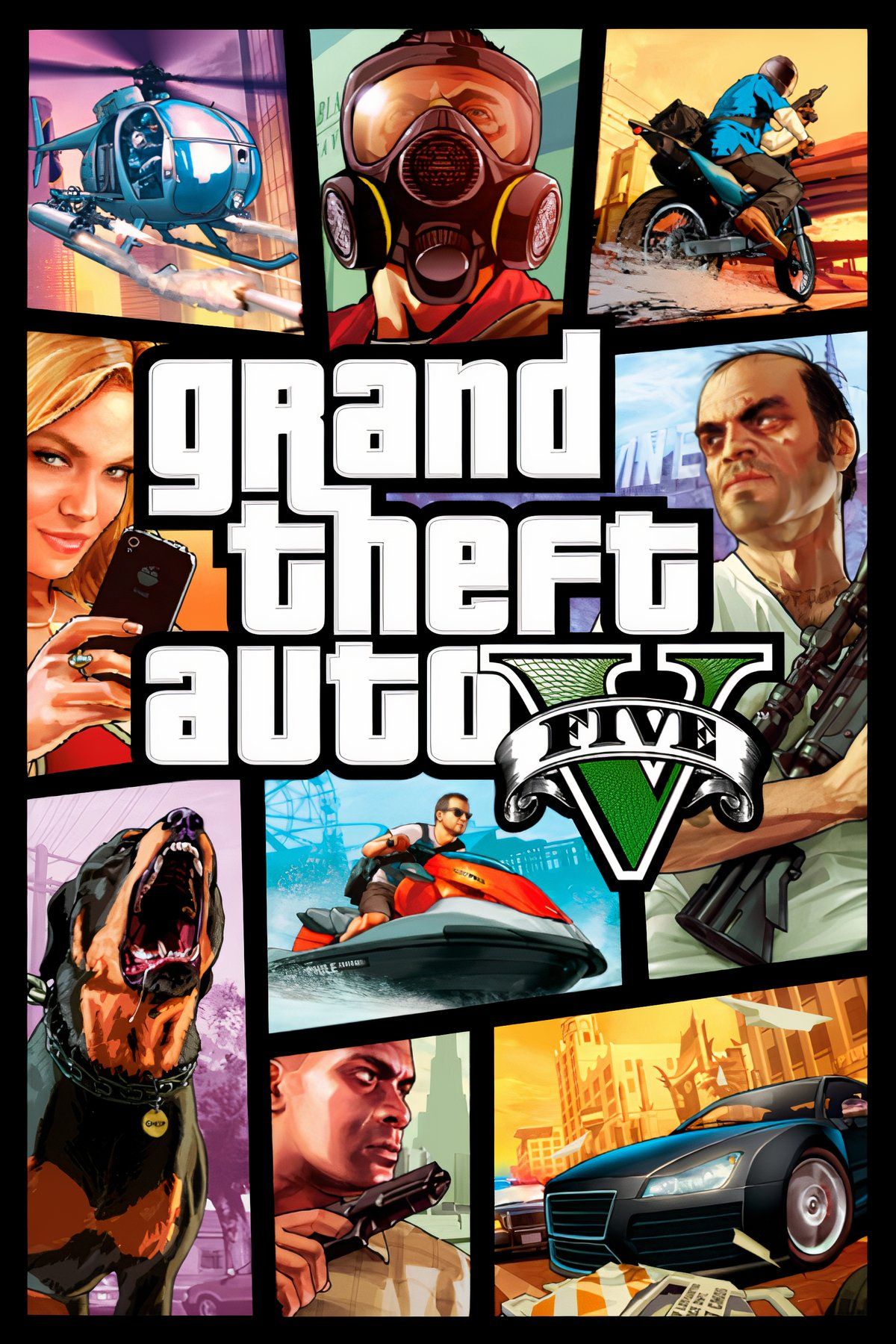









Leave a Reply