Player icons are nothing new, especially in the realm of mobile games. Pokemon TCG Pocket makes use of different Pokemon, trainers, and card art to bring a mix of these player icons to the table. However, there’s a bit of a catch. You have to unlock many of them by completing in-game missions, purchasing them, and even completing sets.

Related
Pokemon Pocket: Shop Tickets, Special Shop Tickets, And Premium Tickets, Explained
Here’s everything you need to know about Shop Tickets, Special Shop Tickets, and Premium Tickets in Pokemon TCG Pocket.
This article will go over each player icon so you have a quick reference if you’re trying to collect them all. It will also list out how you can unlock and start using these icons. The only question that leaves is: which one will you pick?
All Player Icons
The library of player icons is ever-growing. A handful of them are unlocked immediately for you to use, which allows players just joining the game to pick the best option for them while working toward the unlock goals of the others.
Others have certain criteria you have to meet or are purchased during events. While there is no time limit on player icons you obtain through completing missions, there is one for those that are part of Drop events. The table below will list every icon and how you earn it.
Some player icons can only be purchased during an event, which means some of these icons are no longer obtainable.
The player icons below are in alphabetical order, not by order of release.

Related
Pokemon Pocket: Complete Guide To Premium Missions
Unlock and complete these premium missions with the Premium Pass free trial.
How To Change Your Profile Icon
Not too long after you fire up Pokemon TCG Pocket for the first time, you will be prompted to select your first player icon from the free ones that are immediately made available to the player. Those are:
- Eevee
- Erika
- Giovanni
- Pikachu
- Slowpoke
- Snorlax
While many of these may be popular choices, which is nice when you are starting, once you begin unlocking icons, you’ll probably want to switch it up.
You’ll want to tap on your player icon in the top center of your screen. From there, you will see a pencil icon just beside your current icon. Once you press that, you will see all of your available choices for icons. Pick the one you want and you’ll be returned to your profile page with the updated player icon.
The gallery below will show, visually, each step of changing your icon.
Collecting Cards
For any of the cards that are locked behind a mission requiring you to gather duplicates of certain Pokemon cards can be collected in several ways. Naturally, you can collect cards from opening packs as you would any given day.
Another way you can collect these cards is when you see them through Wonder Picks. You’ll have that one-in-five chance at it.
To better see the cards you’re still looking to collect, add them to your wishlist.
You can buy cards by using up some of your pack points, which you receive each time you open a pack, even your daily free packs. While you may be saving for a more expensive card, if you are desperate for a player icon that screams you, this is a way to help you complete the goal faster.
You can also trade for the cards you are looking for if they are eligible for trading. The big restriction is that you can’t trade any cards from the most current set or expansion. For example, you can trade a friend for a missing Gardevoir card because it was part of the first set.
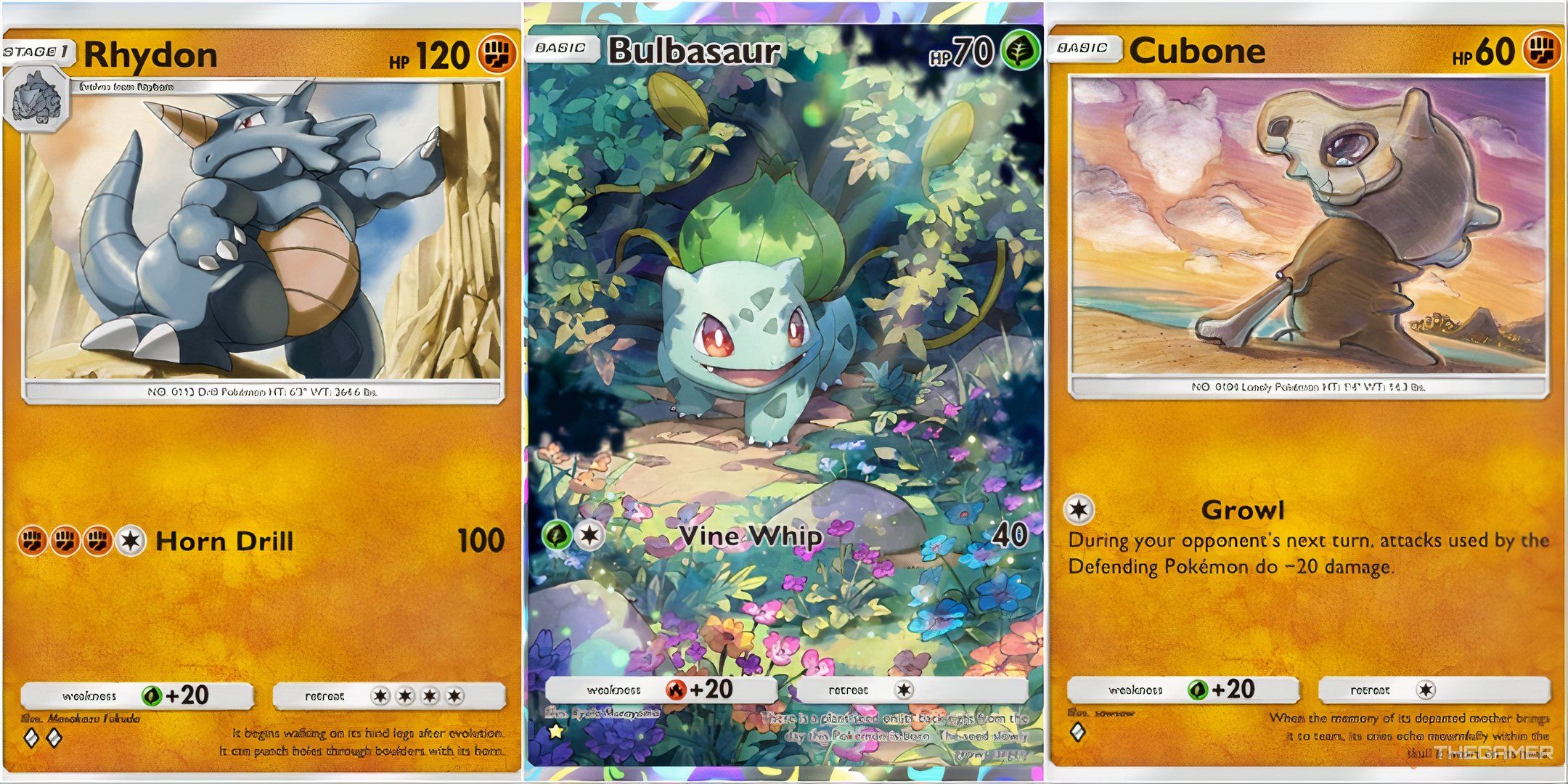
Related
Pokemon Pocket: How To Play On PC
If you’re tired of playing on a small screen and prefer your monitor, check out this guide and learn how to play Pokemon Pocket TCG on PC.
How To Check Collection Status
If you’re not sure how many of a certain card you’re still looking for, you can always check in the Themed Collections screen. You get there by first pressing the Missions button and then, in the bottom right-hand corner, pressing the Themed Collections tab.
From there you can change which expansion you’re looking at and view any of the missions, including those involving card collecting to unlock more icons.
Ex cards, like those that both Mewtwo and Charizard have, do not count toward collecting a certain number of cards.

Related
Pokemon Pocket: Complete Guide To Theme Decks And Deck Missions
Here’s everything you need to know about Theme Decks and Deck Missions in Pokemon TCG Pocket, including how to complete every Deck Mission.
















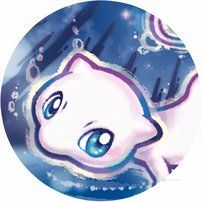







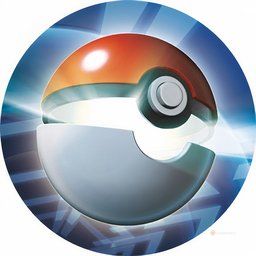




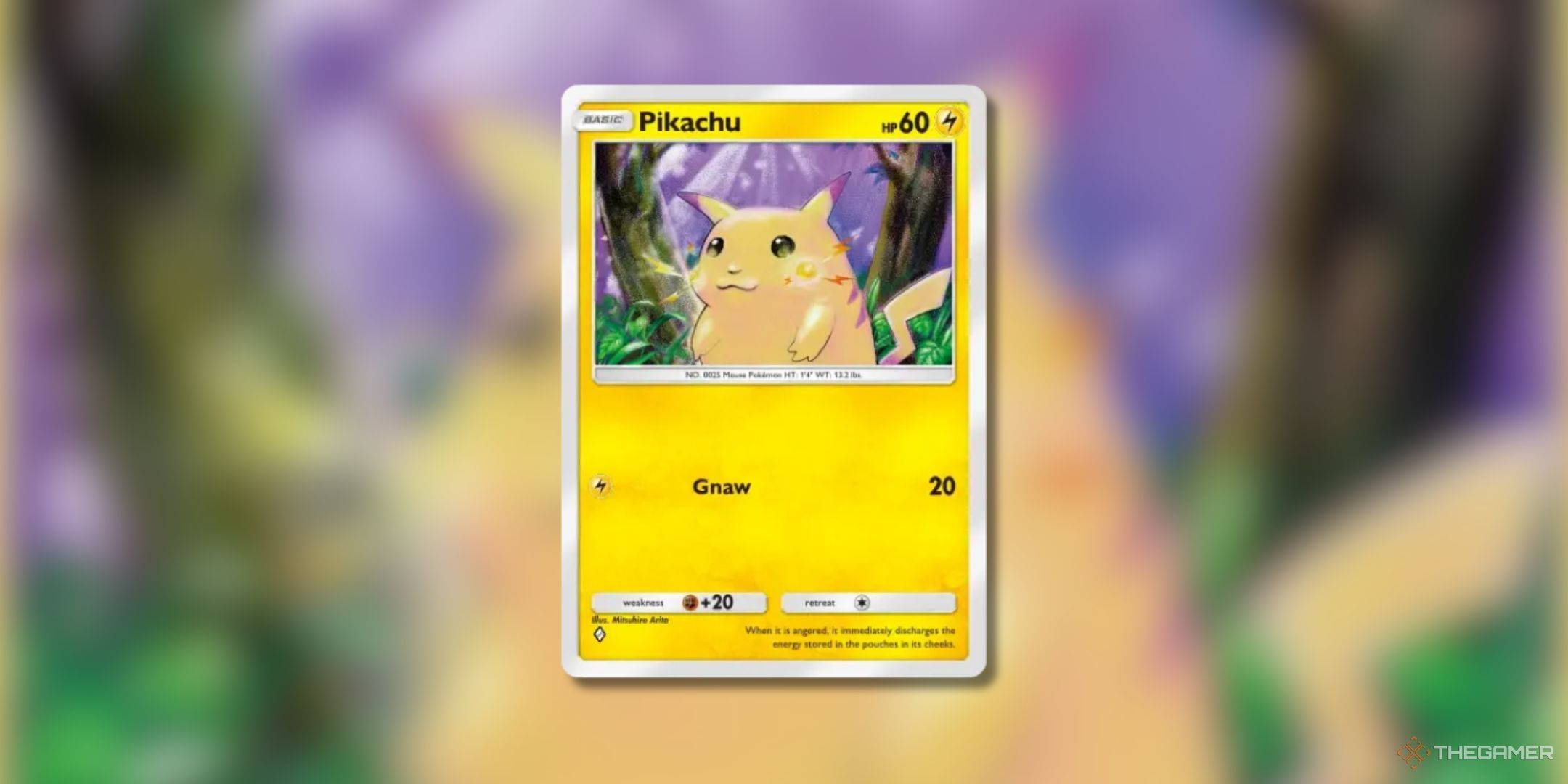









Leave a Reply