Monster Hunter Wilds is home to a wide variety of weapon types, each requiring their own gameplay style while also offering some unique set of combos and special moves, but it is safe to say that among all weapon types, none can even get close to Hunting Horn in the level of peculiarity, which is why this weapon remains a little bit less popular.
That being said, Hunting Horn is a haven for any player with a love for performing combos. Thanks to the weapon’s melody system, players have access to a wide variety of moves that change from one Hunting Horn variant to another, and they can be chained together for bigger damage output while also applying buffs on the hunter.

Related
Monster Hunter Wilds: Heavy Bowgun Guide
Go big or go home! Heavy Bowgun is surely a challenging weapon to handle in Monster Hunter Wilds.
Suitable Playstyle For Hunting Horn
Before getting into the details, Hunting Horn is an amazing weapon for any Monster Hunter Wilds player who looks for a new challenge or a fresh experience. This weapon changes the rules of engagement for the hunter to a certain degree and makes battles more exciting.
But speaking of playstyle, Hunting Horn is a good weapon for players with fast fingers and a slightly better memory for precisely putting down the required notes on the line for performing melodies and dealing a significant amount of damage. However, timing is also a key in using this weapon perfectly.
The problem is that monsters are not going to stand there and watch the hunter complete a melody line, so it is on the player to pick up the best line for performing in a brief amount of time, which is the most challenging part of using the Hunting Horn.
While having a sturdy shape, the Hunting Horn provides no guard move, which further increases the importance of dodging, another thing that the users of this weapon are expected to be good at!

Related
Monster Hunter Wilds: Insect Glaive Guide
Insect Glaive is a weapon for those who love mobility in Monster Hunter Wilds, as the weapon will allow different move sets to escape from monsters.
Notes, Melody, Performance, And Encore
The first and most important thing to learn about Hunting Horn is the melody system and how to perform the notes. Each version of Hunting Horn comes with a specific set of notes that are displayed in the top right corner of the screen. Combining these notes together in a certain order will result in melodies, which are also represented in the top right corner of the screen, and they vary from one Hunting Horn to another.
After lining up one or more melodies, the player gets the option to perform them, which includes a damage-dealing and buffing animation for the hunter, and that’s the ultimate damage output a player can get from the Hunting Horn.
Speaking of melodies, each one of them results in a different moveset and buff. The notes played by the hunter are showcased below the Sharpness indicator in the top left corner on the Melody Meter. Whenever a melody is completed, a button prompt will appear below the melody meter, reminding the player that they can perform the melody. As more melodies are put together, more performing options will appear. The maximum number of melodies that can be performed together is three.
Aside from performing melodies, there is also a button for Encoring a melody. This behavior can be activated right after activating a melody buff, and it comes with a big swing that deals multiple hits to the target. Encore can be activated after each melody, but it is best to perform it after the final melody because it acts as a final move, canceling anything after it. So, if you have three melodies to be performed, and you Encore the second melody, the third one will never be performed.
Each Hunting Horn also comes with a Special Performance, which is a special melody that cannot be Encored, but either deals a significant amount of damage after performing, or applies a significant buff like health restore to the hunter.
Last but not least, there is also an easy but extremely useful move named Echo Bubble, which creates a buff bubble in the location of its activation. Depending on the Hunting Horn, this bubble provides a different buff. In some Hunting Horns, it deals damage when the monster enters its radius, while in others, it gives a special buff to any hunter that stands inside the bubble. The good news is that Echo Bubble remains active for almost 1 minute, and it can be stacked up to three times. After the third performance, however, the Echo Bubble goes into cooldown.

Related
Monster Hunter Wilds: Dual Blades Guide
If you want to be the best at dual blades in Monster Hunter: Wilds, this guide can help you.
Button Set-Up For The Melody System
Each Hunting Horn comes with three notes that can be played by the following buttons:
- White Note: Triangle / Y / LMB
- Red Note: Circle / B / RMB
- Blue Note: Triangle+Circle / Y+B / LMB+RMB
After putting together one or more melodies, the player can press R2 / RT / R to perform them. There are two ways to put melodies together: the player can either use the last note of a melody as the first note of the next one, or they can just enter the notes for each melody separately. Both of them count, but the first one saves more time for the player to combine melodies.
To Encore a melody, the player can either press R2 / RT / R after the final melody is performed, or they can press Triangle+Circle / Y+B / LMB+RMB after any melody. The timeframe to Encore a melody is quite brief, so you must be precise with entering the input, or Encore will not be activated. If an Encore activates, all melodies that have been performed already will turn purple. Pressing R2 / RT / R when performing a non-final melody will result in a Performance Beat rather than Encore, which is another extra move that deals damage without canceling the next melody. So, you can simply spam R2 / RT / R when melodies are performing to get the most out of them.
Speaking of Special Performance, it has a certain melody in each Hunting Horn, but after entering the notes, the hunter must perform it with the following button combination:
- R2+Triangle+Circle / RT+Y+B / R+LMB+RMB
This is specific to the Special Performance melody, and pressing just R2 / RT / R will not perform it, unlike the rest of the melodies.
Finally, the player can activate Echo Bubble for a Hunting Horn by pressing R2+X / RT+A / R+Space to spawn a buff bubble around themselves. Keep in mind that the bubble will remain stationary at the point of activation and will not move with the player.

Related
Monster Hunter Wilds: Hammer Guide
Hammer is a heavy damage dealer in Monster Hunter Wilds with some amazing combos.
Hunting Horn Combos And Special Moves
While most of the Hunting Horn combos are played through the melody system, the weapon also features a single non-melody combo that can be performed independently using the button combination below:
-
Powerful Combo:
- Press this combination two times consecutively: L3 Forward+Triangle+Circle / LS Forward+Y+B / W+LMB+RMB
Aside from the combo, it also features a Focus Strike that works only when targeting a move. To perform this, hold down L2 / LT / Side Mouse Button to enter the focus mode, then press R1 / RB / Shift while targeting a wound to perform the Reverb move. The move begins with the hit on the wound, then the hunter gets the chance to enter 5 Notes in quick succession compared to normal, which then is followed by a final attack. These quickly entered notes help with a fast performance afterward to continue the damage chain on the target.
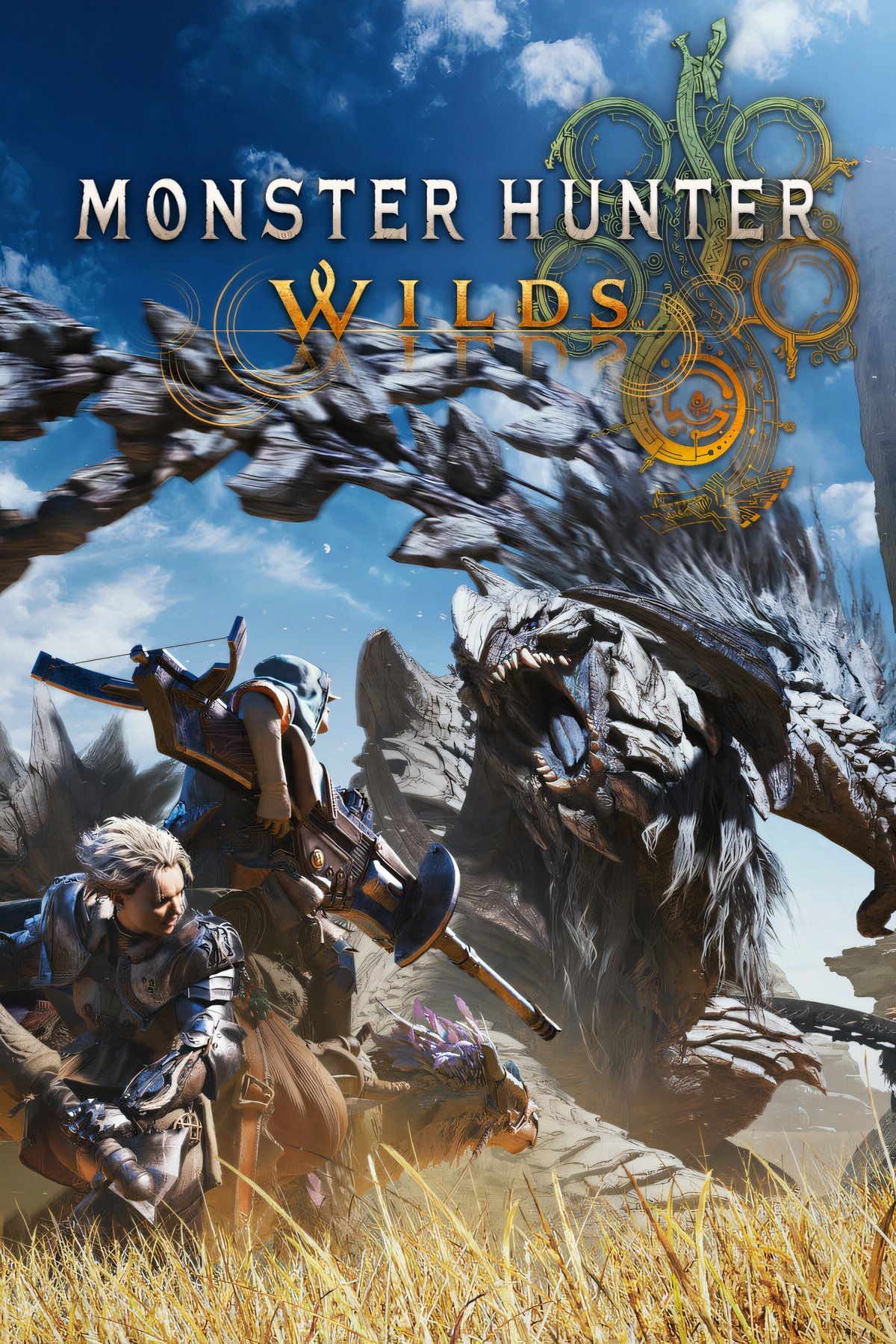
- Released
-
February 28, 2025
- OpenCritic Rating
-
Mighty


















Leave a Reply