Monster Hunter Wilds is a big game with tons going on, and while the game does an okay job of guiding new players into the world of Monster Hunter, it leaves a lot of useful information out of the tutorials in order to avoid overwhelming people.

Related
Monster Hunter Wilds: How to Install Mods
Learn how to manually install mods for Monster Hunter Wilds on PC through this step-by-step guide.
This does leave beginners at a disadvantage, however, as some of the things the game doesn’t mention are actually huge quality-of-life features and useful mechanics that can vastly improve the experience. Here are some of the most notable ones.
10
Cooking Is Essential
Food Is The Main Way To Recover Health And Stamina
Cooking is absolutely mandatory in Monster Hunter Wilds as it is the primary way for hunters to regain their lost max health and stamina after a long fight. While there is an in-game introduction to cooking, it is barely touched upon, leaving new players thinking it’s an optional thing. It’s not.
Cooking can be done both inside the tent in base camp and outside in the wilderness by using a Portable BBQ Grill. Rations are the only requirement for making a meal but adding extra ingredients and finishing touches is where the real spice comes in, allowing players to get some incredibly powerful boosts to prepare for the tough fights ahead.
9
Weapons And Armor Can Be Previewed
It’s Possible To Check How An Armor or Weapon Looks Before Forging It
Monster Hunter Wilds gives players the option of viewing what an armor will look like when equipped without actually having to craft the entire armor set. All they need to do is toggle the preview option while in the armor forging menu. This can also be used to mix and match the looks of different armor sets by selecting individual pieces and hitting preview.
To make the process even more streamlined, players can preview a complete set by selecting the green or yellow dot icon at the far left of the screen. The process can be replicated for weapons as well, though hunters will only be able to view their weapon by switching to the Forge List or Upgrade List menu with the preview toggle active.
8
Environment Traps Can Make Hard Hunts Easy
Becomes A Lot More Useful At High Rank
Environmental traps are natural formations like a precariously placed rock or an unstable glacier that hunters can interact with to indirectly deal damage to the monster that they are hunting.

Related
Monster Hunter Wilds: 8 Common Mistakes New Players Should Avoid
New players must avoid mistakes in Monster Hunter Wilds, and these tips are essential for those venturing into the Forbidden Lands.
The game only mentions Environmental traps briefly at the start of the tutorial section before forgetting about them entirely. But High Rank players regularly use and take advantage of these traps, leading monsters to them using items like Luring Pods.
7
There Is A Transmog System
Layered Armor Lets Hunters Play Dress Up
After completing all the story missions and leveling up the hunter to High Rank, Monster Hunter Wilds unlocks the door to its built-in transmog system, allowing players to apply the look of an armor set or individual piece that they like on top of their actively equipped gear.
All it requires is finding enough forging materials to craft the base-level High Rank variant of that armor. Once unlocked, it becomes accessible through the Equipment Appearance options from inside the tent.
6
Seikrets Can Rescue Knocked-Down Hunters
The Call Mount Whistle Works Even If The Hunter Is Knocked Prone
Movement in Monster Hunter Wilds is slow and deliberate, forcing players to actually think about what weapon attack they are using instead of simply mashing buttons haphazardly. This is the reason why Monster Hunter games are often compared to Soulslikes when it comes to difficulty. One of the ways this game philosophy presents itself is when a monster knocks the player down on the ground. Getting back up takes time and can sometimes leave hunters open to a follow-up attack by the monsters for even more damage.
What the game doesn’t tell players is that they can actually summon their Seikret while knocked down to have it carry them to safety. This is much faster than simply getting back up the regular way if the Seikret is close by and ready for the assist.
5
Weapon Attack Combos Can Be Viewed At Any Time
There are 14 weapons to choose from in Monster Hunter Wilds, each with its own intricacies and special interactions that can only be mastered after hours upon hours of gameplay and dedication to the craft.
What the game fails to mention is that players hoping to get started on the road to mastery with a new weapon can easily see the most common attack combos used by that weapon at any time. Simply open the start menu, navigate to Info, select Play Guide, and choose Weapon Controls. The button combos for all 14 weapons will be shown in a digestible, step-by-step format. Even the mechanics unique to that weapon will be explained on the last page of each weapon.
4
Overworld Items Can Be Auto-Looted While Riding The Seikret
Never Miss An Important Ingredient Ever Again
Looting resources from the overworld is something Monster Hunter Wilds players quickly get into the habit of after spending some time with the game. What the game doesn’t tell hunters is that instead of having to manually look over at the resource they’re hoping to gather and firing the hook slinger, they can instead quickly see and collect all items within the slinger’s range at the left side of the screen. These items can be scrolled through and collected directly without having to move the camera at all.

Related
Monster Hunter Wilds: Tips For Co-Op
Playing Monster Hunter Wilds with friends? Here are some key things to keep in mind.
To do this on the controller, use the D-Pad while in Focus Mode to cycle through items and press B (Xbox) or Circle (PlayStation 5) to collect them. On PC (KB/M), activate Focus Mode and cycle through items by pressing Q and collect them with the F key.
3
Monster Weaknesses Can Be Checked Before A Hunt
The Large Monster Field Guide Is An Incredibly Handy Tool
A key part of combat in Monster Hunter Wilds is understanding the habits and weaknesses of any given monster players are hoping to hunt, especially at higher ranks. The Large Monster Field Guide is a handbook that the game doesn’t tell players about. It provides an in-depth breakdown of everything from breakable parts to effective damage types and weak spots on a monster’s body.
The Large Monster Field Guide is updated after the story mission related to the monster is completed for the first time. There is also the Small Monster Field Guide, the Endemic Life Field Guide, and the Aquatic Life Field Guide to give hunters the know-how to farm materials from the inhabitants of the Forbidden Lands effectively.
2
Map Icons Can Be Filtered
Useful For Highlighting Crafting Materials On The Map
The maps in Monster Hunter Wilds are massive and can be impossible to parse without zooming in an absurd amount. To solve this, players can actually use the Filter Icon function at the bottom left corner of the screen.
Filter Icons can be used to Hide All, which only shows the monsters actively roaming the map and the fast travel locations, environmental traps, small monsters, and gathering materials. Individual items can also be highlighted, giving players a clear indication of where to find what they’re looking for. Even better, these filters can be applied to the mini-map as well, ensuring there is no clutter even when the hunter is out exploring.
1
Loadouts Auto-Sort Item Pouches
A Necessary Skill To Master For Inventory Management
For veterans of open-world games with lots to do and tons to find, it’s second nature to collect every single item they come across in a game. It’s especially easy to fall into this habit in Monster Hunter Wilds, thanks to the glaring green glow of scoutflies highlighting anything and everything that can be collected. This can quickly spiral out of control and result in an over-full item pouch, the game’s version of an inventory system, forcing players to send items they collect to the item box instead.
Item pouch loadouts are a quick and easy way to dump all non-essential gathered materials and resources into the box when the inventory starts getting full. All players need to do is to visit their tent, go to View Loadout, select Item Pouch, and create a Loadout of their liking. Now, using ‘Use Loadout’ all excess items that are not a part of the loadout will be deposited in the box automatically.


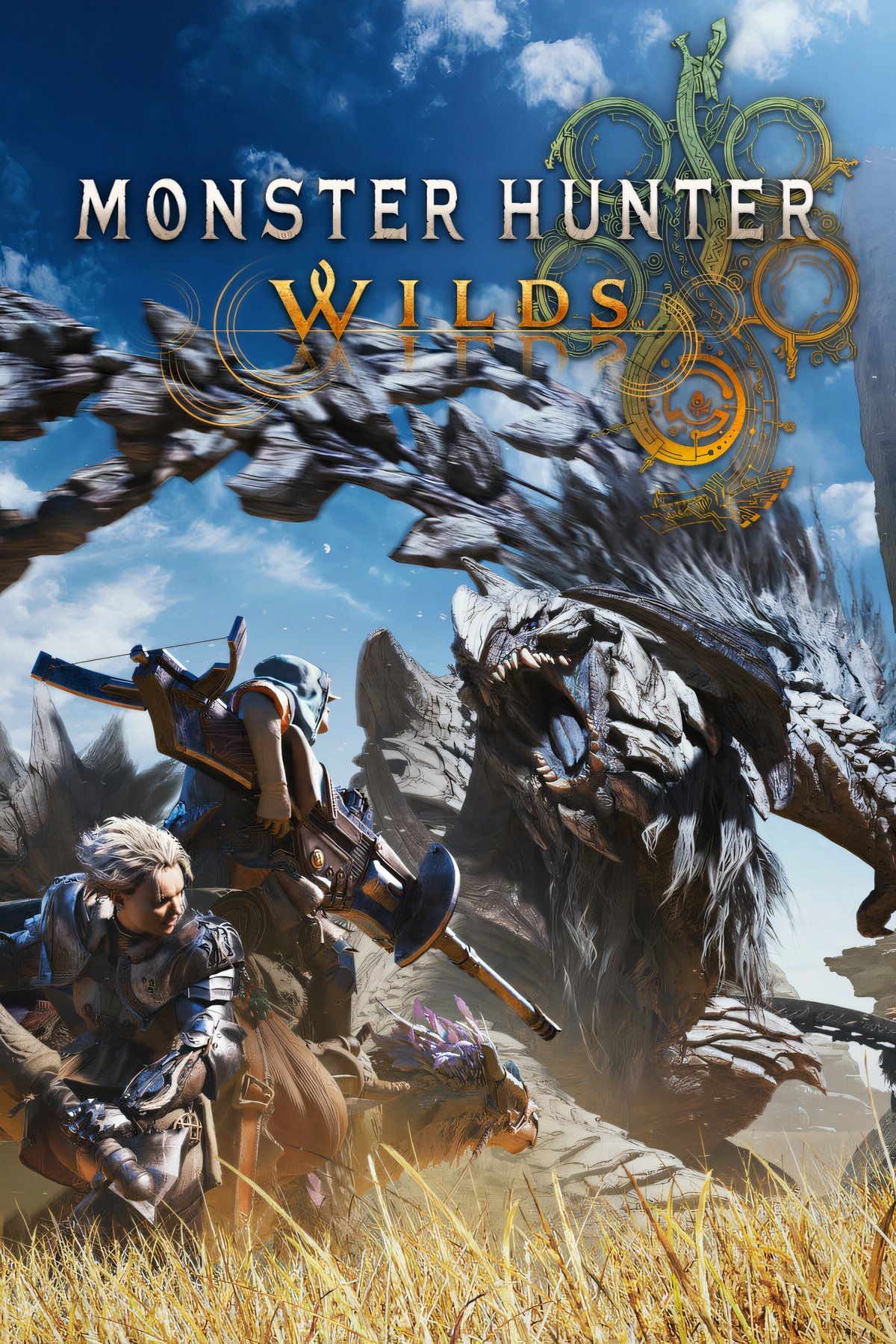









Leave a Reply