Monster Hunter Wilds, as I predicted just a few months ago, is already the biggest game of the year. Deservedly so, considering it builds on the foundations of World and Rise to create an experience that is broad, ambitious, and strikes an effective balance between both casual and hardcore audiences. I’m only a few hours into it right now, but the satisfaction of hunting down monsters to make jumpers out of their carcasses feels as good as it always has.
But like World and Rise before it, Wilds doesn’t look or perform particularly well on consoles. While even PC players are complaining about poor optimisation despite more than meeting its high system requirements. Capcom has some work to do when it comes to making Wilds feel and look like the game we all want it to be. Right now, though, it has quite a ways to go.
Monster Hunter Wilds Isn’t Good Enough On Consoles
For context, I am playing on PS5 Pro and, for the most part, have been enjoying my time in the Forbidden Lands, but why does it look so grey and drab? When you first step out into the desert, Wilds makes clear the local people are currently awaiting a vicious sandstorm and, as it fades, the surrounding jungles and forests will be awash with splendor. In reality, they’re just a bit more colourful, but the graphical issues I mentioned earlier remain. No matter how much I fiddle with the settings – a struggle I talked about before – it’s hard to find the sweet spot.
Rise, on account of being ported from Nintendo Switch, fared much better on PS4 and Xbox One when it made the jump a few years ago. It’s worth noting that Wilds is the first title in the series to run on Capcom’s own RE Engine.
On the PS5 Pro you can choose between three different modes: Performance, Balanced, and Resolution. They are all fairly self-explanatory, with Performance aiming for 60 frames per second at a lower resolution with no ray tracing, while Resolution bumps things close to 4K with ray-traced reflections and more impressive textures and character models. On the Pro, Balanced makes up the difference and allows you to run the game at 40fps if you have a display that supports 120Hz. If not, well, tough luck I guess.
None of the options look especially good, with the Performance mode trying its best to hit 1080p so it can maintain a framerate you need in a game where animation timing can be so vital to your success. You either game on a high-end PC where issues persist anyway, or settle for a subpar experience on consoles right now. I’m hopeful things will improve as new updates and expansions emerge, but even if they do, I’m still perplexed by the lighting.
And What Is Up With The Washed Out Lighting?
Putting the inconsistent framerate aside, the lighting in Monster Hunter Wilds is what I have the most issue with. Yes, I’m probably just overthinking it, but upon glancing over at Reddit, I’m not alone in this complaint either. Apparently it’s a deliberate decision on behalf of Capcom, but that doesn’t mean the game doesn’t look ugly as a consequence. But there is a way to circumvent this by going against the recommended brightness settings which, by default, are tuned far too high in the settings menu.
Instead, you need to ignore the recommended settings and tune them all down, then when it comes to luminosity you will need to tune it to fit your display/preferences. By default, Wilds just appears so muted and grey, when in actuality it feels like an experience that should be bursting with colour and saturation. You can make the fixes yourself, but having to load into my game and quit out over and over again to find the sweet spot shouldn’t be necessary.
Monster Hunter Wilds is a great game, but it sucks that one so dependent on reaction times struggles to maintain a decent level of performance, while visually this mysterious new world seldom provides the range of colours and visual fidelity you’d want even on the best console on the market. RE Engine is normally pretty flawless, but here, it struggles.
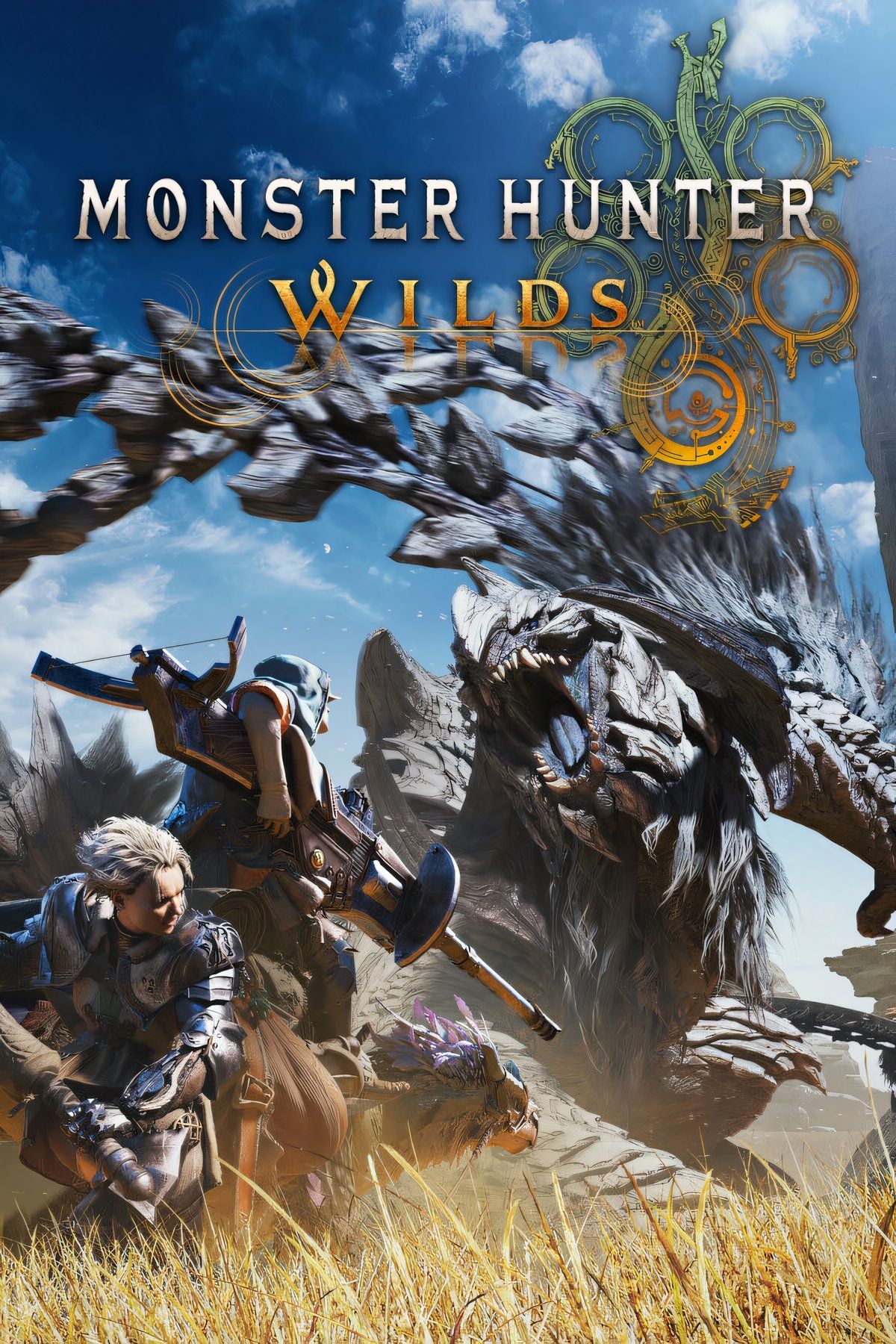
- Released
-
February 28, 2025
- ESRB
-
T For Teen // Violence, Blood, Crude Humor











Leave a Reply