The Seikret plays an extremely important role in Monster Hunter Wilds, and players will spend a considerable amount of time traversing ecosystems while mounted. Controlling the Seikret with the default settings can be challenging, though, and players may occasionally feel as though their mounts have minds of their own. Fortunately, a small settings change can dramatically reduce this issue and make controlling the Seikret in Monster Hunter Wilds feel so much better.
The setting of interest is called “Seikret Manual Controls,” and it is found under the Controls tab within the Options menu. By default, this setting is set to Type 1, which causes the Seikret to maintain its speed in Manual Movement Mode even when no directional inputs are pressed. While it is possible to adjust that speed, and even bring the Seikret to a full stop, when using Type 1 controls, Monster Hunter Wilds players may find the overall experience unintuitive and, occasionally, frustrating.

Related
Monster Hunter Wilds Players Are Confused by Its Multiplayer Options
Monster Hunter Wilds fans express their confusion about the various ways to engage with multiplayer in Capcom’s latest action RPG.
There is an alternative, though, and it causes the Seikret to only move in Manual Movement Mode when a directional input is being pressed. This setting is called “Type 2,” and it is intended to make the mount’s controls feel similar to the Hunter’s. Aligning those two control schemes makes the transition between controlling Monster Hunter Wilds‘ Hunter and controlling the Seikret feel quite seamless, and it is highly recommended that players who have been struggling with their mounts give Type 2 Seikret Manual Controls a try.
Monster Hunter Wilds’ Seikret Has Two Movement Modes
Auto-Move Mode
To note, Monster Hunter Wilds‘ Seikret has two movement modes, and it is important that players understand how they differ. The first mode is called “Auto-move Mode,” and it causes the Seikret to automatically move towards a set waypoint. By default, Auto-move Mode is initiated by pressing up on a d-pad or tab on a keyboard, and players should only use it when they want their Seikret to take full control.
While pressing up on a d-pad or tab on a keyboard while not mounted will call the Seikret in Auto-move Mode, players can also make it so that an additional input does the same thing. That is done by navigating to the “Call Seikret Controls” setting, which is under the Controls tab within the Options menu, and selecting Type 2.
Manual Movement Mode
The second mode is Manual Movement Mode, and it is what is affected by changing Seikret Manual Controls to Type 2. By default, Manual Movement Mode is initiated by pressing down on a d-pad or q on a keyboard, and players who have switched to Type 2 will find that their Seikret’s controls are just like their Hunter’s after pressing one of those inputs. This makes it very easy to freely explore ecosystems in Monster Hunter Wilds, as players will not need to fight against their mount’s attempt to maintain its speed.
As with Auto-move Mode, players can make it so that an additional input calls their Seikret in Manual Movement Mode. This is done by setting “Call Seikret Controls” to Type 3, though players who are happy using down on a d-pad or q on a keyboard to initiate Manual Movement Mode need not worry about making that change.
Monster Hunter Wilds Players Can Use a Combination of Auto-Move & Manual Movement Modes
While this may already be well understood, it is important to emphasize that players can freely switch between Auto-move Mode and Manual Movement Mode by pressing the associated inputs. Again, those inputs are, by default, up on a d-pad and tab on a keyboard for Auto-move Mode and down on a d-pad and q on a keyboard for Manual Movement Mode. This means that a player who is in Manual Movement Mode can always initiate Auto-move Mode by setting a waypoint and hitting an Auto-move input. Conversely, a Monster Hunter fan who wants to retake full control of their Seikret can come out of Auto-move Mode at any time by hitting a Manual Movement Mode input.
After establishing a solid understanding of how to access the Seikret’s two movement modes, and switching Seikret Manual Controls to Type 2, players should find that it is much easier to use their mounts in Monster Hunter Wilds to go exactly where they want. This should lead to a much more pleasant experience, as trying to get a Seikret with Type 1 manual controls to cooperate can be quite frustrating.
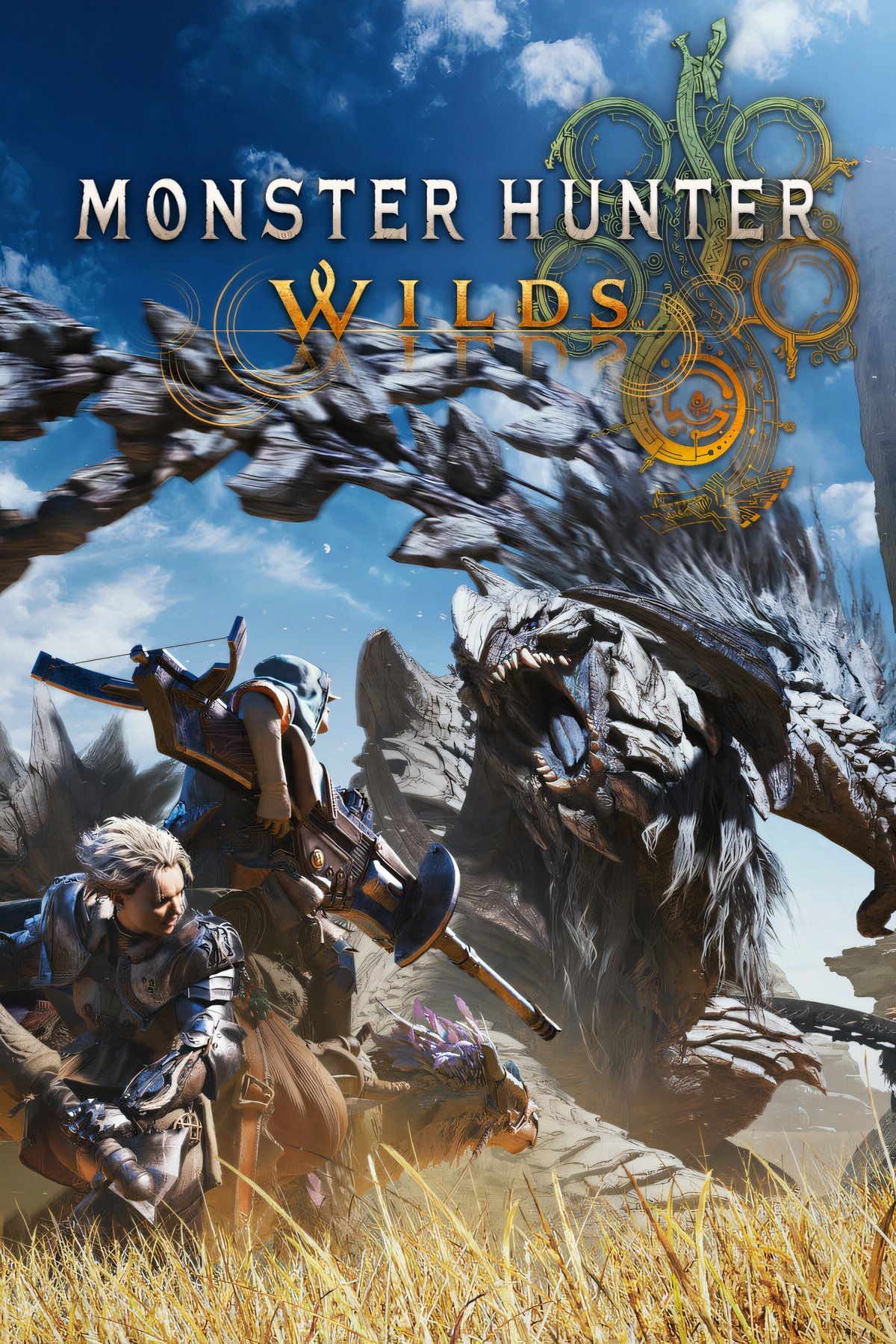
- Released
-
February 28, 2025
- ESRB
-
T For Teen // Violence, Blood, Crude Humor
Source link











Leave a Reply