In Monster Hunter Wilds, players can create, share, and use character creation codes for their Hunter and Palico. These codes essentially work as character presets, allowing players to share the look of their self-made Hunter with the player base at large or use the presets made by other members of the community for their own Hunter.
The character creation process in MH Wilds is surprisingly customizable, giving players the ability to create some truly stunning hunter presets. Finding community-made presets can be a struggle, however, as there is no official platform for their distribution. Luckily, the community has solved this problem on its own. Here’s the breakdown.

Related
Monster Hunter Wilds: When is High Rank (& How to Get Back to Low Rank)
High Rank marks the start of a new phase in Monster Hunter Wilds. Here’s what you need to know about it.
Where to Find Character Design Codes for Monster Hunter Wilds
The main places where players can find community-made character creation design codes are:
|
Source |
Description |
Link |
|---|---|---|
|
Fextralife Wiki Page |
A Wiki page on the Fextralife website has been dedicated to sharing character creation design codes. With the ability to edit the Wiki, players can add their custom creations very easily. |
Link |
|
Monster Hunter Wilds Creations |
A fan-made website dedicated to sharing character creation design codes for MH Wilds. |
Link |
|
r/MHSliders |
A subreddit made to share character sliders for all Monster Hunter games. MH Wilds characters are shared using design codes. Players can also make requests. |
Link |
How to Use Character Design Codes in Monster Hunter Wilds
Once you find a character design code you like, you can easily use it through the download function. However, you can only use a character creation design code during the initial character creation or by using an Edit Voucher. The in-game Change Appearance function does not allow you to use design codes.
Both methods will lead you to the character creation screen. Here, this is what you need to do:
- Open the right-most tab titled ‘Design.’
- Select Download Design.
- Paste the 12-digit design code you copied from one of the sources listed above.
- Hit Confirm.
- Select Save Design and choose an empty slot in the Saved Designs column to save it.
- Hit Exit.
- Select Save/Load.
- Choose the Design that was just Downloaded and hit Enter.
- Confirm the Design to apply it to your character.
Hunters and Palicos have different design codes. Each requires a different Edit Voucher.
How to Get Edit Vouchers
Edit Vouchers can be purchased on whichever platform you’re playing MH Wilds on as paid DLCs. Luckily, you do get 1 free Character Edit Voucher and 1 free Palico Edit Voucher. This guide covers the step-by-step process.
How to Share Character Design Codes for Monster Hunter Wilds
Players can only share their character preset design codes through an Edit Voucher. Sharing a Hunter design code requires a Character Edit Voucher, and a Palico design code requires a Palico Edit Voucher.
To share a character design code, here is what you need to do.
- Get an Edit Voucher (details shared above).
- Start Monster Hunter Wilds and select Start Game.
- Choose the save file with the character you want to share.
- Press the Edit Character hotkey (bottom of the screen).
- Choose Edit Hunter/Edit Palico.
- Open the ‘Design’ tab.
- Select Save/Load.
- Select an empty slot and hit save.
- Open the Sub-Menu of the saved design.
- Select ‘Upload Design.’
- A 12-digit download code will be generated.
And that’s it! You can now share this design with anyone playing Monster Hunter Wilds, and an exact replica of your Hunter or Palico will be ported to their game.
The design in the shared video is GV8VU5XY5N76.
It’s important to note that while you do need an Edit Voucher to share a design code, it will not be consumed in the process. Backing out of the character edit menu by choosing ‘Discard All Changes’ will not use up an Edit Voucher. Because of this, you can actually share any design code for free, as long as you back out before finalizing character creation. You can even use this to create new custom characters via the Edit Voucher, save them, share their design code, and back out just before hitting confirm to avoid using the Edit Voucher.
Source link



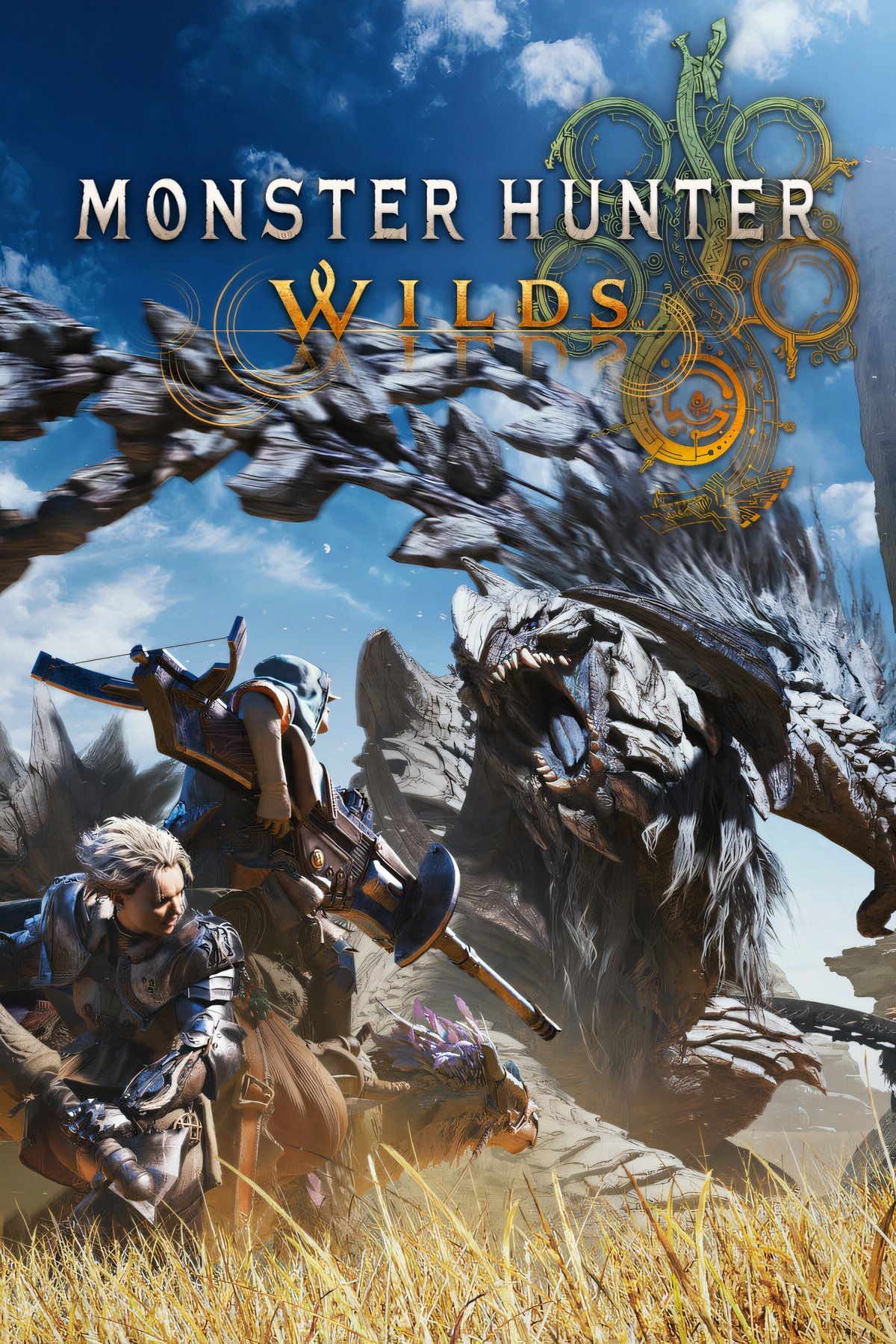










Leave a Reply