Tracking monsters to their habitats in order to hunt them down has always been a part of the Monster Hunter franchise, and that holds true for Monster Hunter Wilds as well. During the course of the main story, players are guided through the monster tracking process but it is not immediately explained what they need to do after the first hunt is over.
Since unlocking new weapons and armor requires a lot of monster parts, which can’t all be obtained during the course of a single hunt, even players in Low Rank will want to know how to quickly and effectively track monsters down to gather them. Here’s the breakdown.

Related
Monster Hunter Wilds: Lance Guide
The Lance is the best option for a defensive playstyle in Monster Hunter Wilds.
How to Track Monsters in Monster Hunter Wilds
Monster Hunter Wilds uses a mix of Monster Hunter World’s slow and methodical tracking and Monster Hunter Rise’s faster-paced quest-based hunting system. The way it works is simple: you only to physically track a monster once before it becomes automatically tracked in the overworld.
The first time you hunt any monster, you will do so through the story missions. In these missions, you will need to find clues to the as-yet-unknown monster’s location and find tracks leading to its habitat. This process is done via the story itself, and you will usually be guided through it by the Hunter’s Guild members accompanying you. Just pay attention to places highlighted by the green scoutflies to find these clues.
After the main story mission is over and you have successfully hunted the monster, it will now be available for Field Survey/Optional Quests. Now, players don’t need to physically track that monster again; they can simply use the map or talk to Alma to track its location. There are three ways to do this:
- Field Survey
- Optional Quest
- Set Waypoint
Field Survey
Open the map and look for the monster you want to hunt in the area it is commonly found in. If the monster is alive and roaming, you will find a moving icon that represents the monster’s location. Select the monster icon and open the details menu. Here, select Field Survey and a quest will be generated by the game to hunt that monster. A waypoint will be automatically set for that monster and scoutflies will guide the way to its location. Mount your Seikret to auto-run toward your target.
If you have a Fast Travel spot like a Pop-Up Camp in the area, it might be faster to fast travel to it first.
Optional Quest
Talk to Alma (Quest Counter) in base camp to set up Optional Quests to hunt monsters you have already encountered in the main story. Select Post/Join Quests and then click on Optional Quests. This will reveal all currently available monsters you can hunt at your level, the Hunter Level requirement, as well as any and all rewards/drops for a successful hunt.
This works exactly like the Field Surveys, but is even easier because you will not have to actively look for a monster moving on the map.
If farming for materials, you can use Lucky Vouchers at the start of an Optional Quest/Field Survey to increase the number of rewards and the drop rate.
Set Waypoint
You can also set a Waypoint for a monster you see on the map by using the Set Waypoint hotkey. If the monster has already been hunted by you once before, you will automatically initiate an Optional Quest/Field Survey if you deal a certain amount of damage to it.
On the other hand, if you haven’t fought the monster before—meaning you don’t have authorization from the Hunter’s Guild to hunt it—no quest will be generated, and a warning will pop up indicating this. You can still hunt this monster and carve its carcass to obtain materials, but you won’t receive any quest rewards.
Source link





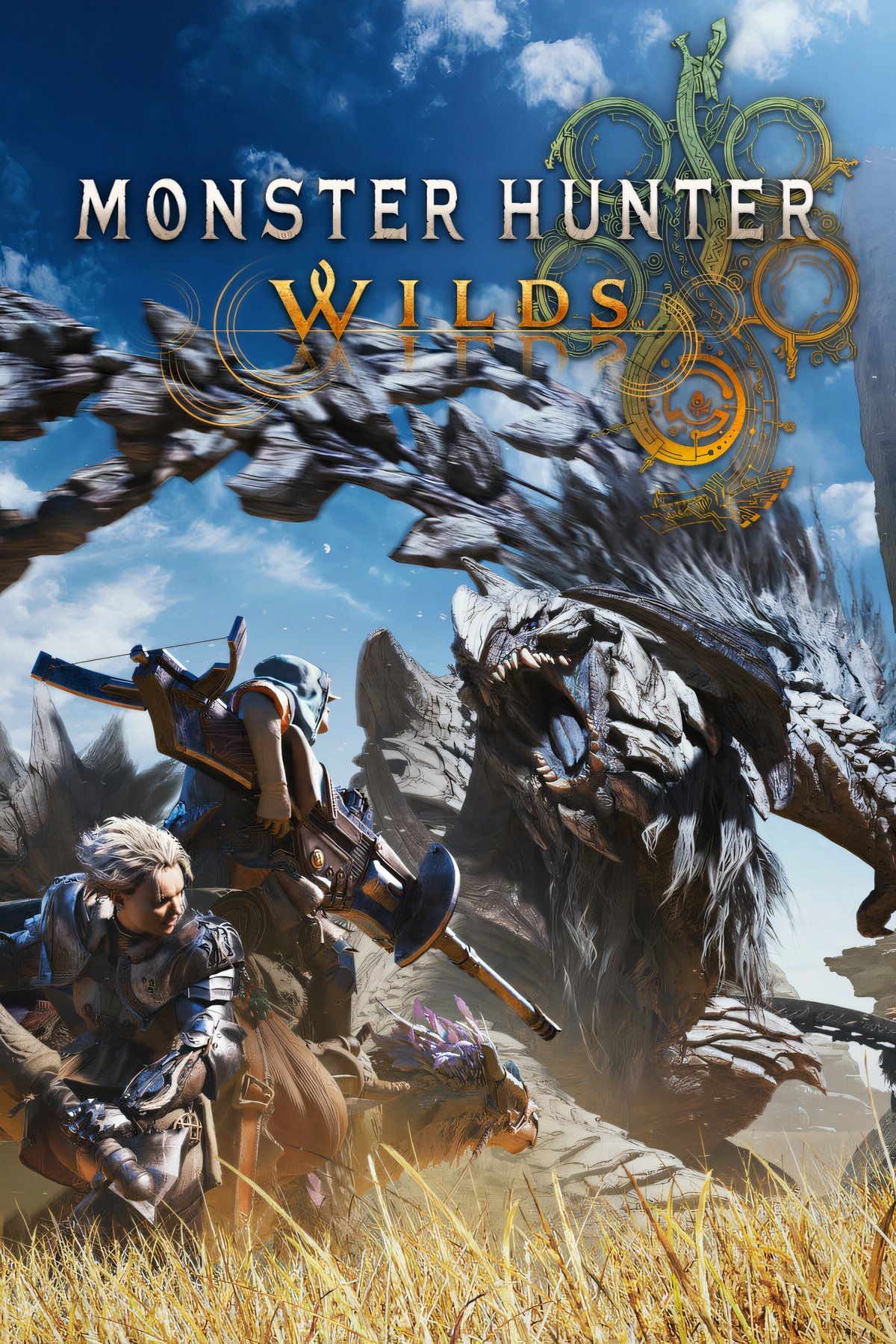










Leave a Reply