Monster Hunter Wilds has been packing a punch already for players even though it just came out – getting fans both old and new back into the franchise and going out to hunt down monsters. For new players, there is a lot to learn about the game, and for old people, there are many things players probably already know about they are getting to enjoy once again.
The game is available on PC and console, but some people have been encountering issues with the game on Steam since it was released. This guide will be going into how to fix the “Something Went Wrong Issue” in Monster Hunter Wilds.

Related
How to Have the Best Possible Start in Monster Hunter Wilds
Getting the best possible start in Monster Hunter Wilds can make a huge difference to one’s playthrough while also saving a fair bit of time.
Something Went Wrong (How To Fix)
Players of Monster Hunter Wilds have been having some issues with players who are playing the game through Steam, with an error coming up when they are launching the game or in the middle of playing. The issue has been a “Sorry. Something Went Wrong.” error.
The error is a Denovo message that some players also receive after installing the game, which can ask them to wait 24 hours before being allowed to play. Instead of trying to wait for the game to possibly work out the issue by itself, here is a step-by-step on ways to fix the issue.
Players could try reinstalling the game since it is giving them that issue. However, this is a much easier and faster way for players to fix the issue without having to reinstall their game. Players can just delete and reinstall Steam, without deleting their games.
- Go into C:\Program Files (x86)\Steam folder
- Delete everything in the folder other than steam.exe, userdata, and steamapps folder.
- Launch steam.exe again and log back in from there.
Now players should be able to easily launch the game again without any issues. This issue is one that is pretty common at times, but following the above tips should be able to help fix the issue without any more complications. If players are modifying their game, they want to make sure that they turn off their moder or check that everything is up-to-date if it is making the game crash in Monster Hunter Wilds.
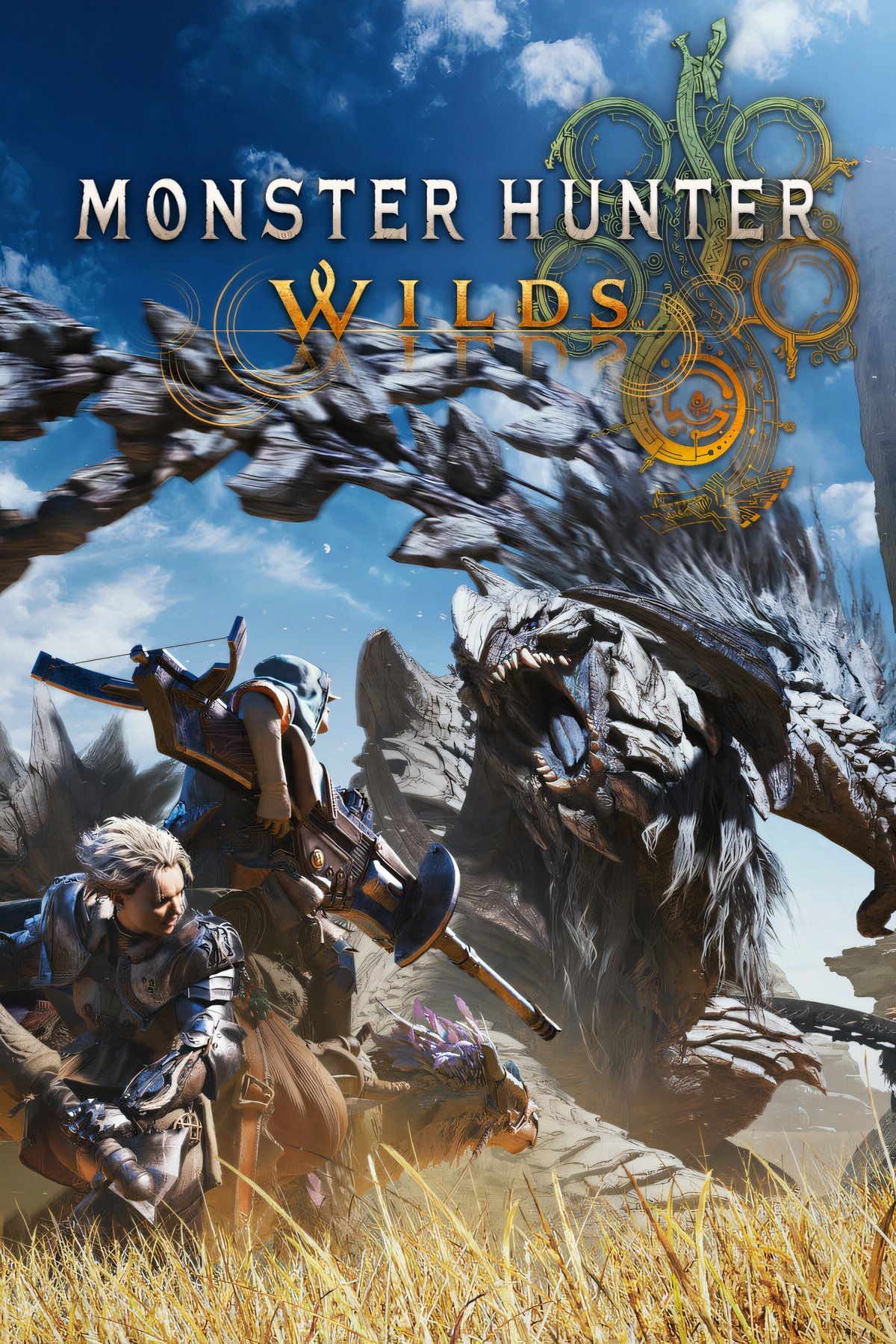
- Released
-
February 28, 2025
- ESRB
-
T For Teen // Violence, Blood, Crude Humor






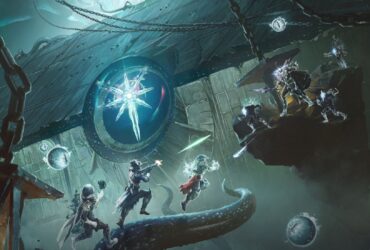




Leave a Reply