Summary
- Capcom updated its official Monster Hunter Wilds website with steps on how to transfer character creation data from the second open beta test.
- Players can transfer both hunter and Palico character creation data, but progress, weapons, gear, and other equipment do not transfer over.
- Certain designs or unforeseen issues may prevent the transfer from being completed, according to Capcom.
Before the game’s launch, Capcom revealed steps on how to transfer character data from the Monster Hunter Wilds open beta test to the full game. Monster Hunter Wilds players will be able to use the characters they’ve created by following a few short steps after purchasing a copy of the new game.
Launching on February 28, Monster Hunter Wilds is the latest entry in Capcom’s critically acclaimed action game franchise. Before launch, players had the opportunity to participate in the second Monster Hunter Wilds open beta test and try out the game for themselves. Those who participated in the open beta test earned free rewards that will be distributed in the full game, such as a Stuffed Felyne Teddy pendant and Bonus Item Pack. Along with the rewards, players are able to carry over their character creation data after the release of Monster Hunter Wilds.

Related
Monster Hunter Wilds: Twitch Drops And Rewards (How To Claim)
Capcom has dedicated a reward pack through the Twitch subscriptions for those who tune in to streams after Monster Hunter Wilds launches worldwide.
Capcom’s official website for Monster Hunter Wilds was recently updated with useful information on how to transfer character creation data from the beta to the full game. In the Character Creation menu of Monster Hunter Wilds, players can open a “Design” menu and select the “Beta Test Data” option to transfer hunter and Palico data from the beta. An internet connection is required to complete the transfer of data, and the transfer cannot be completed if the player’s copy of Monster Hunter Wilds is not fully downloaded and installed. It’s worth noting that only hunter and Palico data can be transferred, so players will not have access to any weapons, gear, and other equipment that was crafted or acquired during the beta test.
How to Transfer Monster Hunter Wilds Open Beta Character Creation Data to the Full Game
- In the Monster Hunter Wilds Character Creation menu, open the Design menu.
- Select the Beta Test Data option to transfer hunter or Palico data.
- Repeat the second step to transfer other hunter or Palico data if necessary.
There are a few instances where character creation data cannot be transferred over to Monster Hunter Wilds. According to Capcom, certain designs or unforeseen issues may cause data to become untransferable to the full version of the game. In addition, character designs that were saved at the end of the second Monster Hunter Wilds open beta test will be used in the transfer, so character data from the first open beta test has already been overwritten. If the player decides to start fresh with a new hunter and Palico, they may still transfer their hunter and Palico data from the beta test by using a Character Edit Voucher or Palico Edit Voucher, respectively.
After launch, Monster Hunter Wilds players can expect new limited-time event quests and various post-launch updates. The first title update for Monster Hunter Wilds is planned for release in early April, and it will introduce the returning monster Mizutsune, new event quests, and a new monster that’s stronger than Tempered monsters, which are already more difficult to battle compared to their standard counterparts.
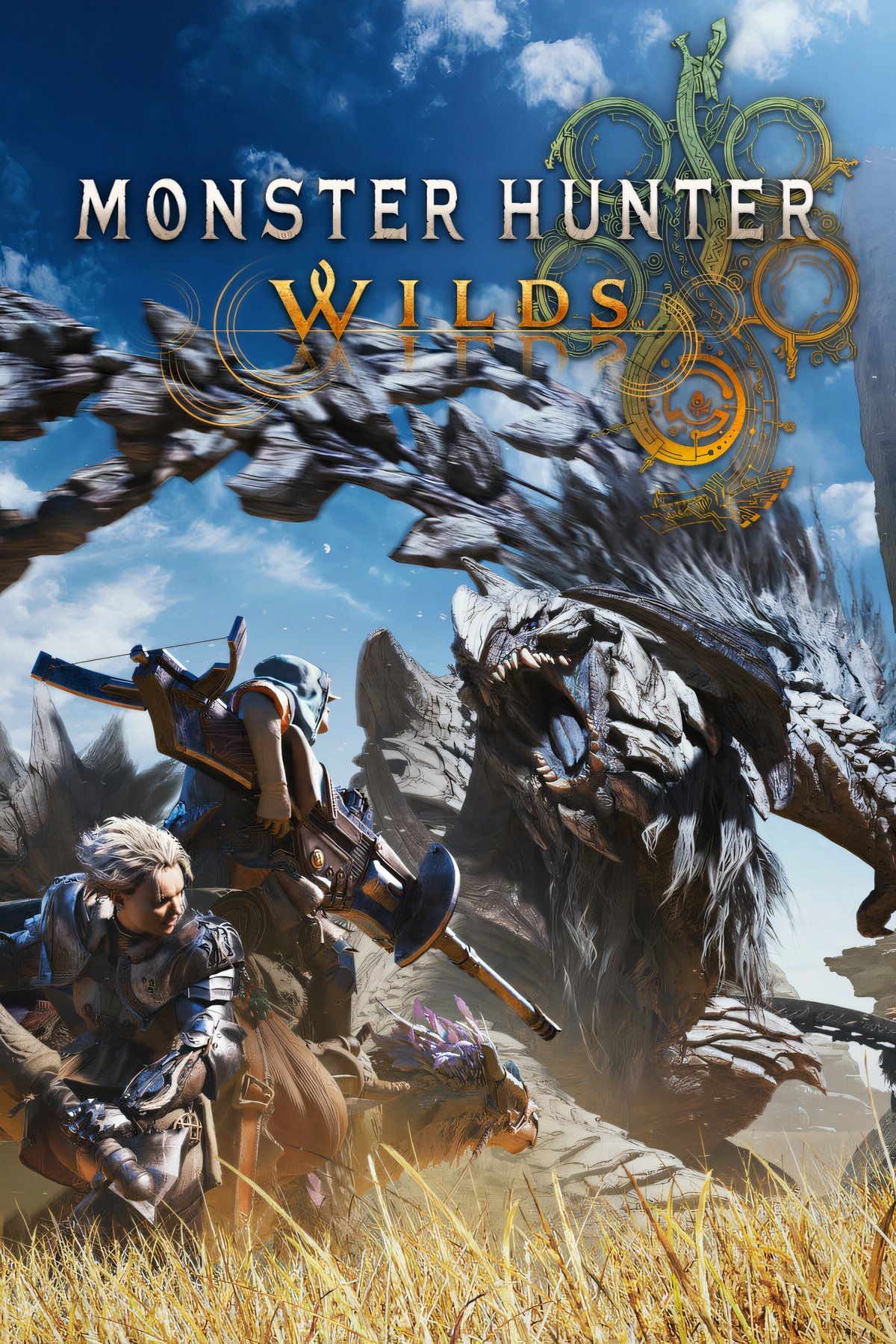
- Released
-
February 28, 2025
- ESRB
-
T For Teen // Violence, Blood, Crude Humor











Leave a Reply