In any Two Point game, and most sim games, you’ll have to hire a group of staff to handle tasks, and Two Point Museum keeps that tradition going. To run your museum effectively, there are going to be experts handling all your exhibits, security so nothing gets stolen and money gets collected, and a few other types of staff.

Related
10 Best Simulation Games On PC
If you enjoy a good simulation game on your PC, check out the best offerings you can find!
It’s not as simple as just hiring or firing people, though. Almost everyone you hire needs to be trained in a variety of skills to do the best job. And what if someone gets injured on an expedition? You’ve got to make sure they’re healthy too. And happiness is the most important thing of all – unhappy staff means no staff at all.
How To Hire And Fire Staff
If you want to add more staff to your museum, select the Hire Staff button on the left side menu, and it’ll bring up a window with four tabs. Each tab corresponds to one of the four categories of staff available: Experts, Assistants, Janitors, and Security Officers.
- Experts are responsible for the upkeep and analysis of exhibits in the museum and are the primary role that goes on Exhibitions for new exhibits.
- Assistants handle administrative tasks like selling tickers at the Ticket Booth, handling the register at the Gift Shop, and serving customers at the Cafeteria. They also provide large boosts to customer satisfaction and happiness.
- Janitors handle cleaning up the museum, emptying trash cans, and repairing mechanical technology. If they’ve been trained for the Workshop, they’ll also create different items like entertainment centers and Expedition Equipment.
- Security Officers handle donation collection and are responsible for deterring and capturing Criminals, and ensuring that exhibits aren’t stolen. If they’ve been trained or have the skill for it, they can also operate the Camera Room.
Each person has a recruitment fee that you’ll need to pay to hire them, and this is separate from the wages you pay them annually.
The higher their starting level and the more skills they already have, the more a staff member will cost to hire, and their starting wage will start higher than staff at a lower level.
Initially, you’ll have three options for staff to pick from, each with their own set of positive and negative randomized traits, such as Globetrotter or Loyal, at least one empty Skill Slot, or one filled Skill Slot, and a base experience level, depending on your progression.
If you don’t want any of the staff listed, you can either select the small red trashcan symbol on their info bar, or you can select their profile and then pick Dismiss from the bottom of the window to send that listing away.
The game will automatically add new applicants to the list every eight in-game days, but it’s also possible to advertise jobs for Experts only.
With this option, you can pay 2,500 cash to request applicants with specific expertise, such as Botany or Prehistory, which is helpful if you need more of a specific Expert, or get unlucky with the people randomly added to the list.
How To Heal Staff Injuries And Illnesses
As soon as you start doing Expeditions, it’s pretty likely that at least one of your staff members is going to return with an injury, especially early in the game, before you have the higher levels or the skills needed to prevent certain events.
When this happens, they’ll need to either be sent to the Bandage Box in a Staff Room, or for more serious Illnesses like Irritable Trowel, you’ll need to send them on a solo Expedition to Remedial Springs.
- The Staff Room is unlocked during the initial campaign missions, and it always requires at least one Bandage Box inside. When the Staff are injured, you can either move them there or they go on their own, and they’ll stay inside until their Injury is healed.
- Remedial Springs is unlocked once you obtain at least two stars in any two Museums, such as Memento Mile and Wailon Lodge, and you’ve progressed through the campaign missions enough to clear the obstruction to and unlock Bigfoot Gardens and begin encountering Illnesses.
Depending on the type of Injury or Illness, they’ll affect your Staff with a variety of negative effects and each one lasts a certain amount of time without intervention, but healing them in the Bandage Box always takes X amount of time.
While Curses aren’t technically an Injury, they do produce negative effects, and Staff members with a Curse need to be sent to Curses, Curses, Curses in the Netherworld instead, which functions like Remedial Springs.
How To Train Staff
While most staff members come with at least one skill when they’re hired, plenty of them come with an empty skill slot to start with, and you won’t want to leave it empty for long.
Each staff role has a different number of skills available to them, and you’ll need a variety of them across multiple people to navigate and prevent different negative events from happening during Expeditions.
After being trained with a new Skill, Staff will want a pay increase based on how many skills they already have, and not giving it to them will lower their happiness over time.
Skills also allow staff to work in certain rooms, boost their customer service ability, and can just make them more efficient, such as Aerodynamics boosting their movement speed.
|
Skill |
Training Cost |
Training Length |
Staff Who Can Have It |
Skill Effects |
|---|---|---|---|---|
|
Accomplished Administration |
500 |
30 Days |
Assistant |
Sells tickets to customers 20 percent faster. |
|
Aerodynamics |
500 |
30 Days |
All Roles |
Boosts staff movement speed by 25 percent. |
|
Analysis |
1,000 |
12 Days |
Expert |
Boosts analyzing speed by 25 percent. |
|
Camera Room |
1,000 |
30 Days |
Security Guard |
Allows Security Guards to work in a Camera Room. |
|
Customer Service |
250 |
30 Days |
Assistant |
Boosts guest happiness by 10 percent if they interact with the Assistant. |
|
Fire-Resistant |
500 |
30 Days |
Janitor |
Allows Janitors to extinguish fires in the museum. |
|
Ghost Capture |
275 |
30 Days |
Janitor |
Allows Janitors to capture escaped ghosts and spirits. |
|
Happy Thoughts |
250 |
30 Days |
All Roles |
Boosts the staff member’s overall Happiness by ten percent. |
|
Mechanics |
1,000 |
30 Days |
Janitors |
Boosts the Janitor’s maintenance and upgrading speed by 30 percent. |
|
Pilot Wings |
750 |
12 Days |
All Roles |
Prevents the Choppy Damage events on Expeditions and increases Expedition speed overall by five percent. |
|
Rapid Restoration |
500 |
12 Days |
Expert |
Allows Experts to restore exhibits 100 percent faster, is required to access some Points Of Interest, and prevents certain Expedition events. |
|
Strolling Surveillance |
750 |
30 Days |
Security Guard |
Increases a Security Guard’s thief detection radius by 300 percent as long as they’re on foot. |
|
Survey Skills |
750 |
12 Days |
Expert |
Increases Survey Points gained per Expedition, required to access some Points Of Interest, and prevents certain Expedition events. |
|
Survival Skills |
1,000 |
12 Days |
Expert |
Required for dangerous Points Of Interest, prevents dangerous encounters on Expeditions, reduces time spent on Expeditions depending on POI, increases Bandage Box treatment speed, and increases ailment recovery speed. |
|
Tour Guidelines |
500 |
12 Days |
Expert |
Boosts the Tour’s Buzz by 15 percent, increases the donations by ten percent, and increases Knowledge gained per Tour by one. |
|
Workshop |
1,000 |
30 Days |
Janitor |
Allows Janitors to work and create things in a Workshop. |
To give them more skills, you’ll need to send them to a Training Room. This room is unlocked during the first star of Memento Mile, and it always requires at least one Training Desk, a Training Library, and a Book Return Station in a three-by-two-tile room.
From there, select the Training Room and open the Training Menu to get a list of every Staff member which you can separate by role, and each one has their Skill slots displayed.
Each Training Desk counts as one trailing slot, so the more desks you have, the more Staff you can train at one time.
Select the staff member you want to train, and you’ll get a window on the right side showing every skill available for their role to learn, along with what it does and the price to train them.
Confirm the training, and they’ll move over to the Training Room, staying there and becoming unavailable for normal work and Expeditions until they complete it.
Once it’s finished, they’ll go back to their usual jobs, but they’ll always want a pay raise, which depends on how high their rank is.
How To Manage Staff Assignments
While each staff member has a list of jobs they can do, you can further specify what they can do via the Job Assignments menu.
Go into the Staff List menu, and then head to the Job Assignments tab, then there’s going to be a tab for each role and how many staff members you have in each one.
Here, you’ll see an overview of every staff member and their rank, Skills, and Qualifications, and then several checkboxes lined up showing the jobs they’re currently assigned as able to do.
If a staff member’s job checkbox is grayed out, it means they lack the Skill needed to perform a certain job, but they’ll get access to it once they have the skill.
From there, all you need to do is check or uncheck the job you want the staff member to do, such as assigning an Expert with Eloquent to be purely on tours or making sure a Security Guard with Strolling Surveillance isn’t in the Camera Room to make the most of said skill.
If you’re just starting a map or don’t have many staff members yet, you won’t need to do this since you’ll want your staff to do everything, and you don’t want to hire too many people right off the bat, especially on maps like Bungle Wasteland where you start with low cash.
You can further tailor where a Staff member works by blocking out and assigning them to specific Zones, which restricts where they’ll prefer to do their assigned tasks.
Once you’ve reached at least one star on a map, you’ll really want to start using Job Assignments, as by then, you’ll generally have enough cash to afford numerous staff members, and you’ll have gotten into things like Tours or Analyzing, which incentivize just one or two people working the job only.
How To Keep Staff Happy
Just like how you have to keep your guests happy, your Staff needs to stay happy too. If they aren’t, they’ll struggle to do their work or, worst of all, they’ll leave their job, and you’ll be down a good employee.
The main thing you’ll need to do is manage the six Needs that make up their overall Mood to keep your staff happy: Training Satisfaction, Pay Satisfaction, Energy, Toilet Comfort, Food, and Drink.
|
Mood Factor |
What Effects It |
|
Training Satisfaction |
Whether or not they have open skill slots several months after being employed, or gaining another skill slot. |
|
Pay Satisfaction |
Whether or not they’ve had a pay raise within several months of working, or being trained in a new skill. |
|
Energy |
Working too long without being given a break, or being affected by certain Injuries or Illnesses. |
|
Toilet Comfort |
Working too long without going to the bathroom, a lack of bathrooms in the museum, or having an Illness like Irritable Trowel. |
|
Food |
Working too long without being able to eat anything, a lack of places to eat, and not having a Staff Room. |
|
Drink |
Working too long without being able to drink anything, a lack of places to drink from, and not having a Staff Room. |
You can get a detailed report on what’s bothering a Staff Member by selecting them and checking the Staff Happiness tab of their Profile. It shows their current Mood, their Needs, and the percentage they’re at.
To keep all of these high, make sure to address the particular need before it gets too low, and a good baseline is making sure it doesn’t dip below 60 or 50 percent.
- For Training Satisfaction, make sure to send the staff members to a Training Room and get them a new skill soon after you’ve hired them if they started without one, or soon after they reach a benchmark rank and unlock a new slot.
- For Pay Satisfaction, make sure you periodically check on the Pay Review tab and either give everyone a one percent raise or use the Satisfy All Pay Requests button.
- For Energy, Food, and Drink, all three of these needs can be satisfied by having at least one Staff Room available with enough places to rest and food and drink options within.
- For Toilet Comfort, make sure to have several bathrooms available around the museum, and they’ll often handle this whenever they go on a Break.
Staff will periodically take breaks to satisfy this need on their own, but you can also send them off on Breaks manually to ensure their Needs never get too low and really start to affect their Mood.
Alongside their Needs, there are a variety of Injuries, Illnesses, and Curses that can negatively affect your Staff, like Broken Face, which lowers their overall Happiness by 25 percent.
If you treat them right away with a Bandage Box or via a trip to one of two healing Expeditions, their happiness won’t be affected much, but leaving them untreated will be a constant drain on their happiness or needs until it either resolves itself, or they end up quitting.

Next
Best Management Sim Games For Newbies
With so many resources, statistics, objectives to keep track of even in individual games, new players may find some sim games overwhelming.





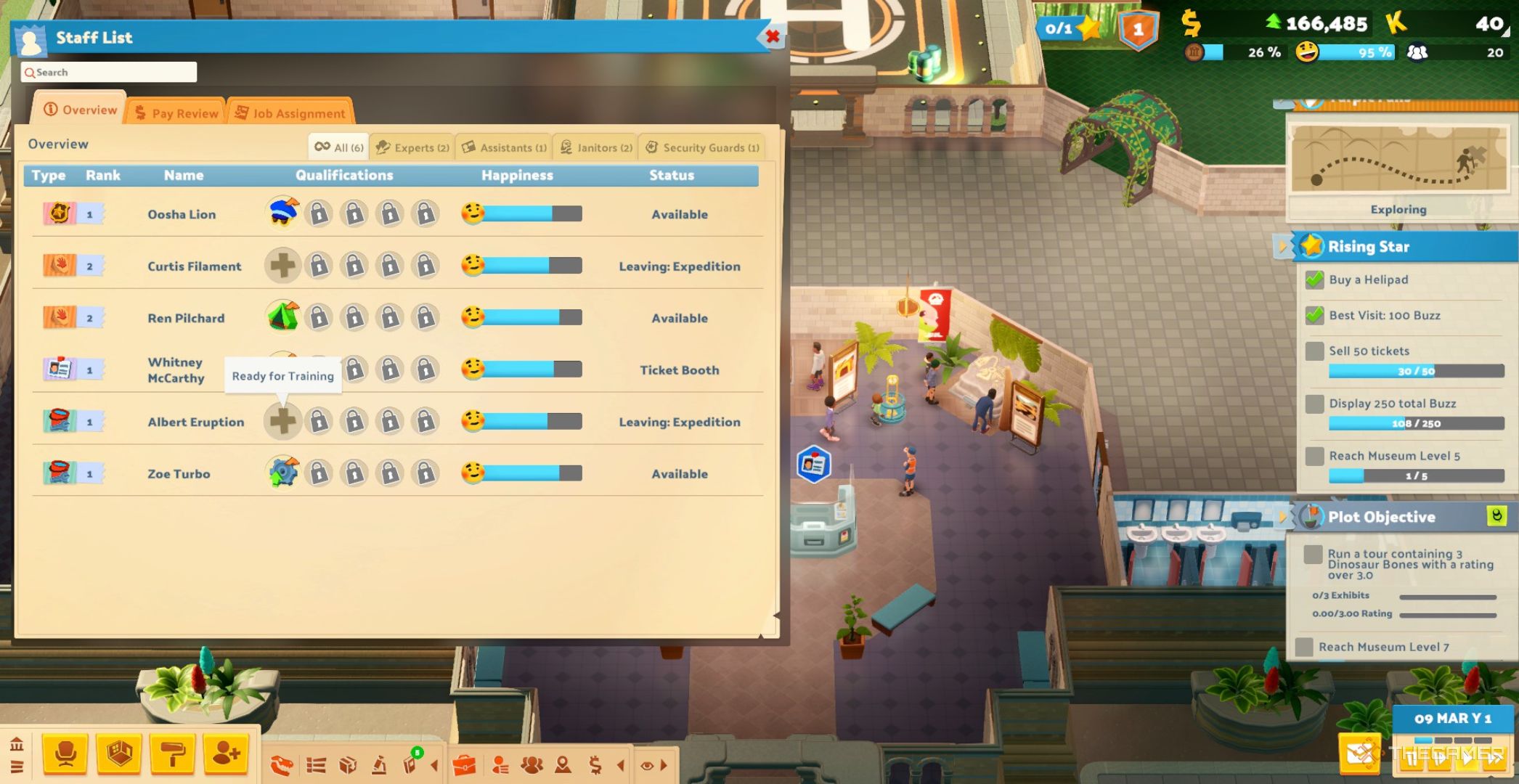






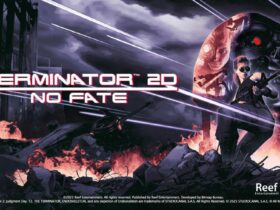



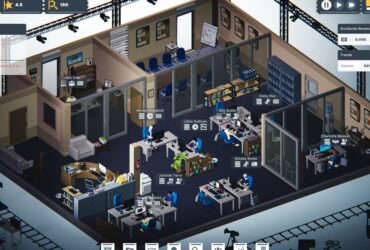




Leave a Reply