While in some RPG games, choosing a class also locks the player into a certain weapon type until the very end of the game, Monster Hunter Wilds gives players complete freedom in the weapons they use, and there is no big progression requirement for that, as players can change their equipment after the opening quest.
With a variety of weapons available in the game, it requires a little bit of trial and error to find the weapon that suits your playstyle and then match it with a strong set of other equipment. But before venturing forth on a journey, you should, of course, learn about where you can change the character’s equipment.

Related
How to Mount Monsters in Monster Hunter Wilds
Players will be able to mount monsters in Monster Hunter Wilds, although not everybody knows how to do it or what to do after they have.
How To Change Equipment And Weapons
After beating the first mission, including the fight against Chatacabra, head to the camp, talk to the NPCs, and visit the Expedition Command tent to eventually unlock your personal tent in the camp, which is located near the entrance of the cave.
Enter the tent, switch to the Equipment Menu, and click on Change Equipment. Here, you can see all the weapon and armor slots available for your character. Click on each one of them to replace the selected equipment with something else.
Regardless of what starter armor set you chose earlier for your hunter in the character creation menu, all of those options are now accessible in the inventory, including the Leather, Chainmail, and Hope outfits. Keep in mind that the cosmetic skins are not accessible in this menu, as you are required to equip them through the layered armor system in the Appearance Menu.
Aside from the ability to change the weapons or armor, this menu also comes with some useful functionalities that will come in handy later in the game, when the menu is flooded by dozens of armor sets and weapons.
Creating A Loadout
After you are done with selecting all the armor pieces and weapons, you can save the build as a loadout. This will help you to instantly come back to the current build if you decide to change some of the slots in the future. To do so, press L3/LS/Shift to open the loadout screen, then go over one of the empty slots and press Triangle/Y/R to save the current build as a loadout. The game offers up to 140 loadout slots.
Equipment Skills
Each piece of equipment or gear does come with at least one built-in skill. If you press Rectangle/X/G on any of the gear or weapon slots, it will show the skill(s) of the equipped item, along with its level and a short synopsis of what it does.
The sub-menu toggles on by pressing Triangle/Y/R, and it reveals several useful options to reorganize all options into a grid-style table, sort armor sets by series, show or hide the weapon that the character carries, show a preview of each item in a separate window, or compare two pieces of gear to each other.
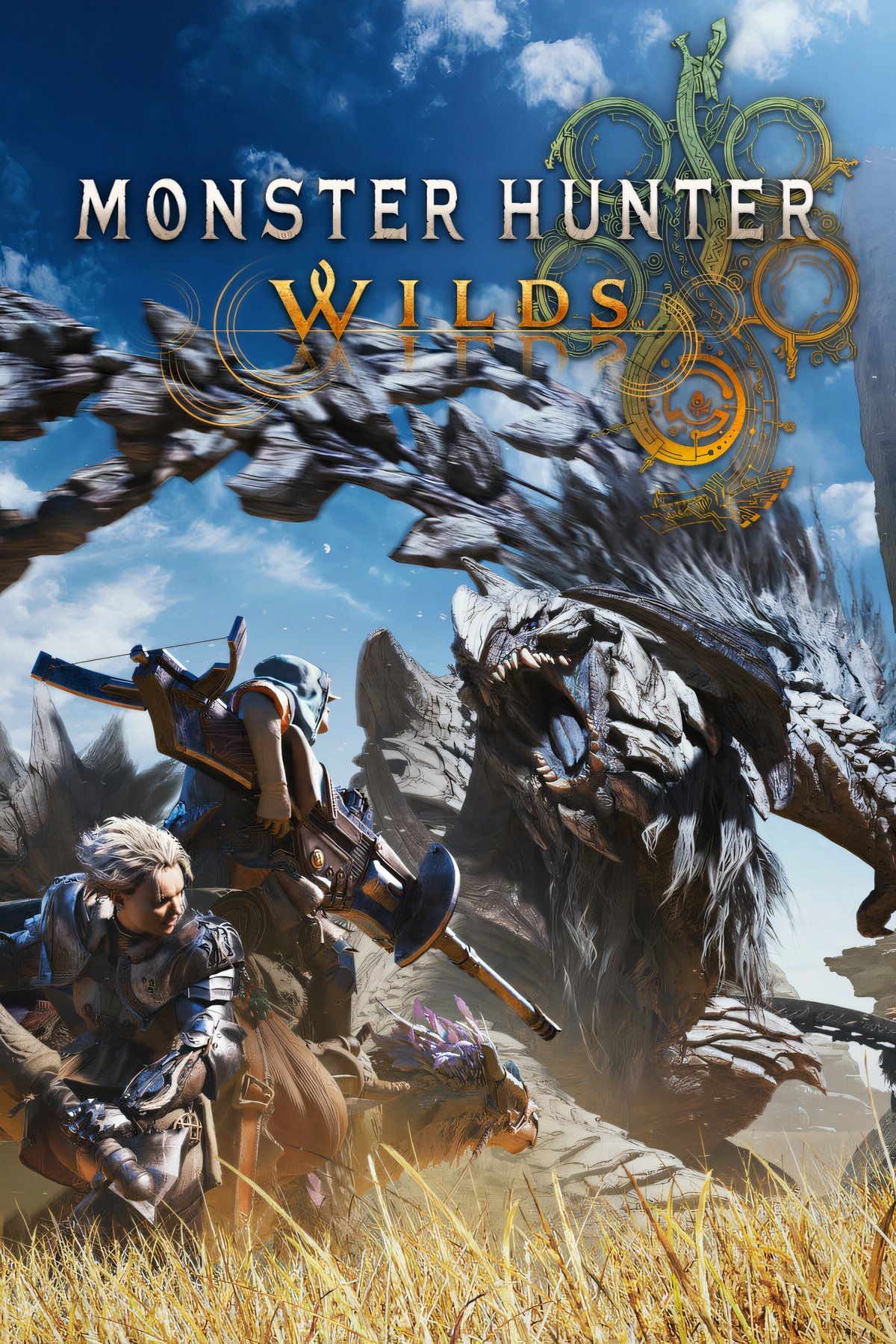
- Released
-
February 28, 2025
- OpenCritic Rating
-
Mighty
Source link




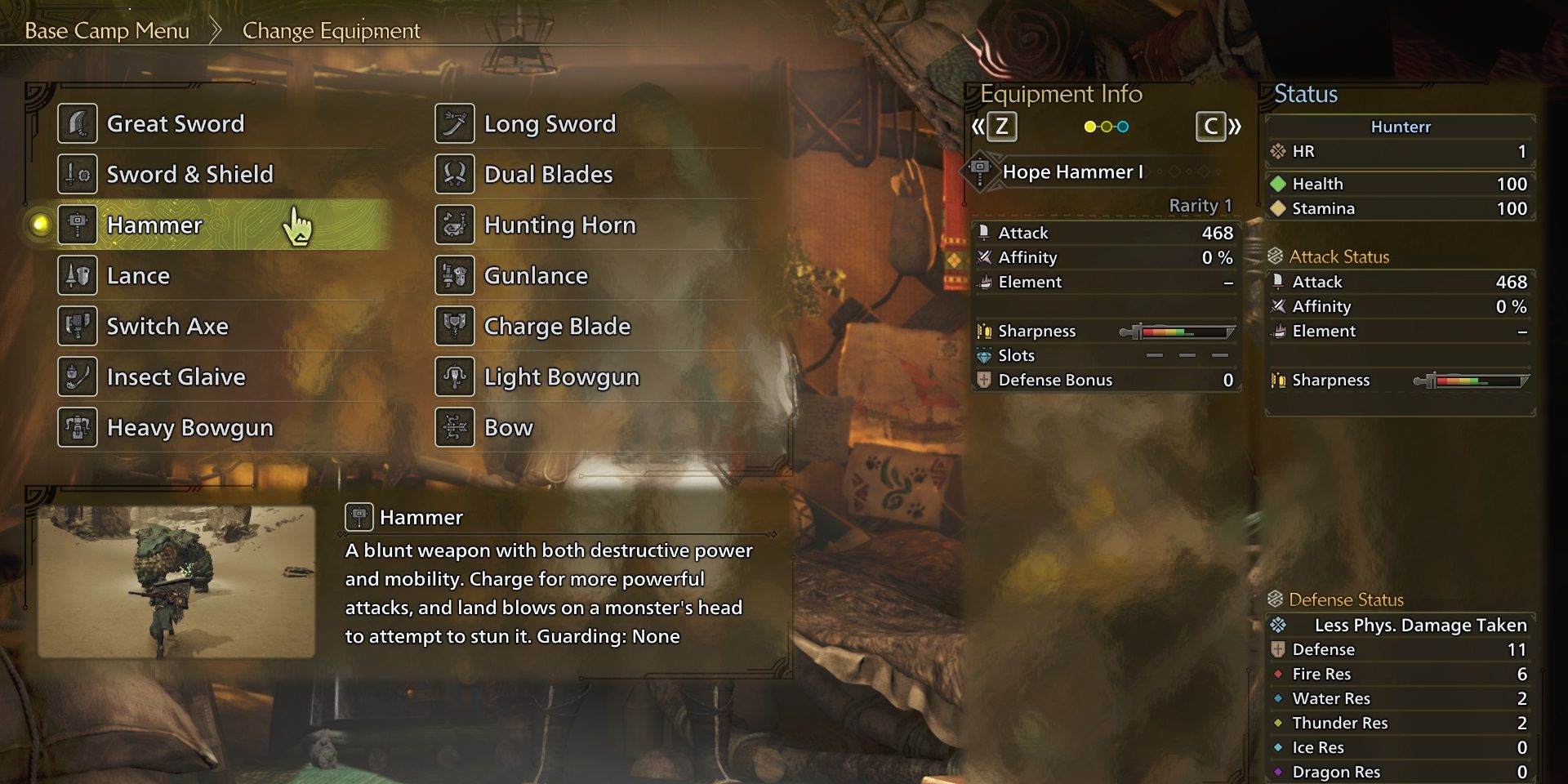
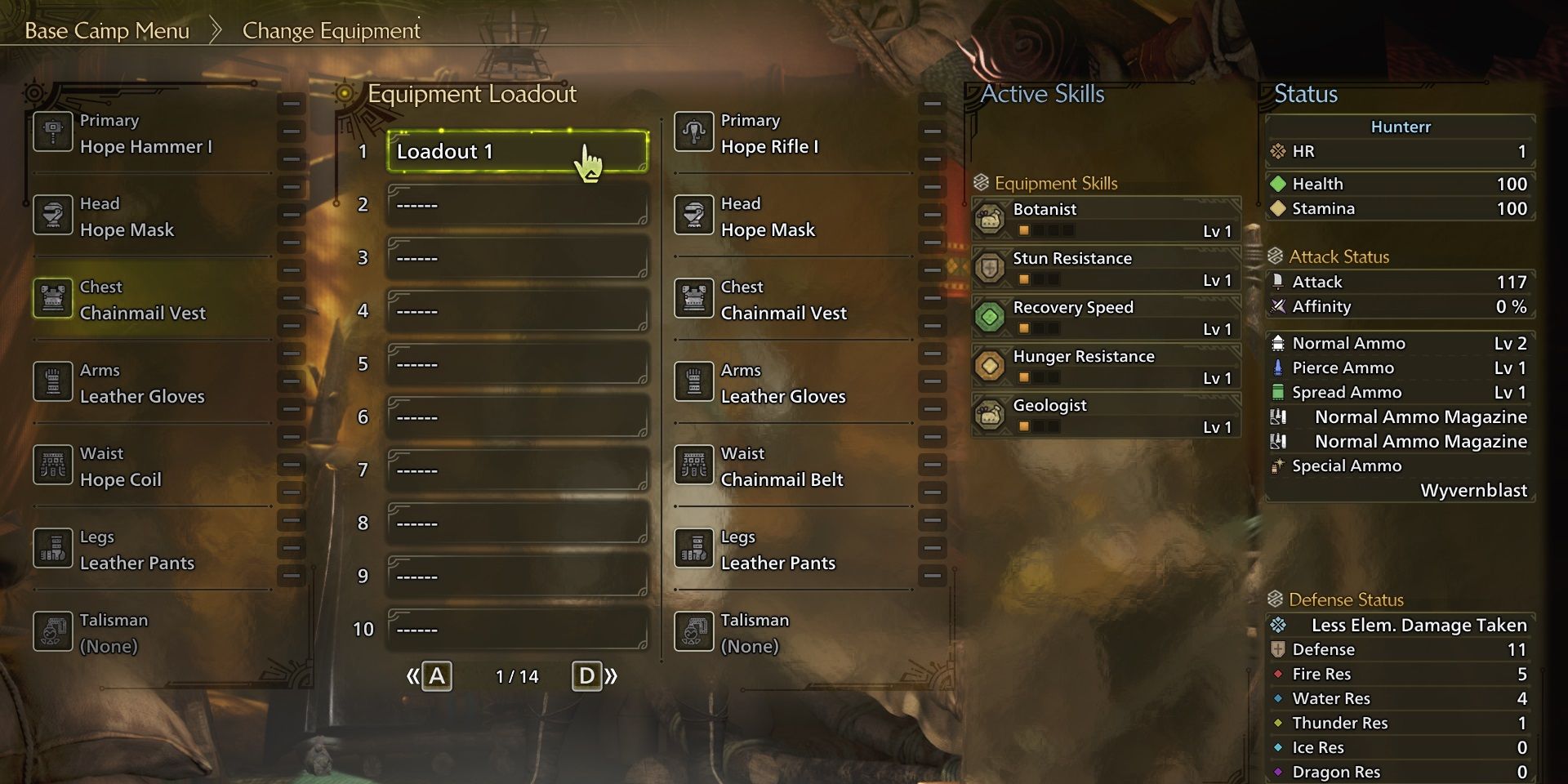












Leave a Reply