PGA Tour 2K25 can be a pretty hardcore golf sim if you want it to be. Alternatively, you can sit back and relax with Perfect Swing set to ensure you’re never hitting a shot off of the perfect line. Whether you’re finding the game too easy or too difficult, you’ll likely want to play around with the game’s difficulty settings at some point.

Related
PGA Tour 2K25: How To Drive Further
To get as close to the green as possible, you need to know how to drive further in PGA Tour 2K25.
However, they’re not simple. It’s not a case of choosing Easy or Hard. Instead, there are more than 20 different settings you can tweak to get the perfect custom set up, with some being pretty confusing. It’ll take a golf pro to understand what some of the settings do.
All Difficulty Settings, Explained
In the Settings menu, each overall gameplay difficulty setting has default settings for the other options. You can change each one individually to create a custom difficulty profile. Below is a breakdown of all of the options you can change, and what they do.
|
Difficulty Setting |
Options |
Description |
|---|---|---|
|
Gameplay Difficulty |
Perfect Swing, Amateur, Pro Am, Pro, Master, or Legend |
This is the main difficulty setting, each of which has a default setting for the below options. |
|
Swing Difficulty |
Perfect Swing, Amateur, Pro Am, Pro, Master, or Legend |
This affects the forgiveness of your swing pattern. Don’t swing straight on higher difficulties and the ball will fly wildly off course. |
|
Rhythm Preference |
On, Disabled for Putting, or Off |
With this on, the rhythm of your swing affects your shot. Too fast will overpower a shot. |
|
Swing Bias Input Offset |
On or Off |
Can be turned on to counter a player’s natural swing bias. If you swing a fade or draw automatically every time, you can set it so that that angle is the equivalent of swinging straight. |
|
Swing Context Input Offset |
On, Shot Shaping Only, Lie Angle Only, or Off |
This affects how much the perfect swing input targets are affected by lie and how much you shape a shot. |
|
Vibration |
On, Correction Only, Transition Only, or Off |
With vibration on, you can feel how good your swing is. |
|
Lie Range |
Classic or Simulation |
With this set to Classic, you’ll see a lie penalty range when in long grass or sand, but you’ll have to work it out yourself on Simulation. |
|
Distance Control Assist |
On or Off |
With this on, you cannot significantly overswing the desired distance. |
|
Putt Preview |
0, 3, 9, 18, Unlimited |
Changes the number of putt previews you can use in each round. |
|
Course Yardage |
On, Book Only, or Off |
Set to on, you’re provided the yards to the hole. |
|
Pro Vision: Wind |
On or Off |
Wind impact is taken into account on your shot trajectory arc. |
|
Pro Vision: Lie Penalty |
On or Off |
Lie Penalty is taken into account on your shot trajectory arc. |
|
Pro Vision: Lie Angle |
On or Off |
Lie Angle is taken into account on your shot trajectory arc. |
|
Pro Vision: Elevation |
On or Off |
Elevation is taken into account on your shot trajectory arc. |
|
Pro Vision: Trajectory |
On, Aim Only, or Off |
Changes when the shot trajectory arc is displayed. |
|
Scout Camera |
On or Off |
Whether you can or cannot get a view of where your intended shot will land on the fairway, or rough if you’re unlucky. |
|
Lie Grid |
On or Off |
While in True Shot mode, having Lie Grid on will show to what degree the ball is above or below your feet. |
|
Green Grid |
On or Off |
It shows the undulations in the green with moving lines in a grid. |
|
Shot Setup Feedback |
On, Fade, or Off |
Whether you’re given feedback after a shot or not. |
|
Pin Preference |
Out or In |
Whether the pin is in or out of the hole when you’re putting. |
|
Aim Marker |
On, Marker Only, or Off |
Whether or not an aim marker is shown when taking a shot, including the elevation to the hole. |
At any time, whether in the menus or during an event, you can change the difficulty settings by pressing the Menu/Options button and heading to the Difficulty tab.
How To Change Opponent Difficulty
If you’re comfortable with the difficulty settings for your own gameplay, but you’re still getting beaten by all of the other pros in MyCareer, you can change the opponent difficulty.
From the main MyCareer menu, tab over to the Settings menu. There, you’ll see an option for Opponent Difficulty. Either increase or decrease it, depending on how tough you’d like the competition to be.

Next
PGA Tour 2K25: Best Swing Tips
Before swinging in PGA Tour 2K25, there are some things you should think about first to get the best connection.
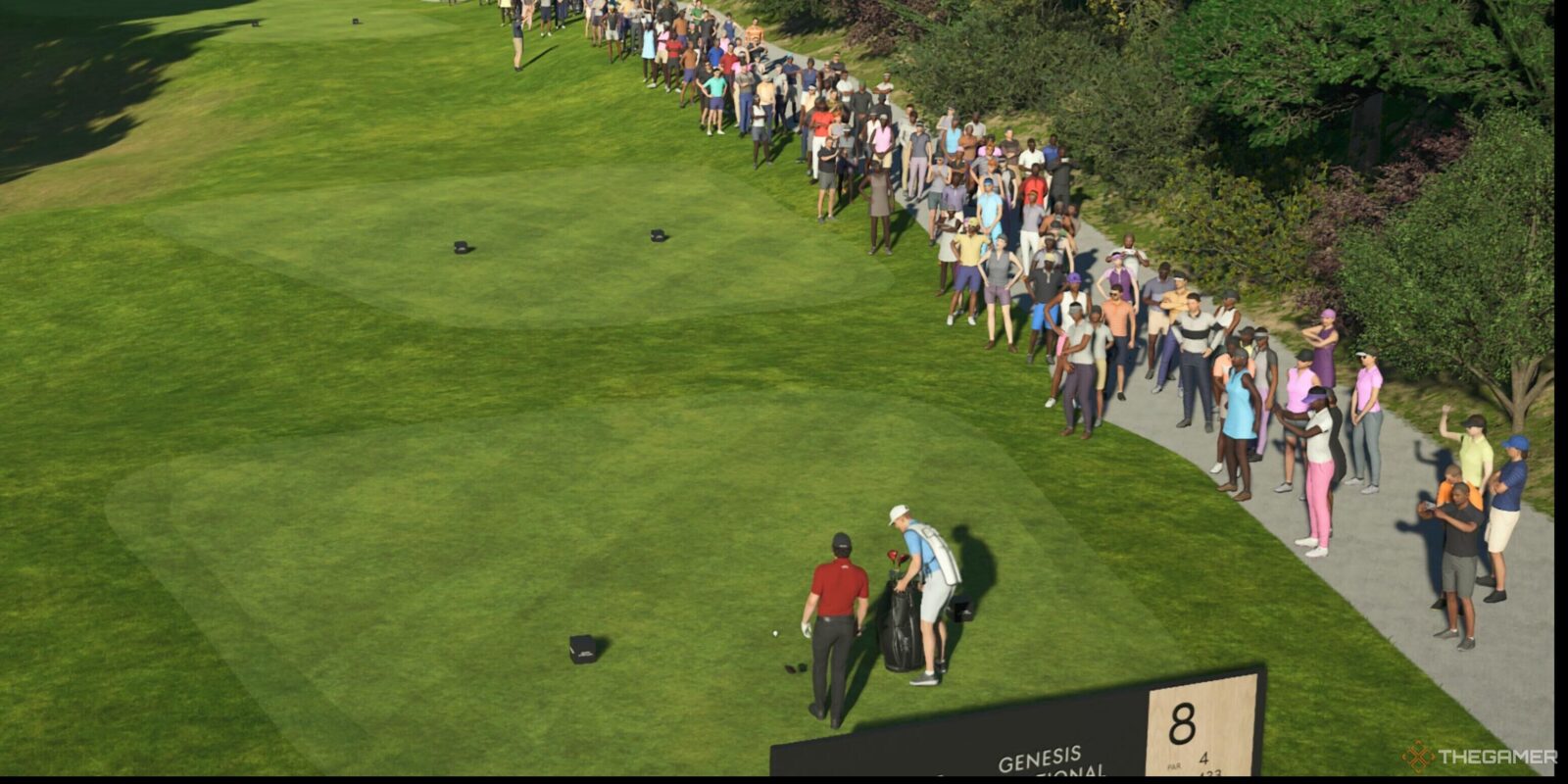
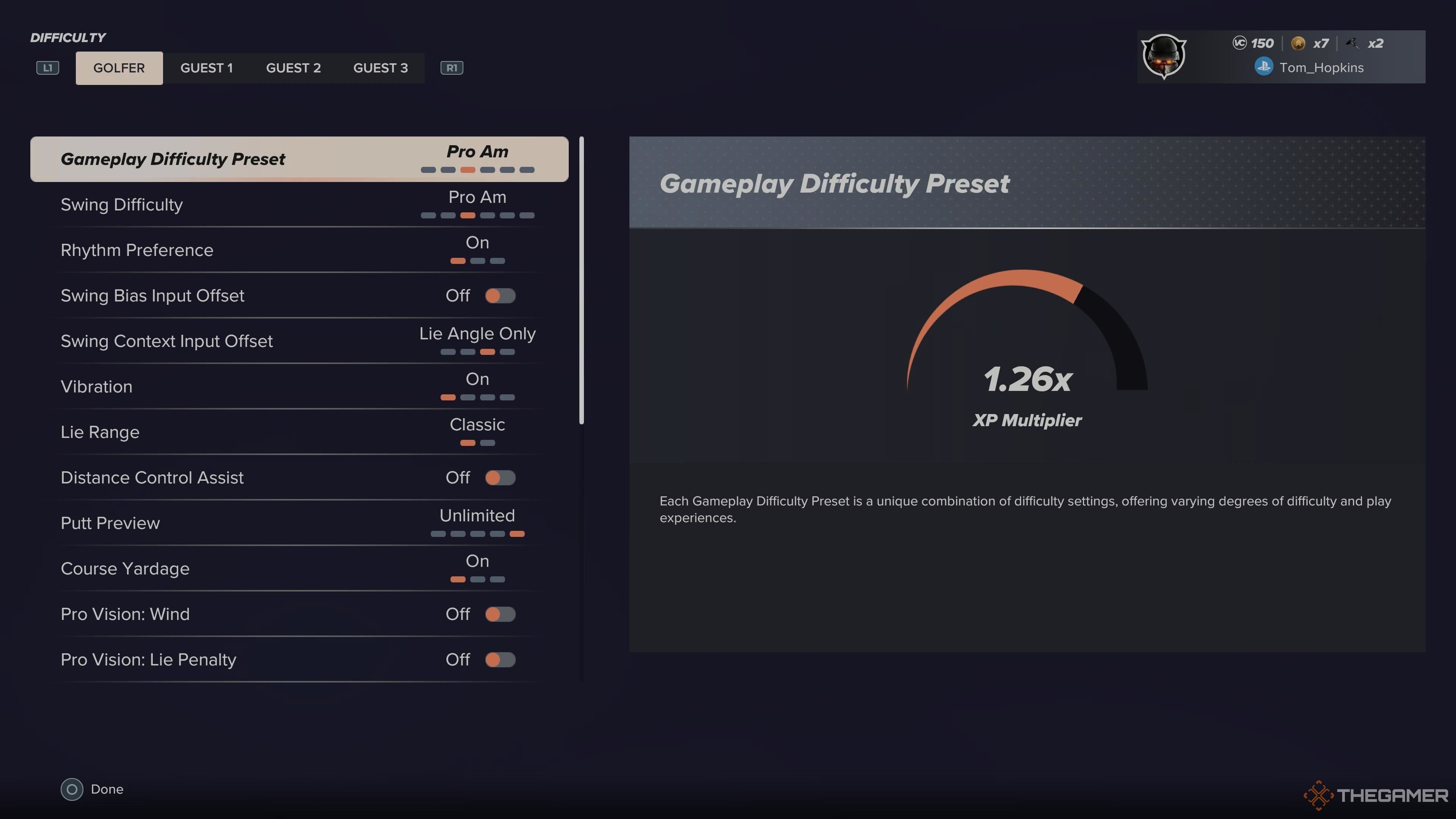
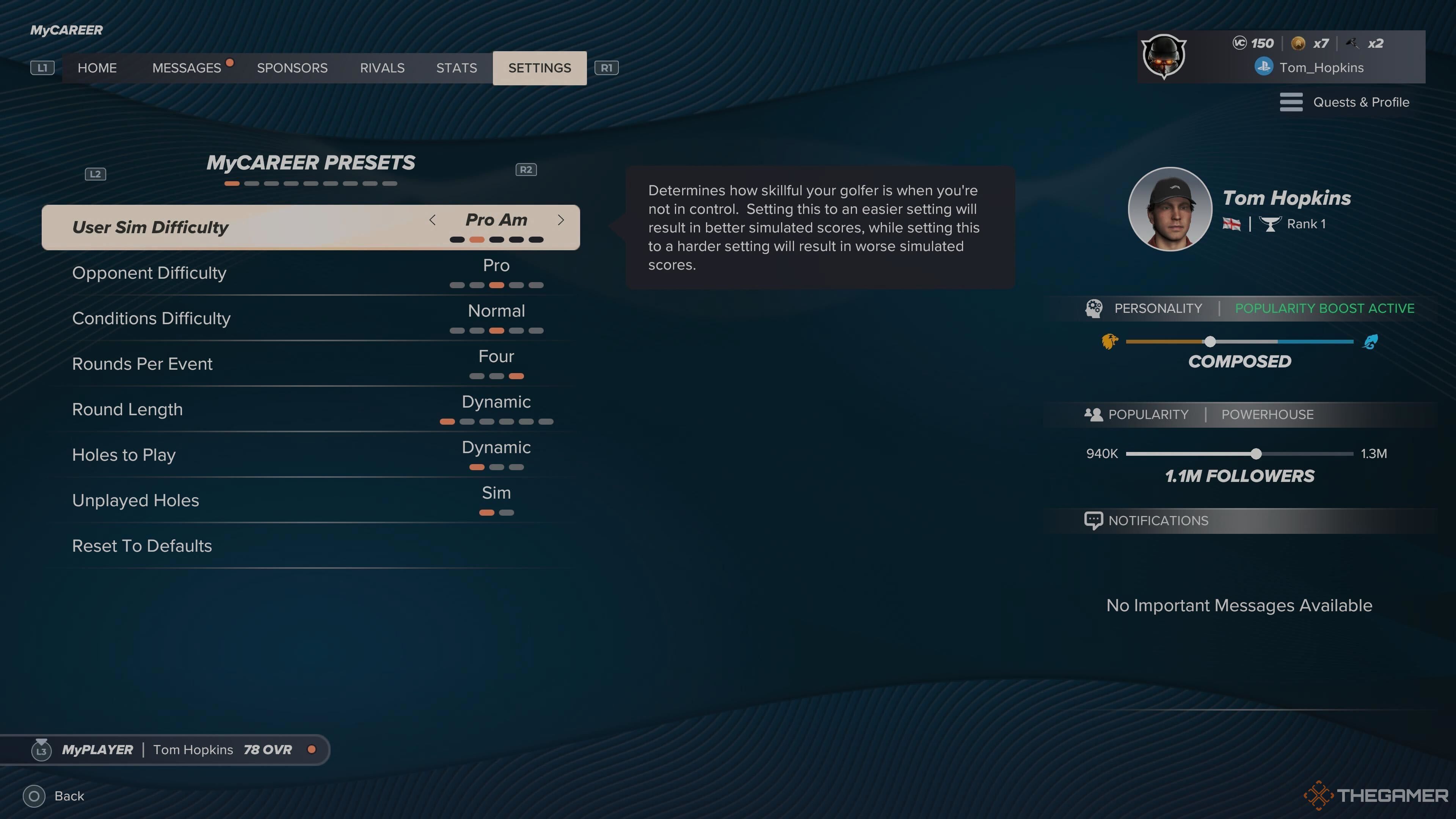










Leave a Reply