Players who pre-order Monster Hunter Wilds, or purchase its Deluxe or Premium Deluxe Editions, are entitled to a handful of bonus items, including the Hope Charm and Guild Knight Set. The way that those items are accessed may not be immediately obvious, though, and players may have questions about how they should go about claiming their bonuses. This guide is here to address those questions, and it will help Monster Hunter Wilds pre-orderers and Deluxe Edition purchasers get the items that are owed to them.
Players who want Monster Hunter Wilds‘ pre-order items must purchase the PlayStation or Xbox versions of the game before 11:59pm on February 27, 2025. PC players, on the other hand, have until 4:59am UTC on February 28, 2025 to pre-order the game through Steam.

Related
Monster Hunter Wilds DLC Release Schedule
If previous installments are anything to go by, there should be plenty of great Monster Hunter Wilds DLC for players to look forward to.
How to Claim Pre-Order & Deluxe Edition Items in Monster Hunter Wilds
Visit the Support Desk
Players can access their pre-order and Deluxe Edition items not long after reaching the Base Camp in Windward Plains, the first biome in Monster Hunter Wilds. Upon reaching this hub area, players should speak with the Support Desk, a Felyne that offers a variety of services, and their precise position has been marked on the preceding map.
After locating the Support Desk, players should speak with the Felyne and take these actions to claim their bonus items:
- Select “I’d like to request support.”
- Select “Claim Content.”
- Select the downloadable content, and claim it.
While Monster Hunter players may not see all their bonus items listed when claiming downloadable content through the Support Desk, they should all be available after this visit.
Visit the Tent
Once the player has visited the Support Desk, they should head to their Tent in order to access the menus through which the vast majority of the bonus items can be equipped. The precise position of the Tent in the Windward Plains Base Camp has been marked on the preceding map, though there are also Tents that players can use in the other biomes’ Base Camps.
While players who spend some time perusing the Base Camp Menu are likely to find the ways by which Monster Hunter Wilds‘ pre-order and Deluxe Edition items are accessed, here is an overview for the sake of full clarity:
- Hope Charm (Pre-Order Item): Equipment Menu Tab → Change Equipment → Talisman
- Hunter Layered Armor Items & Pendant (Pre-Order & Deluxe Edition Items): Appearance Menu Tab → Equipment Appearance → Appropriate Slot
- Palico Layered Armor Item (Deluxe Edition Item): Appearance Menu Tab → Palico Equipment Appearance → Appropriate Slot
- Seikret Decorations (Deluxe Edition Items): Appearance Menu Tab → Edit Seikret Decorations → Decoration Type
- Hairstyles & Makeup/Face Paint (Deluxe Edition Items): Appearance Menu Tab → Change Appearance → Hunter → Hair or Makeup/Face Paint
This leaves just a few of Monster Hunter Wilds‘ Deluxe Edition items, all of which can be accessed via the Options menu:
- Sticker Sets & Gestures (Deluxe Edition Items): Options Menu → Items & Equipment Tab → Customize Radial Menu → Radial Menu Where Stickers or Gestures are to be Assigned → “Register” Input → Communication Tab → Stickers Tab or Gestures Tab
- Hunter Profile Sets (Deluxe Edition Items): Options Menu → Info Tab → Hunter Profile → Hunter Profile Tab → Edit Nameplate, Change Pose, etc.
Players who purchase the game’s Premium Deluxe Edition also gain access to two additional Cosmetic DLC Packs, though those will not be available until Spring and Summer 2025.
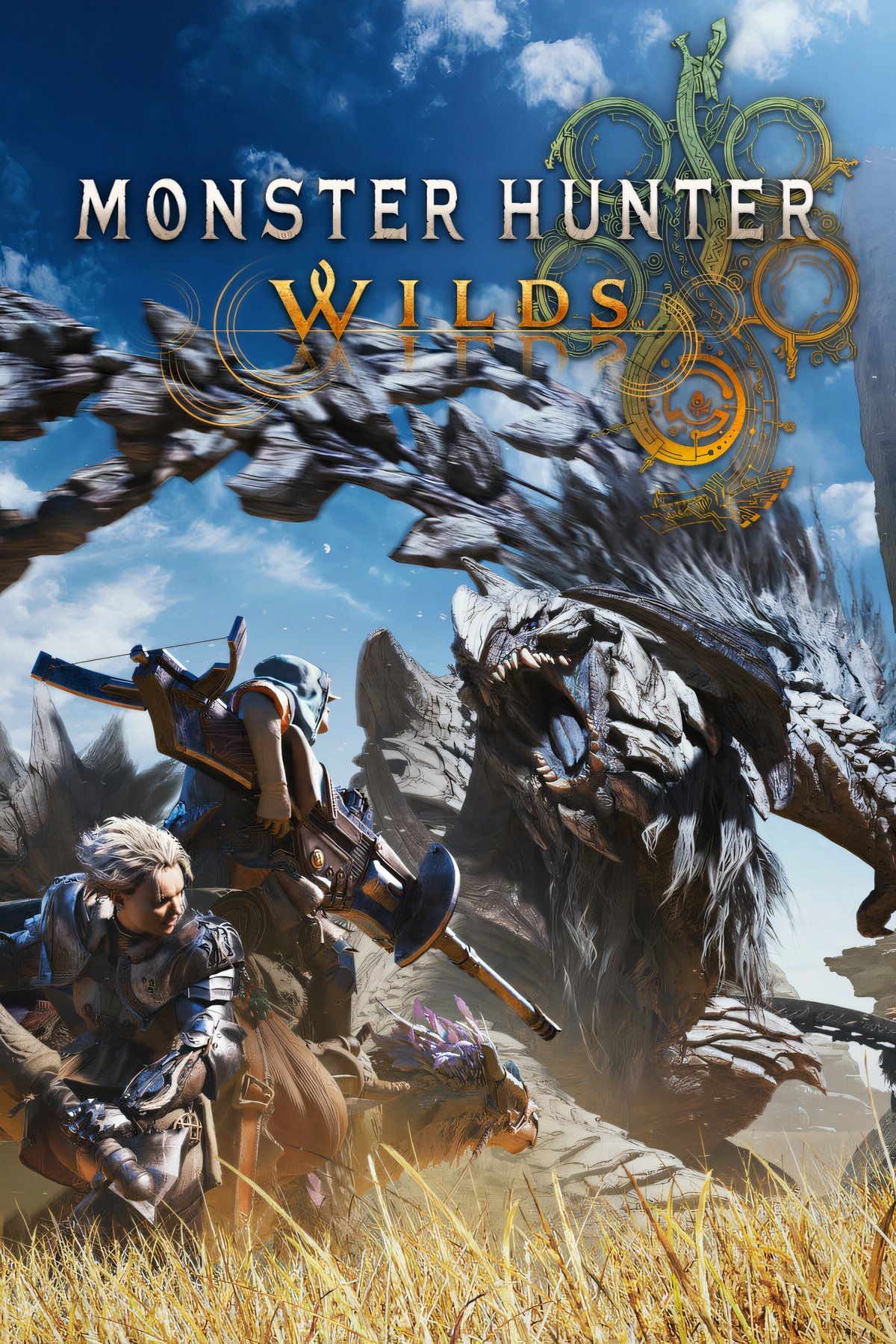
- Released
-
February 28, 2025
- ESRB
-
T For Teen // Violence, Blood, Crude Humor













Leave a Reply