If you spend a lot of time browsing TikTok or YouTube, chances are, you’ll have stumbled across a video titled Sigma Boy Challenge at some point, or some variation thereof. These videos typically show popular content creators attempting to complete incredibly difficult Geometry Dash stages, all while listening to Sigma Boy: a viral song from Russian influencers Betsy and Maria Yankovskaya.

Related
Geometry Dash players looking for every vault code can find them here, whether it’s from The Vault, The Vault of Secrets, or The Chamber of Time.
Between them, Sigma Boy challenge videos have racked up well over a hundred million views since bursting onto the scene in late 2024 and they remain just as popular as ever to this day. Although the main appeal is watching content creators using massagers and other vibrating objects to drastically speed up their mouse-clicking capabilities, some viewers may want to take on the Sigma Boy challenge for themselves.
How to Play the Sigma Boy Challenge in Geometry Dash (Impossible Spam)
Despite there being hundreds of Sigma Boy challenge videos online, few, if any, seem to mention how to actually play these challenge stages. In fact, most don’t even mention that they’re being played in Geometry Dash. Thankfully, once viewers realize that fact, finding Sigma Boy stages is actually relatively straightforward, although anyone still having trouble can follow the step-by-step instructions below.
- Launch Geometry Dash.
- Press the Level Editor button on the right side of the screen.
- Press the Search button in the bottom right-hand corner of the screen.
- Type “Sigma Boy” into the search box and press the green magnifying glass button.
- Choose a level, download it, and start playing.
There are a ton of Sigma Boy challenge stages, the most popular of which being Sigma Boy Challenge by Elhadjius and Sigma Boy Challenge by Skylarcuber.
How to Add Custom Music to Geometry Dash 2.2

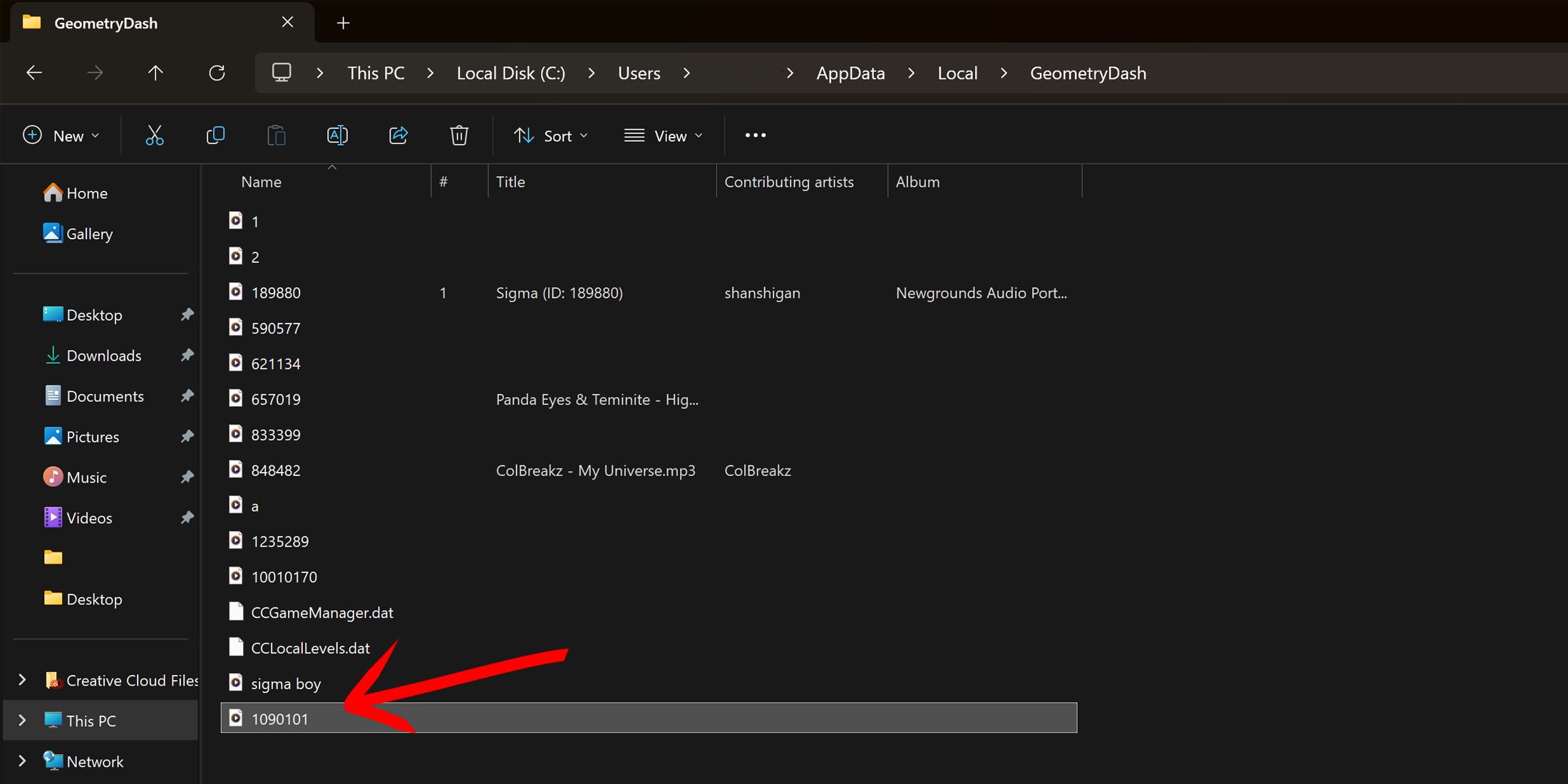
Upon jumping into one of the impossible spam stages, players will quickly realize that they all use different music from what is shown in the Sigma Boy Challenge videos. That is to say, they don’t actually play Sigma Boy. Luckily, it’s very easy to add custom tracks to Geometry Dash 2.2, so players can swap out the default music with Sigma Boy in a matter of seconds by following these instructions.
- Make a note of the SongID for the track you want to change. This can be found in the brown box at the bottom of the stage select screen.
- Legally obtain a copy of Sigma Boy in MP3 format.
- Type %appdata% into the search bar of your PC and then navigate to the AppData folder.
- Go into the Local folder in AppData and find the folder for Geometry Dash.
- Paste a copy of your Sigma Boy MP3 into the Geometry Dash folder.
- Look for a file with a name that matches the SongID of the song you want to replace, then delete or rename it.
- Change the file name of the Sigma Boy MP3 to the SongID of the track you want to replace.



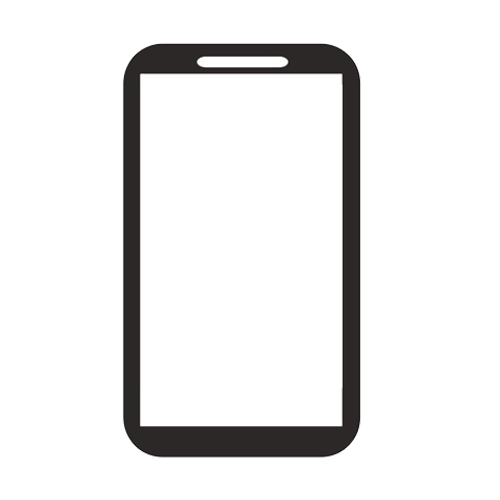










Leave a Reply