Most of the buttons on a PlayStation 5 controller are clearly labeled, but this isn’t the case for every input. For seasoned gamers, knowing where to find the L3 and R3 buttons may come as second nature, but for their younger or more casual counterparts, being told to push L3 or R3 may be a cause for confusion.

Related
How to Transfer Data from PlayStation 5 to PS5 Pro
Transferring data from the PS5 to the PlayStation 5 Pro is fairly straightforward, although the process can be quite long for those with lots of data.
Even in games that display button icons, L3 and R3 are usually depicted as black circles with their respective inputs written on them, which isn’t always helpful. Of course, once players realize where the L3 and R3 buttons are on a PS5 controller, those black circles start to make a lot more sense, but until then, they may not be all that useful.
Where to Find the L3 and R3 Buttons on a PlayStation Controller
The L3 and R3 buttons on a PS5 controller are directly beneath the left and right analog sticks. If players place their thumbs over the center of them, they’ll be able to push R3 and L3 by pressing down lightly on their respective sticks. It may take a little bit of practice to do this without unintentionally moving the sticks around, but after a while, pushing the L3 and R3 buttons should become like second nature.
Every Button on the PlayStation 5 DualSense Controller (All PS5 Inputs)
- L1 + L2
- R1 + R2
- Directional Buttons (Up, Down, Left, and Right)
- Face Buttons (X, Circle, Triangle, Square)
- Left Analog Stick + L3
- Right Analog Stick + R3
- Create / Share
- Options / Start
- Touch Pad + Touch Pad Button
- PlayStation Button
- Mute
Including the L3 and R3 buttons, there are 19 buttons on a PS5 controller. Players will find L1, L2, R1, and R2 on the top and back side of the DualSense and four directional buttons (up, down, left, and right) on the left. The four main face buttons (X, Circle, Triangle, and Square) can be found on the right side of the pad, while the Create and Options buttons (or Share and Start, to some older gamers) are located to the left and right of the touch pad, respectively.
Speaking of the touch pad, much like the left and right analog sticks, the touch pad can be pushed down, which serves as yet another button on the PS5’s DualSense controller. Finally, players will be able to find the PlayStation and mute buttons between the left and right analog sticks, right beneath the small holes for the controller’s mic and speaker. The former will bring up the PlayStation menu, while the latter will mute the player’s microphone.
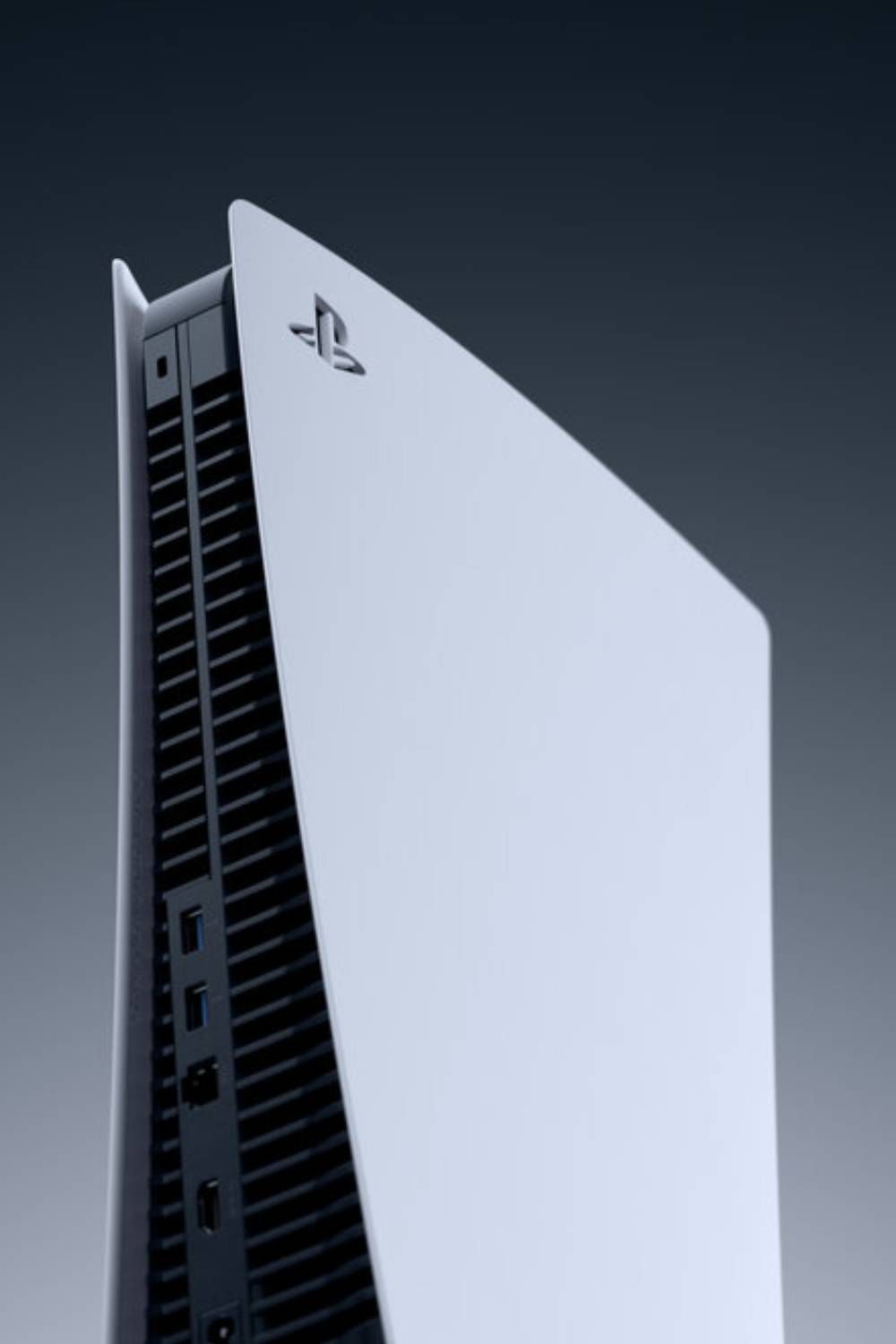

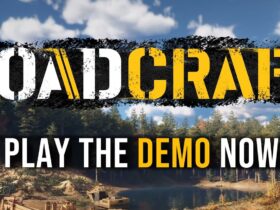







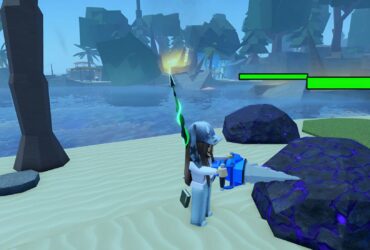




Leave a Reply