Stardew Valley is one of the ultimate comfort games. Spend day after day (in-game and in real life) tending to your crops and animals, slaying slime monsters in the caves, and fishing. It’s been providing good feelings and cheer since it debuted on PC in 2016, and has since spread to other platforms.

Related
Stardew Valley: A Complete Guide To Every Crop And What It Sells For
Looking to make the most out of your crops in Stardew Valley? Here’s every crop, where to buy it, and what it sells for so you can plan each season.
There’s even a mobile version for phones, iPads, and tablets. Having Stardew Valley available anywhere may be slightly detrimental to your productivity, but that’s a risk worth taking, as long as you’re aware of the minor differences between mobile and PC.
11
Co-Op Availability
Stardew Valley isn’t a huge multiplayer game, but there are plenty of people who enjoy sharing the experience with other people. You won’t be sharing it on mobile, however — co-op isn’t supported.
There’s demand, but the creator, ConcernedApe, says there are “technical barriers” that prevent co-op. ConcernedApe, AKA Eric Barone, is very receptive to fans and usually tries to accommodate reasonable requests. Mobile co-op, despite it being hotly requested, doesn’t appear to be on the table.
10
Modding Availability
Stardew Valley has one of the most active modding communities on NexusMods. There are mods that add animals, change buildings, add fashion options, add NPCs, add entirely new towns — if you can think of it, there’s probably a mod for it. But you won’t get all of that on mobile.
While modding is possible on Android devices, the options are limited, as not all modders create mobile versions of their mods. And if you’re on Apple devices, there are no modding options at all. If you’re a fan of vanilla Stardew, no fancy bells or whistles, then mobile is fine, but if you want to change it up, maybe take the game to PC.
9
Transferring Saves
If you’re tired of playing on mobile, or just want a new experience, you can transfer your mobile save to PC. But once you do that, there’s no going back — PC updates tend to be ahead of mobile, and there’s no backwards compatibility. If they’re on the same version, however, you can move files freely.

Related
Stardew Valley: A Guide to Completing Grandpa’s Evaluation
In Stardew Valley, Grandpa’s Evaluation is an event that surveys how well you’ve done on the farm. Here, you can learn how to pass this test.
It’s a great option to keep in your pocket if you need to get your save file off your phone, or if you just want to experience the wonders of Stardew Valley on a bigger screen or change things up a bit with mods.
8
Controls
Stardew Valley was originally a PC game that was later ported to consoles and mobile, and sometimes that’s obvious in the controls, but for the most part, the game works well with controllers. Mobile devices such as tablets and phones, on the other hand, utilize the touch screen — touch the spot you want to go to, and watch your sprite walk.
You have to be precise, however, or you could end up getting cozy with Pierre when you go to buy seeds. There’s also auto-combat, where the sword will swing automatically in enemy range. You also have the option of getting a bluetooth controller for your mobile device, if you really want one. Touchscreens can be finnicky sometimes, and having a controller available is always handy.
7
Portability
The beauty of phones is that you have the world – and your farm – in your pocket. Play it while you wait at the doctor, on the bus, during class — no, don’t play it during class. But play it any other time, whenever you’ve got a minute to kill, and you just want to escape the world.
Pelican Town is always waiting for you. It’s always waiting for you on your PC as well, but you’ll have to wait until you’re back at your computer to visit. You don’t even need internet once the game is downloaded. Just open the app and go.
6
Autosave Availability
Playing Stardew Valley requires some time management on the computer and consoles. If you commit to playing one more day, you have to play through that day before you can save again. On mobile, however, you can switch out of the window whenever, and it will automatically save.

Related
Stardew Valley: The 10 Best Artisan Goods
Artisan goods are among the most profitable and useful things you can make on your Stardew Valley farm — these are the best of them.
This is likely due to the nature of mobile gaming, where you’re constantly switching in and out of windows to check other things, or getting phone calls or messages. No matter what interruptions happen, your mobile farm will always be safe. PC and console players will just have to make do with their once-a-day saves.
5
Auto-Attacks
Combat is simple in Stardew Valley; press a button to swing your weapon of choice. On mobile, it’s somehow easier! If you are playing from the comfort of your phone, you are able to auto-attack with the main attack of your weapon.
While the attack functions the same as the attacks on the console, it allows you to give your screen a break so you aren’t constantly tapping it to slay a slime or ghost.
In addition to auto-attacking, you’ll be able to auto-swap your tools. This means that you won’t need to find the right tool in your inventory and select it. Instead, you can simple approach the object that you want to interact with, and immediately start using the associated tool.
This feature is quite nice, so if you switch to playing on a console, you may end up missing it. Thankfully, there are some quality-of-life mods out there that can let you auto-swap tools if you are playing on PC.
3
Zooming On Mobile
Another great feature of the mobile version is the ability to pinch and zoom. By simply pinching your fingers, the map will zoom in and out. This will let you get up close and personal with your farm, or zoom out to see the bigger picture.
With the zoom feature, you also have to do less tapping in order to move. Zoom out, tap in a far away location, and watch your little farmer run across the map in no time!
2
Update Schedule
Mobile Stardew Valley tends to be a little behind on updates. PC is ConcernedApe’s main focus, with everything else coming in second. For example, the 1.5.6 was released in December 2021, and mobile updates came later, in January 2023.
It’s not really a bad thing, especially if the updates are minor. If you’re playing exclusively on mobile and something new drops, you’ll be a little behind the PC players, but good things are worth the wait. And Stardew Valley is always a good thing.
1
There Are Two Mobile Versions
Unlike the console version of Stardew Valley, there are actually two mobile versions out there. You can just buy the game for a set price, or you can play it on Apple Arcade. Rather than just purchasing it, you’ll need to be subscribed to Apple Arcade, which has a monthly subscription.
There is no real gameplay difference between these two versions, but if you happen to be playing Apple Arcade, you’ll be able to seamlessly resume your game across Apple devices. For example, you can play on your iPhone, and then switch over to your iPad and resume the same game.













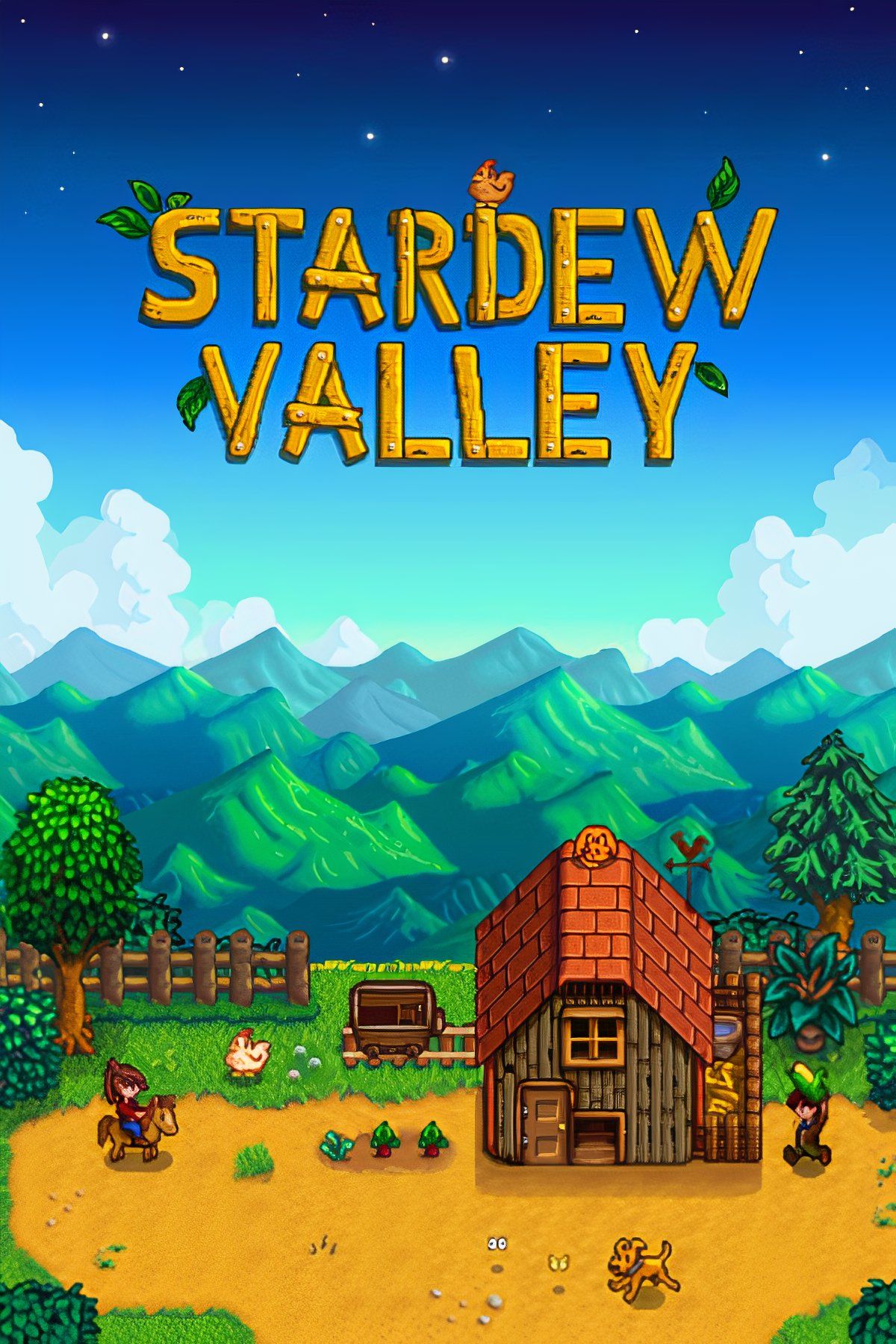










Leave a Reply