If I had my way, I wouldn’t be talking about the Nvidia GeForce RTX 5070 Ti right now. It’d make far more sense to look at the “vanilla” RTX 5070 and see what it offers the mid-range scene before checking out what its souped-up sibling offers for $200 more. But, since the green team is going with a top-down release schedule again this generation, I can only speak for how the latest 70-class card compares to its beefier RTX 5080 counterpart, and the gaps aren’t too upsetting.
Nvidia has the RTX 5070 Ti priced at $749 / £729 – not too shabby since the RTX 4070 Ti Super originally sat $50 higher. However, the big catch is that this best graphics card contender is at the mercy of custom card pricing, and if fishing around in the gloomy waters of the AIC GPU scene has taught me anything, it’s that you’ll usually end up paying more for models with custom shrouds and factory overclocks regardless of MSRP.
The version I’ve been testing for my RTX 5070 Ti review is the Gigabyte GAMING OC, which just so happens to come in at $919 / $969. That’s an exuberant price tag seeing as the Nvidia GeForce RTX 5080 starts at $999, and it’s needless to say that you should just pick up the latter if you’ve got the best part of $1,000 to spend. That’s something that actually upsets me a little since the RTX 5070 Ti does hold up as a nice alternative to the 80-class card when it comes to performance, thermals, and power usage.
Specs

The RTX 5070 Ti shares a hell of a lot in common with the RTX 5080 despite its 70-class moniker. Both graphics cards wield GB203 GPU and 16GB GDDR7 VRAM, but the 5070 Ti’s chipset is naturally scaled down. This in turn provides it with a lower 300W TDP compared to 360W with the RTX 5080, at the expense of a much lower 8,960 CUDA core count.
Throw 280 Tensor cores and 70 RT cores into the mix and you’ve got a card that feels like a class below the RTX 5080. That somewhat helps explain why it’s $200 cheaper, but also aligns more with 70-class sensibilities in terms of power draw and efficiency. Ultimately, this model feels like a good replacement for an aging RTX 3070 Ti since its TDP is only 10W higher, but you will want to review your PSU situation if you’re upgrading from a 20-series or lower-spec Ampere.
Since we’re talking about a custom card, it’s worth touching on what that means for this RTX 5070 Ti. Gigabyte’s GPU boasts a faster 2,588MHz boost clock speeds via a factory overclock, and you can ramp things up further past the standard 2,452MHz using the card’s Control Centre software.
|
Model |
RTX 5070 Ti |
Gigabyte RTX 5070 Ti OC (tested) |
RTX 4070 Ti Super |
|---|---|---|---|
|
Price |
$749 / £729 |
$999 / £989 |
Row 0 – Cell 3 |
|
GPU |
GB203 |
GB203 |
AD103 |
|
CUDA cores |
8,960 |
8,960 |
8,448 |
|
Tensor cores |
280 |
280 |
264 |
|
RT cores |
70 |
70 |
66 |
|
Base clock |
2,300 MHz |
2,300 MHz |
2,340 MHz |
|
Boost clock |
2,452 MHz |
2,588MHz |
2,610 MHz |
|
VRAM |
16GB GDDR7 |
16GB GDDR7 |
16GB GDDR6X |
|
Memory bus |
256-bit |
256-bit |
256-bit |
|
TDP |
300W |
300W |
285W |
Design

As I’ve already spoiled, there is no RTX 5070 Ti Founders Edition, so you’ll have to make do with custom variants like the Gigabyte Gaming OC. That’s not inherently a bad thing since models like this are designed with overclocking and maximum efficiency in mind, but Nvidia’s new slimmer FE approach means I’m now struggling to tolerate larger GPUs.
And that’s exactly what you’ll get with the Gigabyte RTX 5070 Ti Gaming OC – an absurdly large three-slot graphics card that matches the GeForce RTX 4090 in size. Plenty of other AICs are guilty of the same crime, as every other model I’ve checked features a similar three-fan shroud that cares not for your precious PC case space.
Aesthetically, Gigabyte’s RTX 5070 Ti looks fairly industrial thanks to its gunmetal grey plastics and industrial vibes. The whole package feels very “Metal Gear Rising”, albeit if Raiden was clad in rainbow lighting and could run Cyberpunk 2077 at 4K. You’re getting three halo RGB ring lights around each fan and an illuminated logo with this model, and there’s even a little sliding plate that shunts the branding to the left if you’d rather de-badge the GPU. Is all that worth an extra $200 compared to MSRP? Positively not, but some of you might be looking for that specific vibe regardless.

It’s not that I think the Gigabyte Gaming OC is ugly, it’s more that there’s no way it should be larger than the standard RTX 5080. The extra heft absolutely comes with cooling benefits that I’ll explore further, but the custom card scene doesn’t seem to be aligned with Nvidia on size this generation. Put it this way, the PNY RTX 5080 OC didn’t get a pass for being extra chonky, so I’m hardly going to let a 70-class card off scot-free.
One element that I am slightly nervous about is the 12-pin power connector placement. With the included dongle attached, it sticks out quite a bit in front of the card extending outwards towards my PC side panel. So long as you make sure the adapter is pushed in until you hear a click, and there’s plenty of space between the cable and your PC case side panel, there shouldn’t be any issues.Not angling the connector or positioning it a bit further back on the PCB does play into overheating risks caused by it not being seated properly.
Features

Like it or not, Nvidia is now an AI company, and just like the RTX 30 series before it, Blackwell graphics cards all draw from an artificially enhanced toolkit. Elements like DLSS 4 have swiftly become the main selling point of GeForce GPUs and, just like the RTX 5080, the new RTX 5070 Ti uses Multi-Frame Generation to address a growing need for monstrous PC performance.
I’m going to be delving deeper into the benefits and caveats of DLSS 4 as the next generation of GPUs rolls out. But, as things currently stand, both Multi-Frame Generation and Super Sampling effectively fill in frame rate caps to give you a fps boost. The former is there to guess what’s going to happen next visually to generate three frames for every single native image generated, while AI upscaling dynamically dials down resolutions to provide performance headroom.
With every passing generation, it becomes harder to pass Nvidia’s “is it 4K cake” test. It’s not flawless, and you’ll find AI wrinkles the closer you squint at finer details like textures and distant text. But, considering you can boost fps to triple digits all while mostly preserving perceived fidelity, the tool is well worth using. Plus, the green team keeps latency issues at bay with its Reflex tech, which is absolutely needed when you’re talking about pairing artificial frames with fast-paced movement.
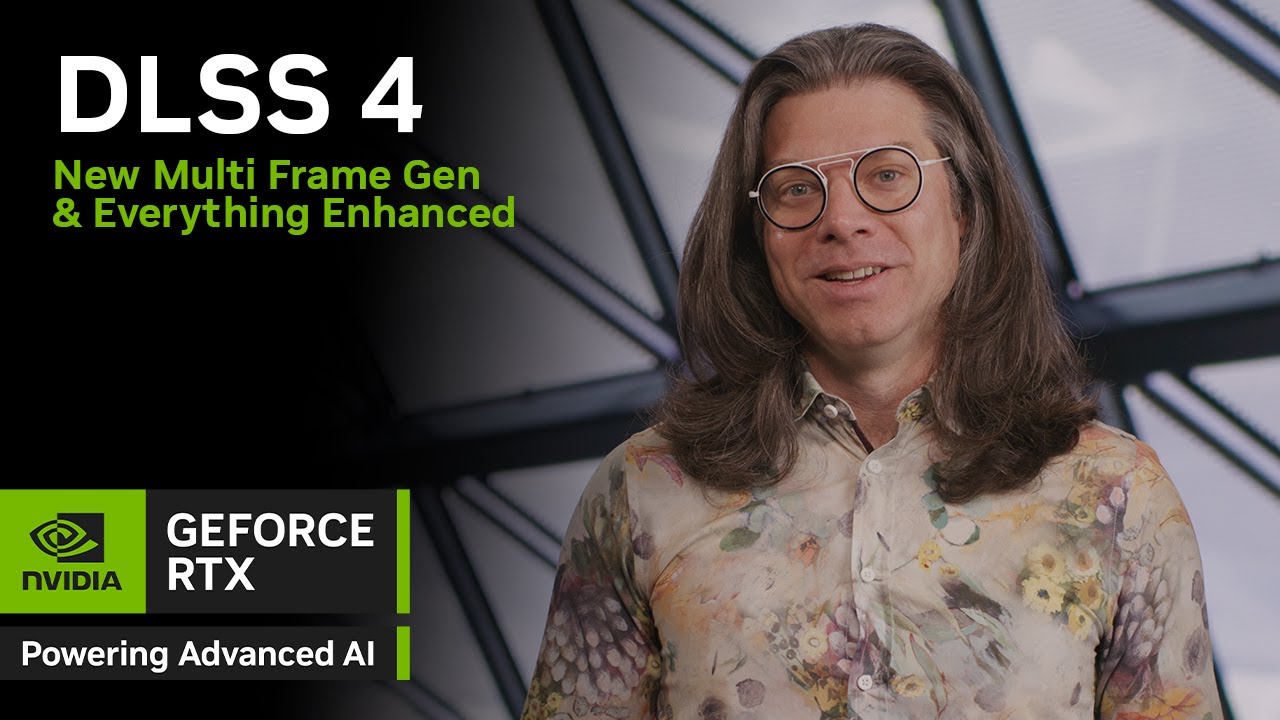
On top of that, you’re also getting Ray Reconstruction, which serves to provide more accurate path-traced lighting, and enhanced Transformer AI model integration. By using the same tech as the likes of ChatGPT, Nvidia claims it can produce better temporal stability, less ghosting, and generally less artificial weirdness, but there’s no 100% guarantee that’ll shield you from graphical nonsense. The results are mostly fine, but as I’ll get on to, there are some hiccups that can somewhat break immersion.
The custom model I’m testing features Gigabyte’s Control Centre as an easy way to experiment with overclocking and even just mess around with the GPU’s RGB lighting. Naturally, enhancing boost clock speeds is the main draw here, and the software packs more functionality than many other brand apps I’ve tried.
I’m a particularly big fan of the OC scanner built into this hub that automatically recommends an optimal stable overclock for your specific system. That feels like the sort of helping hand new overclockers could need to get started, and the whole setup of this chonkier tri-cooler card feels made for ramping up speeds.
Performance
The RTX 5070 Ti lives and dies by the performance it provides compared to its Blackwell siblings. It’s flanked by both its own RTX 5070 and RTX 5080 flesh and blood and will soon have to contend with the AMD Radeon RX 9070 XT on the battlefield. Thankfully, it packed enough of a punch in my tests to justify its existence alongside its 80-class comrade, and while I’ll need to also test the RTX 5070 before truly knowing where it stands, I’m pretty happy with its 4K capabilities.
Normally, I’d expect 4K ray tracing results to provide the biggest gap between card classes, yet that’s not the case for the RTX 5070 Ti. Switching on the Ultra 4K RT preset in Cyberpunk 2077 produced a 30fps average that isn’t too far off the RTX 5080’s 36fps result. The same applied to my Hitman 3 benchmark, with the 70-class card hitting 38fps versus 48fps. The increased boost clock speed of this card plays a role in these figures, so keep that at the forefront of your mind alongside its lofty price. Still, it’s nice to see that you’re not losing too many frames when opting for the cheaper option.
DLSS 4 results are a bit more gappy, but that makes sense given that it’s working with lower frame rates to begin with. The results are still impressive with 4x Multi-Frame Generation enabled, given you’ll be able to hit 212fps with ultra ray tracing enabled in Cyberpunk 2077 and a similar 210fps in Hitman 3. Unless you’re looking to completely satiate one of the best gaming monitors with 4K 240Hz abilities, that’s plenty.
The RTX 5070 Ti also impresses in shooters like Marvel Rivals and Overwatch 2. The hit comic book hero romp can hit 60fps at 4K max settings without any assistance, but switching on DLSS 4 makes hitting a 260fps average child’s play. Playing Overwatch 2 at a ridiculous 600fps (its frame rate cap) is also easy to pull off with this GPU, so you’ll be able to easily dial things in your screen refresh rate preferences.
RTX 5070 Ti 3DMark scores
Timespy: 27,961
Firestrike: 55,468
During all my upcoming GPU reviews, I’ll be on the lookout for any DLSS 4 quirks that come tied to AI upscaling or Multi-frame Generation. While I didn’t come across anything too egregious during testing, I am starting to notice more graphical hiccups as I spend more time with the tools. While driving around the streets of Night City, I noticed that signs would occasionally look nothing like actual letters from a distance, and drawing closer would cause writing to magically transform into English text.
The effect felt a bit like when you see an AI image that’s trying to create writing but ends up producing what looks like made-up characters. It’s not something I’ve encountered that often in games using the feature, and I reckon traveling at speed played a part in the quirk. But, it is worth taking note of if you’re hoping to use the upscaling tools by default, especially if new releases start to feature more weirdness.
As much as I wish the Gigabyte RTX 5070 Ti didn’t share the same girth as an OG PS2, the extra thickness contributes to exceptional cooling. Across all my benchmarks, I couldn’t get the card to rise above 62°C. It’s safe to say that leaves plenty room for overclocking potential, which could ultimately help you inch frame rates closer to RTX 5080 levels.
Should you buy the Nvidia GeForce RTX 5070 Ti

As a cheaper alternative to the RTX 5080, the Nvidia GeForce RTX 5070 Ti stands as a great 4K graphics card. The issue is that if you go for something like the Gigabyte Gaming OC, the value is swallowed whole by monstrous price tags that are within touching distance of this generation’s 80-class MSRP.
However, it’s worth remembering that Nvidia’s MSRPs only apply to a small selection of models. There will be custom cards with extra cooling solutions for around $749, but as soon as additional RGB fluff and other aesthetic features are thrown into the mix, you’re talking about drastically different pricing. Rather than paying another $200 for some rainbow lighting, I’d instead look at options like the Gigabyte Windforce OC model since it boasts a similar cooling system and is still overclockable while matching the green team’s base pricing.
All in all, the RTX 5070 Ti packs just enough juice to make native 4K PC gaming a reality for theoretically less this generation. It also can pull off incredible ray tracing results using DLSS 4 and Multi-frame Generation tricks, and if you can’t spend above $750, you won’t be left disappointed by this graphics card’s capabilities. Just keep in mind that if the vanilla RTX 5070 can pull anywhere near the same performance, or even flex hard enough using AI upscaling to handle 4K frame rates, mid-range players will want to simply hold off for the cheaper model.
How I tested the Nvidia GeForce RTX 5070 Ti
For a week, I used the Gigabyte RTX 5070 Ti Gaming OC in my main gaming PC. During that time, I used a set collection of test games including Cyberpunk 2077, Hitman 3, Total War: Warhammer 3, Dragon Age: The Veilguard, and Marvel Rivals to benchmark the GPU’s 4K abilities and record average frame rates with Ultra pre-sets and ray tracing enabled. I also tested each game using DLSS 4 and Mult-Frame Generation set to 4x to assess how the card’s AI features can boost fps in different scenarios while preserving visual fidelity.
For more information on how we test graphics cards and other PC components, check out our full GamesRadar+ Hardware Policy for more information.






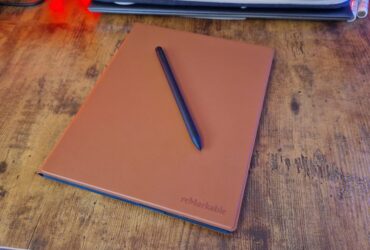
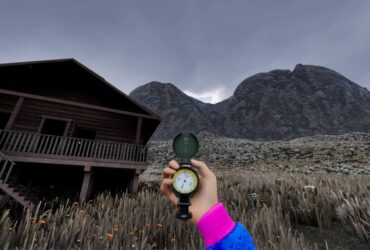



Leave a Reply