LEGO Fortnite offers plenty of content to dive into right from the start. If fans are looking for an open-world survival experience and a chance to face off against the formidable Storm King, then LEGO Fortnite Odyssey is the perfect challenge. On the other hand, LEGO Brick Life serves as an immersive RPG experience best enjoyed with friends.
While both of these main game modes are packed with content, LEGO Fortnite doesn’t stop there. Players can also explore a roster of Creative Islands made by both community members and The LEGO Group themselves. Here’s how to play LEGO Fortnite Creative Islands in Fortnite.

Related
LEGO Fortnite Odyssey: How To Craft a Slurp Launcher
The Slurp Launcher offers healing on the go for the Storm Chasers update in LEGO Fortnite Odyssey. Here is how to craft it.
How To Play LEGO Fortnite Creative Islands
LEGO Fortnite Creative Islands can be accessed much like regular Creative Maps, either through the Search Tab in the main lobby or by scrolling through the featured experiences within the Play Tab. The most surefire way to browse through and access these islands is by heading to the Game Collection section in the Play tab and selecting the LEGO Fortnite Tab (also accessible by selecting LEGO via the Search Tab).
Here, players can explore a wide range of both community-created and Epic-created LEGO Fortnite Creative experiences, including the most popular islands of the current season. While not every LEGO Fortnite Creative island is visible this way, the featured islands are constantly rotating, offering players a variety of different experiences to dive into.
To ensure they never lose access to a LEGO Fortnite Creative Island, players can favorite it by clicking on the Creative Island and selecting the Heart Icon or by heading to the drop-down menu of the Creative Island and selecting Favorite. Doing so will save the island in the player’s Library.
Alternatively, if players want to search for a specific LEGO Fortnite Creative Island, they can do so by heading to the Search Tab and entering either the name of the Creative Island or its Island Code.

Related
LEGO Fortnite Odyssey: 10 Best Weapons, Ranked
LEGO Fortnite Odyssey has added an amazing arsenal of LEGO-themed weapons; here are the best to ensure survival in the wild.
LEGO Fortnite Creative Island Codes
There is an ever-growing number of LEGO Fortnite Creative Islands for players to explore, each offering a unique experience. Just like regular Creative Maps, players can dive into a variety of gameplay styles, including Tycoons, co-op PvE maps, deathmatch-style arenas, parkour islands, and much more.
While the bulk of the available Creative Islands are community-created, there are also a handful of islands crafted by The LEGO Group. Here is a breakdown of the many islands The LEGO Group has designed:
- LEGO Parkour Worlds: 3318-8546-5158
- LEGO Monster Fishing: 3707-1323-9153
- LEGO DEMO: Scary Space: 6232-6041-8173
- LEGO Chasers vs. Hunters: 2401-6950-9237
- LEGO Battle Arena: 0312-7365-5770
- LEGO Cat Island Adventure: 4051-8342-2747
- LEGO Dark Space: 5633-3820-8944
- LEGO Gift Guardians: 9960-5184-8643
- LEGO Toy Factory Tycoon: 0524-6853-1181
- LEGO Tycoon: Tilted Towers: 3414-9859-5986

- Released
-
July 25, 2017
- OpenCritic Rating
-
Mighty


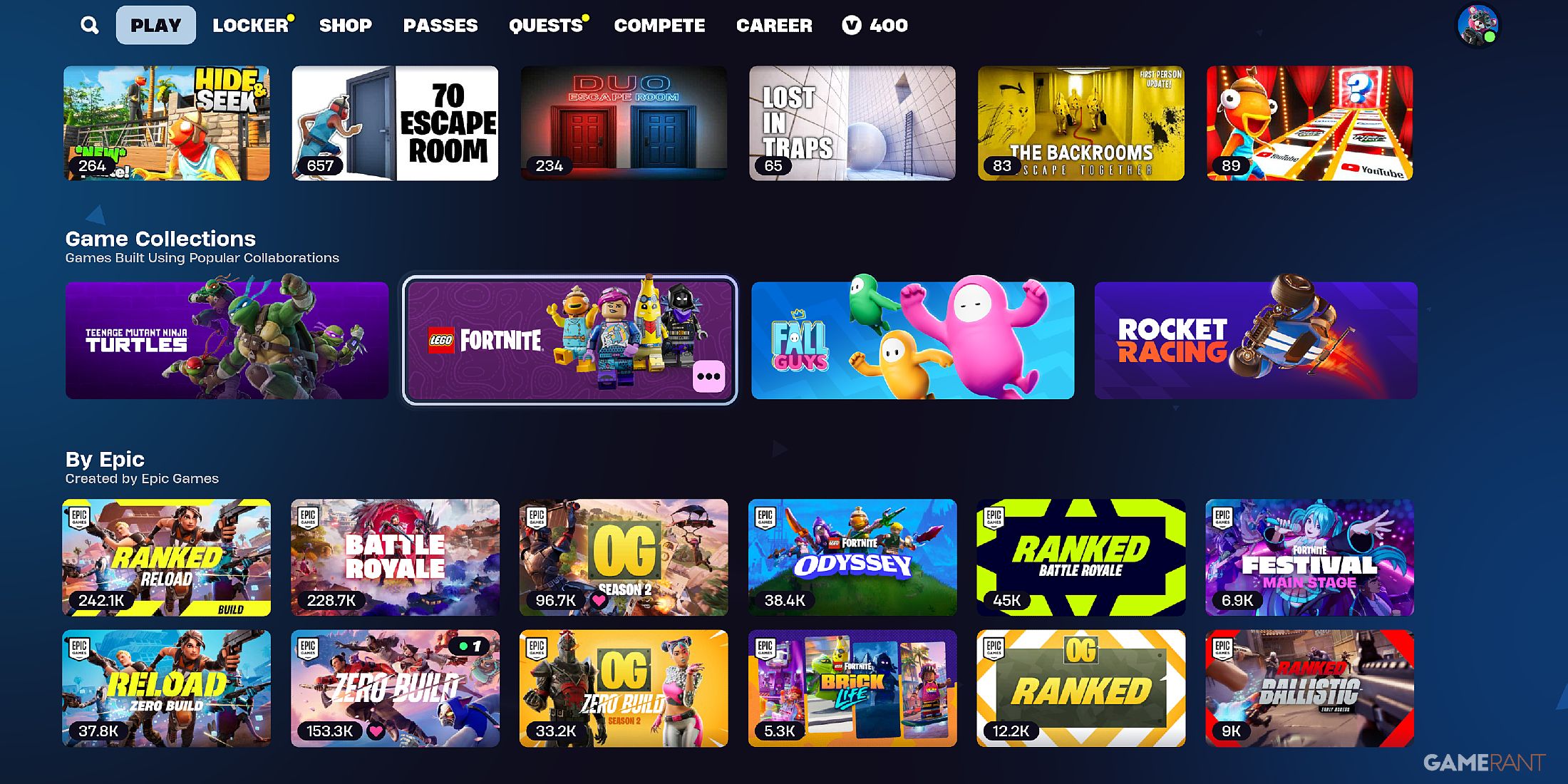

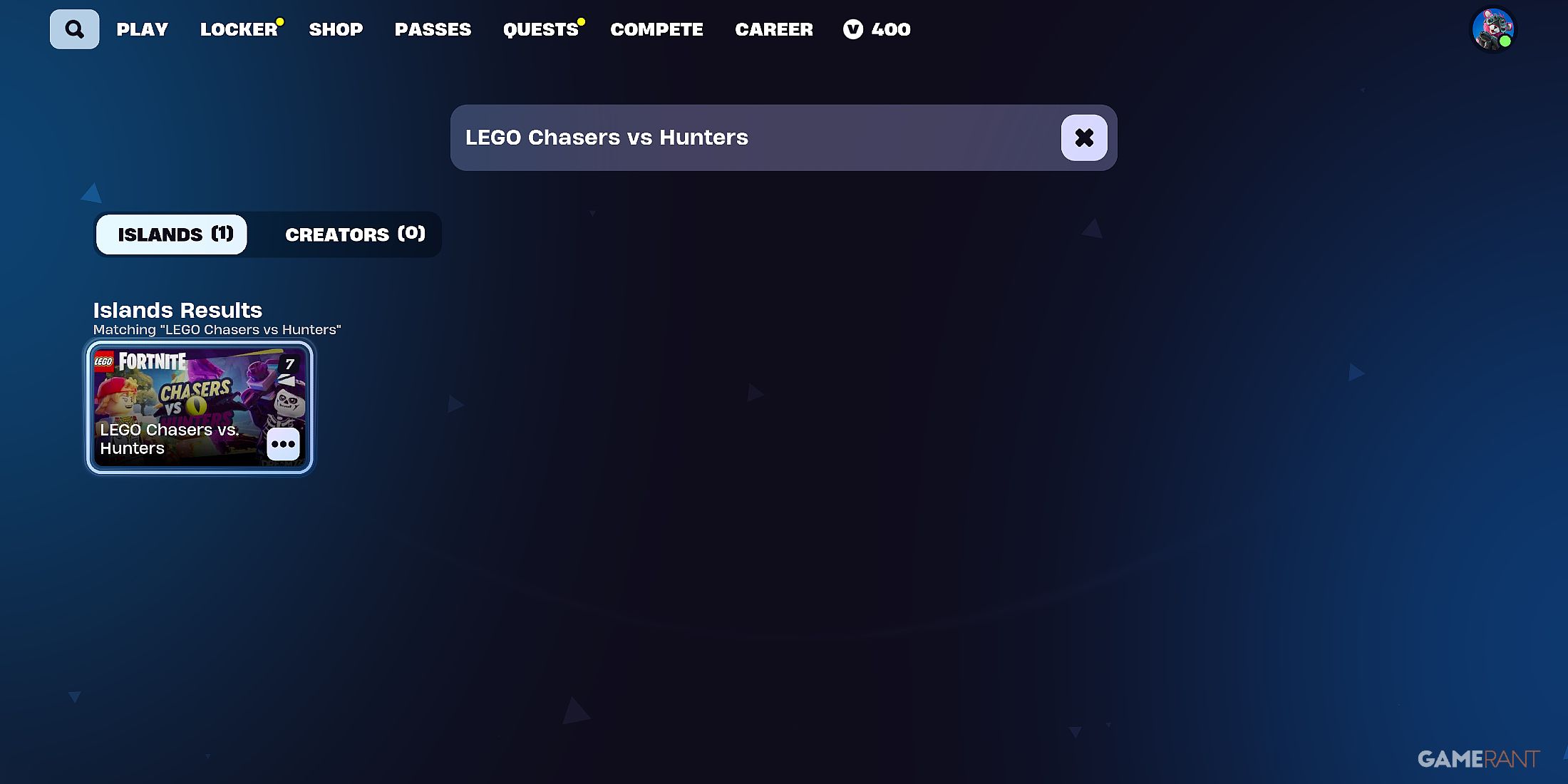










Leave a Reply