The Ducky One X isn’t what I expected it would be. While I know just how well this brand can create a super smooth typing experience, I wasn’t quite prepared for the relaxed, almost serene feel as my fingertips tapped along these keys. This is a Hall effect keyboard for those who hate Hall effect keyboards – which is good because it actually uses the brand’s own inductive switches instead.
While similar in their operation (you’re still getting that precious rapid trigger), these clickers feel far different to the rest of the magnetic decks I’ve tested so far. Whether that’s enough of a trade off for some of the sacrifices the Ducky One X makes comes down to what you want from your next deck. If it’s a smooth and speedy ride with plenty of extra actuation controls, then this could be the best gaming keyboard on the market for you.
|
Price |
$179 |
|
Type |
Inductive |
|
Connection |
Wired / 2.4GHz / Bluetooth |
|
Size |
Full |
|
Switches |
Ducky Inductive Switches |
|
Keycaps |
PBT Doubleshot |
|
Media keys |
Dedicated Volume |
|
Wrist rest |
None |
|
USB passthrough |
None |
Design

I was surprised when I opened up the Ducky One X. From my time with the Ducky One 3 I was looking forward to some wacky combinations of vibrant colors and dominatingly vivid RGB lighting. This duck’s grown up, and I was instead met with a completely white full-sized deck, with more of a pastel hue to its RGB lighting. I’m not mad about it, there’s something crisp and clean about white tech, but I do miss the fun old days of color. A collection of peach-colored alternate caps are available in the box, but their RGB shinethrough isn’t as clear as the stock white options, and the deck feels a little off as a result.
The actual chassis is fairly tall, with a wedge-shaped design that makes the most of harsh angles and heavy slopes. That does give the deck a slick almost-floating aesthetic when viewed from the top down, the lower lip hides a lot of this height by extending well past the base board of the deck itself.
The full plastic construction feels a little more luxurious in this design, though. The entire chassis is made out of this rigid material and while I am able to flex the top plate a little around the arrow buttons (only while directly testing for it), the surface feels robust enough to bounce nicely during typing. There’s a heft to this base that feels anything but cheap as well, which means the deck itself certainly isn’t going anywhere if knocked during play.
Coming from a series of smaller 75% keyboards, the Ducky One X took a few slaps at the start of my testing. The full-sized form factor means there’s less space for wilder mouse sweeps, though I naturally play with my keyboard at an angle anyway and was grateful for the extra keybinding and productivity potential in the number pad. Returning to this classic form factor also meant I had to contend with slightly wider key spacing.
The Ducky One X is well balanced in its placement overall, and I was able to adjust quickly with only a few accidental presses here and there. If you’re used to a smaller deck, though, this isn’t something to discount entirely – moving across the full key space is slightly more of a workout for the fingers and it didn’t go unnoticed during typing-heavy work days. I was never uncomfortable during these longer periods, but I certainly felt the strain when writing a few sentences at a time without a pause.

That may have been alleviated by the extra height of a wrist rest, an addition usually included with full-sized gaming keyboards. It’s a little disappointing that there’s no rest here, then – especially considering the actual feel of the switches makes for an excellent typing experience separately.
That’s partly because the Ducky One X features a seven-layer sound-dampening system build around a gasket mount design. IXPE sheets, EVA plate foam, a silicone pad, and a PET acoustics isolation layer all sandwich the PCB to stamp out any switch rattle or ping. It’s one of the most controlled typing sounds I’ve used so far, save perhaps for the Glorious GMMK 3 – a keyboard that allows you to configure your exact build materials to suit your own personal taste.
Up top, you’ve got a set of doubleshot PBT keycaps that feel great under the fingertips. Ducky claims that its caps are made out of 85% PBT (whereas other brands are sometimes limited to 40-60%). The extra concentration of this material should reduce shine while providing a better texture overall. I rarely encounter shine problems in keycaps these days, the Asus ROG Azoth I’ve been using for two years is still just as grippy as the day I opened the box, so I’m not particularly sold on the benefits. However, they’re soft and smooth while still providing a satisfying sense of tactility – which is hard to achieve. They also feel like they offer a slightly deeper concave design than I generally encounter, which is fantastic for positioning and precision even in the most hectic of scenarios.

I was also impressed with the wobble reduction in larger keys. Ducky claims that its own plate-mounted stabilizers have kept things more rigid around the Enter and Space caps and, in a rare turn of events, I don’t think this is marketing spiel. I have trouble actually wiggling the Enter key without hitting the button, a fantastic sign that everything is tightly tuned and well controlled.
Features
Ducky says it’s going in a slightly different direction to most gaming brands releasing new gaming keyboards in 2025. While the market is being filled with Hall effect switches, the brand’s Ducky Inductive Switch is a slight delineation from this norm. I say slight, because the difference between the two types when under the fingers is relatively small. These are still, for all intents and purposes, magnetic switches – they still allow for customizable actuation points, multiple actuation inputs, and rapid trigger functionality – they just go about it in a slightly different way. If you’re unsure of what a Hall effect keyboard is in the first place, it’s basically a set of switches that measure the movement of a magnet to register a keypress, rather than the on/off contacts between mechanical metal plates.
Ducky’s Inductive switch does the same thing, but the brand claims it does so with more reliability and consistency, stating that magnetic Hall effect keyboards can yield to a decay in magnet strength. That’s not something I’ve come across in my year of using the Endgame Gear KB65HE, as an example, but in day to day practice there’s a bigger benefit to these clickers. They’re much smoother.

Most of the Hall effect keyboards I’ve tried so far have a clacky quality to their press. Aside from the gorgeous Lynx switches I used in the Glorious GMMK 3, they’ve all been a lot harsher than their mechanical counterparts. While the Ducky Inductive switches aren’t quite as creamy as those from Glorious, they’re still much smoother than the majority of the market, and provide a crisp, clean feel all together. These are linear switches with a 3.5mm bottom out (they’re shorter than most) and 40g of initial force, which makes them relatively snappy compared to alternative Hall effect and mechanical options.
Using inductive switches also means Ducky has had an easier time making the One X a wireless gaming keyboard. While most Hall effect decks, like the SteelSeries Apex Pro TKL Gen 3 (though notably, again, not the Glorious GMMK 3) need to conserve their power for those magnets, Ducky has both a 2.4GHz and Bluetooth connection packed in here. That’s excellent considering the One X has a significantly lower price tag than SteelSeries’ flagship, and comes in cheaper than the GMMK 3 Pro HE as well.
Unfortunately, the One X doesn’t quite hold up in the battery department. With RGB switched on, I only managed between ten and 15 hours of battery life per charge, regularly having to plug in during the course of a week. Actually working out how much battery remains is also a struggle – the information is only visible on the deck itself, with Fn+B displaying your level in red lighting across the number row.

Still, the actual ‘Hall effect’ functionality you get with every other magnetic deck is still here. Actuation points can be configured from 0.1mm to 3.5mm (a slightly smaller spread compared to SteelSeries and Endgame, though with a more sensitive top-end setting than the NZXT Function Elite MiniTKL). Plus, the Ducky One X is taking a leaf out of Glorious’s book and offering multiple actuation points across both the depress and return stages of each push. That means you can configure four different inputs per key (two on the way down and two on the way up) if you really want to be as efficient as possible. Most Hall effect keyboards don’t offer additional functionality on the return of a keypress, instead actuating once on the way down and a second time at a full bottom out. It’s difficult to find the right use-case for this mapping, and even more difficult to master it in-game but if you’re willing to re-learn your controls it’s fantastic at this price point.
Rapid trigger is readily available and easily toggled in Ducky’s ‘software’ (it’s a web page, but I’ll get onto that in a second), though there’s no specific SOCD controls or additional dynamic actuation settings. The SteelSeries Apex Pro Gen 3, for example, can automatically adjust actuation points of various keys based on your gameplay.
All of this is available, but can be a nightmare to set up. In comparison to NZXT’s super slick and easy configuration tool, Ducky IO is a little too messy and unreliable for my taste. The webpage connects to the keyboard quickly and easily (though it does need to be wired in for any adjustments to hold), but the entire thing often loads in the wrong language, can take a good few minutes to populate with information, and often doesn’t allow for multi-point trigger customization. Setting actuation points, RGB lighting, and macros are all fairly straightforward, but there’s a lack of assistance on this multi-input functionality that made my initial setup particularly frustrating.
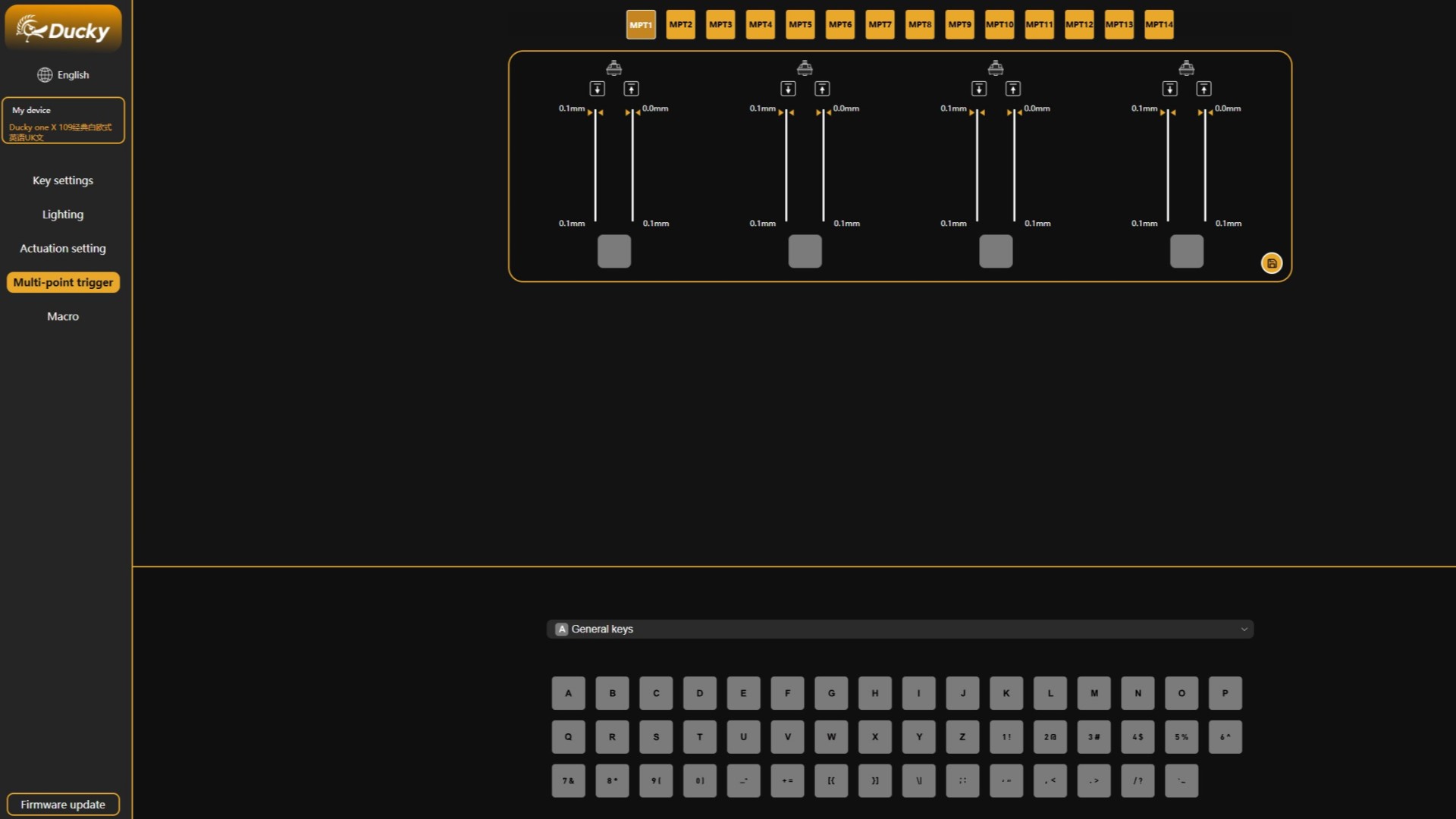
It should be noted that I’ve been using the Ducky One X ahead of release, at which time more functionality and stability may be added to this portal. I’ll be keeping my eyes peeled and will update this review should the experience change. I hope Ducky invests in this tool – it’s fantastic not to have to rely on a whole separate piece of software for customization (I have far too many clogging up my PC as it is).
Those switches are among the few features that actually make the Ducky One X a gaming keyboard. There are no other additional extras one might expect from a dedicated deck. SteelSeries has its display, NZXT has its high polling rate, Ducky has its typing experience and wireless connectivity.
While this is a full-sized deck, additional controls are sparse. While decks like the Razer BlackWidow V4 Pro will cram as many additional dials, knobs, and buttons onto their faces as possible, Ducky is keeping this one clean. The only extra dedicated controls are the volume settings in the top right corner. Aside from Bluetooth switching (mapping four separate connections across the QWER keys) there aren’t even additional functions printed on side legends.
I missed having dedicated playback options during productivity hours, but you’ll likely only miss having dedicated clickers for your favorite combos or keybindings if you already use them now. Still, the Razer BlackWidow V4 Pro is only slightly more expensive (we’re talking $20 these days) than the Ducky One X, so if you’re after a full command center those extra controls are going to be worth more than the inductive switches.
Performance
The Ducky One X nails both speed and typing feel in testing, whether I was blasting my way through CS2 or writing up this very review. The almost powdery feel of these super smooth switches reminds me of the fantastic typing experience I had with the Asus ROG Falchion RX Low Profile – just with a little extra satisfaction in the boosted tension of these high-profile springs. That’s combined with an excellent degree of sound dampening – there wasn’t even a hint of rattle or ping as these keycaps clattered around the deck, everything sounded beautifully muted and creamy.
Response times are as fast as I can expect them to be as an every day player, the majority of us won’t need more than the kind of speed on offer here. If you’re a competitive player heading towards the top of those league tables, though, it’s worth noting that the Ducky One X caps out at a 1,000Hz polling rate. While you don’t need an 8,000Hz polling rate keyboard for most endeavors, those at the top of their game may prefer something with a faster report (like the NZXT Function Elite). You’re not going to be dropping inputs in Indiana Jones or Avowed here, though.

In fact, being able to set your actuation point as low as 0.1mm might make far more of a difference in competitive play than your polling rate. While most Hall effect keyboards can reach this kind of twitch-sensitive actuation, NZXT’s deck isn’t quite so lenient. In practice, the control afforded by those curved, nicely textured keycaps, combined with super high levels of tap response makes for an incredibly speedy experience. I was changing between weapons and shifting direction in a blink of an eye – much faster than even the most sensitive of mechanical gaming keyboards. Throw in rapid trigger for near-instant repeat presses and you’re a powerhouse.
Should you buy the Ducky One X?

The Ducky One X feels fantastic under the fingertips, can run wirelessly as long as you remember to plug in overnight, and offers plenty of flexibility in both your Bluetooth connections and switch actuation settings. Its software is going to take a little more patience than SteelSeries’ or NZXT’s, and its onboard functionality is limited insofar as additional controls and displays are concerned. However, if you’re looking for that switch experimentation without the traditionally thoccy feel of a Hall effect magnet, I’d heartily recommend it.
If you’re not specifically hunting down magnetic (or magnetic-like) switches, there are better options out there. The Asus ROG Azoth still remains my favorite mechanical gaming keyboard on the market, and it has Ducky thrashed in both the battery life and controls department. Its 75% form factor makes for a more comfortable experience overall, especially if you’re prone to wider mouse movements, and these days those price tags regularly merge at around the same position.
If you’re a competitive gamer looking to gain an edge with every Hall effect tool under the sun, Ducky might be coming up short again. While you are sacrificing that wireless connection, the SteelSeries Apex Pro TKL Gen 3 gave me a much better sense of depth when I was working through those mid-press actuations. SteelSeries’ switches have a little more room to breathe, which makes nailing those half-press inputs easier overall. Not only that, but you’re getting more software options and an OLED display for extra value for money as well.
|
Speed |
4/5 |
|
Customization |
3/5 |
|
Typing feel |
5/5 |
|
Portability |
1/5 |
|
Controls |
2/5 |
How I tested the Ducky One X
I used the Ducky One X over the course of two weeks (with a break in between to test a different deck). In that time I exclusively used the full-sized deck for all work and play, running everything from CS2 to Indiana Jones and the Great Circle, with a good old Sims binge in the middle. I directly compared the Ducky One X with the SteelSeries Apex Pro TKL Gen 3 and Glorious GMMK 3 Pro HE side by side during both gameplay and typing tests. For more information on how we test gaming keyboards, check out the full GamesRadar+ Hardware Policy.
If you’re after a different brand, I’m also hunting down all the best Razer keyboards on the market. Or, for something cheaper, check out the best membrane gaming keyboards available. You’ll also find all the best hot-swappable keyboards I’ve tested so far right here as well.



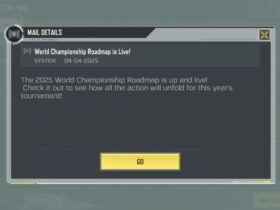







Leave a Reply