A CPU and GPU are the most important components of a computer. When it comes to building a PC or buying a pre-built computer, the two main components that consumers should look out for are the CPU and GPU, and whether they are from Intel, AMD, or Nvidia. While most people would know what these abbreviations stand for, not everyone is aware of what these components actually do and how they affect the performance of the computer. So, let’s dive into what a CPU and a GPU are, and how they differ from each other.
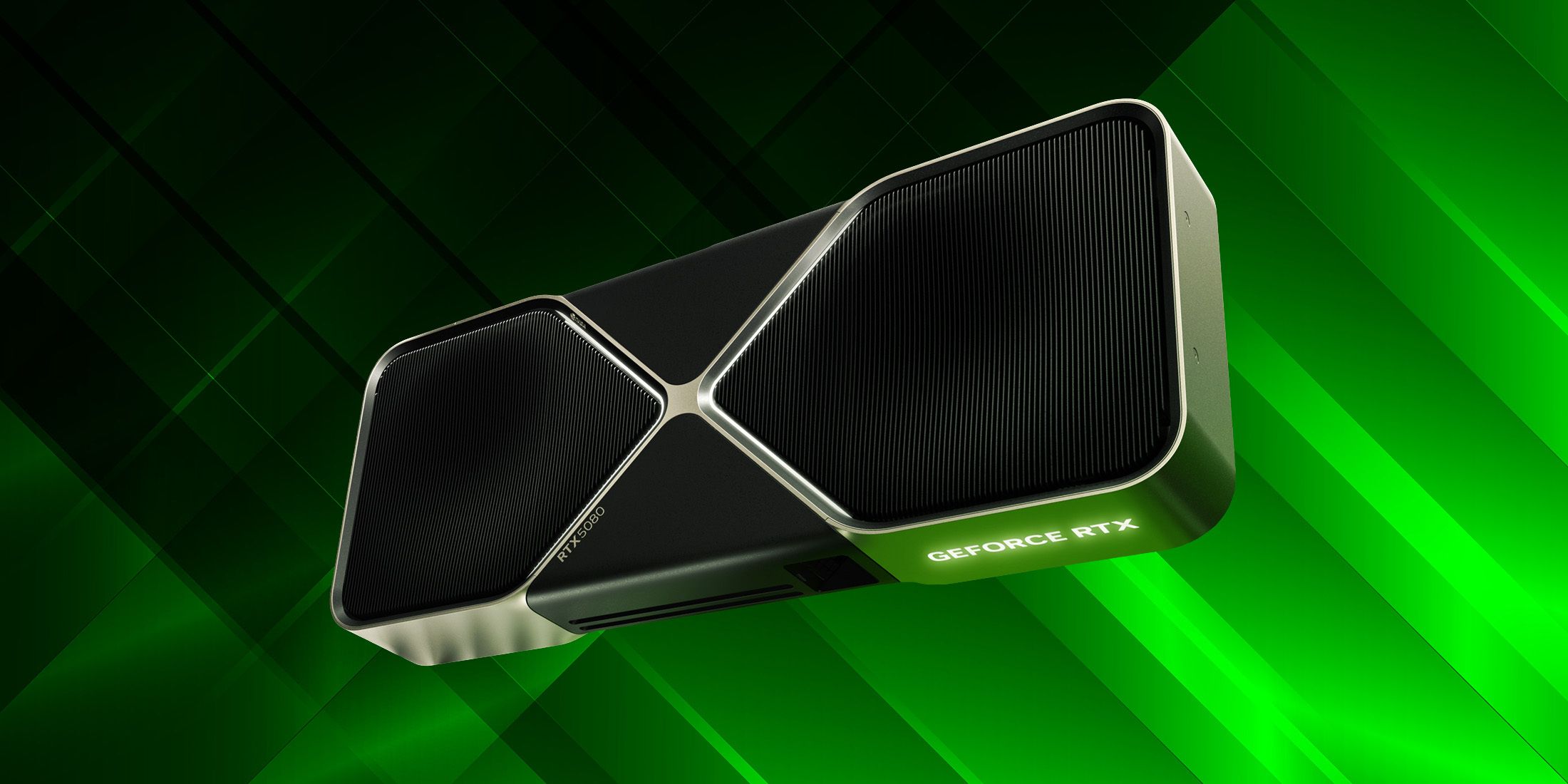
Related
Nvidia GeForce RTX 5080 Founder’s Edition Graphics Card Review
The Nvidia GeForce RTX 5080 is an efficient, sleek member of the latest graphics card line, and the Multi-Frame Generation tech is eye-catching.
What Exactly is a CPU?
Understanding the Brains of the Operation
CPU stands for Central Processing Unit, and as the name suggests, it is the brain of any computer. Physically, it is a silicon chip that sits on a dedicated slot on a motherboard, interfacing with it through tiny pins. The CPU is what makes everything work and is responsible for all the operations done by the computer. It essentially takes commands and, with its many processing cores, converts them into ones and zeros for execution. So, the more powerful the CPU, the better and faster it will be at executing commands.
A CPU needs RAM or Random Access Memory, and these two components go hand in hand. One is useless without the other. The data that the CPU needs is loaded into the RAM and the CPU then demands that data to decode and execute. Therefore, the faster the RAM, the quicker data can flow in and out of it, allowing the CPU to operate at maximum efficiency.
The CPU basically includes cores, threads, cache memory, an MMU or Memory Management Unit, and a control unit to operate. Cores are what process the data, while threads help the cores to process more data simultaneously. The higher the core and thread count, the faster the CPU will be. The control unit coordinates data flow not only within the CPU but between the CPU and other components. Cache memory is typically at three levels within the CPU and is where information is stored for quick access. The MMU coordinates the data flow between the CPU and the RAM.

Related
New to PC building? Here’s our detailed guide to installing a CPU cooler without worrying about a thing.
What Exactly is a GPU?
Making Visuals More Stunning Than Ever
While the CPU can do pretty much everything on its own, it cannot process heavy images and videos efficiently. That’s where a GPU or Graphics Processing Unit comes in. It can be a discreet component that sits on a different slot on the motherboard, or it can be integrated into the CPU, which is known as an APU or Accelerated Processing Unit. Having a discreet GPU allows for both the CPU and GPU to be much faster, since they are not sharing resources and limitations of physical space.
As computers are required to process higher quality visuals and 3D graphics, a GPU takes that workload off the CPU and processes the visual data by breaking it down and running it in parallel. GPUs can have a lot more cores, but they are smaller and have a specific purpose. For gaming, a GPU is an absolutely essential component. While you can game on APUs, discreet GPUs offer far greater performance and stability. They allow you to run demanding games and experience high-quality textures for the best immersion. Not only that, but they are also better at handling more mathematical and graphical calculations for heavily computational workflows.
Discreet GPUs also have their own memory or VRAM (Video Random Access Memory) that performs the same function as with a CPU. The VRAM temporarily stores data for graphics rendering and has it immediately available for the GPU to process. The larger the amount of VRAM, the more data it can store and send to the GPU.

Related
ASUS Unveils its 2025 ROG NUC With Up To Nvidia RTX 5080 Laptop GPU
Mini-PCs have become even more powerful with the 2025 ROG NUC featuring up to an RTX 5080 laptop GPU.
The Difference Between CPU and GPU in 2025
While both these components have cores that process and execute tasks, there are a lot of differences between their methods of operation.
CPUs run processes one after the other, while GPUs run processes in parallel. Modern CPUs have multiple cores and threads, up to 64 cores and 128 threads in some cases, but GPUs have core counts in the thousands. For example, the Ryzen Threadripper 7980X CPU has 64 cores and 128 threads while the Nvidia RTX 5070, a mid-tier GPU from the latest series, has 6144 CUDA cores.
Both components draw power from the computer’s PSU or Power Supply Unit through the motherboard, but the amount of power needed varies. The most powerful CPUs generally only consume under 200W of power, while GPUs can draw over 500W. Most GPUs come with PSU recommendations from manufacturers and consumers should ensure that their PSU is at least rated for that recommendation. Having some power headroom is always a good idea. Furthermore, CPUs do not need a dedicated power cable and draw all their power through the motherboard, while GPUs have their own 6-pin, 8-pin, or 12-pin power cable requirements.
Seeing how power hungry both these components can be, it is obvious that they will generate some heat. CPUs require an external third-party cooling solution, be it air cooling or liquid cooling, along with the application of a thermal compound that sits between the CPU and the cooling solution. Discreet GPUs typically come with their own integrated cooling solution in the form of two or three fans. Some high-end GPUs even have an integrated water-cooling solution.
In terms of compatibility, a CPU needs to be compatible with the motherboard, while a GPU only requires a PCIe slot, which all motherboards have. For example, Intel’s 14th, 13th, and 12th gen CPUs are compatible with 700 and 600 series motherboards, but 11th gen CPUs are compatible with 500 and 400 series motherboards and will not work with 700 or 600 series boards. GPUs, on the other hand, regardless of the make, will work with all these motherboards. The only consideration with GPUs is their size compatibility with the PC case and whether they will bottleneck the CPU, or vice versa. Bottlenecking is when the performance of one component cannot keep up with the performance of the other, effectively holding it back.
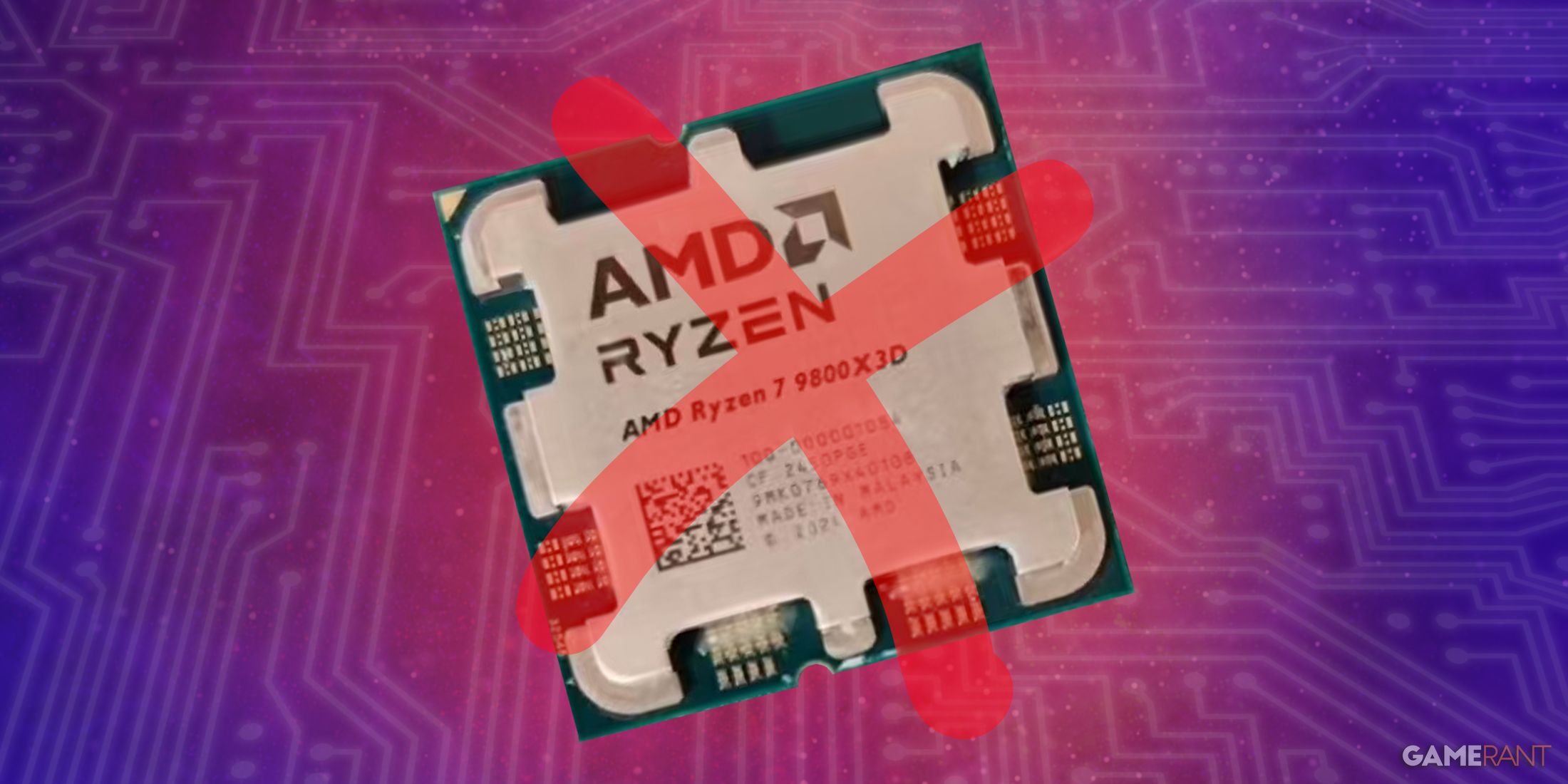
More
AMD’s Ryzen 7 9800X3D Remains Elusive In The US As China Sees Fresh Wave Of Fakes
AMD’s 8-core CPU is hard to find at MSRP despite having launched over two months ago.


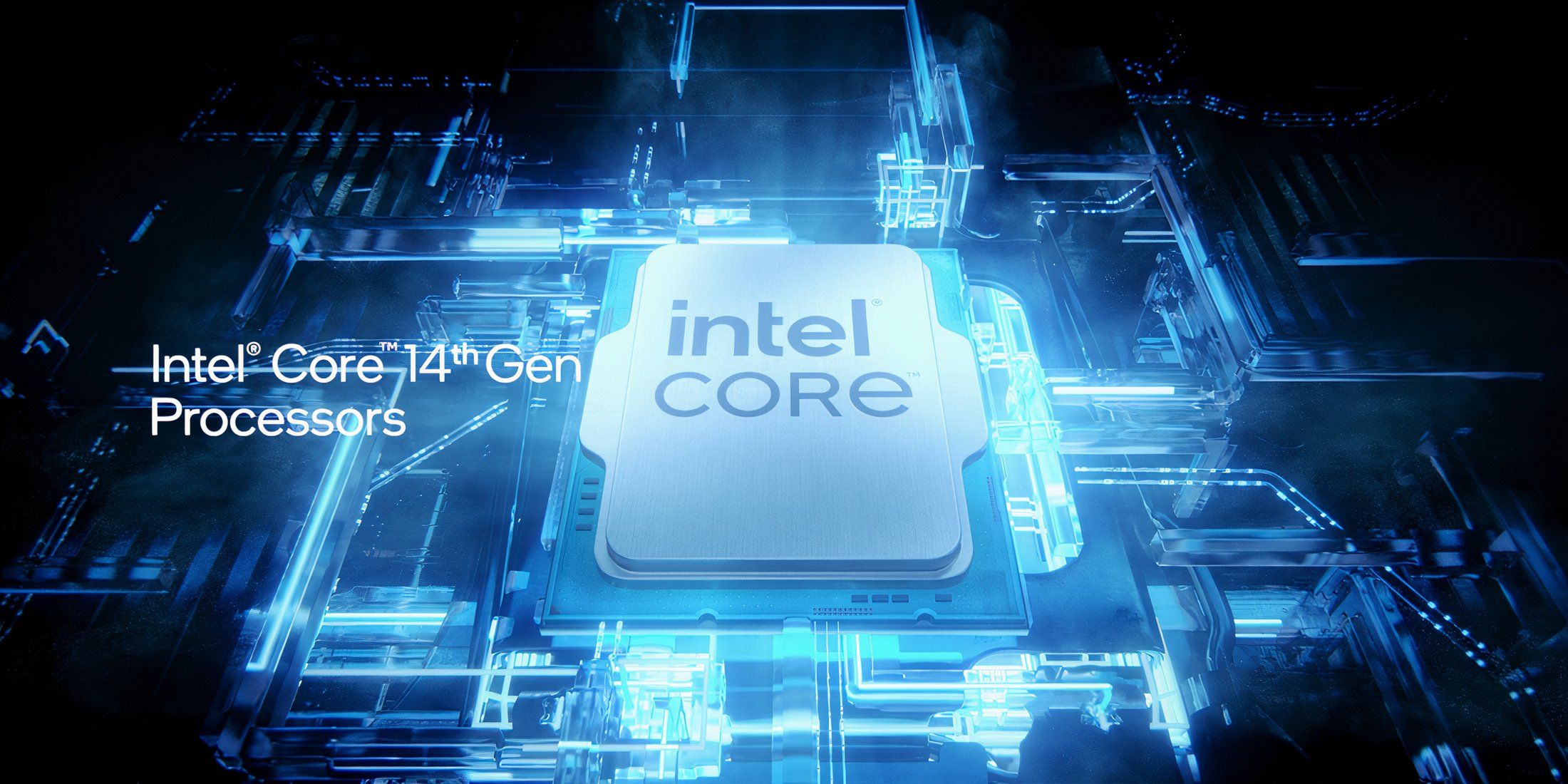










Leave a Reply