In Foundation, you can express your creativity by building the village of your dreams. The game starts slowly, where you have to unlock everything manually and gather resources, but as the game progresses, you’ll have a flourishing kingdom under you with lots of happy citizens in due time.
However, producing all the resources in your settlement can be quite troublesome, especially early on when you don’t have enough space to squeeze in all the production buildings. In that case, unlocking trade routes can be a lifesaver, as it allows you to buy or sell resources to other kingdoms. But, unlocking before you can utilize trade routes, you’ll have to unlock them first.
How To Unlock Trade Routes
There are several different trade routes that you can unlock, with each one allowing you to buy or sell specific items. But to unlock each route, you have to produce and deliver certain items to the other kingdoms first. You cannot trade with them without doing that.
You can find the trade routes and their requirements by opening the Royal Book. You’ll notice the trade icon on the third option from the left. Opening it will bring you to the Trade Routes menu, and from there you can unlock new trade routes.
Before unlocking a trade route, you have to make sure what exactly it is that you need. Sometimes, different kingdoms will allow the sale and purchase of the same item. In that case, you have to look for all the other items that they are selling or buying, and also the cost of unlocking the trade route before coming to a decision.
Unlocking The Trade Route To Northbury
Northbury is one of the first kingdoms with which you can unlock trade routes. If you’re following the in-game tutorial, you can easily unlock the trade route with this kingdom by transferring 20 planks.
To get planks, you’ll have to first set up a woodcutter’s station, and then a sawmill. The sawmill will allow you to produce planks from wood, which can then be stored in your warehouse. Once you’ve gathered 20 planks, you can unlock the trade route with Northbury.
Unlocking The Trade Route To Myddle
Myddle demands 20 pieces of common clothes to unlock the trade route, and they feature certain goods that might be useful to you in mid-game, such as wine, beer, and iron. But, you can also purchase bread from them, which is a refined food that you’ll need a lot of early on.
You will have to unlock the Clothing option from the Progression menu at level 10 for 50 gold before you can build any of the clothing-related buildings.
To gather 20 pieces of common clothes, you can either purchase cloth from Northbury, or produce it yourself by building a Sheep Farm and a Weaver Hut. After that, you can set up a Tailor’s Workshop to craft common clothes, which can then be used to unlock the trade route with Myddle.

Related
Civilization 7: Resources, Explained
Here’s a complete guide to resources in Civilization 7, broken down for each age.
Unlocking The Trade Route To Daven Port
Davenport allows you to sell some bread and meat for money, alongside other items, which can be extremely useful. You can also purchase fish, marble, and common wares from them.
To unlock the trade route to Davenport, you’ll need 20 pieces of bread. First, you will have to unlock Farming from the Progression menu at level 10 for 50 gold. After that, you will have to build a wheat farm, a windmill, and a bakery to produce bread.
If you’ve already unlocked the trade route to Myddle, you can simply purchase the bread from them and use it to unlock the trade route with Davenport. This will save you from building all the wheat-related buildings.
Unlocking The Trade Route To Trotbury
Trotbury trade route features multiple useful items, such as meat, coal, stone, and wood. You will need a lot of these items early on, and fortunately, the requirement for unlocking the trade route with Trotbury isn’t that harsh as it only requires 15 Labour Influence.
You can gain Labour Influence by completing Labour estate quests, which you can sometimes find in your village or near your Manor Hall building. Once you’ve gathered 15 Labour Influence, you can use it to unlock the trade route with Trotbury.
Unlocking The Trade Route To Kinstone Abbey
The trade route with Kinstone Abbey allows you to sell honey and wax but also lets you purchase iron, butter, meat, and polished stone, which is something you’ll need a lot of if you’re going on the Clergy Route.
You can unlock the trade route to Kinstone Abbey with 15 Clergy Influence. You can gain Clergy Influence by completing quests related to the Clergy estate.
Building Monastery structures is also a good way to get a lot of Clergy Influence in due time, as it will allow you to take new Clergy quests.
Unlocking The Trade Route To Castle Harbour
If you’re doing the military route, unlocking the trade route with Castle Harbour is in your best interest as it allows you to sell weapons for money. In return, you can purchase steel, iron, tools, and polished stone from them.
You will need 15 Kingdom Influence to unlock the trade route with Castle Harbour. You might have already gathered some of it if you’ve built a castle keep, but if not, you will have to set up a few Kingdom-related buildings and complete a few Kingdom faction quests to gather Kingdom Influence quickly.
If you’re not doing the military route, but still want to gain Kingdom Influence, you can unlock the castle from the Progression menu at level 10. You will be able to build Kingdom faction buildings from now on, and this will also allow you to gain some Kingdom Splendour and Influence.
How To Buy And Sell Resources
Once you’ve unlocked a trade route, you have to keep in mind that the items that you can purchase and the items that you can sell to a kingdom are different. You can check which items you can buy, and the items that you can sell to a kingdom from the trade routes’ menu.
However, to buy and sell resources, you will have to open the Resources menu. The Resources menu is the fourth option from the left in the Royal Book. Here, you’ll notice an upward and a downward arrow on certain items. If it doesn’t appear next to an item, it means that you’ve yet to unlock the trade route for it.
You can assign certain items to be sold to the other kingdoms after they’ve crossed a certain threshold by clicking on the downward arrow and selecting a value next to a resource.
If you want to purchase a resource, you will have to assign a value and then click on the upward arrow next to the item. This will allow you to purchase resources from other kingdoms until they reach your assigned value in your storage buildings.

Next
Civilization 7: How To Use Army Commanders
Army Commanders are a new unit in Civilization 7. This guide covers how to get the most out of your commanders.












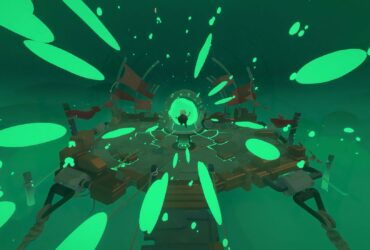





Leave a Reply