Avowed surprised me. This beautiful, open-ended role-playing game is gorgeous, it runs smoothly on PC and Xbox alike and it leverages Unreal Engine 5’s latest features almost without fault. Anyone familiar with Obsidian Entertainment’s storied history would know that its track record for technical polish isn’t exactly sterling, so it’s an unexpected triumph – one of the best showcases of a modern Unreal Engine 5 title that uses the engine’s best features while avoiding its biggest pitfalls.
At its core, Avowed follows a model not unlike The Outer Worlds: an open world game with a smaller, more focused scope versus the more sprawling implementations we expect from the likes of Ubisoft or Rockstar. This works in Avowed’s favour as The Living Lands offer some beautiful, interesting places to explore. It’s broken up into moderately sized chunks, but each of these areas has a lot to see and do, with genuinely beautiful areas with plenty of atmosphere. I would almost describe the game’s aesthetic as an unusual cross between Elder Scrolls and Chrono Cross (!), with bold colours, unusual shapes and towering structures.
Obsidian’s first-person RPGs typically arrive with a hearty helping of bugs and a general lack of polish. Avowed isn’t perfect, and you will still bump into rough patches from time to time, but it’s surprisingly well-tuned, managing to avoid most of those pitfalls. Animation, camera movement, NPC behaviour and battles all feel remarkably polished.
As an Unreal Engine 5 title then, it should come as no surprise that Avowed uses the three headline features – Lumen global illumination and reflections, Nanite virtualised geometry and virtual shadow maps – but it’s how they’re used that really helps demonstrate their worth.
Take Nanite, for instance. It’s designed to offer a seamless, continuous shift between different levels of detail for to reduce the perception of pop-in. That premise is perfect for open world games, where the size of the environments means that you need to rely on LOD transitions to maintain a high level of visual quality – so you want those transitions to happen without the player noticing. However, the initial UE5 release didn’t support using Nanite for transparent objects, so things like trees were really hard to pull off with this technique.
Avowed, however, manages to leverage Nanite for virtually everything. Trees, for example, are modelled with a good degree of detail up close, so you can admire one up close, then walk backwards with your eyes fixed on it and never notice an obvious jump in quality as you get further away. That’s Nanite in action. The same is true of buildings and the landscape itself, which feels consistent regardless of your position on the map, lending The Living Lands a remarkably solid feel.
There is still some minor pop-in on some objects, such as grass clumps, in Xbox performance modes and lower PC settings, but this is a somewhat rare occurrence. That’s in sharp contrast to The Outer Worlds, which was built on Unreal Engine 4 and suffered from nearly constant LOD swaps using more traditional methods, so Avowed’s use of Nanite is a huge improvement.
Avowed also uses an interesting combination of virtual shadow maps (VSMs) and screen-space shadows for fine detail. VSMs are nice in that you can eliminate the flaws of cascaded shadow maps, but they’re very expensive and memory-intensive. To combat this, Obsidian has essentially excluded smaller details from the VSM, instead relying on screen-space shadows to fill in those missing details. This hybrid approach is more performant and largely looks OK, but you can spot some visible draw-in and issues along the screen edges if you look closely.
Then we have Lumen. Avowed uses both Lumen GI and reflections, though its quality varies according to settings. At its best, Lumen provides an excellent solution for real-time global illumination (RTGI). Avowed features a dynamic time of day and Lumen allows this light to behave more naturally: rich shadows and crevices are filled in properly and colour transfer is visible as light bounces across the scene, while Lumen reflections allow glossy surfaces to exhibit beautiful results.
When you combine all of these techniques together with stellar art direction, you get something that really impresses. Obsidian has been using Unreal for a while now and this is the first game they’ve made in 3D that manages to side-step most of the rendering issues that we used to see in open world RPGs. It’s clear that UE5 actually delivered serious value to the team and allowed them to build their most impressive world to date.


Of course, these visual features do come at a performance cost, with many UE5 games typically exhibiting subpar performance particularly on consoles – or other visual sacrifices. To that end, if we start with the console version, you are presented with a number of visual presets and performance options.
That includes 30fps quality, 60fps performance and 40fps balanced (on 120Hz screens only) modes on Xbox Series X, plus an uncapped frame-rate toggle for VRR displays. That’s excellent – we’ve been pushing for 40fps for years but it’s remained relatively rare for Xbox titles. Series S, meanwhile, offers just quality and balanced modes, with the balanced mode again restricted to use with 120Hz displays.
On Series X, the quality and balanced modes both feature full software Lumen with RTGI and reflections, along with an increase in density of small objects across the world such as foliage. Quality mode has slightly more vegetation than balanced mode, but it’s comparable. Performance mode cuts back on features, with noisier Lumen GI and no Lumen reflections – just SSR. A tonne of scenery detail is also sacrificed and shadow quality is also reduced. Series S’s quality mode is comparable to the balanced mode on Series X, while Series S’s balanced mode falls between the performance and balanced modes of Series X with no Lumen reflections.


As you might expect, resolutions also differ between modes, with Series X’s quality mode running at 1440p most of the time and being upscaled to 4K, while performance mode runs at ~1080p. Balanced mode is trickier to judge due capture limitations on our end, but it seems to operate over similar bounds to quality mode – though perhaps with more variable results. Meanwhile, Series S’s quality mode is ~1080p, while balanced mode is ~720p. That latter resolution feels too low, with rather severe noise and artefacts, so I don’t recommend it.
Performance is thankfully solid across the 30fps and 40fps modes, with only occasional hiccups on both Series X and Series S. Series X’s performance mode is the least stable option and requires VRR for the best results, with major areas unable to lock to 60fps. Even so, this is Obsidian’s best performing console game by far – not perfect, but good enough. My recommendation, if you have the option, is to stick with balanced mode on Series X and quality mode on Series S.
The PC version promises options for better performance and improved visuals, including hardware Lumen RTGI and reflections, and my first impressions were largely positive despite some stutters – the experience was much smoother than other recent UE5 titles. There are still some 100-200ms stutters due to shader compilation, even on extremely high-end systems, but these frame-time spikes are at least less commonplace than in other UE5 games.
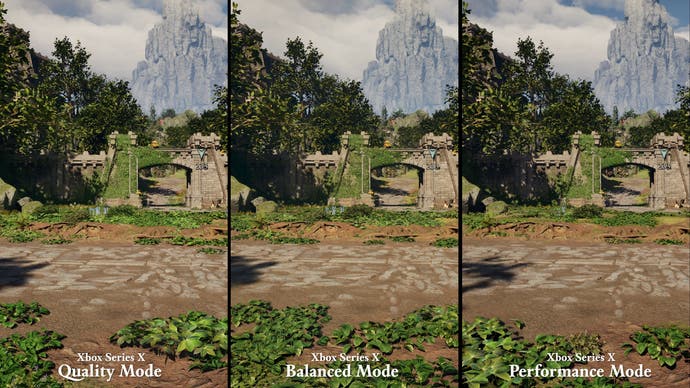

In terms of visual features, hardware Lumen reflections look significantly better than the software mode, with more detailed and realistic results. The same beneifts apply to RTGI, with less light leak artefacts and more granular lighting overall. This comes at a performance penalty and therefore requires a more powerful PC to enjoy, but the payoff is worth it. You do have the option for multiple upscaling options, including DLSS, FSR and TSR, as well as PC-specific slides for FOV and motion blur amongst other settings.
I played through the game on a top-end system with an RTX 5090 graphics card, but our resident PC expert Alex experienced the game on a more mainstream setup. It’s possible to get a good mixture of fidelity and performance here, but Avowed is undoubtedly a heavy game on both CPU and GPU and it’s therefore unsurprising that the Xbox Series X version is unable to lock to 60fps. Traversal stutters are fairly common on a low-end CPU such as the Ryzen 5 3600, limiting performance below 60fps in built-up areas even on minimal settings, but faster CPUs do scale nicely and provide significantly better performance. VRAM usage thankfully isn’t an issue, even on graphics cards with 8GB of VRAM. The game also froze during the initial shader compilation step on both machines, which is presumably a bug that ought to be fixed.
While we’re on the topic of flaws, we should talk briefly about character rendering, which is arguably the game’s weakest point. The individual models range from “pretty good” to “Skyrim quality”, with the main cast well-modelled with plenty of detail, but animation is a little limited and there are very few dramatic moments. It’s enough to enjoy the game’s excellent writing and storytelling, but can appear somewhat stilted. Lesser NPCs can appear a lot less impressive in comparison – not bad, per se, but things like skin shading feel undercooked. It’s a bit funny that your first companion looks like he stepped out of Concord but, hey, at least his actual character is awesome – for Mass Effect fans, he’s basically a Garrus type.


On another note, I wanted to briefly mention the HDR implementation – while the game does support HDR and it looks pretty good, I was disappointed that there are no options for adjusting the HDR presentation in-game – just a single gamma slider on PC and Xbox. It seems to derive settings from the system level, but additional customisation is always appreciated. And while the experience was largely bug free for me, I did encounter a couple crashes on my Xbox. In both cases, while loading a save, the game simply dropped me back to the dashboard with no error message. This is in addition to the shader compilation crashes that Alex faced.
Ultimately, though, Avowed mostly impressed me. I really didn’t expect much going into it but walked away having had a great time. It’s beautiful, plays surprisingly well, features great characters and story telling and, quite frankly, has all the markings of a future cult classic. Obsidian did a fantastic job with this one.
Of course, as noted, it’s not perfect. It’s still demanding, there are visual issues at lower settings and some bugs are certainly possible but it still feels like a step in the right direction for Obsidian when it comes to technical performance. Give it a shot – I think it may just surprise you!
fbq('init', '560747571485047');
fbq('track', 'PageView'); window.facebookPixelsDone = true;
window.dispatchEvent(new Event('BrockmanFacebookPixelsEnabled')); }
window.addEventListener('BrockmanTargetingCookiesAllowed', appendFacebookPixels);









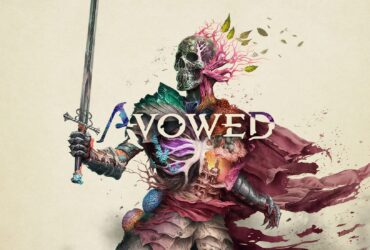


Leave a Reply