
What are the Assassin’s Creed Shadows system requirements? While getting the latest Assassin’s Creed game to run on older gaming PCs isn’t going to be much trouble, if you’re aiming for high graphical fidelity and a fast frame rate, you’re going to need some serious PC upgrades.
With the Assassin’s Creed Shadows release date getting closer, you don’t need to panic buy the best graphics card out there to make the most of your time with Yasuke and Naoe in Feudal Japan. These Assassin’s Creed Shadows system requirements show a healthy balance between old and new hardware. However, ray tracing isn’t optional, even on the lowest graphics settings, and you’ll need an RTX 4090 or better to manage full RT at 4K.
Here are the Assassin’s Creed Shadows system requirements:
| Minimum (1080p, 30fps) | Recommended (1080p, 60fps) | Enthusiast (1440p, 60fps) | |
| OS | Windows 10 / 11 with DirectX 12 | Windows 10 / 11 with DirectX 12 | Windows 10 / 11 with DirectX 12 |
| CPU | Intel Core i7 8700K AMD Ryzen 5 3600 |
Intel Core i5 11600K AMD Ryzen 5 5600X |
Intel Core i7 12700K AMD Ryzen 7 5800X3D |
| GPU | Nvidia GeForce GTX 1070 8GB AMD Radeon RX 5700 8GB Intel Arc A580 8GB |
Nvidia GeForce RTX 3060 Ti 8GB AMD Radeon RX 6700 XT 12GB Intel Arc B580 12GB |
Nvidia GeForce RTX 4070 Ti Super 16GB AMD Radeon RX 7900 XT 20GB |
| VRAM | 8GB | 8GB / 12GB | 16GB / 20GB |
| Storage | SSD | SSD | SSD |
| RAM | 16GB | 16GB | 16GB |
Take our Assassin’s Creed Shadows system requirements PC benchmark test to answer the question… Can I run Assassin’s Creed Shadows?
These Assassin’s Creed Shadows minimum requirements are pretty generous for a modern game, ensuring that a decent gaming PC from half a decade ago still has a chance to play this game, as long as you keep your expectations in check.
These requirements still call upon the Nvidia GTX era of cards for entry-level pixel pushing, starting with the eight-year-old Nvidia GeForce GTX 1070, or the equivalent AMD Radeon RX 5700. Intel users, meanwhile, can use an Intel Arc A580 instead, although you’ll need to make sure that Resizable Bar (ReBAR) is enabled in your BIOS/UEFI settings if that’s the case.
Alongside your GPU, you’re likely to need at least a six-core gaming CPU with a decent clock speed. The Intel Core i7 8700K is such a processor as a minimum for Intel-powered gaming PCs here, or you can switch to the similarly-cored AMD Ryzen 5 3600 or better instead. As for RAM, you’ll need 16GB in a dual-channel configuration.
However, these specs are rated for low graphics settings, meaning 1080p at 30fps is your benchmark here. According to Ubisoft, these settings use selective ray tracing, even on the lowest presets, and you can’t switch this off, either.
As for the Assassin’s Creed Shadows recommended specs, these require a bit more juice. You’ll need at least an Nvidia GeForce RTX 3060 Ti, AMD Radeon RX 6700 XT, or Intel Arc B580 graphics card to run this game on medium settings at 1080p with 60fps using selective ray tracing.
As for your CPU, Ubisoft recommends the newer Intel Core i5 11600K or AMD Ryzen 5 5600X or better. Like the minimum requirements, running this game on medium presets will still require 16GB or more RAM, also in dual-channel mode.
For 1440p or higher at 60fps, you’ll need to take things up a notch using Assassin’s Creed Shadows ultra requirements. To shift it up to 1440p or 4K at 60fps using high graphics presets, you’ll need either an Intel Core i5 11600K or AMD Ryzen 5600X for 1440p (or better), or an Intel Core i7 12700K or AMD Ryzen 7 5800X3D for 4K.
As for the graphics card, an Nvidia GeForce RTX 3080 or RTX 4070 Ti Super is required, or an AMD Radeon 6800 XT or 7900 XT. That means that you’ll still need a pretty decent (and fairly recent) gaming PC for 4K gameplay, as long as you don’t expect to use full ray tracing. Dual-channel 16GB RAM is still the limit here, too.
Here are the Assassin’s Creed Shadows ray tracing system requirements:
| Low ray tracing (1080p, 30fps) | Recommended ray tracing (1440p, 60fps) | Ultra ray tracing (4K, 60fps) | |
| OS | Windows 10 / 11 with DirectX 12 | Windows 10 / 11 with DirectX 12 | Windows 10 / 11 with DirectX 12 |
| CPU | Intel Core i7 8700K AMD Ryzen 5 3600 |
Intel Core i5 11600K AMD Ryzen 5 5600X |
Intel Core i7 13700K AMD Ryzen 7 7800X3D |
| GPU | Nvidia GeForce GTX 1070 AMD Radeon RX 5700 Intel Arc A580 |
Nvidia GeForce RTX 4070 Super AMD Radeon RX 7800 XT |
Nvidia GeForce RTX 4090 |
| VRAM | 8GB | 12GB/16GB | 24GB |
| Storage | SSD | SSD | SSD |
| RAM | 16GB dual-channel | 16GB dual-channel | 16GB dual-channel |
For Assassin’s Creed Shadows ray tracing minimum system requirements using selective ray tracing, you’ll only need an Nvidia GeForce GTX 1070, AMD Radeon RX 5700, or Intel Arc A580. On the CPU front, you’ll need an Intel Core i7 8700K or AMD Ryzen 5 3600.
These are super achievable for most gaming PCs in 2025, but you’ll be limited to 30fps at 1080p on the lowest graphical preset.
If you want a PC that matches Assassin’s Creed Shadows recommended ray tracing system requirements, you’ll need similar specs. The same CPU limits apply, meaning an Intel Core i5 11600K or AMD Ryzen 5600X, or better.
For the graphics card, you’ll need an upgrade to an Nvidia GeForce RTX 4070 Super or AMD Radeon RX 7800 XT, or something even better. No RAM change, however, with 16GB dual-channel RAM still the benchmark. These settings will let you run the game at 1440p with 60fps.
To match Assassin’s Creed Shadows extended ray tracing system requirements at 1440p or 4K, however, you’ll need a seriously beefy machine to keep up with the gameplay demands.
This means only an Intel Core i7 13700K or AMD Ryzen 7 7800X3D or better will do for the CPU, and while 16GB is still recommended as the RAM requirement here, a PC with these specs is likely to have 32GB or more to avoid bottlenecks anyway.
Don’t expect to run Shadows with anything other than a top-spec graphics card, however. An Nvidia GeForce RTX 4080 will work at 1440p, but you’ll need an Nvidia GeForce RTX 4090 or better for 4K at 60fps. For both 1440p and 4K resolutions, you’ll need to set your graphics settings to the ultra preset to use maximum ray tracing in-game.
The Assassin’s Creed Shadows download size is hard to determine, as Ubisoft hasn’t released any information about this just yet. You will need an SSD to install the game onto, however, and given that the install size for Assassin’s Creed games has varied quite substantially over recent releases, we’d make it a decently sized one.
For instance, Mirage came in at only 40GB, while Valhalla demanded 160GB. You’ll want to use one of the best SSDs for gaming to ensure a faster download time and shorter loading times in the game. You can also check the latest, best deals on SSDs to grab yourself a bargain.
You can also follow us on Google News for daily PC hardware news, reviews, and guides, or join our community Discord to stay in the know.

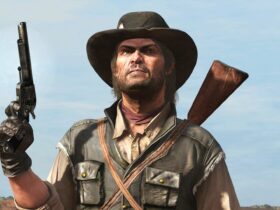








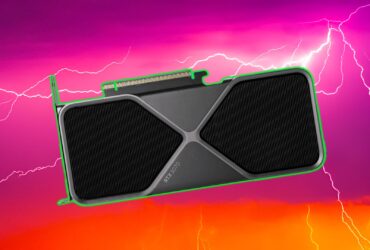

Leave a Reply